NEW: Conversions and Key Events in Google Analytics 4
Summary
TLDRGoogle Analytics 4 (G4) is introducing significant changes to the way conversions are tracked and reported. The term 'conversions' will be replaced with 'key events' to address discrepancies between Google Ads and Analytics conversion numbers. This change aims to clarify that 'conversions' in Google Analytics will now only apply to those events also considered conversions in Google Ads. Despite the name change, the functionality remains the same; events can still be marked as both key events and conversions. Users will need to educate themselves and others about this shift and understand how to navigate the new reporting structure in G4.
Takeaways
- 🔑 Google Analytics 4 (G4) is changing the term 'conversions' to 'key events' to address discrepancies between Google Ads and Analytics conversion numbers.
- 📈 The process for marking events as key remains similar; you send an event to G4, then mark certain events as key in the admin section.
- 🌐 Metric names will change to reflect the new terminology, e.g., 'session conversion rate' becomes 'session key event rate'.
- 🤔 The renaming aims to clarify that conversions in Google Analytics will now only apply to events that are also conversions in Google Ads.
- 📊 In the Traffic Acquisition report, 'conversions' will be replaced with 'key events', showing events marked as key in G4's admin panel.
- 🚀 The Conversion Performance report in the Advertising section will focus solely on Google Ads conversions, ensuring numbers match those in Google Ads accounts.
- 🔄 Key event paths (previously conversion paths) will now be used for analyzing the path to any key event, not just Google Ads conversions.
- 🛠️ The process for creating conversions will be simplified, allowing direct creation of Google Ads conversions from the G4 interface.
- 📝 No action is required immediately, as Google is rolling out the change gradually, and existing tracking codes do not need updates.
- 💡 Key events function the same as legacy conversions, with the only change being the name.
- 🔄 An event can be both a key event in G4 and a conversion in Google Ads, being used in both sets of reports without conflict.
Q & A
What is the new term for conversions in Google Analytics 4?
-In Google Analytics 4, the term 'conversions' has been replaced with 'key events'.
How does the process of marking an event as a key event in Google Analytics 4?
-To mark an event as a key event, you send an event to Google Analytics 4, then go to the admin section, navigate to events, and mark specific events as key events.
What is the reason behind renaming conversions to key events in Google Analytics 4?
-The renaming is to address the mismatch between conversion numbers in Google Ads and Google Analytics due to different settings like Look Back window, counting method, and attribution models.
How will the metrics' names change with the introduction of key events?
-Metric names will change accordingly; for example, 'session conversion rate' will become 'session key event rate'.
What will be the impact of the change on the reporting in Google Analytics 4?
-Reports will now display key events instead of conversions unless they specifically relate to Google Ads conversions. The change aims to clarify the distinction between events marked as key events and those imported as conversions to Google Ads.
How will the performance of Google Ads conversions be reported in Google Analytics 4?
-There will be a separate section in the advertising workspace focusing only on Google Ads conversions. The conversion performance report in this section will match the numbers in your Google Ads accounts.
Can an event be both a key event and a conversion in Google Ads?
-Yes, an event can be marked as a key event in Google Analytics 4 and, if imported as a conversion in Google Ads, it will also be displayed as a conversion in Google Analytics.
What actions are required from users due to this change?
-No action is required except informing others about the name change. Google is rolling out the change gradually, and eventually, 'conversions' will be renamed to 'key events'.
Does this change affect the calculation of key events differently from legacy conversions?
-No, the functionality of key events remains the same as legacy conversions. The only change is in terminology.
What should users do to adapt to this change?
-Users should educate themselves and others about the change, understanding what a key event is and how it differs from conversions, especially if the company uses multiple analytics tools.
Are there any concerns about this change?
-While the change aims to solve the mismatch problem, there are concerns that it might not completely address the confusion, as key events from paid ads may not match the conversion numbers, and users may still have questions.
How can users stay updated with this change?
-Users can stay updated by subscribing to relevant YouTube channels or following Google Analytics' updates and announcements.
Outlines

Dieser Bereich ist nur für Premium-Benutzer verfügbar. Bitte führen Sie ein Upgrade durch, um auf diesen Abschnitt zuzugreifen.
Upgrade durchführenMindmap

Dieser Bereich ist nur für Premium-Benutzer verfügbar. Bitte führen Sie ein Upgrade durch, um auf diesen Abschnitt zuzugreifen.
Upgrade durchführenKeywords

Dieser Bereich ist nur für Premium-Benutzer verfügbar. Bitte führen Sie ein Upgrade durch, um auf diesen Abschnitt zuzugreifen.
Upgrade durchführenHighlights

Dieser Bereich ist nur für Premium-Benutzer verfügbar. Bitte führen Sie ein Upgrade durch, um auf diesen Abschnitt zuzugreifen.
Upgrade durchführenTranscripts

Dieser Bereich ist nur für Premium-Benutzer verfügbar. Bitte führen Sie ein Upgrade durch, um auf diesen Abschnitt zuzugreifen.
Upgrade durchführenWeitere ähnliche Videos ansehen

Como Otimizar e mensurar Tráfego Pago e Campanhas para E-Commerce
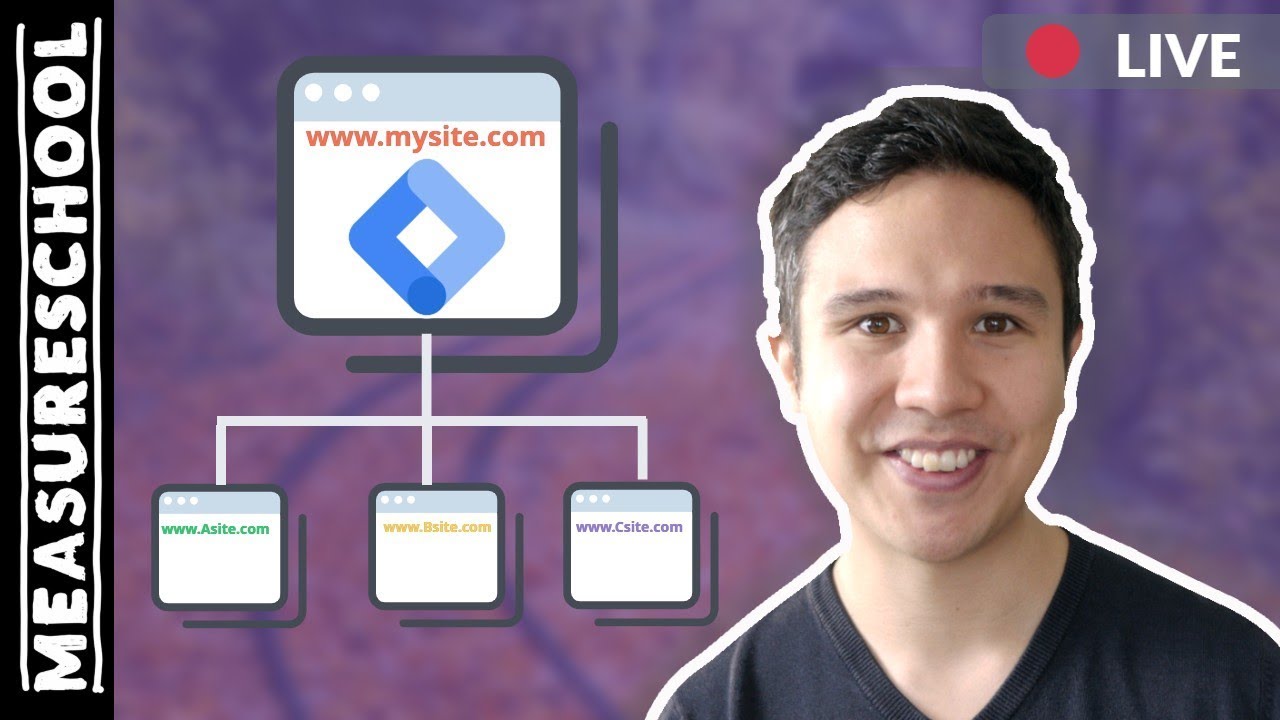
Cross-Domain Tracking with Google Tag Manager
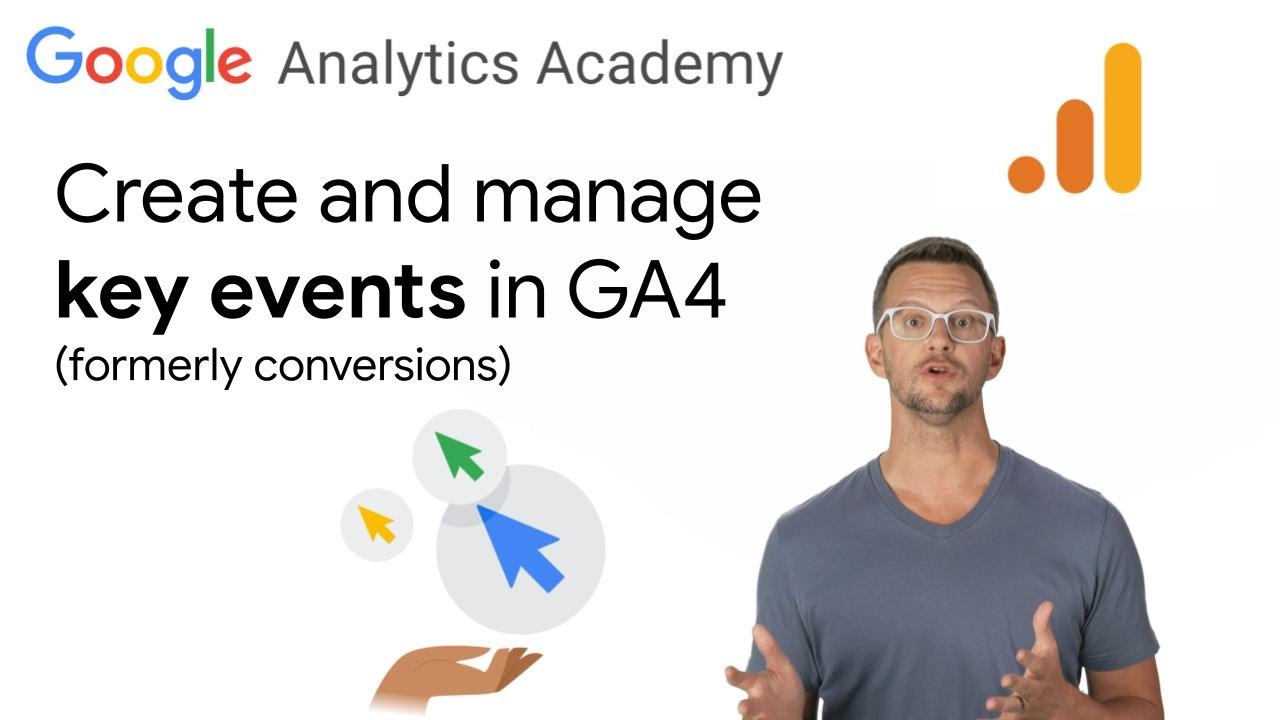
2.4 Understand & create key events in Google Analytics - Analytics Academy on Skillshop

Modeling in Google Analytics 4

COSA CAMBIA DAVVERO? GA3 vs GA4 💥 DATA MODEL

Google Marketing Platform Essentials: Analytics 4 overview
5.0 / 5 (0 votes)
