COMO USAR REVIT PASSO A PASSO PARA INICIANTES TUTORIAL RÁPIDO 2022
Summary
TLDRThe video provides an easy, practical tutorial on getting started with Revit, ideal for architecture and civil engineering students or professionals. The tutorial walks through creating a residential building layout, including basic features like floors, walls, doors, and windows. The presenter demonstrates how to modify elements, use commands like 'trim' and 'extend,' and explains details such as wall dimensions and levels. The video emphasizes hands-on exploration in Revit, aiming to make it approachable for beginners. Additional videos are promised for more advanced topics, with the goal of making learning Revit quick and easy.
Takeaways
- 😀 The speaker was forced to use Revit during college and wished for an easy, practical tutorial to get started quickly.
- 📹 A quick 15-minute tutorial on Revit is provided to help architecture or civil engineering students.
- 🏠 The tutorial walks through creating a basic residential building layout in Revit, starting with a rectangular slab (floor) using architectural tools.
- 🛠 The speaker demonstrates how to create walls after the slab, showing different wall types and advising users to duplicate wall families to customize them for specific projects.
- 📏 Adjusting wall height, disconnecting height from levels, and ensuring walls connect properly is highlighted as an important step in building the structure.
- 🚪 The process for adding doors and adjusting their orientation is covered, along with tips for loading additional door families from external sources.
- 🖼 The speaker explains how to add windows, showing how they adapt automatically to wall positions and encouraging duplication of window families for future customization.
- 🏗 The tutorial includes creating a roof, selecting lines from existing walls to ensure a seamless fit, and following system prompts for appropriate roof placement.
- 🎥 The 3D view feature in Revit is demonstrated, allowing users to visualize their project from different perspectives and adjust elements as needed.
- 👍 The speaker emphasizes that Revit is user-friendly and encourages viewers to explore more tutorials on the channel for tips on BIM methodology and Revit tools.
Q & A
What is the main focus of the video?
-The video focuses on providing a practical and easy-to-understand tutorial on how to start using Revit, specifically in the context of designing a residential building.
Who is the intended audience for this video?
-The intended audience includes students and professionals in architecture or civil engineering who are new to Revit and need a quick initiation into the software.
What is the first step demonstrated in the tutorial?
-The first step demonstrated is creating a new project in Revit, specifically focusing on a residential building. The video walks through opening Revit, selecting the architecture template, and navigating the interface.
How does the tutorial suggest starting the building design?
-The tutorial starts with creating the foundation by drawing a rectangular floor slab using the 'Architectural Floor' tool, setting dimensions in millimeters, and modifying the slab as needed.
What specific tools are introduced for modifying the slab in the design?
-The tutorial introduces the 'Trim' and 'Extend' tools to modify the slab's dimensions and shape, and also shows how to use the line tool for more detailed adjustments.
How does the video guide users in adding walls to the building?
-The video explains how to add walls by selecting the 'Wall' tool, choosing from various types of walls like basic or structural walls, and setting appropriate dimensions and heights. The tutorial also emphasizes duplicating wall types for project-specific modifications.
What is the significance of setting wall heights and restrictions?
-The tutorial highlights the importance of setting correct wall heights and levels, such as restricting walls to certain floors (e.g., Level 1 or Level 2) to ensure proper alignment and connection between building elements.
What tips are given for working with doors and windows?
-The tutorial demonstrates how to place doors and windows, adjust their orientations, and modify their dimensions. It also explains how to load additional door and window families for more customization.
What 3D view features does the tutorial cover?
-The video briefly covers Revit's 3D view, showing how to switch to a 3D perspective, navigate around the model using the mouse and shift key, and zoom in for closer inspection of the design.
How does the video handle adding a roof to the building?
-The tutorial shows how to add a roof by selecting the 'Roof' tool, using the 'Select Lines' option to align the roof with the building's walls, and ensuring that the roof is properly attached to the correct level (Level 2) for structural integrity.
Outlines

Dieser Bereich ist nur für Premium-Benutzer verfügbar. Bitte führen Sie ein Upgrade durch, um auf diesen Abschnitt zuzugreifen.
Upgrade durchführenMindmap

Dieser Bereich ist nur für Premium-Benutzer verfügbar. Bitte führen Sie ein Upgrade durch, um auf diesen Abschnitt zuzugreifen.
Upgrade durchführenKeywords

Dieser Bereich ist nur für Premium-Benutzer verfügbar. Bitte führen Sie ein Upgrade durch, um auf diesen Abschnitt zuzugreifen.
Upgrade durchführenHighlights

Dieser Bereich ist nur für Premium-Benutzer verfügbar. Bitte führen Sie ein Upgrade durch, um auf diesen Abschnitt zuzugreifen.
Upgrade durchführenTranscripts

Dieser Bereich ist nur für Premium-Benutzer verfügbar. Bitte führen Sie ein Upgrade durch, um auf diesen Abschnitt zuzugreifen.
Upgrade durchführenWeitere ähnliche Videos ansehen
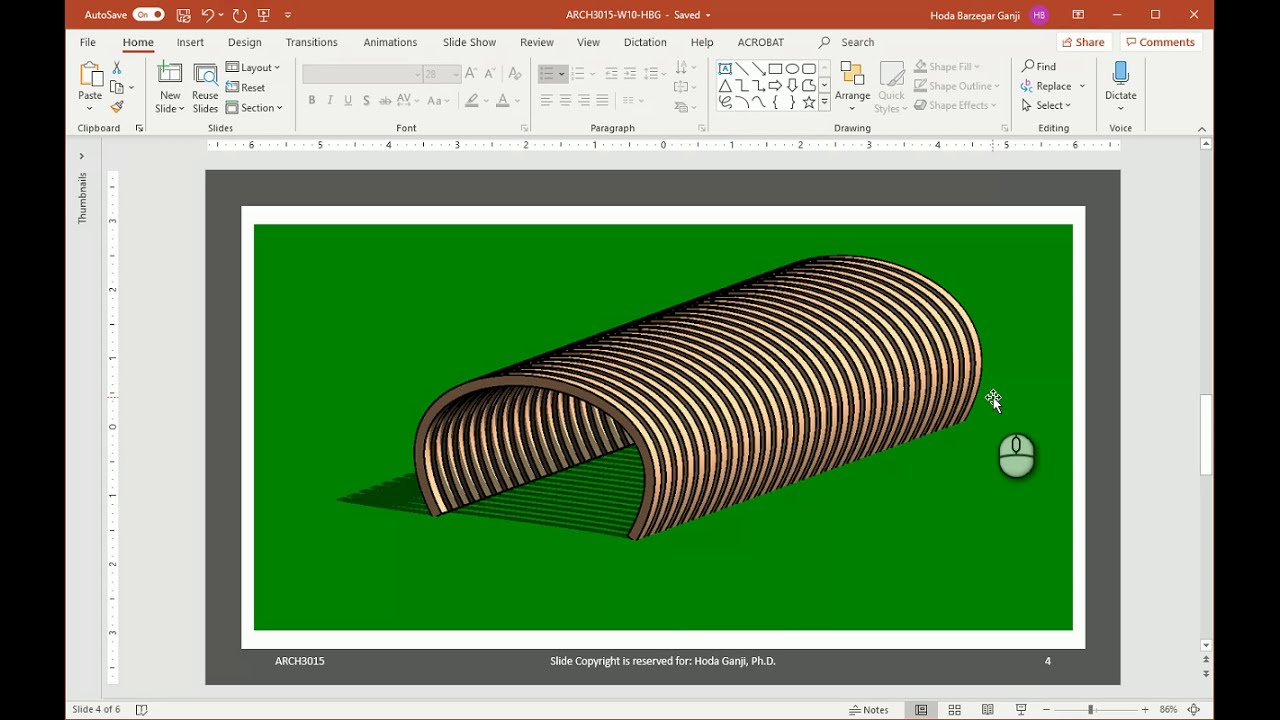
Parametric Product Design, Dynamo Revit 1

সাইট ইঞ্জিনিয়ারদের ১০টি বাস্তব স্কিল | নতুন ইঞ্জিনিয়ারদের জন্য গাইড

LAB IN YOUR GRASP - KARAKTERISASI MATERIAL BETON : 19 MIX DESIGN BETON 25 MPa DENGAN METODE DOE

Chapter 1. Tutorial Arduino (Memilih Arduino yang Tepat Untuk Pemula)

How To Invest In Crypto Full Beginners Guide

Apa itu Revit? Apa hubungan Revit dengan BIM?
5.0 / 5 (0 votes)
