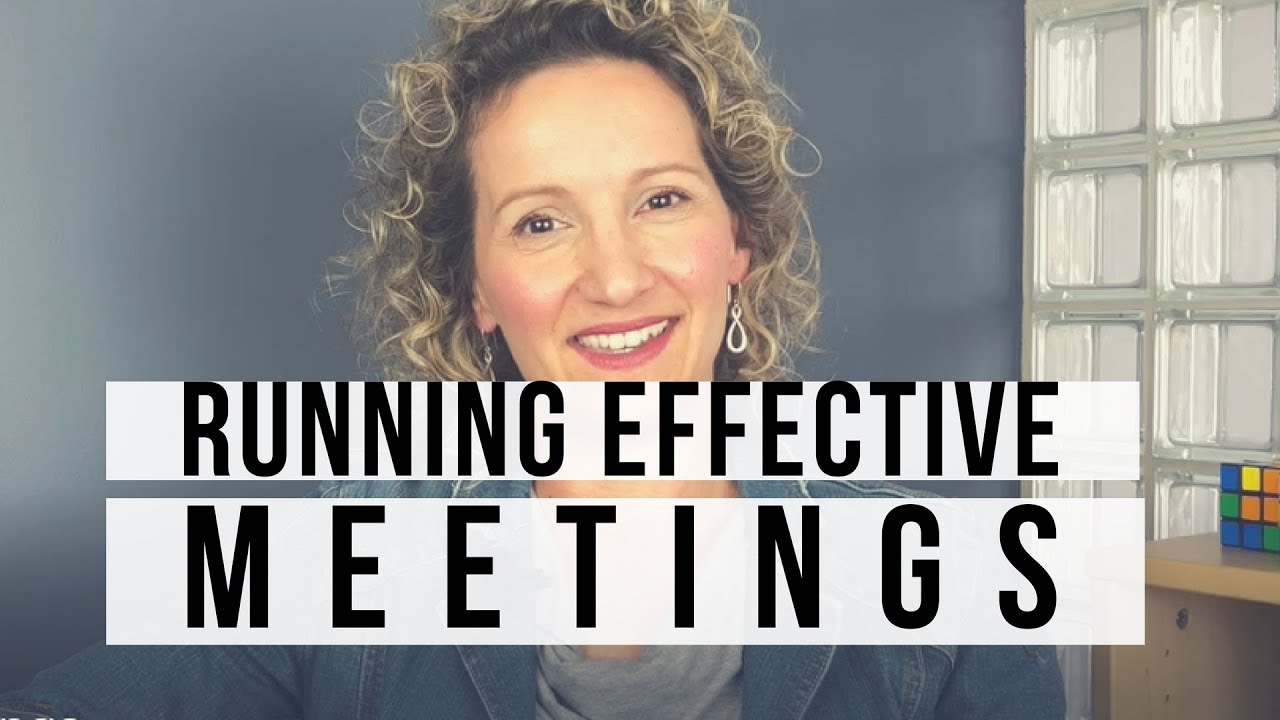Email Etiquette Tips - How to Write Better Emails at Work
Summary
TLDRIn this video, Adriana Girdler, president of CornerStone Dynamics, shares essential email etiquette tips for a professional setting. She advises against 'reply all' misuse, emphasizes the importance of clear and descriptive subject lines, and suggests adding email addresses last to avoid mistakes. Prompt response, avoiding insults, and clear messaging are also highlighted. Girdler recommends using out-of-office alerts when unavailable and knowing when to use phone calls instead of emails. She also stresses the importance of labeling attachments for clarity. These techniques are aimed at enhancing one's professional image and efficiency in communication.
Takeaways
- 🔍 Avoid using 'reply all' unless necessary to prevent inbox clutter.
- 📝 Include a relevant and descriptive subject line to help recipients prioritize emails.
- 🌟 Be specific in your subject line by using bold text for actions or urgency to make your email stand out.
- 📋 Add email addresses at the end of composition to prevent sending unfinished or incorrect emails.
- 🕒 Respond promptly, ideally within 24 hours, to show professionalism and respect for others' time.
- 🚫 Never insult anyone in an email, as it leaves a permanent record that could harm your professional reputation.
- ✅ Write clear and concise messages, using bullets if necessary, to ensure the main points are easily scanned.
- 📎 Use out-of-office alerts when you are unavailable to manage expectations and show courtesy.
- 📞 Know when to use the phone instead of email for time-sensitive or critical communications.
- 📁 Label your attachments clearly and provide a brief description in the email body to help recipients quickly identify them.
Q & A
What is one of the key pieces of advice for using 'reply all' in a professional email setting?
-Only use 'reply all' if everyone on the email chain truly needs to know the answer to your response; otherwise, reply directly to the person who needs the information.
How can including a relevant and descriptive subject line improve email communication?
-A relevant and descriptive subject line helps recipients quickly identify important emails among hundreds of others in their inbox.
What technique does Adriana Girdler recommend for highlighting action items in an email subject line?
-Adriana recommends using bold text in the subject line with phrases like 'ACTION NEEDED' followed by a specific aspect of what is needed.
Why is it advised to add email addresses last when composing an email?
-Adding email addresses last allows you to review your email content and ensure you are sending it to the correct recipient, preventing the accidental sending of unfinished or incorrect emails.
What is the golden rule for responding to emails according to the transcript?
-The golden rule is to respond promptly, ideally within 24 hours, even if it's just to acknowledge receipt and indicate a need for more time to provide a full response.
Why is it crucial never to insult anyone in an email?
-Emails leave a paper trail and can be forwarded, so insulting someone can have lasting negative impacts on your professional reputation.
How can writing a clear and concise message help in email communication?
-A clear and concise message ensures the recipient quickly understands the purpose of the email, especially since many people scan emails rather than reading them thoroughly.
What is the suggested approach if you have a very long email to send?
-Consider turning the lengthy content into a Word document or Excel file and sending it as an attachment, keeping the email body focused on action items.
Why is it important to set an out-of-office alert when you are unavailable to respond to emails promptly?
-An out-of-office alert informs people that you are busy and unable to respond immediately, setting expectations and preventing misunderstandings.
When should you consider picking up the phone instead of sending an email?
-You should consider calling if you need to cancel a meeting, deliver bad news, or if the recipient is not checking their email regularly.
Why is it recommended to label attachments in an email?
-Properly labeling attachments helps recipients quickly identify what each file contains without having to open them, especially when there are multiple attachments.
Outlines

Dieser Bereich ist nur für Premium-Benutzer verfügbar. Bitte führen Sie ein Upgrade durch, um auf diesen Abschnitt zuzugreifen.
Upgrade durchführenMindmap

Dieser Bereich ist nur für Premium-Benutzer verfügbar. Bitte führen Sie ein Upgrade durch, um auf diesen Abschnitt zuzugreifen.
Upgrade durchführenKeywords

Dieser Bereich ist nur für Premium-Benutzer verfügbar. Bitte führen Sie ein Upgrade durch, um auf diesen Abschnitt zuzugreifen.
Upgrade durchführenHighlights

Dieser Bereich ist nur für Premium-Benutzer verfügbar. Bitte führen Sie ein Upgrade durch, um auf diesen Abschnitt zuzugreifen.
Upgrade durchführenTranscripts

Dieser Bereich ist nur für Premium-Benutzer verfügbar. Bitte führen Sie ein Upgrade durch, um auf diesen Abschnitt zuzugreifen.
Upgrade durchführenWeitere ähnliche Videos ansehen
5.0 / 5 (0 votes)