Forecasting in Excel Using Simple Linear Regression
Summary
TLDRThis video tutorial demonstrates how to perform a regression forecast using simple linear regression in Excel. It guides viewers through calculating the intercept and slope using the first year of data, then applying the regression to forecast future values. The process includes creating a regression equation, copying the formula for forecasting, and evaluating the forecast's accuracy using various error measures and the USE statistic. The tutorial emphasizes the importance of adjusting formulas correctly to maintain accuracy when forecasting.
Takeaways
- 📈 The video demonstrates how to perform a regression forecast using simple linear regression for data with a growth component.
- 🔢 It focuses on using only the first year of data (12 months) to estimate the intercept and slope for the regression model.
- 💼 Excel's Intercept and Slope functions are introduced as an easy method to calculate the regression coefficients.
- 📋 The script guides through the process of highlighting the correct data ranges for known y's (demand) and known x's (time periods).
- 💡 The intercept is calculated first, followed by the slope, with the values being 80.667 and 7.57 respectively.
- 📊 A forecast is created by applying the regression equation to the entire dataset, ensuring the formula is correctly copied down.
- 📝 The script emphasizes the use of the ROUND function to avoid forecasting in half units, maintaining accuracy.
- 📉 The video explains how to calculate forecast accuracy measures such as error, absolute error, percentage error, and squared error.
- 📊 It introduces the use statistic (U统计量) as a measure to compare the forecast's accuracy against a naive forecast method.
- 📊 The script concludes with calculating overall accuracy measures like mean error, mean absolute error, mean squared error, and the use statistic.
Q & A
What is the main purpose of the video?
-The main purpose of the video is to demonstrate how to perform a regression forecast using simple linear regression in Excel, focusing on estimating an intercept and a slope to create a forecast based on data with a growth component.
Why is only the first year of data used for creating the regression coefficients?
-Only the first year of data is used to create the regression coefficients to establish a baseline for the forecast, ensuring that the model is built on initial data trends without being influenced by potential changes in later data.
How does the video suggest calculating the intercept in Excel?
-The video suggests using the INTERCEPT function in Excel, which requires the known y's (demand) and known x's (time periods) as inputs to calculate the intercept.
What function is recommended for calculating the slope in the regression?
-The video recommends using the SLOPE function in Excel, which similarly requires the known y's (demand) and known x's (time periods) to calculate the slope of the regression line.
How is the forecast created in the video?
-The forecast is created by typing the regression equation into the forecast column in Excel, which involves the intercept, the slope, and the period number, and using the ROUND function to ensure whole units are forecasted.
Why is the ROUND function used in the forecast equation?
-The ROUND function is used to ensure that the forecast does not result in half units, which would not be practical for the data being analyzed.
What is the significance of the F4 key mentioned in the video?
-The F4 key is used to apply absolute cell referencing ($ signs) to the intercept and slope in the formula, ensuring that these values remain constant when the formula is copied down the column.
How does the video address the change in slope in the second year of data?
-The video acknowledges that the slope changes slightly in the second year, indicating that the simple linear regression model fits better for the first year of data, and this is a limitation of the model.
What is the purpose of calculating forecast accuracy measures in the video?
-Calculating forecast accuracy measures, such as forecast error, absolute error, percentage error, and squared error, helps to evaluate the performance of the regression forecast and identify areas where the forecast may be less accurate.
How is the Mean Squared Error (MSE) calculated in the video?
-The Mean Squared Error (MSE) is calculated by taking the average of the squared errors, which is the sum of the squared forecast errors divided by the number of observations.
What is the role of the USE (Unbiased Sample Error) statistic in the video?
-The USE statistic is used to compare the accuracy of the regression forecast to a naive forecast. It is calculated by taking the square root of the ratio of the sum of squared errors to the sum of squared errors that would have been obtained using the naive method.
Outlines

Dieser Bereich ist nur für Premium-Benutzer verfügbar. Bitte führen Sie ein Upgrade durch, um auf diesen Abschnitt zuzugreifen.
Upgrade durchführenMindmap

Dieser Bereich ist nur für Premium-Benutzer verfügbar. Bitte führen Sie ein Upgrade durch, um auf diesen Abschnitt zuzugreifen.
Upgrade durchführenKeywords

Dieser Bereich ist nur für Premium-Benutzer verfügbar. Bitte führen Sie ein Upgrade durch, um auf diesen Abschnitt zuzugreifen.
Upgrade durchführenHighlights

Dieser Bereich ist nur für Premium-Benutzer verfügbar. Bitte führen Sie ein Upgrade durch, um auf diesen Abschnitt zuzugreifen.
Upgrade durchführenTranscripts

Dieser Bereich ist nur für Premium-Benutzer verfügbar. Bitte führen Sie ein Upgrade durch, um auf diesen Abschnitt zuzugreifen.
Upgrade durchführenWeitere ähnliche Videos ansehen
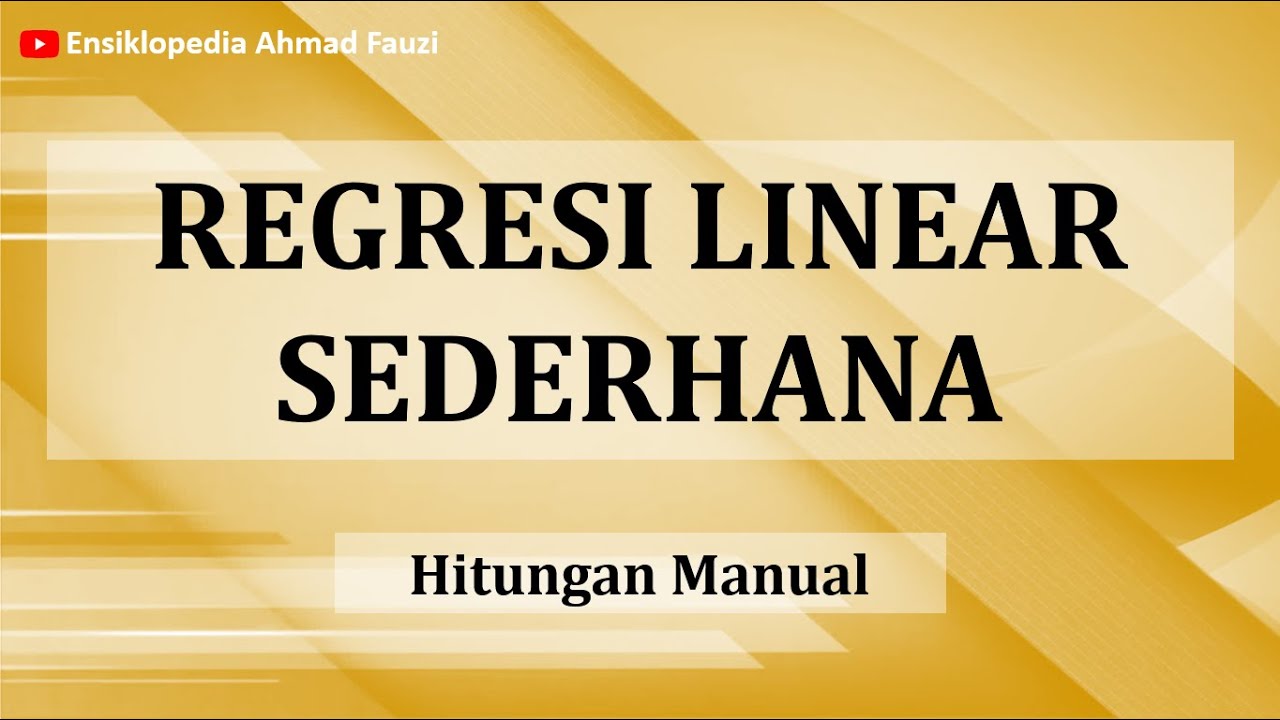
Cara Menghitung Analisis Regresi Sederhana secara Manual

Metode Statistika | Analisis Regresi Linier | Part 1 Menentukan Persamaan Regresi

KULIAH STATISTIK - ANALISIS REGRESI

Week 4 - Soil Data Analysis

Uji Regresi Linier Sederhana Dengan SPSS | Pembahasan Lengkap!
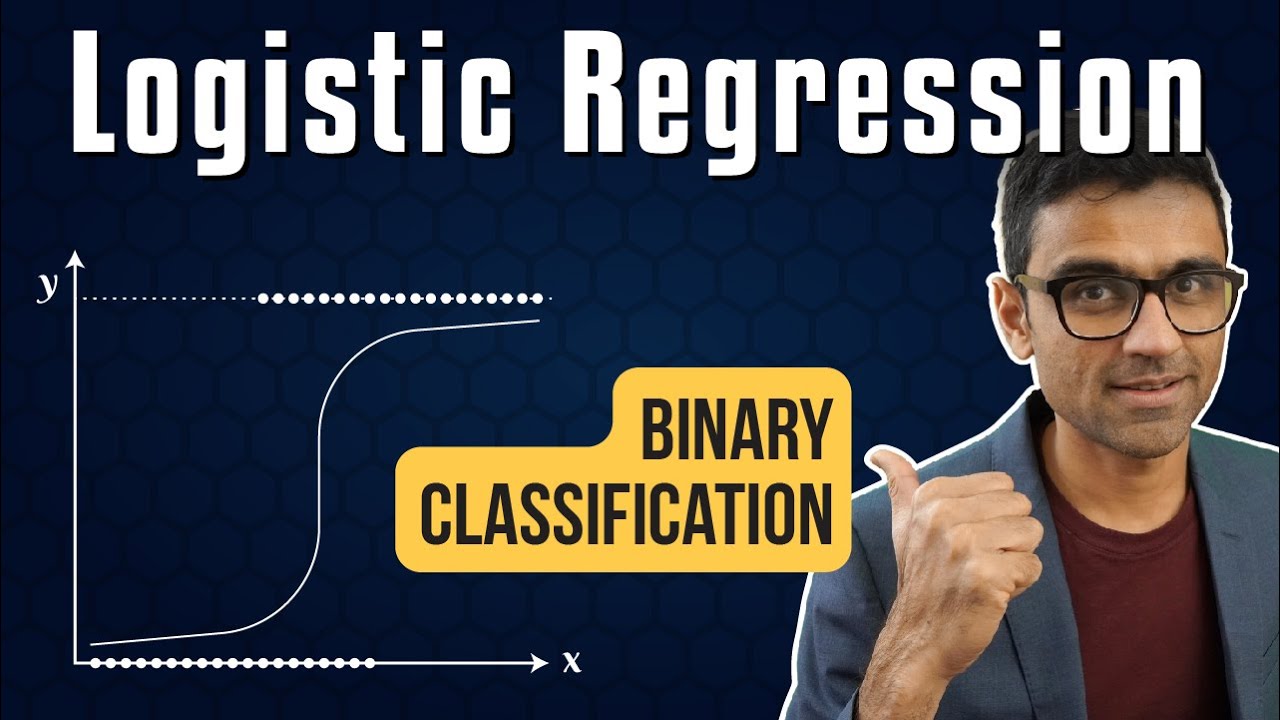
Machine Learning Tutorial Python - 8: Logistic Regression (Binary Classification)
5.0 / 5 (0 votes)
