Flash photography for beginners part 1
Summary
TLDRThis tutorial delves into the fundamentals of flash photography, comparing various flash units from high-end Canon strobes to budget-friendly Youngnuo models. It emphasizes the importance of understanding how flash interacts with camera settings like shutter speed and aperture to control lighting effects. The video also covers sync speed, the fastest shutter speed for proper flash synchronization, and introduces high-speed sync for faster shutter use. Tips on flash power, duration, and bouncing techniques are provided to enhance lighting quality, with practical demonstrations of different settings' effects on photo outcomes.
Takeaways
- 📸 **Understanding Flash Photography Basics**: The video provides an introduction to using flash in photography, emphasizing the importance of knowing how a single flash affects a photo and how settings change its impact.
- 🔋 **Battery Life Consideration**: Cheaper third-party flashes like Youngnuo may require more frequent battery changes but are suitable for small-scale photography needs.
- 🧳 **Portability**: The presenter uses a portable setup that includes multiple flashes, cameras, stands, and softboxes, all fitting into one bag and a tripod bag for stands.
- 💡 **Flash as a Light Source**: A flash unit, also known as a strobe, is used to add more light to a subject and can help in reducing ISO and increasing shutter speed for cleaner images.
- 🌟 **Flash Speed**: Flashes fire very quickly, which can cause overexposure in parts of a frame if not managed properly, especially in cameras with rolling shutters.
- 📸 **Manual Mode Shooting**: The video recommends shooting in manual mode to understand and control how flash works with shutter speed and aperture for full creative control.
- 🔗 **Sync Speed**: Sync speed is the fastest shutter speed that can be used with flash without causing part of the image to be obscured; it's crucial to know this speed for effective flash photography.
- 🔆 **Flash Power Settings**: Flash power is adjustable in fractions, affecting battery life and recycle time, with each fractional change equating to a one-stop change in brightness.
- 📷 **Flash Duration**: At full power, flash duration is longer, which can cause motion blur in fast-moving subjects; reducing power shortens the duration and can help freeze motion.
- 🌈 **Light Modification**: The video suggests using the flash's zoom function to match the camera lens and bouncing flash off ceilings or walls to create softer light.
Q & A
What are the advantages of using third-party flashes like Youngnuo over more expensive brands?
-Third-party flashes like Youngnuo are more affordable and work well for small corporate head shoots. They are portable and can be used with remotes, but they may require more frequent battery changes compared to higher-end brands.
How does a flash unit, or strobe, improve the quality of a photograph?
-A flash unit provides additional light on the subject, which can help decrease the ISO and increase the shutter speed, resulting in a cleaner image with less noise.
What is the significance of the flash duration in photography?
-The flash duration is crucial as it is much faster than a single frame readout, which can affect how the flash illuminates the subject in relation to the camera's shutter speed.
What is sync speed in relation to flash photography, and why is it important?
-Sync speed is the fastest shutter speed at which a camera's sensor is exposed as a whole, allowing for a flash to fire without being obscured by the shutter mechanism. It's important because exceeding this speed can result in part of the image being underexposed.
How can one determine their camera's sync speed?
-One can determine their camera's sync speed by either searching online or conducting a series of test shots at varying shutter speeds until the point where the image starts to show black strips, indicating the shutter is moving faster than the flash duration.
What are the basic rules for controlling flash and ambient light in photography?
-The basic rules include setting the shutter speed slower than the flash duration to control ambient light, and using ISO and aperture to control both flash and ambient light. The flash power setting is also crucial, as it affects the brightness and battery life of the flash unit.
How does changing the flash power setting affect the brightness of the flash?
-Each fractional change in the flash power setting alters the flash brightness by one stop, similar to changing aperture or ISO settings in stops.
Why is it recommended to use a lower ISO when shooting with flash?
-Using a lower ISO helps to minimize noise in photographs, and when shooting with flash, there is often sufficient light to maintain a low ISO setting.
What is the effect of flash duration on fast-moving subjects in a frame?
-The flash duration can affect the sharpness of fast-moving subjects. At full power, the flash duration is longer, which can cause motion blur. Reducing the flash power shortens the duration, helping to freeze the subject's motion.
How can bouncing the flash off different surfaces improve the quality of light in a photograph?
-Bouncing the flash off surfaces like walls or ceilings can create a larger light source, resulting in softer, more diffused light that reduces harsh shadows and improves the overall lighting quality.
What are some advanced techniques for using flash in photography?
-Advanced techniques include using soft boxes, umbrellas, large soft boxes, off-camera flash angling, and multiple flash heads in a single shot to create more complex and creative lighting setups.
Outlines

Dieser Bereich ist nur für Premium-Benutzer verfügbar. Bitte führen Sie ein Upgrade durch, um auf diesen Abschnitt zuzugreifen.
Upgrade durchführenMindmap

Dieser Bereich ist nur für Premium-Benutzer verfügbar. Bitte führen Sie ein Upgrade durch, um auf diesen Abschnitt zuzugreifen.
Upgrade durchführenKeywords

Dieser Bereich ist nur für Premium-Benutzer verfügbar. Bitte führen Sie ein Upgrade durch, um auf diesen Abschnitt zuzugreifen.
Upgrade durchführenHighlights

Dieser Bereich ist nur für Premium-Benutzer verfügbar. Bitte führen Sie ein Upgrade durch, um auf diesen Abschnitt zuzugreifen.
Upgrade durchführenTranscripts

Dieser Bereich ist nur für Premium-Benutzer verfügbar. Bitte führen Sie ein Upgrade durch, um auf diesen Abschnitt zuzugreifen.
Upgrade durchführenWeitere ähnliche Videos ansehen

Dental Photography Basics - Example Shoot

【あなたなら】iPhoneどれ買うべきか実機で紹介!後悔しない選び方2024年【どれにする?】

Kamera Terbaik untuk Pemula & Calon Fotografer | Apa yang perlu kamu tau?

#226 PENGARUH ARAH FLASH PADA HASIL FOTO
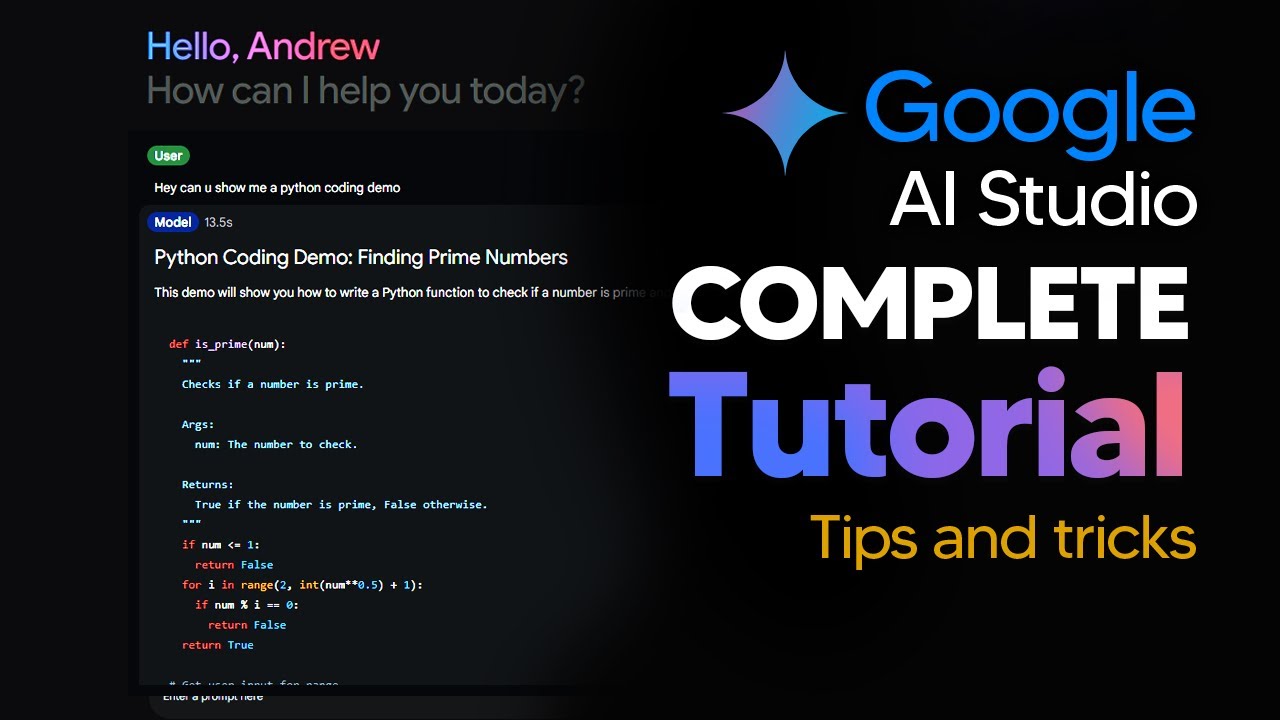
How To Use New Google AI Studio (GoogleAI Tutorial) Complete Guide With Tips and Tricks

Photography Studio Equipment for Beginners - 2022 Update
5.0 / 5 (0 votes)
