How ScreenPal Empowers Every Video Creator
Summary
TLDRThis episode of Practical Digital Strategies highlights ScreenPal, formerly known as ScreenCast-O-Matic, a versatile video recording and editing software for Windows. It's praised for its intuitive features, catering to content creators at all levels, from beginners to professionals. The software simplifies video creation for educational content, V-LOGs, and podcasts, offering step-by-step guidance, green screen effects, and video trimming. ScreenPal also enhances SEO with features like keyword research, engaging thumbnails, transcriptions, and subtitles. The episode encourages viewers to try ScreenPal for free, positioning it as a game changer in the video recording industry.
Takeaways
- 🎥 ScreenPal, formerly known as ScreenCast-O-Matic, is a versatile video recording and editing software for Windows.
- 🚀 It's designed to meet the needs of content creators at all levels, from beginners to professionals.
- 📈 ScreenPal is praised for its intuitive features that simplify the video creation process.
- 🌐 It's suitable for various types of content creation, including educational content, VLOGs, and podcast assistance.
- 📝 The software offers step-by-step guidance for beginners and advanced features like green screen effects, video trimming, and text overlays for professionals.
- 📚 A Google document provides a step-by-step guide on how to use ScreenPal, including downloading, recording, and editing.
- 💡 ScreenPal is highlighted as a game changer in the video recording industry, making professional video creation accessible to everyone.
- 🌟 The software is continuously updated with new features, ensuring it stays current with the evolving video creation landscape.
- 📈 ScreenPal can enhance SEO and traffic through features like keyword research, engaging thumbnails, transcriptions, subtitles, and calls to action.
- 🔗 Integrating ScreenPal into your video creation process can help attract and engage a larger audience, leading to higher conversion rates.
- 🆓 ScreenPal offers a free trial, encouraging potential users to test its capabilities and join a community of creators.
Q & A
What was the original name of ScreenPal?
-The original name of ScreenPal was ScreenCast-O-Matic.
How long ago was ScreenCast-O-Matic known by its old name?
-ScreenCast-O-Matic was known by its old name about eight years ago.
What type of content can ScreenPal be used to create?
-ScreenPal can be used to create educational content, VLOGs, and assist with podcasts.
What does the speaker describe ScreenPal as in terms of technology?
-The speaker describes ScreenPal as a '23-jewel stem winding wonder of technology'.
What platforms are mentioned where high-quality video content is in demand?
-The platforms mentioned are YouTube, TikTok, and Instagram.
What is the purpose of the Google document mentioned in the script?
-The Google document is meant to enhance the video creation process with ScreenPal.
What are the three steps outlined in the Google document for using ScreenPal?
-The three steps are: 1) Download and install ScreenPal from the website, 2) Record your screen, webcam, or both, and 3) Edit and enhance the video.
What real-life examples of using ScreenPal are provided in the script?
-Examples include editing daily adventures for V-Loggers and creating seamless software demos for tech reviewers.
How does ScreenPal support SEO efforts?
-ScreenPal supports SEO by allowing users to add keyword research, engaging thumbnails, transcriptions, subtitles, and calls to action.
What updates does ScreenPal offer to its users?
-ScreenPal offers continuous updates and new features, with notifications for updates available.
How does ScreenPal level the playing field in the video recording industry?
-ScreenPal levels the playing field by making professional video creation accessible to everyone, allowing newcomers to compete with established creators.
What is the call to action for those interested in trying ScreenPal?
-The call to action is to start with a free trial of ScreenPal and join the community of creators.
Outlines

Dieser Bereich ist nur für Premium-Benutzer verfügbar. Bitte führen Sie ein Upgrade durch, um auf diesen Abschnitt zuzugreifen.
Upgrade durchführenMindmap

Dieser Bereich ist nur für Premium-Benutzer verfügbar. Bitte führen Sie ein Upgrade durch, um auf diesen Abschnitt zuzugreifen.
Upgrade durchführenKeywords

Dieser Bereich ist nur für Premium-Benutzer verfügbar. Bitte führen Sie ein Upgrade durch, um auf diesen Abschnitt zuzugreifen.
Upgrade durchführenHighlights

Dieser Bereich ist nur für Premium-Benutzer verfügbar. Bitte führen Sie ein Upgrade durch, um auf diesen Abschnitt zuzugreifen.
Upgrade durchführenTranscripts

Dieser Bereich ist nur für Premium-Benutzer verfügbar. Bitte führen Sie ein Upgrade durch, um auf diesen Abschnitt zuzugreifen.
Upgrade durchführenWeitere ähnliche Videos ansehen
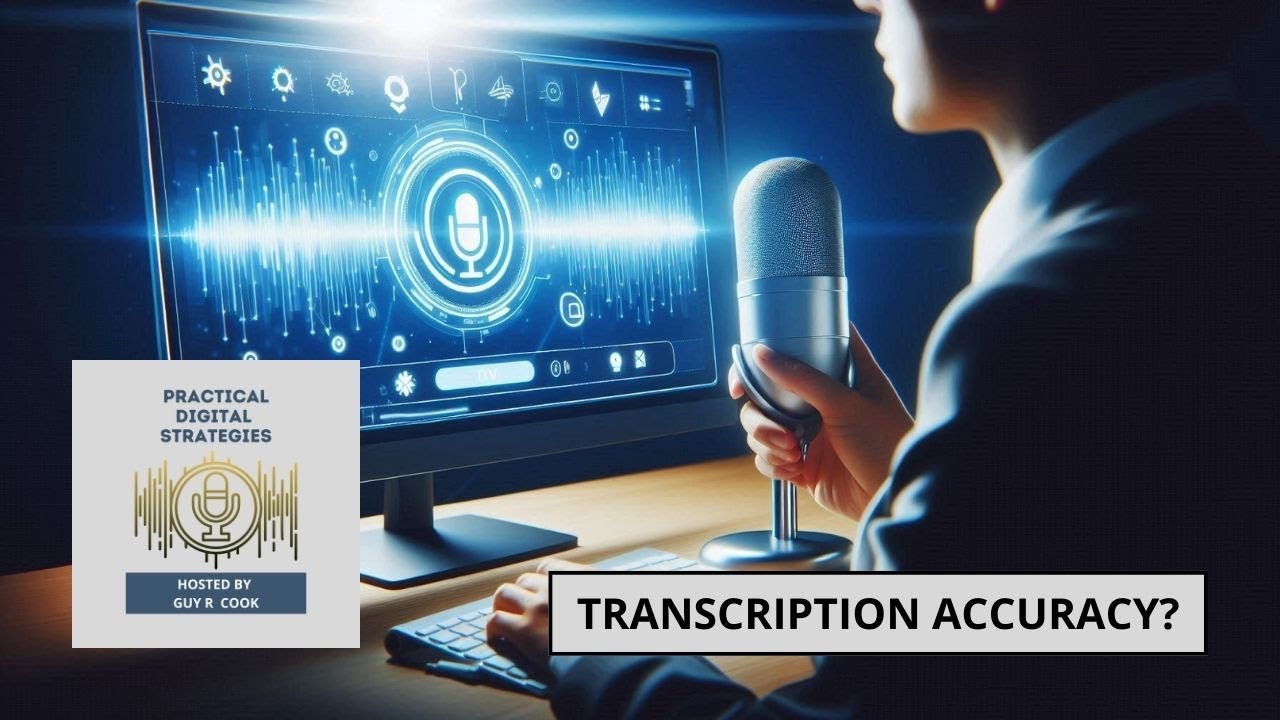
How to improve transcription accuracy?

How to easily make Youtube caption edits

Digital Marketing Success Secrets | #learndigitalmarketinginhindi | Consulting By Sandeep Bhansali

Bab3 Teknologi dan Informasi Komunikasi, Integrasi Konten - Blog- Vlog Kumer SMP 9 FaseD
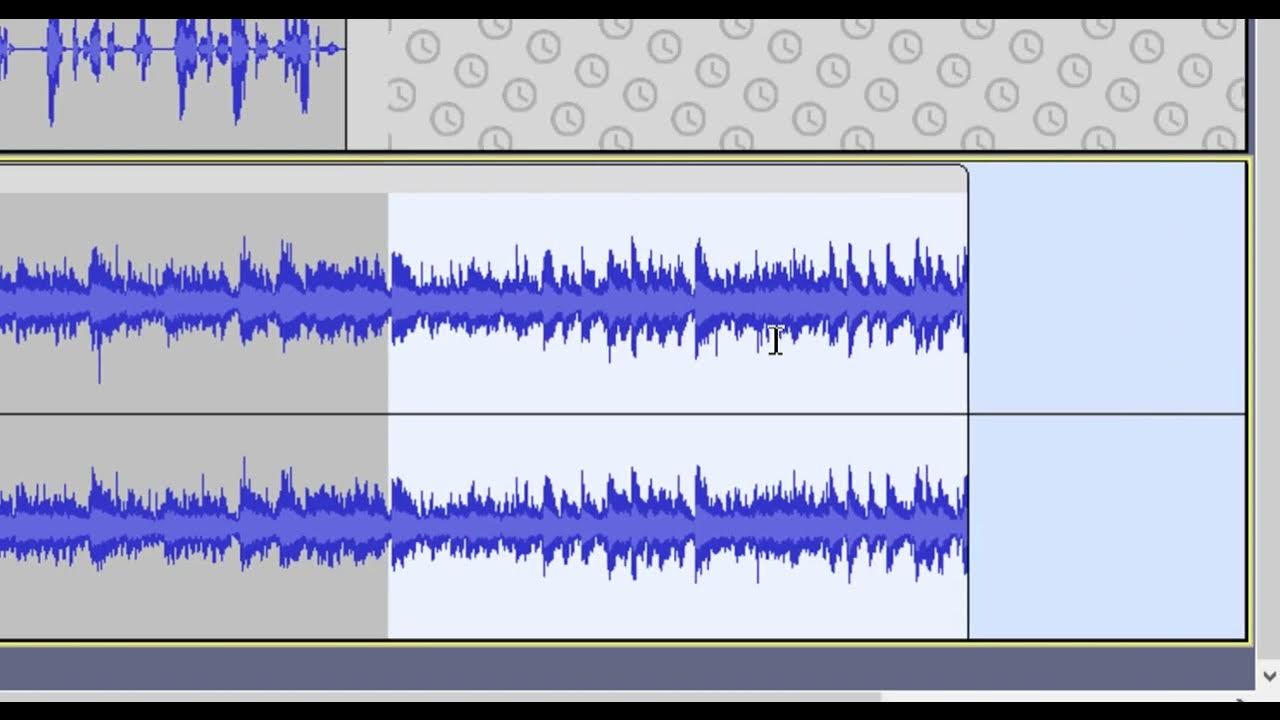
Audacity Basics (NEW in 2023): Recording, Editing, Mixing

Producing a Podcast from A-Z: Beginners Podcasting Guide
5.0 / 5 (0 votes)
