🎥 Mau Jadi Desainer Grafis? Wajib Tau Istilah Ini
Summary
TLDRThis video script delves into the world of graphic design, introducing essential terminology and tools for beginners. It explains the difference between vector and bitmap images, the significance of color models like RGB and CMYK, and the importance of DPI and PPI in image resolution. The script also covers layout, typography, and the use of grids for precision in design. It briefly touches on Adobe Illustrator and other design software, emphasizing the need for designers to understand these basics to excel in the field.
Takeaways
- 😀 The script discusses the challenges of encountering alien languages and unfamiliar terminology, drawing a parallel to the unique jargon found in graphic design applications.
- 🔡 It highlights the difference between 'type tool' in Adobe Illustrator and 'texture' in Corel, indicating that different design software uses distinct terminologies.
- 🎨 The script introduces fundamental graphic design terms such as 'vector' and 'bitmap', explaining their composition and use in design.
- 🌈 It explains color models, focusing on RGB (used for digital displays) and CMYK (used for printing), and why they are essential for different types of design outputs.
- 📊 The script touches on resolution-related terms like DPI (Dots Per Inch) and PPI (Pixels Per Inch), which are crucial for print quality and digital image clarity.
- 🖼️ It mentions 'layout' as a key concept in design, where elements like text, titles, and images are arranged to create visually appealing compositions.
- ✍️ The importance of typography is discussed, which involves the art of arranging text in various styles to enhance the overall design.
- 📏 The script introduces 'grid' as a tool for aligning and spacing design elements, ensuring precision and consistency in layouts.
- 🖥️ It briefly covers 'artboard', a digital canvas in graphic design software where designers can create and adjust the size of their work.
- 🛠️ The script lists Adobe Illustrator and CorelDRAW as examples of vector-based graphic design software, suitable for creating logos, typography, icons, and sketches.
- 💡 Lastly, it encourages viewers to explore design applications and familiarize themselves with the tools and terms discussed, setting a foundation for beginners in graphic design.
Q & A
What is the main challenge when encountering alien languages or different design terminologies?
-The main challenge is the confusion and complexity that arises from unfamiliar terms and concepts, which can be overwhelming until one becomes accustomed to them.
What is the difference between the 'type tool' in Adobe Illustrator and 'texture' in Corel?
-In Adobe Illustrator, the 'type tool' is used for creating and editing text, whereas in Corel, 'texture' might refer to a different feature or tool, indicating variations in nomenclature between design software.
What does the term 'vector' refer to in graphic design?
-A vector in graphic design refers to an image composed of straight lines or curves that are systematically arranged through mathematical calculations.
How is a 'bitmap' image different from a 'vector' image?
-A bitmap image is composed of pixels, whereas a vector image is made up of lines and curves. Bitmap images can become pixelated when zoomed in, unlike vector images which remain clear at any scale.
What are the common file formats associated with bitmap images?
-Common file formats for bitmap images include JPEG, PNG, GIF, and BMP, among others.
What do the initials RGB stand for in the context of digital colors?
-RGB stands for Red, Green, and Blue, which are the primary colors used in digital color models to create a wide range of colors for digital displays.
Why is the CMYK color model preferred for print materials?
-The CMYK color model is preferred for print materials because it uses Cyan, Magenta, Yellow, and Key (black) inks that are more accurate for the color reproduction process in printing.
What is DPI and how does it relate to image quality in printing?
-DPI stands for Dots Per Inch and refers to the resolution of an image, specifically the number of dots (or pixels) per inch. A higher DPI means a higher resolution and more detailed image in print.
How is PPI different from DPI in the context of digital design?
-PPI stands for Pixels Per Inch and is similar to DPI, but it specifically refers to the number of pixels in an image per inch. Both terms are used to measure image resolution, but PPI is more commonly used in digital design.
What is the purpose of a 'layout' in graphic design?
-A layout in graphic design refers to the arrangement of text, images, and other visual elements on a page or screen. It is crucial for creating a visually appealing and organized presentation that effectively communicates the intended message.
What is 'typography' and how does it relate to text in design?
-Typography is the art and technique of arranging type to make written language legible, readable, and appealing when displayed. It involves selecting typefaces, arranging text, and manipulating the spacing and alignment to enhance the visual impact of the text.
What is the role of a 'grid' in graphic design?
-A grid in graphic design is a framework that helps in organizing and aligning elements on a page. It ensures consistency and precision in the layout by providing guidelines for spacing and alignment.
What is an 'artboard' and how does it differ from a traditional canvas in design?
-An artboard is a digital canvas used in graphic design software where designers create their work. Unlike a physical canvas, the size and dimensions of an artboard can be easily adjusted to fit the project's requirements.
Outlines

Dieser Bereich ist nur für Premium-Benutzer verfügbar. Bitte führen Sie ein Upgrade durch, um auf diesen Abschnitt zuzugreifen.
Upgrade durchführenMindmap

Dieser Bereich ist nur für Premium-Benutzer verfügbar. Bitte führen Sie ein Upgrade durch, um auf diesen Abschnitt zuzugreifen.
Upgrade durchführenKeywords

Dieser Bereich ist nur für Premium-Benutzer verfügbar. Bitte führen Sie ein Upgrade durch, um auf diesen Abschnitt zuzugreifen.
Upgrade durchführenHighlights

Dieser Bereich ist nur für Premium-Benutzer verfügbar. Bitte führen Sie ein Upgrade durch, um auf diesen Abschnitt zuzugreifen.
Upgrade durchführenTranscripts

Dieser Bereich ist nur für Premium-Benutzer verfügbar. Bitte führen Sie ein Upgrade durch, um auf diesen Abschnitt zuzugreifen.
Upgrade durchführenWeitere ähnliche Videos ansehen

Pengenalan Konsep Dasar Desain Grafis

BELAJAR DESAIN GRAFIS • JENIS-JENIS DESAIN GRAFIS BERDASARKAN PEKERJAANNYA
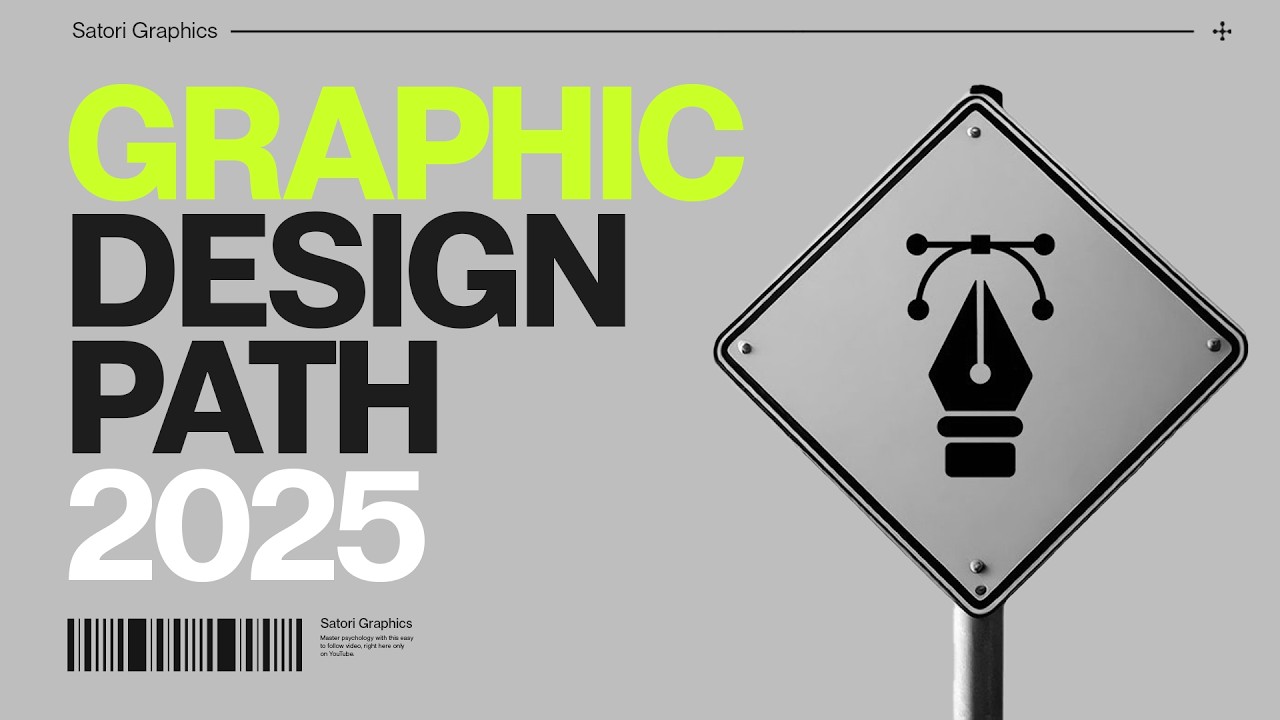
Where Do You Start As A Graphic Designer In 2025!?

Wirausaha produk grafika | PKWU Kelas X | Teknik Cetak Grafika

Computer Literacy for beginners
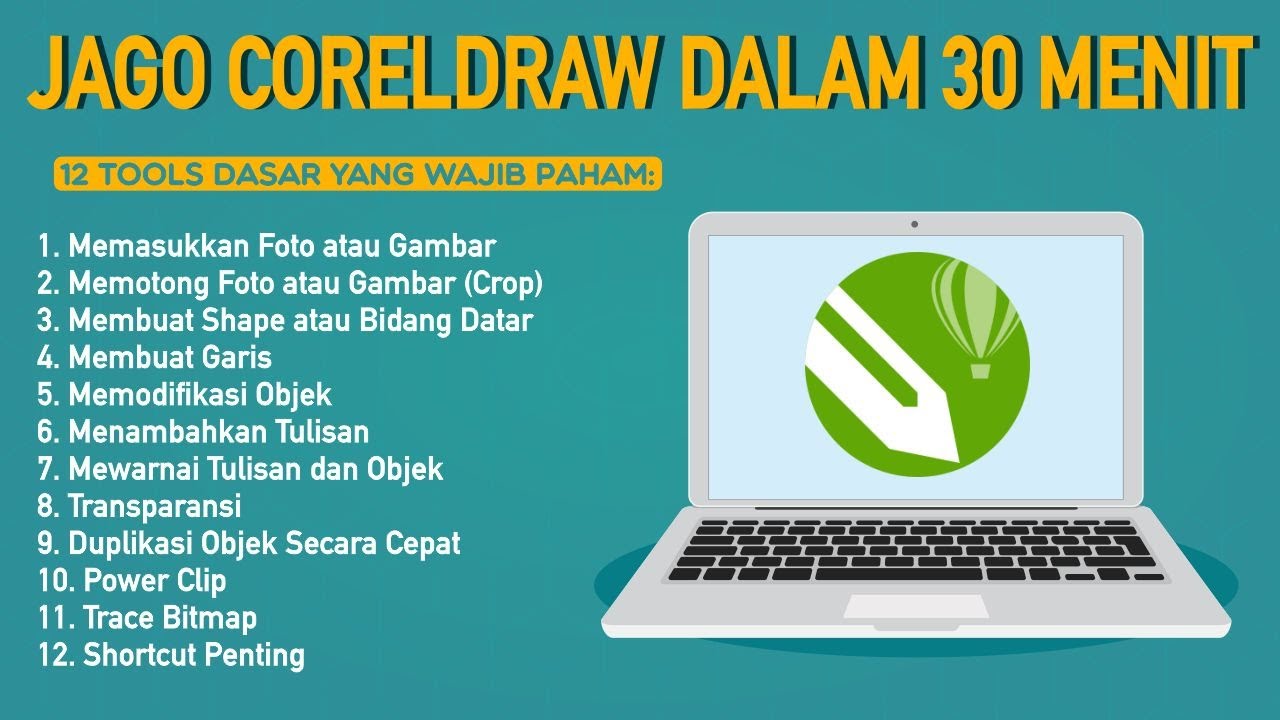
Tutorial CorelDRAW | Belajar 12 Tools Dasar CorelDRAW Untuk Pemula (30 Menit Langsung Jago Abis)
5.0 / 5 (0 votes)
