I Started a Faceless YouTube Channel as a Beginner - 45 Days Update
Summary
TLDRIn this video, the creator shares their experience of getting a YouTube channel monetized, detailing the process and time taken. They discuss current subscriber count and views, revealing a steep growth trajectory. The video delves into the monetization process, revealing earnings of $114 in the first week with a fluctuating daily income. The creator also discusses future strategies, including plans to automate video editing by hiring freelancers, and provides a brief tutorial on video creation using Google Trends and Canva, promising a more detailed guide in the future.
Takeaways
- 🕒 The channel got monetized after approximately 6 weeks from its creation.
- 📈 The channel currently has 8,523 subscribers and the creator hopes to reach 10,000 by the end of the month.
- 📊 The channel's growth was initially slow, but it picked up significantly after the third video, peaking at 27,000 views a day.
- 💸 The channel has earned $114 since monetization, with earnings varying daily from $20 to $30 and then declining.
- 📉 The earnings decline is attributed to the most popular video's views decreasing after monetization.
- 📝 The channel met YouTube's partnership requirements with 4,000 watch hours and 1,000 subscribers, leading to the application for monetization.
- 🔍 The channel's first video to gain significant traction brought in the most revenue, accounting for around $90 of the total earnings.
- 🎬 The creator plans to automate the channel's operations, starting with outsourcing video editing, which is identified as the most time-consuming task.
- 💼 The budget for outsourcing video editing is set at $10 per video, which was determined after testing different pricing points.
- 🛠 The creator uses Google Trends and keyword tools to identify niches and topics for video creation, and Canva for adding animations and visuals.
Q & A
How long did it take for the channel to get monetized?
-It took around 6 weeks for the channel to get monetized since its creation.
What were the YouTube Partner requirements met by the channel?
-The channel met the requirements of 4,000 watch hours and 1,000 subscribers to apply for the YouTube partnership.
What was the highest number of views the channel received in a day?
-The channel received up to 27,000 views in a day at its peak.
How much money has the channel made since getting monetized?
-The channel has made $114 since getting monetized.
What was the average revenue per thousand views (RPM) for the channel in its first week?
-The channel had an average RPM of $2 in its first week.
What is the current subscriber count for the channel?
-The channel currently has 8,523 subscribers.
How did the channel's growth accelerate after the third video?
-The channel's growth accelerated after the third video, with the seventh video causing a significant increase in views.
What is the strategy for automating the channel's content creation process?
-The strategy involves slowly automating the channel, starting with outsourcing the editing process to freelancers.
What budget is allocated for automating the channel's content creation?
-The budget allocated for automation is based on the revenue made, which is $114 at the time of the video script.
How does the creator plan to use the research tab to inform content creation?
-The creator plans to use the research tab to understand what the audience is watching or searching for and may ask viewers to validate the accuracy of the data.
What tool does the creator recommend for adding animations and visuals to videos?
-The creator recommends using Canva for adding animations and visuals to videos as it is easy to use and free.
Outlines

Dieser Bereich ist nur für Premium-Benutzer verfügbar. Bitte führen Sie ein Upgrade durch, um auf diesen Abschnitt zuzugreifen.
Upgrade durchführenMindmap

Dieser Bereich ist nur für Premium-Benutzer verfügbar. Bitte führen Sie ein Upgrade durch, um auf diesen Abschnitt zuzugreifen.
Upgrade durchführenKeywords

Dieser Bereich ist nur für Premium-Benutzer verfügbar. Bitte führen Sie ein Upgrade durch, um auf diesen Abschnitt zuzugreifen.
Upgrade durchführenHighlights

Dieser Bereich ist nur für Premium-Benutzer verfügbar. Bitte führen Sie ein Upgrade durch, um auf diesen Abschnitt zuzugreifen.
Upgrade durchführenTranscripts

Dieser Bereich ist nur für Premium-Benutzer verfügbar. Bitte führen Sie ein Upgrade durch, um auf diesen Abschnitt zuzugreifen.
Upgrade durchführenWeitere ähnliche Videos ansehen

The Fastest Way to Get 4000 Watch Hours on YouTube (You NEED this!)

ASMR Youtube banned my account ?
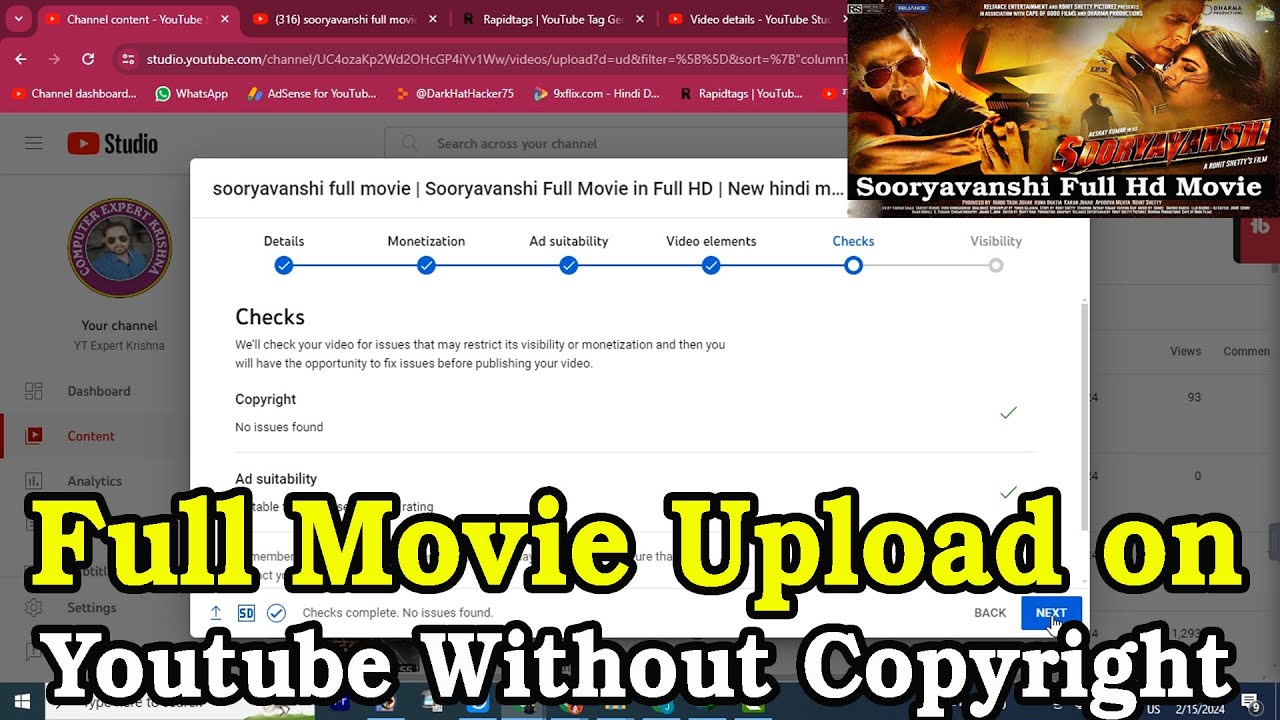
How to upload full movie on youtube without copyright | movie youtube par kaise upload karete hai
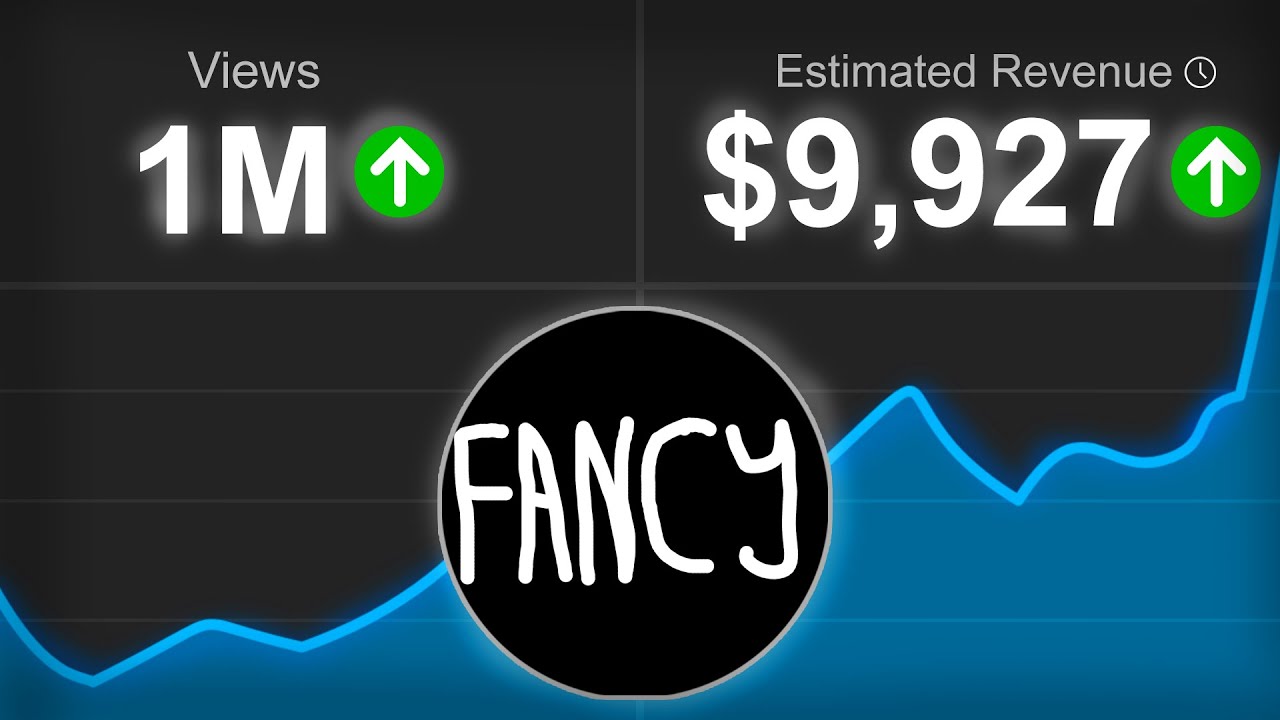
How I Make F**K-You Money With YouTube Automation

Why you should NOT start YouTube Shorts (beware)

How I run a $25,000/month faceless YouTube channel with AI [YouTube Automation Guide]
5.0 / 5 (0 votes)
