Canon T7 Tutorial For Beginners - How To Setup Your New DSLR
Summary
TLDRIn this tutorial, River provides a comprehensive guide on the Canon T7 camera, covering its menus, buttons, and settings for optimal photo and video quality. Key tips include using the Deluxe Cinestyle profile for enhanced color grading, utilizing manual mode for full control, and setting up custom picture profiles for professional video editing. The video also touches on the camera's sports mode for action shots, the Quick mode for improved autofocus, and the importance of sound recording levels. River's insights aim to help users, especially beginners, get the most out of their Canon T7.
Takeaways
- 📷 The Canon T7 tutorial covers a complete overview of the camera's features for both photo and video functionalities.
- 🎥 A pro tip for enhancing image quality is installing a third-party profile called Deluxe Cinestyle, which is popular in Hollywood for color grading.
- 🔧 The mode dial is crucial for selecting the camera's operational mode, with Manual (M) being recommended for the most control over settings.
- 🤖 Canon's Intelligent Auto mode is praised for its ability to intelligently recognize scenes and adjust camera settings accordingly.
- 🏃♂️ Sports mode is highlighted as a useful setting for capturing fast action by maintaining a high shutter speed and continuous shooting.
- 🔄 Changing shutter speed and aperture on the Canon T7 is achieved through a dual control dial system, with specific buttons for each function.
- 🌡️ ISO settings are important for adjusting the camera's light sensitivity, with higher ISO values suitable for low-light conditions but introducing more noise.
- 📸 Drive mode options like Single, Continuous, and Self-timer offer different shooting approaches depending on the photographer's needs.
- 🔄 The 'Q' button provides quick access to common settings, streamlining the process of adjusting parameters like ISO, White Balance, and Flash Compensation.
- 📹 For video setup, manual control over exposure is recommended, and Quick Mode is suggested for autofocus to improve focus accuracy during filming.
Q & A
What is the main focus of the tutorial presented in the script?
-The main focus of the tutorial is to provide a comprehensive overview of the Canon T7 camera, including understanding its menus, buttons, and settings to capture the best possible images for both photos and videos.
What is the recommended third-party profile to enhance the Canon T7's image quality?
-The recommended third-party profile to enhance the image quality is Deluxe Cinestyle, which is known for its use in Hollywood for film editing and color correction.
What is the purpose of the 'Deluxe Cinestyle' profile for Canon DSLRs?
-The 'Deluxe Cinestyle' profile is designed to better match Canon DSLRs to other professional cameras like Arri Alexa, Sony, or Red, providing more color range and dynamic range for extensive color grading.
What mode on the Canon T7 is suggested for manual control of shutter, aperture, and ISO?
-The 'M' mode, which stands for Manual, is suggested for manual control of shutter, aperture, and ISO on the Canon T7.
What is the significance of the 'Intelligent Auto' mode on the Canon T7?
-The 'Intelligent Auto' mode is significant because it automatically adjusts the camera settings based on the scene, making it user-friendly for those who are not familiar with manual photography.
How does the 'Sports' mode on the Canon T7 assist in capturing action shots?
-The 'Sports' mode on the Canon T7 assists in capturing action shots by allowing continuous shooting at the camera's maximum speed with a high shutter speed to minimize motion blur.
What is the function of the 'AV' button on the Canon T7 when changing aperture settings?
-The 'AV' button on the Canon T7 is used to switch the camera into aperture mode, which allows the user to adjust the aperture by turning the front dial.
Why is the 'Quick Mode' recommended for autofocus when using the Canon T7's LCD screen?
-The 'Quick Mode' is recommended for autofocus when using the Canon T7's LCD screen because it temporarily turns off the LCD to use a more accurate autofocus system, improving focus quality.
What is the recommended setting for 'Movie Exposure' when shooting videos on the Canon T7?
-For video shooting, it is recommended to set 'Movie Exposure' to manual to have control over exposure settings like shutter and aperture, although the auto setting is also effective if manual photography is not familiar.
How can the 'Picture Style' settings be customized on the Canon T7 for video shooting?
-To customize the 'Picture Style' settings for video shooting on the Canon T7, one should set the profile to 'User Defined', adjust sharpness to zero, contrast to negative two, saturation to negative three, and leave color tone at the default setting.
Outlines

Dieser Bereich ist nur für Premium-Benutzer verfügbar. Bitte führen Sie ein Upgrade durch, um auf diesen Abschnitt zuzugreifen.
Upgrade durchführenMindmap

Dieser Bereich ist nur für Premium-Benutzer verfügbar. Bitte führen Sie ein Upgrade durch, um auf diesen Abschnitt zuzugreifen.
Upgrade durchführenKeywords

Dieser Bereich ist nur für Premium-Benutzer verfügbar. Bitte führen Sie ein Upgrade durch, um auf diesen Abschnitt zuzugreifen.
Upgrade durchführenHighlights

Dieser Bereich ist nur für Premium-Benutzer verfügbar. Bitte führen Sie ein Upgrade durch, um auf diesen Abschnitt zuzugreifen.
Upgrade durchführenTranscripts

Dieser Bereich ist nur für Premium-Benutzer verfügbar. Bitte führen Sie ein Upgrade durch, um auf diesen Abschnitt zuzugreifen.
Upgrade durchführenWeitere ähnliche Videos ansehen

Best Camera Setting for Motorola Edge 50 Fusion | Motorola Edge 50 fusion camera setting #motorola

Sony FX3: How to get THE BEST Video SETTINGS!
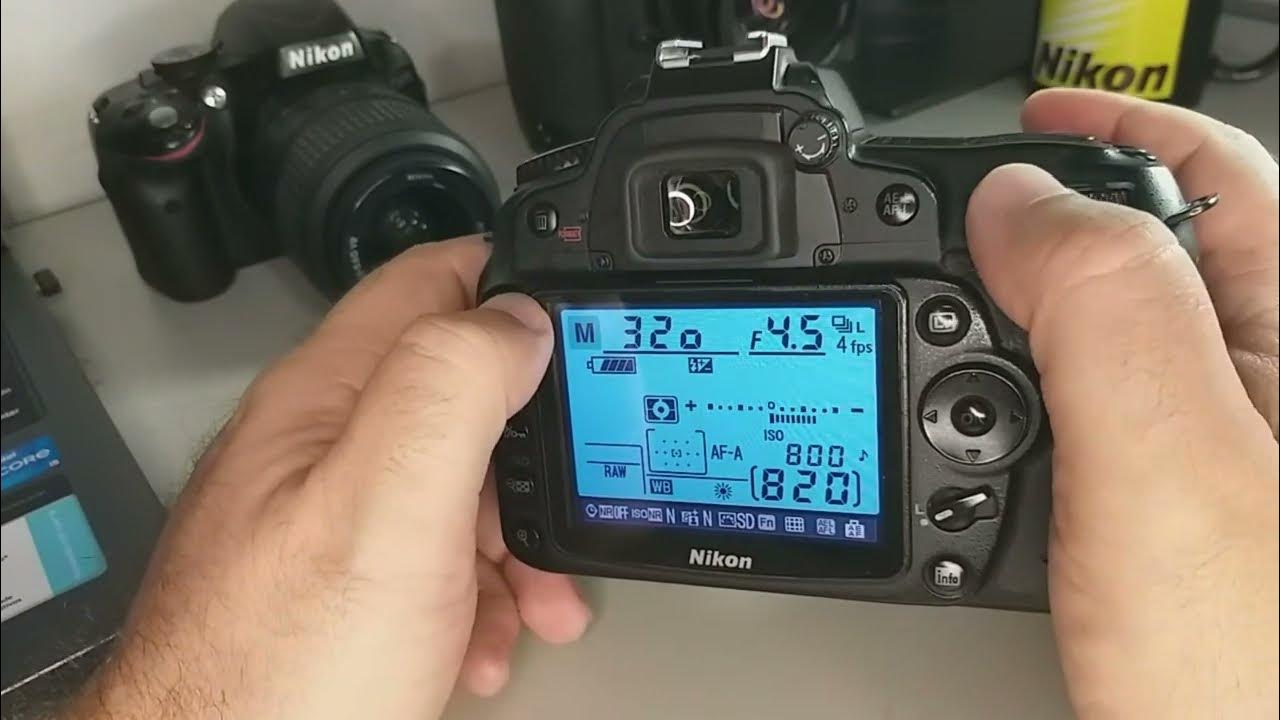
Como Usar Nikon D90 2024

REVIEW FUNGSI SEMUA TOMBOL SONY A6000
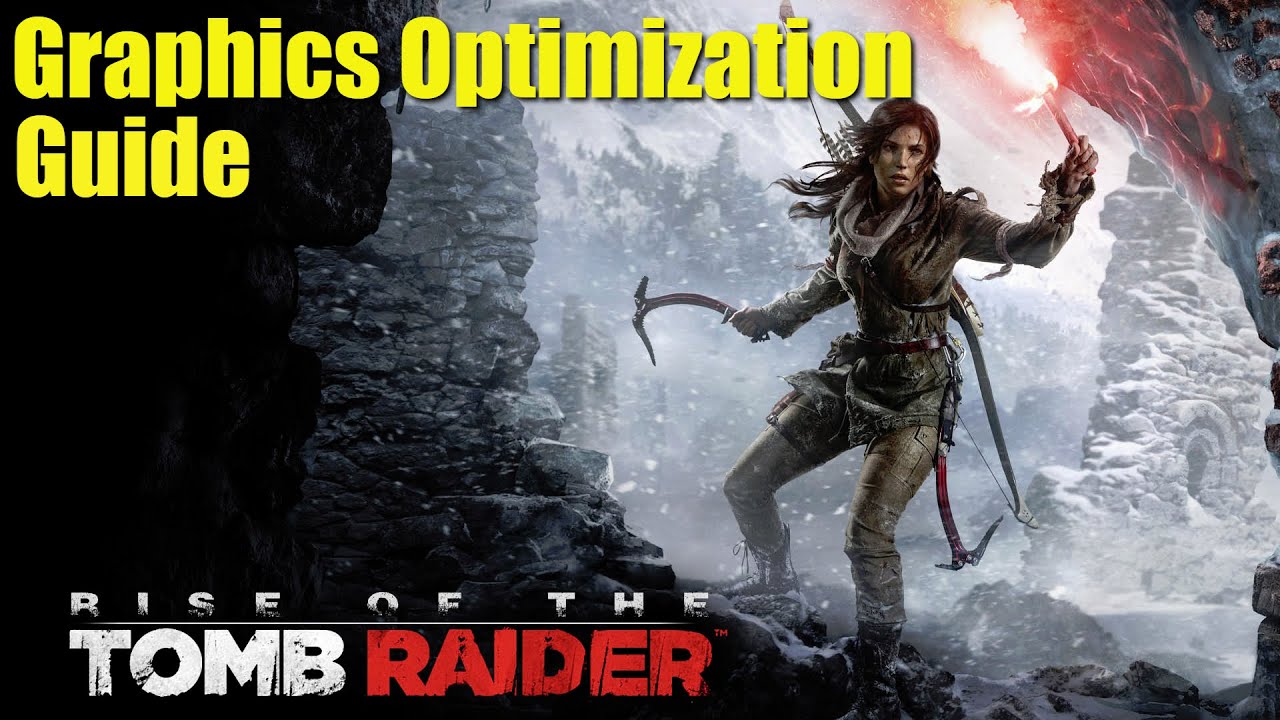
Rise of the Tomb Raider - Graphics Optimization and Performance Guide - Tweak Tutorial - GTX 970

Canon R10 Camera Modes Explained for Beginners - Get Off Auto Modes
5.0 / 5 (0 votes)
