First Experience with Flowable | How-To | Flowable
Summary
TLDRValentin Singer guides viewers through importing an existing application into Globe and executing a case. Starting with the enterprise trial, he demonstrates uploading a license, downloading the loan application, and importing it into Flowable Design. The video covers publishing the app to Flowable Work, creating a case instance, and navigating through the loan application process, including decision-making and task completion. It highlights the capabilities of case management, such as early repayments, and concludes with the loan closure, providing a comprehensive walkthrough of the Globe platform.
Takeaways
- 😀 Valentin Signer introduces a tutorial on importing and executing a case in Globe.
- 📂 The tutorial begins with the Global Enterprise trial, which should be downloaded and installed beforehand.
- 📁 The user is guided to upload a license file and download a loan application as the example application.
- 🔄 The loan application is imported into Flowable Design, which is used to manage different models within an app.
- 🔑 The user signs in with the credentials 'admin' and 'test' to access Flowable Design.
- 📈 After importing, the app is published to Flowable Work, which is where the business process is executed.
- 👤 The user switches to a normal user role with restricted permissions, illustrating the difference from the admin role.
- 💼 The process of starting a new loan application is demonstrated, including entering customer details and submitting a case.
- 📝 The loan application process is detailed, showing how to enter loan details and proceed to the next steps.
- 🛑 The decision-making process within the loan application is explained, including default paths and escalations.
- 📑 The acceptance letter task is shown, which is generated from a Word template and can be customized.
- 🔚 The final steps of the loan process, including repayments and closing the loan, are demonstrated to complete the case.
Q & A
What is the purpose of the video presented by Valentin Signer?
-The purpose of the video is to guide viewers through the process of importing an existing application into Globe and executing their first case.
What is the first step mentioned in the video for using Globe Enterprise Trial?
-The first step is to download and install the Globe Enterprise Trial, which the viewer is assumed to have already done.
How does one access the different applications in Globe Enterprise Trial?
-After landing on the trial download page, one can access different applications through the provided links, such as the loan application used in the video.
What is Flowable Design and how does it relate to the loan application?
-Flowable Design is the application where the loan application is imported. It allows users to work with different models within an app.
What are the default credentials used to sign in to Flowable Design in the video?
-The default credentials are username 'admin' and password 'test'.
What does the term 'publish' do in the context of Flowable Design?
-Publishing in Flowable Design makes the app available to the Flow Work installation, preparing it for use.
How does the video describe the user experience in Flowable Work?
-The video describes the user experience as being restricted to the permissions of a 'client advisor', limiting the visibility of other users' information.
What is the main entry point for starting a new loan application process in the video?
-The main entry point is the 'loan case', which is selected from the list of available cases to start the loan application process.
How does the video demonstrate the decision-making process in the loan application?
-The video shows a decision table that contains multiple lines, each representing a condition that, when met, leads to a specific outcome in the loan application process.
What is the significance of the 'escalate' default path in the loan application process?
-The 'escalate' default path indicates that if none of the conditions in the decision table are met, the application will proceed to an escalated review for further decision-making.
How does the video illustrate the task of managing loan repayments?
-The video shows tasks for managing loan repayments, including an option for early repayment, which creates an additional task when selected.
What is the final step in the loan application process as shown in the video?
-The final step is the 'closing loan' stage, where the user completes the closing statement, marking the end of the case.
Outlines

Dieser Bereich ist nur für Premium-Benutzer verfügbar. Bitte führen Sie ein Upgrade durch, um auf diesen Abschnitt zuzugreifen.
Upgrade durchführenMindmap

Dieser Bereich ist nur für Premium-Benutzer verfügbar. Bitte führen Sie ein Upgrade durch, um auf diesen Abschnitt zuzugreifen.
Upgrade durchführenKeywords

Dieser Bereich ist nur für Premium-Benutzer verfügbar. Bitte führen Sie ein Upgrade durch, um auf diesen Abschnitt zuzugreifen.
Upgrade durchführenHighlights

Dieser Bereich ist nur für Premium-Benutzer verfügbar. Bitte führen Sie ein Upgrade durch, um auf diesen Abschnitt zuzugreifen.
Upgrade durchführenTranscripts

Dieser Bereich ist nur für Premium-Benutzer verfügbar. Bitte führen Sie ein Upgrade durch, um auf diesen Abschnitt zuzugreifen.
Upgrade durchführenWeitere ähnliche Videos ansehen

Deploying Application in Oracle APEX - Part 39

How to use your VRoid avatar in CLO 3D
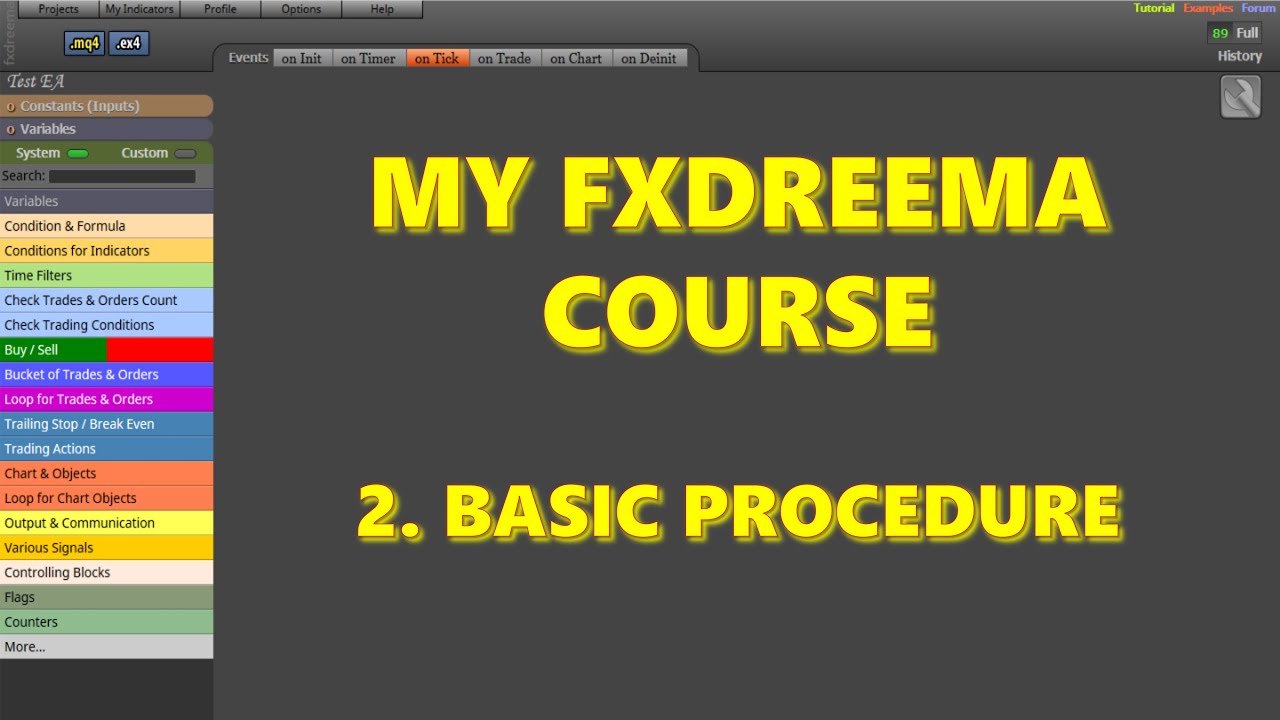
Introductory fxDreema course. Video 2. Basic procedure.

Creating a Hello World Case | How-To | Flowable
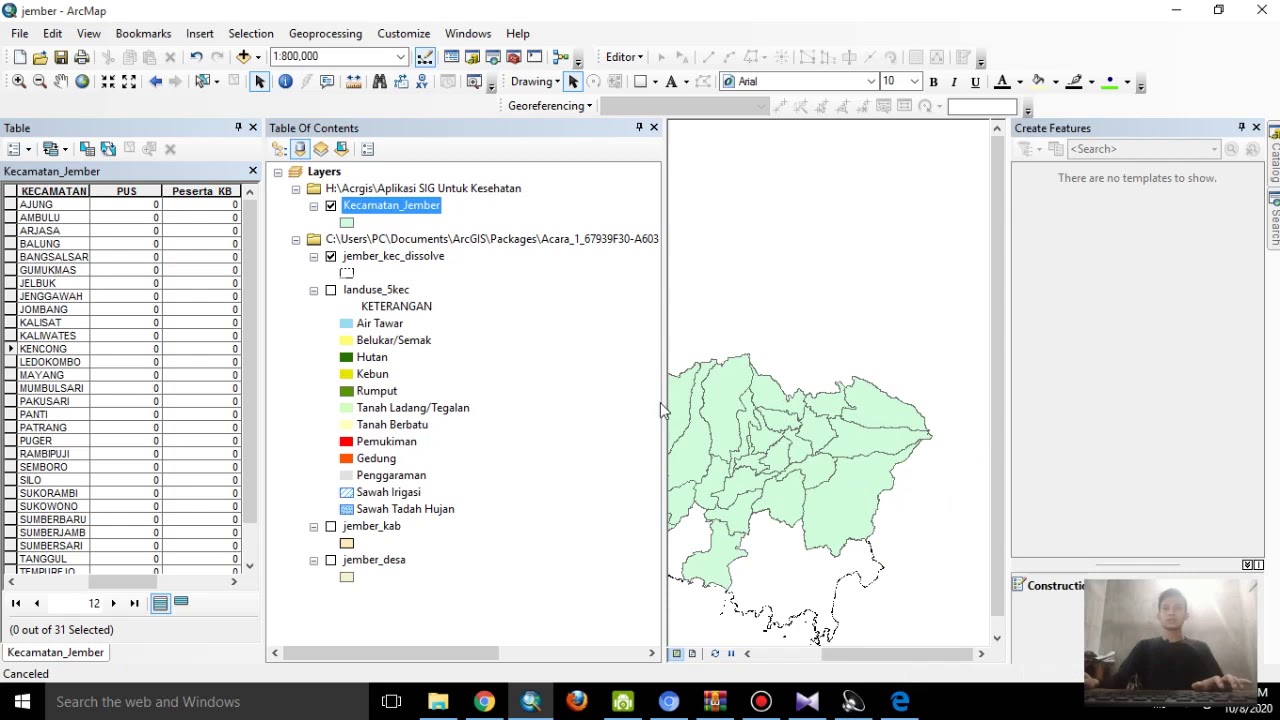
Aplikasi SIG Untuk Kesehatan Part 1 | CARA INPUT DATA KESEHATAN
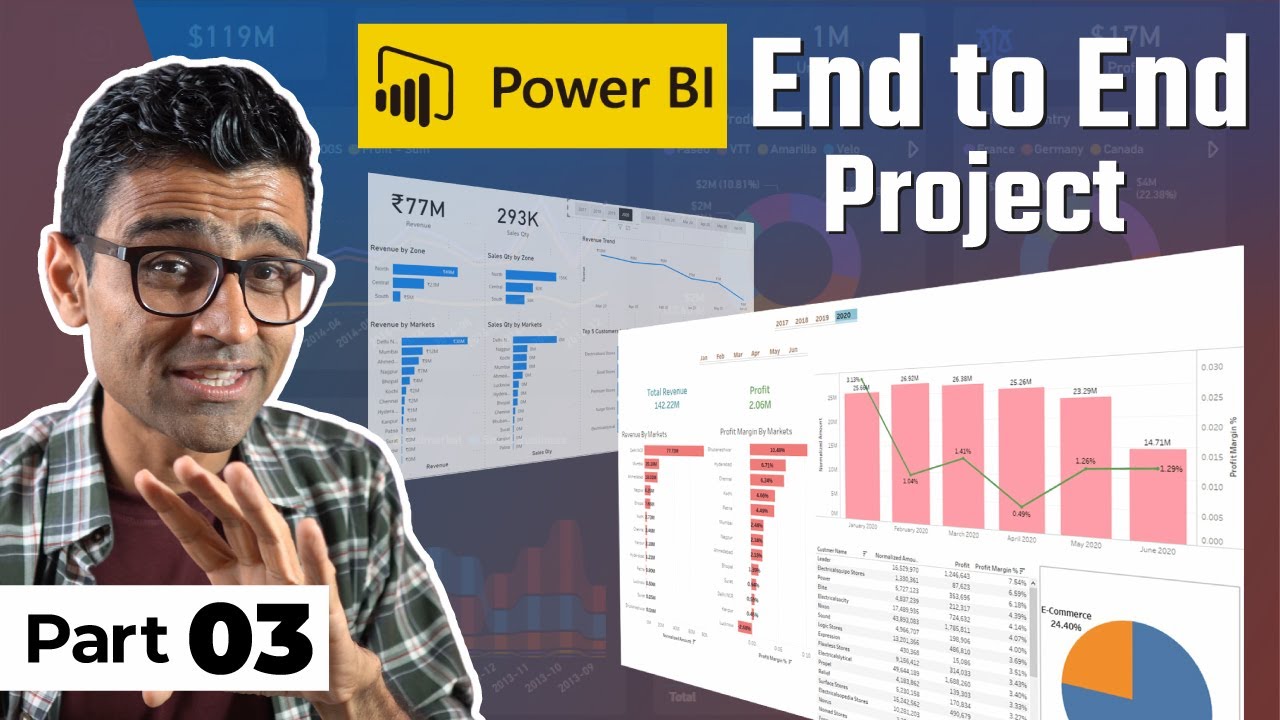
Power BI Project For Beginners | Sales Insights Data Analysis Project - 3 - Data Analysis Using SQL
5.0 / 5 (0 votes)
