Introduction to Computer Programming | What is it? Programming Language Types
Summary
TLDRThis video script provides a comprehensive introduction to computer programming and the different types of programming languages. It begins by explaining what a computer is and how it requires instructions, called programs, to perform tasks. The script then delves into the various levels of programming languages, starting with machine-level languages that use binary code, progressing to assembly-level languages with mnemonic codes, and finally exploring high-level languages that are more human-readable. The concepts of compilers and interpreters, which convert high-level languages into machine-readable code, are also discussed. Overall, the script aims to provide a solid foundation for understanding the fundamental principles of programming languages and how they enable communication with computers.
Takeaways
- 😀 A computer is a general-purpose machine that performs computational tasks by following programmed instructions (programs) written by programmers.
- 🤖 Computers can only understand binary language (0s and 1s) at the hardware level, which is known as machine language.
- 📝 Machine-level programming is difficult and requires extensive knowledge of computer architecture and hardware.
- 📖 Assembly-level programming uses mnemonic codes instead of binary, making it more human-readable but still architecture-dependent.
- 💻 High-level programming languages (e.g., Java, Python) are designed to be more user-friendly and closer to human language.
- 🔄 High-level programs need to be converted to machine language using compilers (compilation method) or interpreters (interpretation method).
- ⚡ Compiled languages (e.g., C, C++) convert the entire program to machine code before execution, while interpreted languages (e.g., Python) convert and execute line by line.
- 🌐 Middle-level languages (e.g., C, C++) allow programmers to access computer memory and data directly, combining features of high-level and low-level languages.
- 🏃♀️ Machine language executes the fastest, followed by assembly language, and then high-level languages.
- 🧠 High-level languages are easier to learn and allow more people to write programs, leading to the creation of numerous applications.
Q & A
What is a computer?
-A computer is a general-purpose machine capable of performing many computational tasks, including billions or trillions of calculations within a fraction of a second.
Why do computers need programs?
-Computers require programs to perform tasks because they cannot do anything on their own. Programs contain step-by-step instructions for the computer to execute a specific task.
What is the role of a programmer?
-A programmer writes the instructions or programs that a computer follows to perform specific tasks.
What are system programs?
-System programs manage the computer hardware resources.
What are application programs?
-Application programs provide specific functionality to users, such as word processing, web browsing, and media playback.
What is a programming language?
-A programming language is a set of instructions written in a specific syntax that a computer can understand and execute to perform tasks.
What is binary language?
-Binary language is the basic language of computers, consisting only of 0s and 1s. Computers interpret these binary signals to perform operations.
What are the types of programming languages?
-Programming languages are categorized into machine level languages, assembly level languages, high level languages, and middle level languages.
What is the difference between compiled and interpreted languages?
-Compiled languages are converted entirely from the source code into machine language by a compiler before execution. Interpreted languages are translated and executed line by line at runtime by an interpreter.
What are examples of high-level, compiled, and interpreted programming languages?
-High-level languages include Java, C#, and Python. Examples of compiled languages are C and C++. Python is an example of an interpreted language.
Outlines

Dieser Bereich ist nur für Premium-Benutzer verfügbar. Bitte führen Sie ein Upgrade durch, um auf diesen Abschnitt zuzugreifen.
Upgrade durchführenMindmap

Dieser Bereich ist nur für Premium-Benutzer verfügbar. Bitte führen Sie ein Upgrade durch, um auf diesen Abschnitt zuzugreifen.
Upgrade durchführenKeywords

Dieser Bereich ist nur für Premium-Benutzer verfügbar. Bitte führen Sie ein Upgrade durch, um auf diesen Abschnitt zuzugreifen.
Upgrade durchführenHighlights

Dieser Bereich ist nur für Premium-Benutzer verfügbar. Bitte führen Sie ein Upgrade durch, um auf diesen Abschnitt zuzugreifen.
Upgrade durchführenTranscripts

Dieser Bereich ist nur für Premium-Benutzer verfügbar. Bitte führen Sie ein Upgrade durch, um auf diesen Abschnitt zuzugreifen.
Upgrade durchführenWeitere ähnliche Videos ansehen

1. C# Programming Tutorial | Programming Concept | Translator Programms | Programming Languages

Overview Of Computers and Programming Languages revised
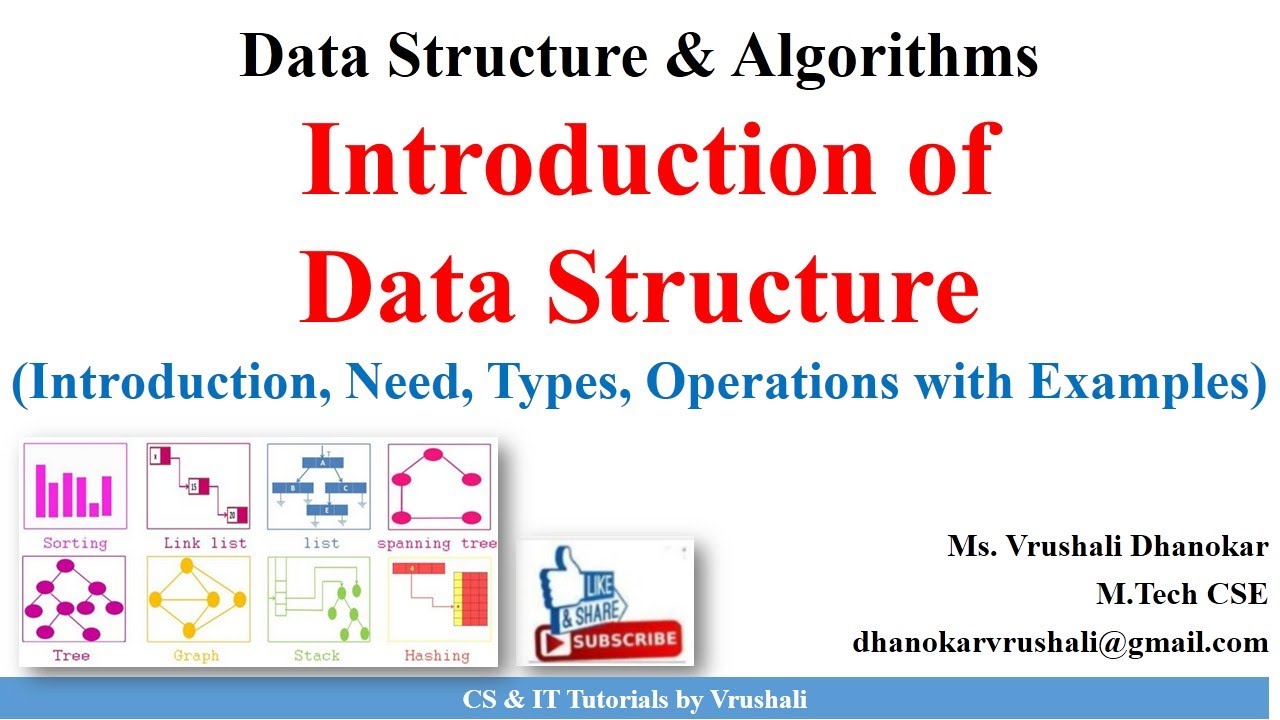
DSA 1.2 : Introduction of Data Structure | Types | Operations with Example (DSA Full Course)
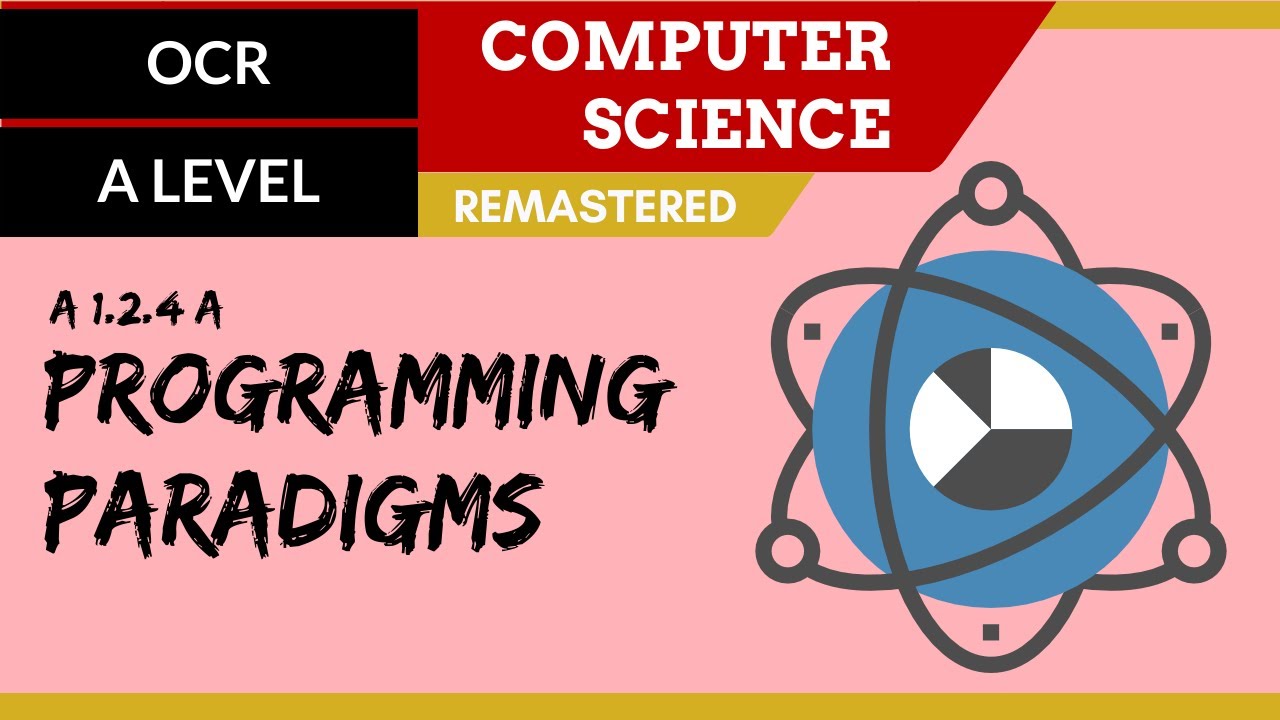
32. OCR A Level (H446) SLR7 - 1.2 Programming paradigms
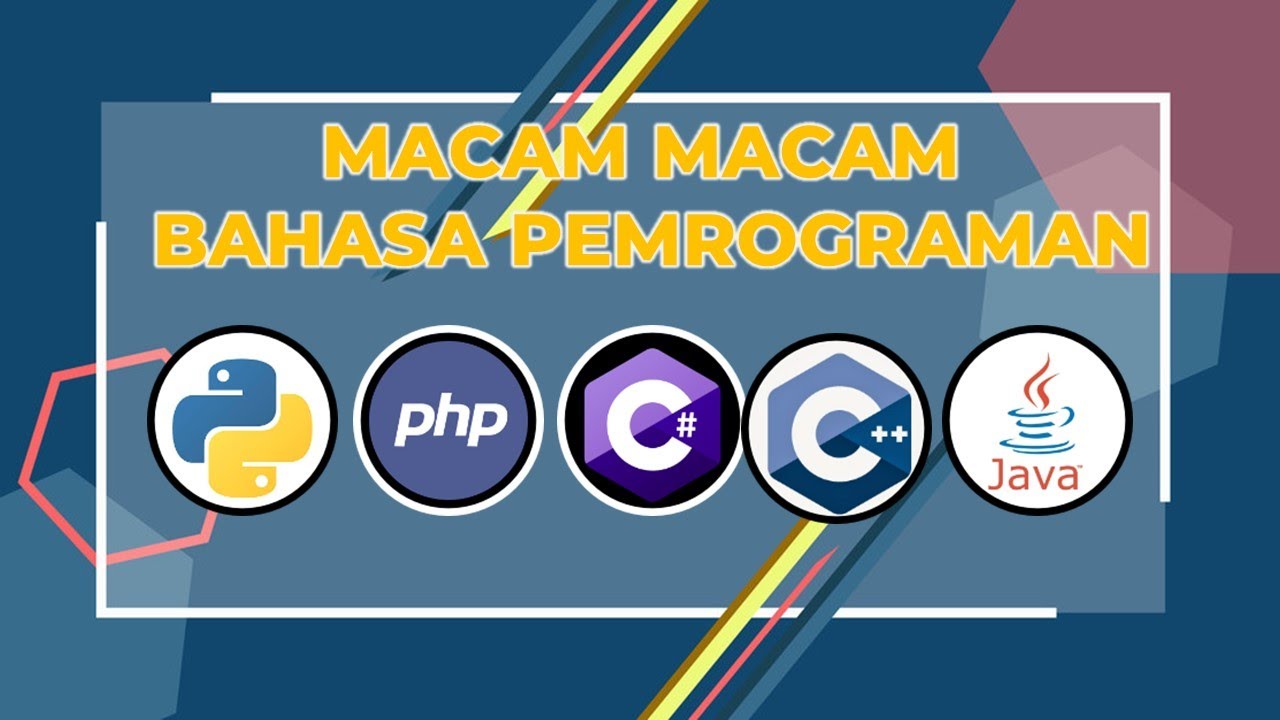
Macam macam bahasa pemrograman | Perangkat lunak bahasa pemrograman | 99 tutorial
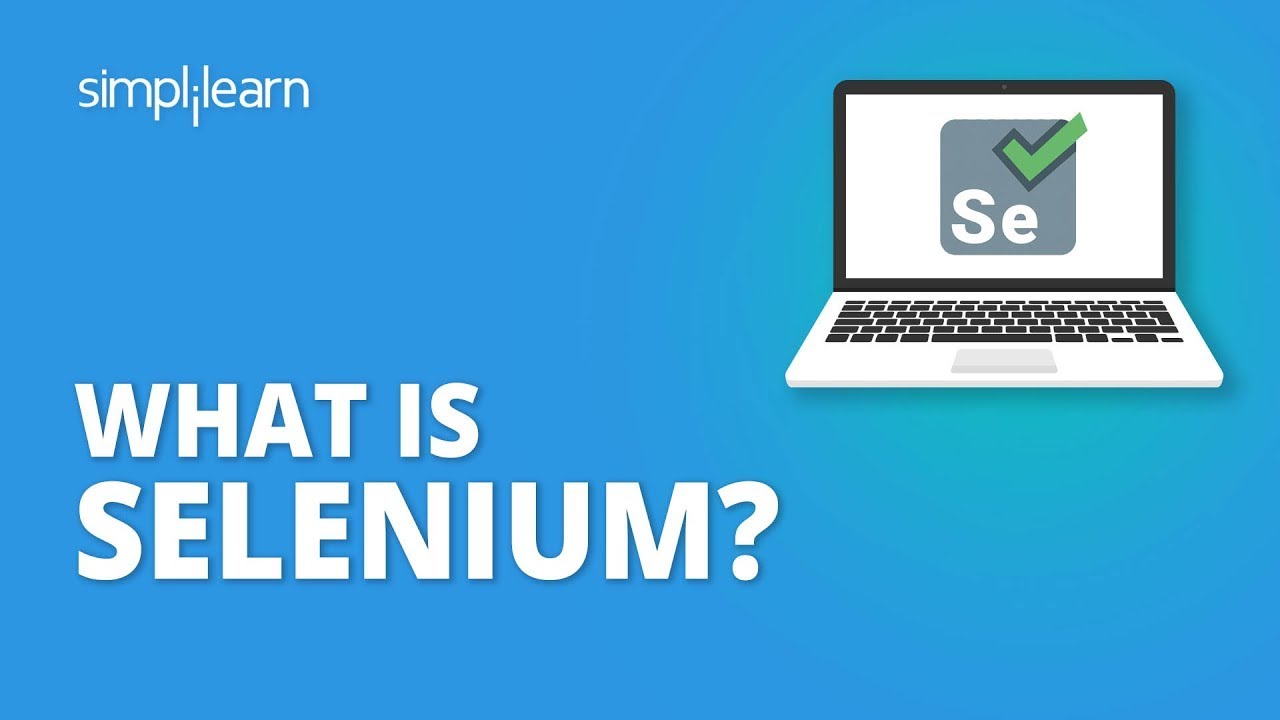
What Is Selenium? | Selenium Webdriver Basics | Selenium Tutorial For Beginners | Simplilearn
5.0 / 5 (0 votes)
