Mastering PI Planning in Miro: A Quick Guide for Agile Teams
Summary
TLDRThis video showcases how Miro facilitates seamless PI planning events by automating manual tasks and ensuring efficient collaboration between teams. By integrating Miro with Jira, users can effortlessly transfer information across platforms without the need for manual copy-pasting. The planner app within Miro acts as a conduit between Miro and Jira, allowing for real-time updates. Additionally, Miro's dependencies app simplifies tracking and resolving dependencies among teams. The platform's strengths in facilitating large events are highlighted through features like interactive presentations, team breakout spaces, and tools for engagement such as attention management and anonymous voting. Miro emerges as an indispensable tool for conducting lively, collaborative, and successful PI planning events.
Takeaways
- 📊 Pi planning can be complex, but Miro supports a seamless and successful event.
- 💻 Miro's planner acts as a bridge for automation, connecting Miro with Jira to streamline workflows.
- 🔍 The planner allows for easy integration of Jira boards into Miro, eliminating manual data transfer.
- ✍️ Changes made in Miro reflect immediately in Jira, ensuring real-time updates and reducing post-event work.
- ⚠️ Miro's Dependencies app helps manage and visualize dependencies, simplifying complex team interactions.
- 💬 Facilitators can use Miro to engage participants through interactive features like icebreakers and confidence votes.
- 🚀 The infinite canvas of Miro provides flexibility for presentations and team breakouts within a single platform.
- 📚 Miro includes attention management and anonymous voting features to maintain engagement and collaboration.
- 📱 Miro's integration capabilities ensure a lively and collaborative Pi planning event without switching tools.
- 😎 Miro is presented as the ideal tool for Pi planning, equipped with features for a successful large-scale event.
Q & A
What is Pi planning and why is it challenging?
-Pi planning is an event that involves extensive manual work and coordination among multiple teams. It is challenging due to the hours of manual work required before and after the event to transfer information between several tools.
How does Miro help in automating Pi planning?
-Miro automates the manual work around Pi planning by allowing seamless integration with Jira, visualizing and resolving dependencies, and facilitating engaging sessions, thereby reducing the need for manual data transfer.
What is required to use Miro's planner for Pi planning?
-To use Miro's planner for Pi planning, it's necessary to ensure that your Jira and Miro accounts are connected. Detailed integration instructions can be found in the Miro help center.
How does Miro's planner interact with Jira?
-Miro's planner acts like a bridge between Miro and Jira, allowing users to import Jira boards into Miro without manual copying and pasting. Any changes made in Miro are automatically updated in Jira in real-time.
What features does Miro offer to handle dependencies during Pi planning?
-Miro offers a dependencies app that simplifies locating and filtering dependencies during team breakouts. This allows for easy discussion and resolution of dependencies without cluttering the view for others, with updates automatically reflected in Jira.
How does Miro enhance participant engagement during Pi planning?
-Miro enhances participant engagement through interactive presentations, team breakout spaces, and features like attention management, anonymous voting, and private stickies. These tools help create a lively, collaborative, and engaging event.
Can changes made in Miro during Pi planning be automatically updated in Jira?
-Yes, any changes made in Miro during Pi planning, such as moving cards, updating them, or mapping dependencies, are automatically updated in Jira in real time, eliminating the need for manual updates post-event.
What advantages does Miro's infinite space offer for Pi planning?
-Miro's infinite space offers the flexibility to start with an interactive presentation for context and then easily transition to team breakout spaces without requiring participants to jump between tools.
How does Miro support the facilitation of large and complex events like Pi planning?
-Miro supports the facilitation of large and complex events by providing a platform that keeps participants engaged with icebreakers, confidence votes, and the ability to manage attention and collect feedback anonymously.
Why is Miro considered the perfect platform for hosting large Pi planning events?
-Miro is considered the perfect platform for hosting large Pi planning events because it equips organizers with the right tools to automate manual processes, visualize and resolve dependencies, and facilitate an engaging and collaborative session.
Outlines

Dieser Bereich ist nur für Premium-Benutzer verfügbar. Bitte führen Sie ein Upgrade durch, um auf diesen Abschnitt zuzugreifen.
Upgrade durchführenMindmap

Dieser Bereich ist nur für Premium-Benutzer verfügbar. Bitte führen Sie ein Upgrade durch, um auf diesen Abschnitt zuzugreifen.
Upgrade durchführenKeywords

Dieser Bereich ist nur für Premium-Benutzer verfügbar. Bitte führen Sie ein Upgrade durch, um auf diesen Abschnitt zuzugreifen.
Upgrade durchführenHighlights

Dieser Bereich ist nur für Premium-Benutzer verfügbar. Bitte führen Sie ein Upgrade durch, um auf diesen Abschnitt zuzugreifen.
Upgrade durchführenTranscripts

Dieser Bereich ist nur für Premium-Benutzer verfügbar. Bitte führen Sie ein Upgrade durch, um auf diesen Abschnitt zuzugreifen.
Upgrade durchführenWeitere ähnliche Videos ansehen
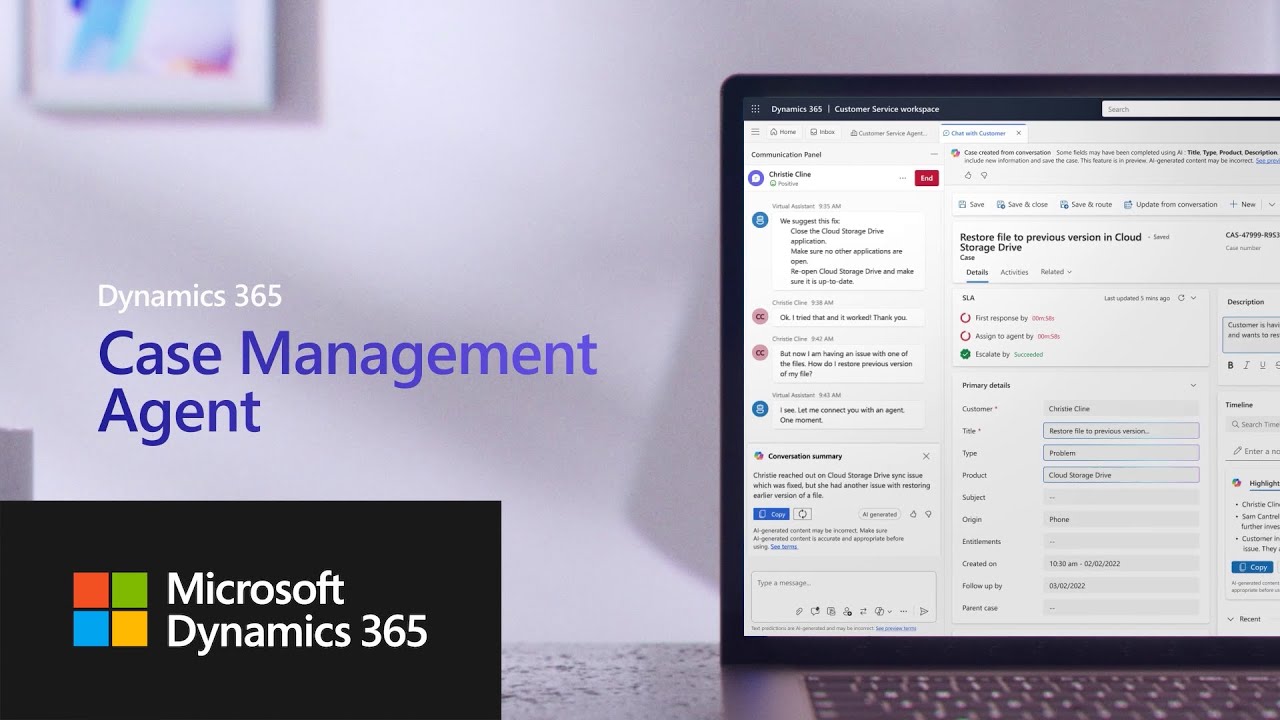
Get started with the Case Management Agent for Dynamics 365 Customer Service

How To Boost Sales With Effective Automated Prospecting: Step-By-Step Guide | Growbots

Aplicação da Metodologia Kanban na Administração Pública | Administração Pública | TSE Unificado

HiBob HR Demo & Tutorial: Top HR Software for Employee Experience

Advance 🔥 Filter in EXCEL | Excel Interview | MS Excel [Hindi]

BIM com o TQS
5.0 / 5 (0 votes)
