Links and Images with Map
Summary
TLDRThe script delves into the intricacies of HTML tags, focusing on link tags and image tags, emphasizing the importance of proper syntax and attributes. It discusses the evolution of website design, the use of anchor tags for navigation, and the significance of image optimization for web performance. The tutorial also touches on responsive images, the use of 'picture' tags, and the potential for interactive image maps, providing a comprehensive guide for enhancing web content with HTML.
Takeaways
- 😀 The video script is a Hindi tutorial focused on HTML tags, particularly 'a' (anchor) tags, and discusses their use in creating links within a webpage.
- 🔗 It explains the basic syntax of 'a' tags, including the use of 'href' attribute to define the link destination and 'target' attribute to control where the link opens.
- 📚 The script touches on the history of website development and how it has evolved, suggesting that future changes might occur.
- 🖼️ The tutorial also covers 'img' (image) tags, explaining how to properly use them to display images on a webpage, including the importance of image sources and alternative text.
- 🌐 It mentions the use of 'id' and 'class' attributes for CSS styling and JavaScript manipulation, emphasizing the importance of understanding these for advanced web design.
- 💻 The script provides a brief overview of HTML5 semantics, discussing the use of 'section' and 'article' tags to improve the structure and accessibility of web content.
- 📝 It highlights the importance of proper image optimization, mentioning the use of 'srcset' and 'sizes' attributes in 'img' tags for responsive images.
- 🛠️ The video script includes a discussion on the use of 'map' and 'area' tags for creating image maps, which allow clickable regions within an image.
- 📈 The tutorial suggests using online resources such as Shutterstock for high-quality images, acknowledging the cost and value associated with professional images.
- 📝 It also mentions the importance of image file names, recommending the use of single words or underscores to avoid issues with spaces in URLs.
- 🔑 The script briefly introduces the concept of 'picture' tags, which offer more control over responsive images and art direction on the web.
Q & A
What is the main topic discussed in the video script?
-The main topic discussed in the video script is the continuation of the HTMEL series, focusing on HTML tags, specifically link tags, and some details about images and their usage on websites.
What does the acronym 'HTMEL' mentioned in the script refer to?
-The acronym 'HTMEL' is a playful or misspelled version of 'HTML', which stands for HyperText Markup Language, the standard language for creating web pages.
What is the purpose of the 'a' tag in HTML as mentioned in the script?
-The 'a' tag in HTML is used to create hyperlinks, which allow users to navigate from one page to another on the web.
What are some of the attributes of the 'a' tag discussed in the script?
-The script discusses attributes of the 'a' tag such as 'href' for specifying the URL of the page the link goes to, 'id' for providing a unique identifier for the link, and 'class' for assigning CSS class to the link.
How does the script describe the process of creating a hyperlink in HTML?
-The script describes creating a hyperlink by using the 'a' tag, opening it with the '<a>' notation, and then specifying the 'href' attribute with the desired URL, which can be opened in the same window or a new one using 'target' attribute.
What is the significance of the 'id' attribute in HTML elements as discussed in the script?
-The 'id' attribute in HTML provides a unique identifier for an element, which is used for styling with CSS and scripting with JavaScript, allowing developers to target specific elements on a page.
How does the script explain the use of 'img' tag in HTML?
-The script explains the 'img' tag as a simple way to embed images into a web page, requiring the 'src' attribute to specify the path to the image, and optionally the 'alt' attribute for alternative text if the image fails to load.
What are some of the image sources mentioned in the script for using images in HTML?
-The script mentions using local images stored on the server and also suggests using free image sources from the internet, such as Unsplash, which provides high-quality images for free.
How does the script address the issue of image file names containing spaces?
-The script suggests renaming image files to remove spaces, recommending single-word names or using underscores to avoid potential issues when the website is deployed on a server.
What is the importance of the 'alt' attribute in the 'img' tag as discussed in the script?
-The 'alt' attribute in the 'img' tag is important as it provides alternative information for an image if it cannot be displayed, which is useful for accessibility and SEO purposes.
How does the script suggest handling the 'srcset' attribute for responsive images?
-The script suggests using the 'srcset' attribute to provide different image sources for different screen resolutions or device capabilities, allowing the browser to choose the most appropriate image to load.
Outlines

هذا القسم متوفر فقط للمشتركين. يرجى الترقية للوصول إلى هذه الميزة.
قم بالترقية الآنMindmap

هذا القسم متوفر فقط للمشتركين. يرجى الترقية للوصول إلى هذه الميزة.
قم بالترقية الآنKeywords

هذا القسم متوفر فقط للمشتركين. يرجى الترقية للوصول إلى هذه الميزة.
قم بالترقية الآنHighlights

هذا القسم متوفر فقط للمشتركين. يرجى الترقية للوصول إلى هذه الميزة.
قم بالترقية الآنTranscripts

هذا القسم متوفر فقط للمشتركين. يرجى الترقية للوصول إلى هذه الميزة.
قم بالترقية الآنتصفح المزيد من مقاطع الفيديو ذات الصلة

Heading, paragraph and reading docs | Hindi

HTML Tutorial: Apa itu Elemen HTML? Panduan Lengkap untuk Pemula
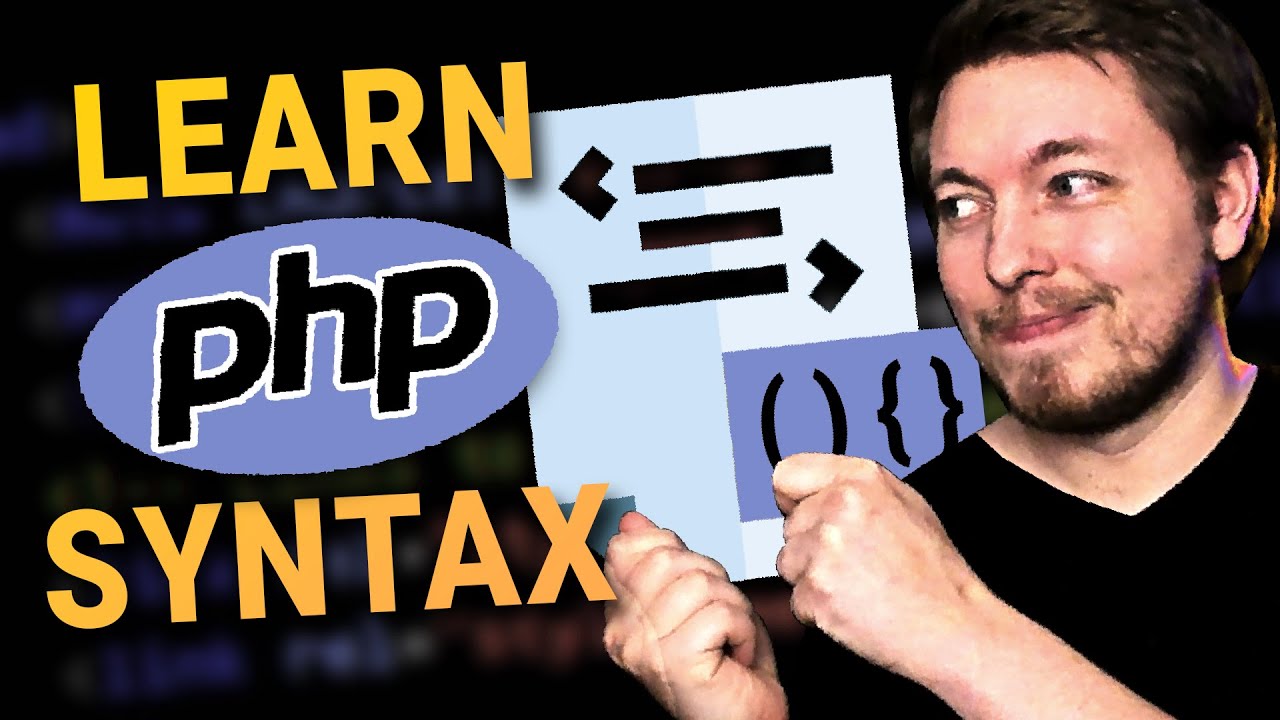
3 | Learn About PHP Syntax for Beginners | 2023 | Learn PHP Full Course for Beginners
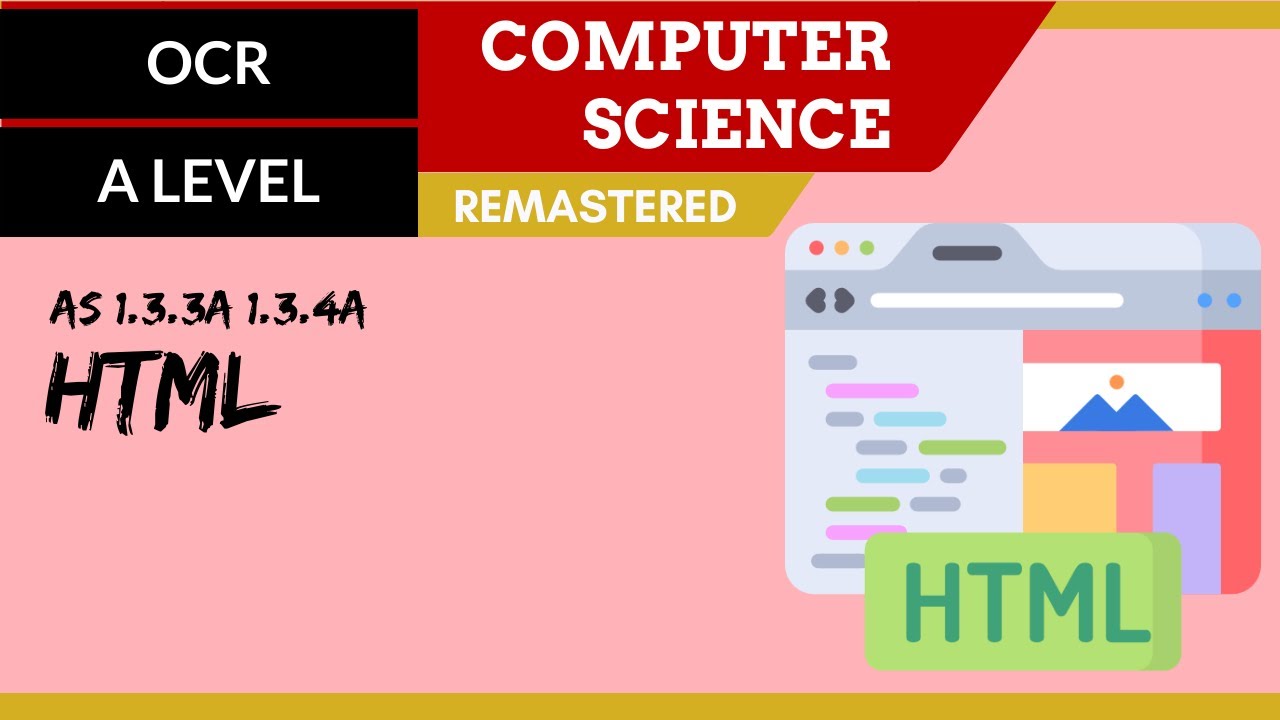
64. OCR A Level (H046-H446) SLR12 - 1.3 HTML

Stanford CS105: Intro to Computers | 2021 | Lecture 7.4 Intro to HTML: Grammar & Vocabulary Rules

HTML - Elements - W3Schools.com
5.0 / 5 (0 votes)
