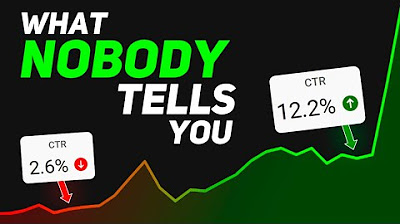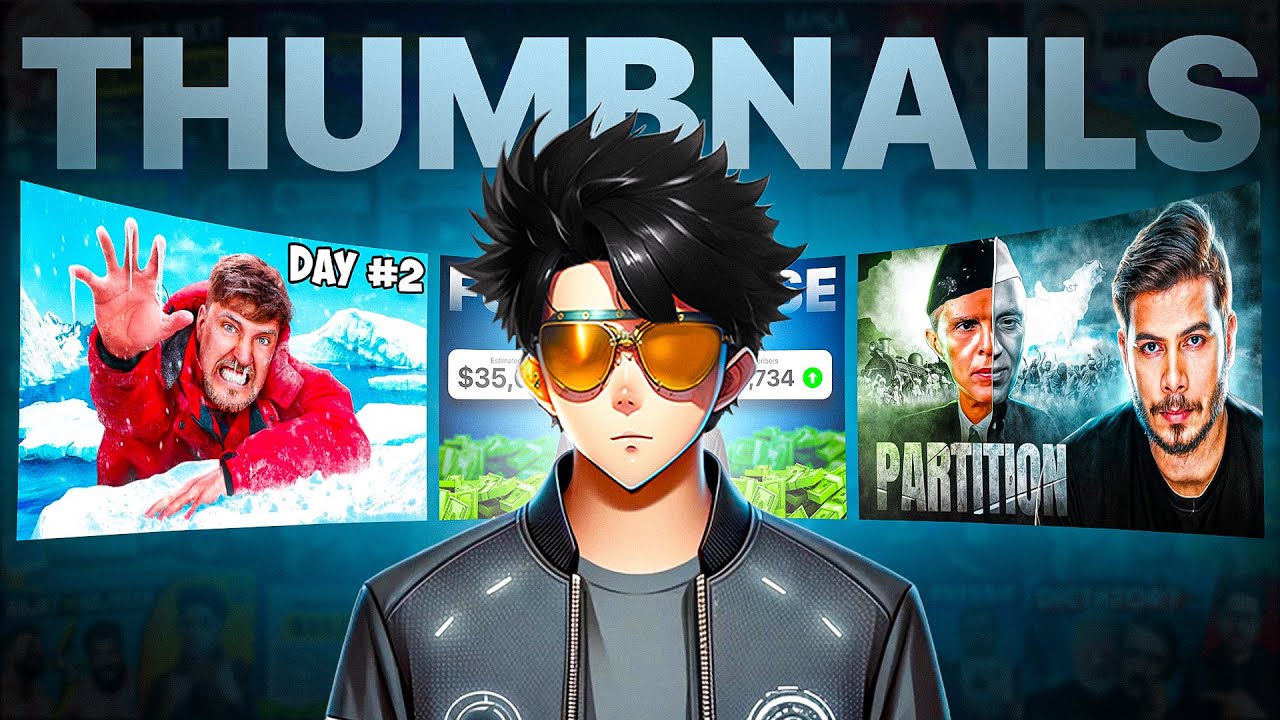How I Make Viral AI Thumbnail Full Breakdown🔥
Summary
TLDRThe video script is a detailed tutorial on creating high-quality thumbnails for free, addressing the common issue of poor thumbnail quality. It guides viewers through the process of enhancing their channel's thumbnails using AI, adding their own face to text, and improving image quality. The tutorial covers downloading YouTube thumbnails, editing in Photoshop, and using various tools and techniques to achieve a viral look. It also includes tips on avoiding copyright strikes and ensuring the thumbnails stand out on the platform.
Takeaways
- 🎨 The quality of your thumbnails is crucial for engagement, and this video will show how to improve it using AI.
- 📥 First, download the thumbnail topic video from YouTube using a downloader.
- 🤖 Use ChatGPT to generate a detailed prompt for the downloaded thumbnail image.
- 🔍 Paste the generated prompt into Google Images to find a suitable background image with a 16:9 ratio.
- 🖼️ Use the Pixlr app to edit and add your face to the AI-generated thumbnail.
- 📐 Adjust the image ratio to 1920x1080 to avoid watermarks and ensure high quality.
- 🧑🎨 Create a realistic AI avatar using Ideogram AI with specific prompts.
- 🗑️ Use Adobe Firefly to remove unwanted elements from the image and refine the background.
- 📝 Add and style text to the thumbnail using specific fonts and effects in Pixlr.
- 💾 Save the final thumbnail in ultra-quality and export it to Lightroom for final adjustments and enhancements.
Q & A
How can you create high-quality AI thumbnails for free?
-To create high-quality AI thumbnails for free, follow these steps: download the topic image from YouTube, use ChatGPT to generate a prompt for the image, and then utilize tools like PixelLab, Adobe Firefly, and watermark remover websites to enhance and finalize your thumbnail.
What is the first step in creating an AI-generated thumbnail?
-The first step is to identify the topic of the thumbnail and download an image related to that topic from YouTube using a downloader.
How do you generate a prompt for your image using ChatGPT?
-Upload the downloaded image to ChatGPT and enter a prompt like 'Generate precise prompt for this image.' ChatGPT will provide a detailed prompt that you can copy and use.
What should you do after generating the prompt with ChatGPT?
-Paste the generated prompt into an AI image generation tool such as Google Images, and adjust the settings to a 16:9 ratio to get the desired thumbnail layout.
How can you add your face to the AI-generated thumbnail?
-Use PixelLab to open the generated thumbnail, delete the text layer, and import your face image. Adjust its size and position, and save it in ultra-quality.
What should you do if the thumbnail has a watermark?
-To remove the watermark, reopen the image in PixelLab, adjust the size ratio to 1920x1080, and swipe the image slightly upwards to hide the watermark before saving it again.
How can you create a thumbnail featuring a person holding a phone?
-Use Ideogram AI to generate an image of a person holding a phone by entering a specific prompt. Download the generated image, remove the background using Adobe Firefly, and enhance it with a watermark remover if needed.
How do you add text to your AI-generated thumbnail?
-Open the image in PixelLab, create a new text layer, and write the desired text. Customize the text with different fonts and adjust its size. Add effects like gradient and shadow to make the text stand out.
What final adjustments can you make to the thumbnail in PixelLab?
-Add empty layers, use the brush tool to draw elements like light circles, apply Gaussian blur, adjust opacity, and make sure the text layer is behind the main character for a natural look.
How can you enhance the thumbnail's overall quality?
-Import the thumbnail into Lightroom and adjust settings such as sharpening, noise reduction, texture, clarity, and color vibrance to enhance the overall quality. Save the final image in the highest resolution to maintain quality.
Outlines

هذا القسم متوفر فقط للمشتركين. يرجى الترقية للوصول إلى هذه الميزة.
قم بالترقية الآنMindmap

هذا القسم متوفر فقط للمشتركين. يرجى الترقية للوصول إلى هذه الميزة.
قم بالترقية الآنKeywords

هذا القسم متوفر فقط للمشتركين. يرجى الترقية للوصول إلى هذه الميزة.
قم بالترقية الآنHighlights

هذا القسم متوفر فقط للمشتركين. يرجى الترقية للوصول إلى هذه الميزة.
قم بالترقية الآنTranscripts

هذا القسم متوفر فقط للمشتركين. يرجى الترقية للوصول إلى هذه الميزة.
قم بالترقية الآنتصفح المزيد من مقاطع الفيديو ذات الصلة
5.0 / 5 (0 votes)