AI Can 3D Print Whatever You Ask For!
Summary
TLDRThe video explores the journey of using artificial intelligence to generate 3D models from text descriptions. After testing various AI tools, the creator finds 'Mirage' to be the most effective, producing decent meshes without the need for downloads. The video demonstrates how to refine these models in Blender for 3D printing, highlighting the potential of AI in simplifying the modeling process. The host expresses excitement for the future of AI in 3D modeling and invites viewers to share their experiences.
Takeaways
- 🚀 Rapid advancements in AI are enabling new capabilities, such as AI-generated 3D models, which have not been seen before.
- 🎨 AI can now be used to create various forms of art, including books, images, and music, but 3D modeling with AI is a recent development.
- 🔍 The speaker dedicated weeks to find a way to generate 3D models from text descriptions, aiming to 3D print an AI-designed object.
- 📚 Initially, using chat GPT to write STL code for 3D models was explored, but it was limited to creating cubes or cuboids.
- 🍏 Another project, Point e, was able to generate more detailed shapes but was limited to certain objects like apples or donuts.
- 🌟 The Mirage AI tool was found to be the most effective for text-to-3D model conversion, producing decent meshes without the need for downloads.
- ⏱ Mirage generates models in about 3 minutes, which is longer than some other methods but yields better results.
- 🔗 Adding a reference photo to the text input in Mirage can significantly improve the accuracy and quality of the generated model.
- 🛠 The script provides a tutorial on how to clean up AI-generated models using Blender before 3D printing them.
- 🔄 The process involves removing separate parts, remeshing, and possibly filling gaps before applying modifiers for a smoother finish.
- 📦 The final cleaned model is exported as an STL file, ready for slicing and 3D printing.
- 🌐 The script concludes by emphasizing the potential of AI in 3D modeling and the speaker's excitement for future developments in this field.
Q & A
What was the primary goal of the speaker in the video?
-The primary goal of the speaker was to 3D print something designed completely by an AI.
Which AI tool did the speaker find most effective for generating 3D models?
-The speaker found Mirage to be the most effective AI tool for generating 3D models from text input.
What challenges did the speaker face when using ChatGPT to generate 3D models?
-The speaker faced challenges with ChatGPT as it could only generate cubes or cuboids, regardless of the requested model.
Why did the speaker consider the project Point E, and what was the outcome?
-The speaker considered the project Point E because it could generate a cloud of points to create more detailed shapes, but it only produced good results for simple models like an apple or a donut.
How does Mirage improve the quality of the generated 3D models?
-Mirage improves the quality of the generated 3D models by allowing users to add reference photos, which drastically enhances the output quality.
What steps did the speaker recommend for cleaning and preparing the 3D models for printing?
-The speaker recommended using Blender to clean and prepare the 3D models, including importing the model, deleting separated parts, using remesh and subdivision surface modifiers, and filling gaps with basic shapes.
How does adding a reference photo impact the 3D model generation in Mirage?
-Adding a reference photo provides a clearer context for the AI, resulting in more accurate and detailed 3D models.
What limitations did the speaker find with the current AI-generated 3D models?
-The speaker found that some models were too complicated for the AI to generate accurately, and the quality could be inconsistent.
What are some potential applications of AI-generated 3D models mentioned in the video?
-Potential applications include enhancing 3D modeling routines by providing basic shapes quickly, creating concept art, and producing simple models for immediate printing.
What future developments in AI and 3D modeling does the speaker anticipate?
-The speaker anticipates continued improvements in AI technology, leading to better and more detailed 3D model generation over time.
Outlines

هذا القسم متوفر فقط للمشتركين. يرجى الترقية للوصول إلى هذه الميزة.
قم بالترقية الآنMindmap

هذا القسم متوفر فقط للمشتركين. يرجى الترقية للوصول إلى هذه الميزة.
قم بالترقية الآنKeywords

هذا القسم متوفر فقط للمشتركين. يرجى الترقية للوصول إلى هذه الميزة.
قم بالترقية الآنHighlights

هذا القسم متوفر فقط للمشتركين. يرجى الترقية للوصول إلى هذه الميزة.
قم بالترقية الآنTranscripts

هذا القسم متوفر فقط للمشتركين. يرجى الترقية للوصول إلى هذه الميزة.
قم بالترقية الآنتصفح المزيد من مقاطع الفيديو ذات الصلة
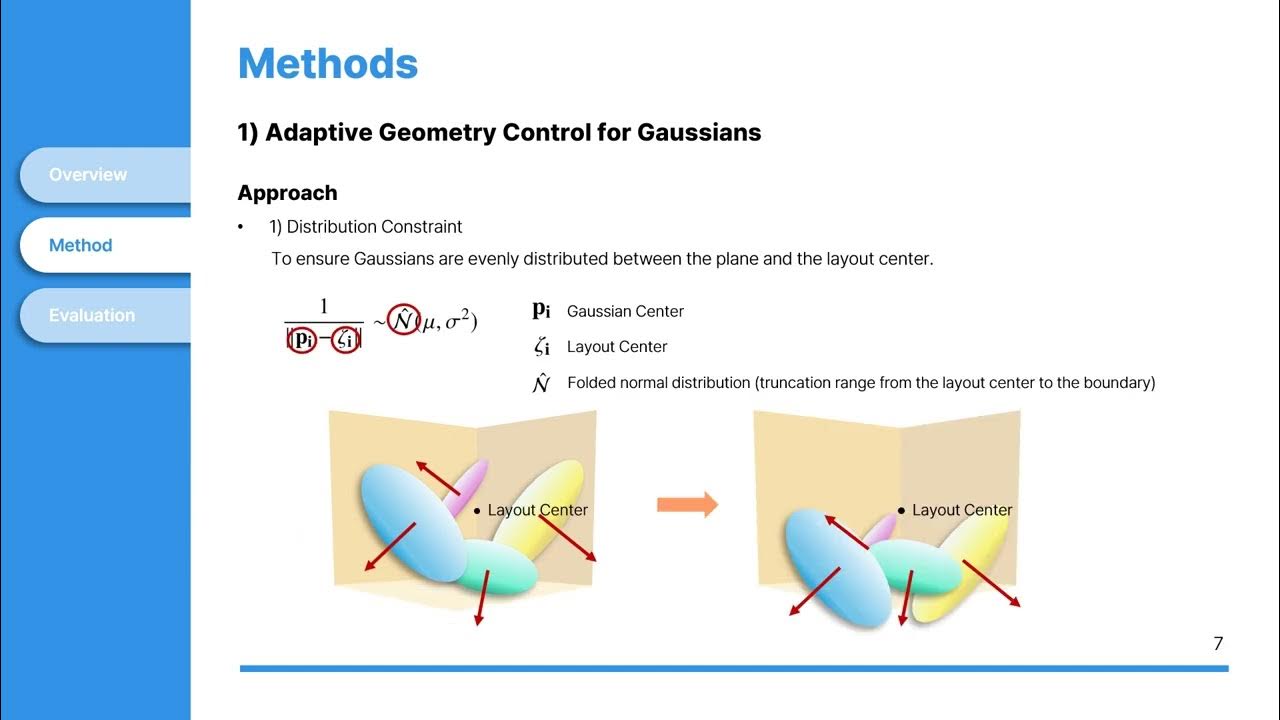
[Seminar] Text-to-3D Complex Scene Generation via Layout-guided Generative Gaussian Splatting

Impara a usare GRATIS l'intelligenza artificiale | 10 Prompt e Comandi pratici da provare subito!

ChatGPT in 3 Minuten erklärt

Why Does Diffusion Work Better than Auto-Regression?
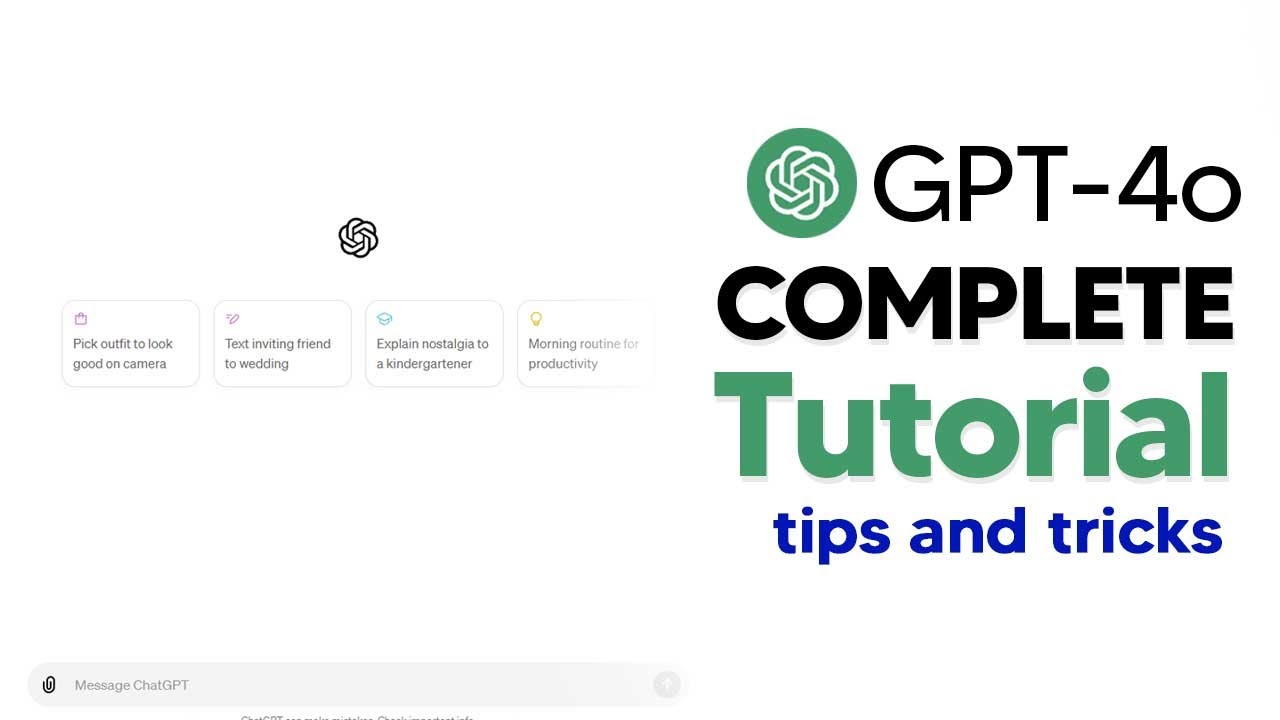
How To Use GPT-4o (GPT4o Tutorial) Complete Guide With Tips and Tricks

Curso 2 - Aula 2: Diferença entre IA e IA Generativa
5.0 / 5 (0 votes)
