WAN....it's not the internet!! (sometimes) // FREE CCNA // EP 8
Summary
TLDRThis video explores various Wide Area Network (WAN) technologies used to connect a company's corporate office, data centers, and branch offices. It discusses traditional methods like leased lines and MPLS, as well as modern alternatives like Metro Ethernet and SD-WAN. The focus is on ensuring reliable, cost-effective connectivity for services like VoIP and accessing cloud-based applications.
Takeaways
- 🏢 The corporate office and data center are often connected through a WAN (Wide Area Network) due to their geographical separation.
- 🌐 Traditionally, connections between corporate offices and data centers were made using leased lines, such as T1 or T3, which offer dedicated, stable, but expensive connectivity.
- 📡 Frame relay and ATM were alternative WAN technologies to leased lines, offering less expensive options but are now considered outdated.
- 🔖 MPLS (Multi-Protocol Label Switching) became a popular choice for connecting branch offices to corporate offices or data centers, providing a private and efficient method through virtual circuits.
- 🔊 The term 'WAN' can also include the internet, but the focus in the script is on private connections rather than public internet access.
- 🔑 MPLS operates at a sub-layer of the OSI model, specifically at layer 2.5, and uses label switching to create private, virtual paths for data traffic.
- 🌟 Metro Ethernet (Metro E) is a high-speed, point-to-point connection that can connect main offices within a metropolitan area, often used for data center to corporate office links.
- 🔌 Metro E connections can be point-to-point (E-Line), hub-and-spoke (E-Tree), or full-mesh (E-LAN), offering different configurations based on the needs and budget of the organization.
- 🔒 VPNs (Virtual Private Networks) are used to encrypt and secure traffic over public internet connections, providing a cost-effective alternative to MPLS for branch office connectivity.
- 🌪 The rise of SD-WAN (Software-Defined Wide Area Networking) is challenging MPLS due to its ability to optimize internet connections and better handle cloud-based traffic.
- 📚 The script emphasizes the importance of understanding different WAN technologies for network engineers, especially in the context of evolving business needs and cloud adoption.
Q & A
What is the main topic discussed in the video script?
-The main topic discussed in the video script is the various Wide Area Network (WAN) technologies used to connect corporate offices, branch offices, and data centers, including old and modern methods like leased lines, MPLS, Metro Ethernet, and VPNs.
What is a LAN and how does it differ from a WAN?
-A LAN (Local Area Network) is a network that covers a small geographical area, typically within a single building or campus. It differs from a WAN (Wide Area Network), which covers a larger geographical area and connects different LANs over long distances, often using public or dedicated infrastructure.
What is a leased line and why might it be expensive?
-A leased line is a dedicated communication line that a company can lease from a service provider to connect two sites. It can be expensive because it offers a dedicated, private connection with guaranteed performance, speed, and latency, which is ideal for mission-critical applications but costly to maintain.
What is MPLS and how does it provide a private network for businesses?
-MPLS (Multi-Protocol Label Switching) is a WAN technology that allows service providers to create virtual private networks for businesses. It uses label switching to prioritize and route traffic efficiently across the provider's network, ensuring that a company's traffic remains separate and secure without the need for encryption.
What is Metro Ethernet and how does it compare to MPLS?
-Metro Ethernet is a service that provides high-speed, dedicated connectivity between two locations within a metropolitan area, often using fiber-optic cables. It can be more cost-effective than MPLS for certain applications but does not offer the same level of traffic prioritization and quality of service.
What is SD-WAN and how does it differ from traditional MPLS?
-SD-WAN (Software-Defined Wide Area Networking) is a modern approach to WAN connectivity that uses software to manage and optimize traffic across a network. Unlike traditional MPLS, which relies on dedicated, private connections, SD-WAN can utilize standard internet connections and apply policies to optimize traffic flow, making it a cost-effective alternative.
What is a VPN and how does it secure traffic over the internet?
-A VPN (Virtual Private Network) is a technology that creates a secure, encrypted connection over the internet. It allows users to send and receive data as if their devices were directly connected to a private network, ensuring that the traffic remains confidential and integral even when transmitted over public networks.
What is the purpose of QoS in a WAN context?
-Quality of Service (QoS) is a set of techniques used in WANs to manage network resources and prioritize certain types of traffic. It ensures that critical applications, such as voice calls in a VoIP system, receive the necessary bandwidth and low latency, improving the overall performance and user experience.
What is the difference between a point-to-point connection and a point-to-multipoint connection in the context of Metro Ethernet?
-A point-to-point connection in Metro Ethernet is a direct, dedicated link between two locations. In contrast, a point-to-multipoint connection allows a central location to connect to multiple remote sites, often using a hub-and-spoke configuration, which can be more cost-effective for businesses with several branch offices.
What factors might influence a company's decision to choose one WAN technology over another?
-Factors influencing a company's choice of WAN technology include cost, the required speed and reliability of the connection, the need for traffic prioritization and QoS, the geographical distribution of sites, and the specific applications and services that need to be supported.
What is the role of the CE router and PE router in an MPLS network?
-In an MPLS network, the CE router (Customer Edge router) is the device at the customer's site that connects to the provider's network. The PE router (Provider Edge router) is the device at the edge of the service provider's network that connects to the CE routers, facilitating the MPLS traffic forwarding and ensuring the private, virtual circuit for the customer's traffic.
Outlines

هذا القسم متوفر فقط للمشتركين. يرجى الترقية للوصول إلى هذه الميزة.
قم بالترقية الآنMindmap

هذا القسم متوفر فقط للمشتركين. يرجى الترقية للوصول إلى هذه الميزة.
قم بالترقية الآنKeywords

هذا القسم متوفر فقط للمشتركين. يرجى الترقية للوصول إلى هذه الميزة.
قم بالترقية الآنHighlights

هذا القسم متوفر فقط للمشتركين. يرجى الترقية للوصول إلى هذه الميزة.
قم بالترقية الآنTranscripts

هذا القسم متوفر فقط للمشتركين. يرجى الترقية للوصول إلى هذه الميزة.
قم بالترقية الآنتصفح المزيد من مقاطع الفيديو ذات الصلة
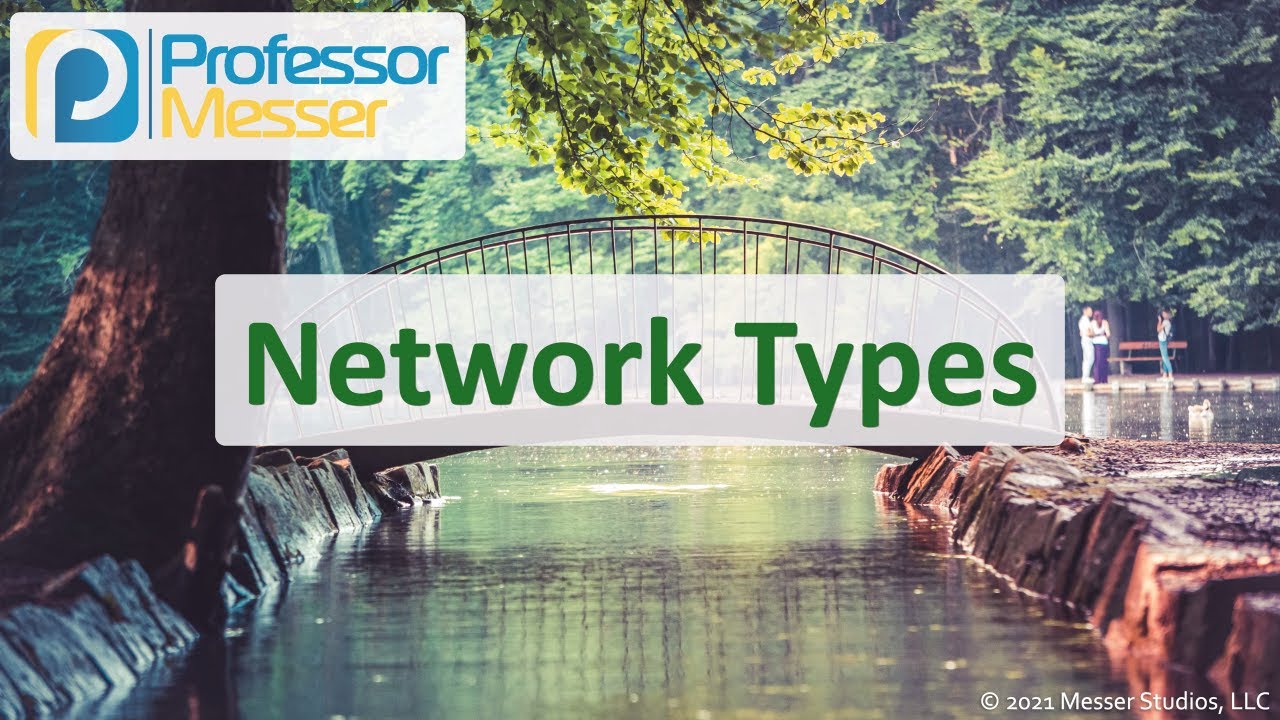
Network Types - N10-008 CompTIA Network+ : 1.2

Network Types: LAN, WAN, PAN, CAN, MAN, SAN, WLAN

LAN, MAN, WAN, PAN , CAN | Computer Networks

LAN MAN WAN Area Network Dalam Arti Yang Berbeda di Dalam Dunia Internet

Mengenal Jenis Jaringan Komputer (LAN MAN WAN)

TJBL(WAN)-Komponen dan Peralatan WAN | Wide Area Network (WAN)
5.0 / 5 (0 votes)
