CH05.L04. BBT-3-decision table.
Summary
TLDRThe video script introduces the Decision Table technique for software testing, particularly useful when multiple conditions influence the output. It uses the example of health insurance eligibility based on age, smoking habits, exercise frequency, and heart attack history to illustrate how to create a comprehensive table of possible inputs and expected outcomes. The technique helps identify test cases tied to specific business rules, ensuring thorough testing by systematically covering all combinations of conditions.
Takeaways
- 📊 The Decision Table technique is used for testing scenarios with multiple conditions affecting the output, such as in software development.
- 🔍 It involves creating a table that lists all possible inputs and expected outputs based on the given rules and conditions.
- 📝 The first step is to identify and list the potential outputs that a user might receive, such as different insurance discounts or a refusal of insurance.
- 🎯 The next step is to define the conditions or rules that lead to each output, such as age, smoking status, exercise frequency, and medical history.
- 🚫 The 'no' output scenario represents a case where the user is declined insurance, with all conditions set to false.
- ✅ The 'yes' output scenario indicates that the user meets the criteria for a particular offer or discount.
- 🔄 The process involves translating business rules into the table format, where each column represents a rule and each row represents a combination of inputs and their results.
- 🔍 The table helps identify which test cases are affected by which business rules, ensuring comprehensive testing coverage.
- 🔄 After creating the initial table, it's important to eliminate duplicate cases to streamline the testing process.
- 📚 At the ISTQB foundation level, learners will be taught how to filter and remove redundant business rules to optimize the decision table.
- 📝 The Decision Table technique is particularly useful when there are many conditions that control what output is presented to the user.
Q & A
What are the two techniques mentioned in the transcript that deal with a range of numbers or sets of values?
-The two techniques mentioned are Equivalence Partitioning (EP) and Boundary Value Analysis (BVA).
In the context of software development, what is an example scenario provided for testing?
-The example scenario is a website that presents health insurance offers based on certain rules and conditions such as age, smoking status, exercise frequency, and history of heart attacks.
What is the purpose of using the Decision Table technique in testing?
-The Decision Table technique is used to test the combinations between all inputs and outputs in scenarios where there are too many conditions controlling the output that will appear to users.
What are the three possible outcomes for the insurance offers mentioned in the transcript?
-The three possible outcomes are: getting insurance with a 30% discount, getting insurance with a 10% discount, and being declined for insurance.
How does the Decision Table technique help in identifying test cases?
-The Decision Table technique helps by collecting all probable inputs and expected outputs, allowing testers to identify which test cases depend on which business rules after eliminating duplicate cases.
What are the four conditions mentioned for the first business rule regarding the 30% insurance discount?
-The conditions are: being less than 55 years old, being a non-smoker, exercising more than three times a week, and not having had a heart attack before.
How does the age condition change the insurance offer in the example provided?
-If a user is more than 55 years old, instead of the 30% discount, they will only get a 10% discount on the insurance.
What combination of conditions would result in the denial of health insurance according to the transcript?
-The denial of health insurance would occur if the user had previously suffered a heart attack, is a smoker, is more than 55 years old, and does not exercise three times a week.
What is the significance of the 'yes' and 'no' entries in the Decision Table?
-The 'yes' and 'no' entries in the Decision Table represent the presence or absence of certain conditions that lead to specific outcomes, such as different insurance offers or denial of insurance.
How does the transcript suggest dealing with repeated business rules in the Decision Table technique?
-The transcript mentions that in the ISTQB foundation level, one will learn how to make filtration and delete repeated business rules to streamline the Decision Table.
Outlines

هذا القسم متوفر فقط للمشتركين. يرجى الترقية للوصول إلى هذه الميزة.
قم بالترقية الآنMindmap

هذا القسم متوفر فقط للمشتركين. يرجى الترقية للوصول إلى هذه الميزة.
قم بالترقية الآنKeywords

هذا القسم متوفر فقط للمشتركين. يرجى الترقية للوصول إلى هذه الميزة.
قم بالترقية الآنHighlights

هذا القسم متوفر فقط للمشتركين. يرجى الترقية للوصول إلى هذه الميزة.
قم بالترقية الآنTranscripts

هذا القسم متوفر فقط للمشتركين. يرجى الترقية للوصول إلى هذه الميزة.
قم بالترقية الآنتصفح المزيد من مقاطع الفيديو ذات الصلة

Software Testing Tutorial #36 - Decision Table Testing in Software Testing
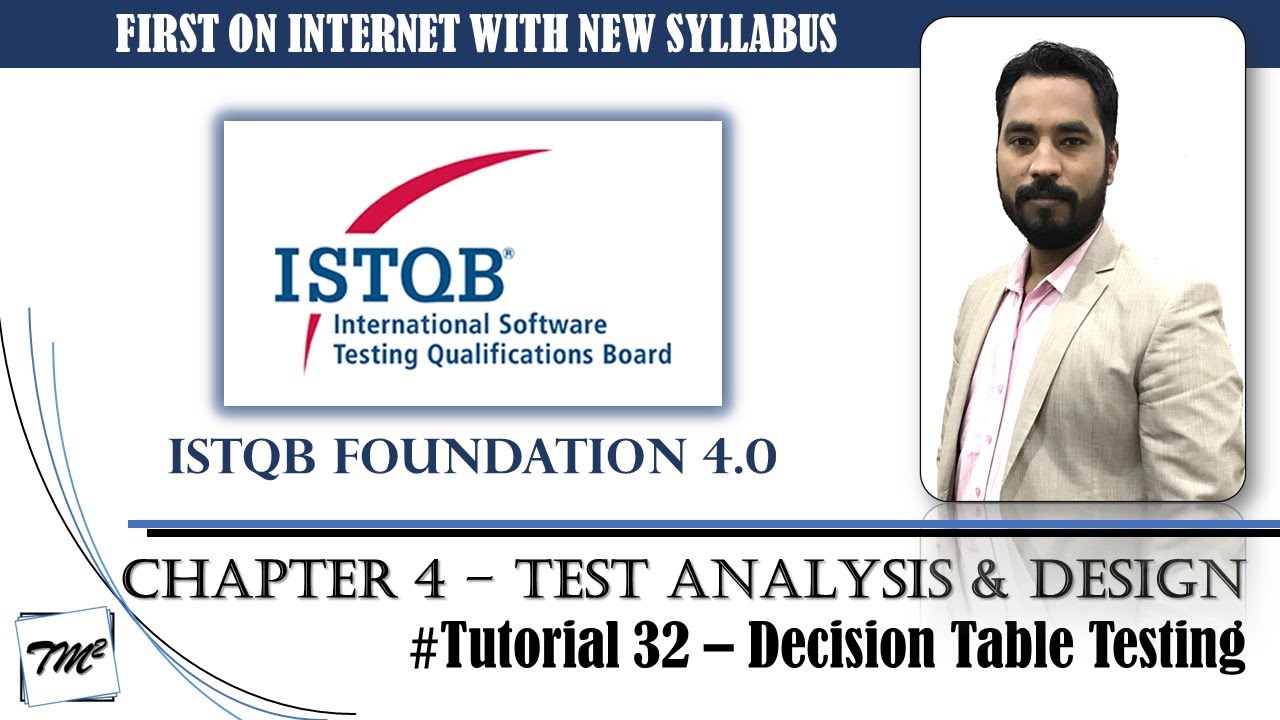
ISTQB FOUNDATION 4.0 | Tutorial 32 | Decision Table Testing | Test Case Design Techniques | CTFL
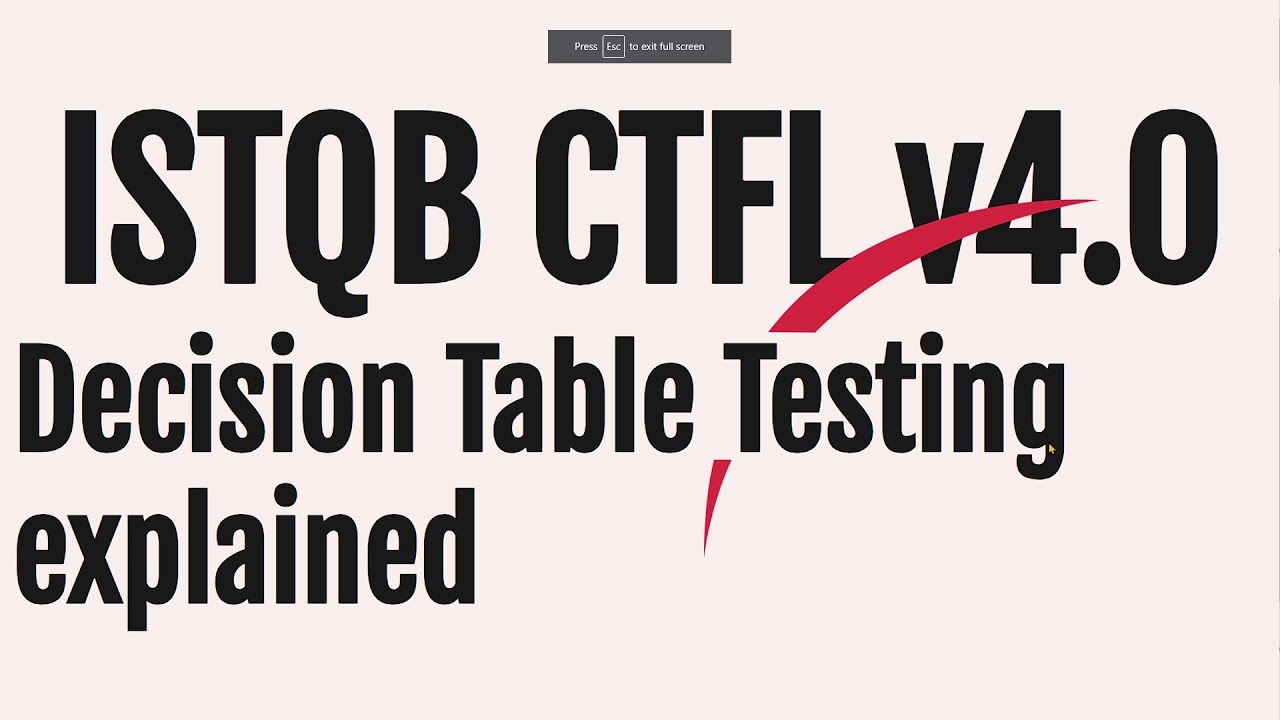
ISTQB v4.0 Decision Table Testing explanation with examples

CH05.L08 . Conclusion

Software Testing Tutorial #29 - What is Exploratory Testing

Tutorial Pengujian Perangkat Lunak dengan contoh | Black Box Testing Part 1 (ECP & BVA)
5.0 / 5 (0 votes)
