PL/SQL Tutorial #12: Loops, Type of Loops and Simple Loop in PLSQL
Summary
TLDRThe video script discusses various concepts of loops in programming, using the metaphor of filling a 'balty' (drum) to explain the iteration process. It covers different types of loops like 'for', 'while', and 'continue', and their applications. The script aims to simplify complex loop functionalities, emphasizing the importance of understanding loop control statements for efficient coding practices. It encourages viewers to follow along for more detailed explanations and examples in subsequent videos, promising to deepen their understanding of loops.
Takeaways
- 🔁 Loops are fundamental in programming and are used to repeat a block of code until a condition is met.
- 🔄 The 'continue' statement in loops is used to skip the current iteration and continue with the next one.
- 📍 The 'break' statement is used to exit a loop entirely when a certain condition is satisfied.
- 🔢 'For' loops are commonly used when the number of iterations is known beforehand.
- 🔃 'While' loops are used when the number of iterations is not known and depends on a condition being true.
- 🔝 The concept of 'nested loops' is introduced, where one loop is placed inside another loop.
- 🔄 'Continue' and 'break' can be used within nested loops to control the flow of both inner and outer loops.
- 📝 Importance of understanding loop control statements for writing efficient and clean code is emphasized.
- 🔑 The script discusses practical examples and use-cases of different types of loops to aid understanding.
- 🛠️ The presenter encourages practicing with examples to solidify the concepts of loops and iteration.
- 🗣️ The script is educational, aiming to clarify the concepts of loops for the audience, possibly in the context of a programming tutorial.
Q & A
What is the main concept discussed in the video script?
-The main concept discussed in the video script revolves around the use of loops, specifically 'for' and 'while' loops, in programming, and how they are utilized to execute code repeatedly based on certain conditions.
What is the purpose of using loops in programming?
-The purpose of using loops in programming is to perform a set of instructions repeatedly until a specific condition is met, which helps in reducing code redundancy and improving efficiency.
What is the difference between 'for' and 'while' loops as mentioned in the script?
-The script does not explicitly differentiate between 'for' and 'while' loops, but generally, 'for' loops are used when the number of iterations is known beforehand, while 'while' loops continue to execute as long as a certain condition remains true, without a predefined number of iterations.
How does the script explain the use of conditions in loops?
-The script explains the use of conditions in loops by stating that the loop will continue to execute as long as the condition is satisfied. Once the condition is no longer met, the loop exits, and the program continues with the next statement.
What is the role of the 'continue' statement in loops as per the script?
-The 'continue' statement, although not explicitly mentioned, typically skips the rest of the loop's code block for the current iteration and moves the control back to the beginning of the next iteration of the loop.
How does the script discuss the importance of understanding loops for programmers?
-The script emphasizes the importance of understanding loops for programmers by stating that loops are a fundamental concept in programming that allows for efficient and effective coding practices, especially when dealing with repetitive tasks.
What is the significance of the 'break' statement in the context of loops mentioned in the script?
-The 'break' statement, while not directly mentioned, is typically used to exit a loop immediately, regardless of the loop's condition, allowing the program to move on to the next block of code outside the loop.
How does the script mention the use of nested loops?
-The script refers to nested loops by explaining that a loop can be placed inside another loop, which allows for more complex and repetitive operations to be performed based on multiple conditions.
What is the role of incrementing a value in a loop as discussed in the script?
-The role of incrementing a value in a loop, as discussed in the script, is to change the loop's control variable by a certain step each time the loop iterates, which helps in controlling the number of times the loop executes.
How does the script explain the concept of loop control statements?
-The script explains loop control statements by discussing how they can be used to alter the flow of a loop, such as continuing to the next iteration or breaking out of the loop based on specific conditions or logic.
What is the script's stance on the importance of loop statements in coding?
-The script's stance is that loop statements are crucial in coding as they allow for the repetition of code blocks efficiently, and mastering them can significantly improve a programmer's ability to write clean and effective code.
Outlines

هذا القسم متوفر فقط للمشتركين. يرجى الترقية للوصول إلى هذه الميزة.
قم بالترقية الآنMindmap

هذا القسم متوفر فقط للمشتركين. يرجى الترقية للوصول إلى هذه الميزة.
قم بالترقية الآنKeywords

هذا القسم متوفر فقط للمشتركين. يرجى الترقية للوصول إلى هذه الميزة.
قم بالترقية الآنHighlights

هذا القسم متوفر فقط للمشتركين. يرجى الترقية للوصول إلى هذه الميزة.
قم بالترقية الآنTranscripts

هذا القسم متوفر فقط للمشتركين. يرجى الترقية للوصول إلى هذه الميزة.
قم بالترقية الآنتصفح المزيد من مقاطع الفيديو ذات الصلة

133. OCR A Level (H046-H446) SLR23 - 2.2 Programming constructs
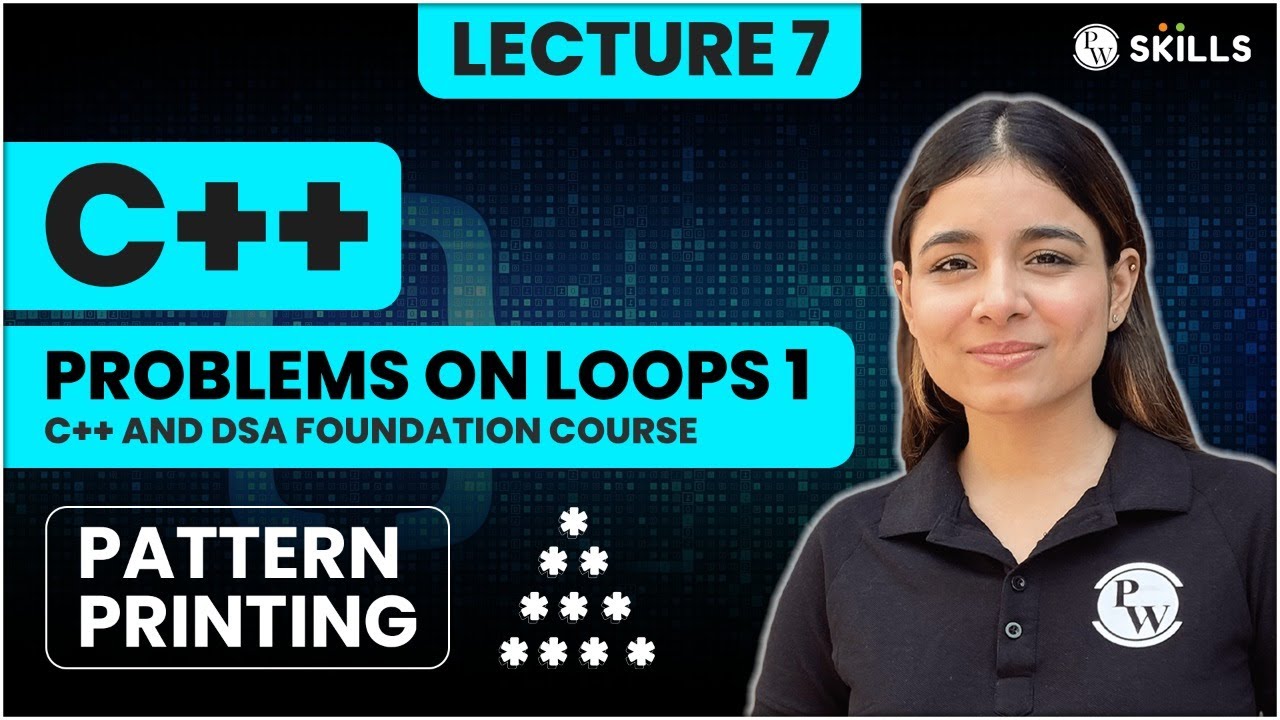
Pattern Printing | Problems on Loops - Part 1 | Lecture 7 | C++ and DSA Foundation Course
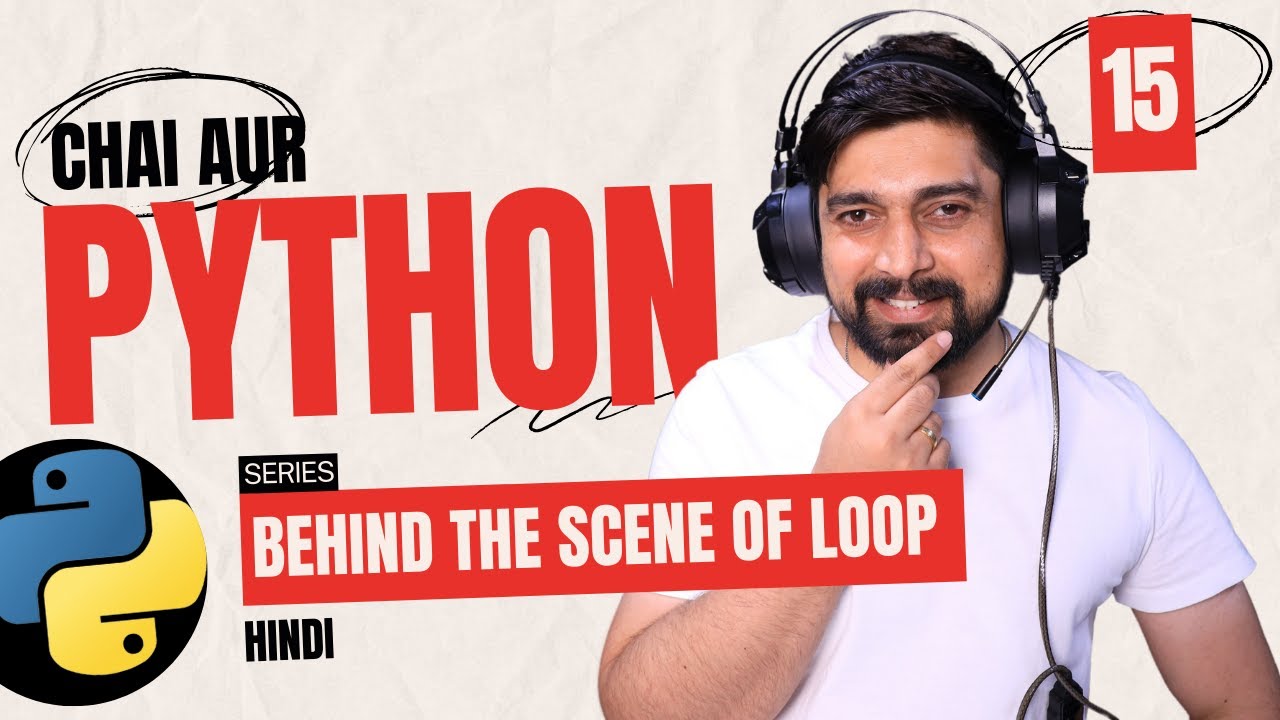
Behind the scene of loops in python
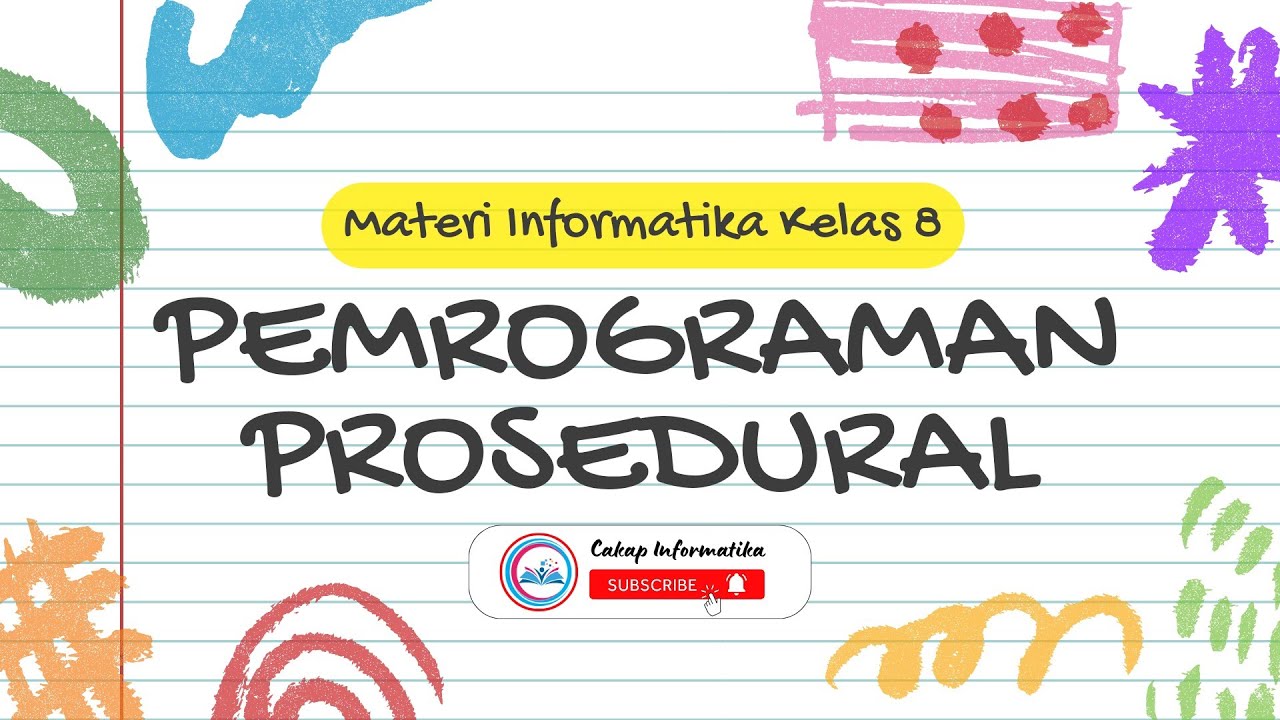
PEMROGRAMAN PROSEDURAL | BLOCKLY | MATERI INFORMATIKA KELAS 8 FASE D | BAB ALGORITMA DAN PEMROGRAMAN

Algoritma - Flowchart Looping & Contoh Sehari-hari

IIT Madras BS Data Science Qualifier Computational Thinking in One Shot Full Revision | All Concepts
5.0 / 5 (0 votes)
