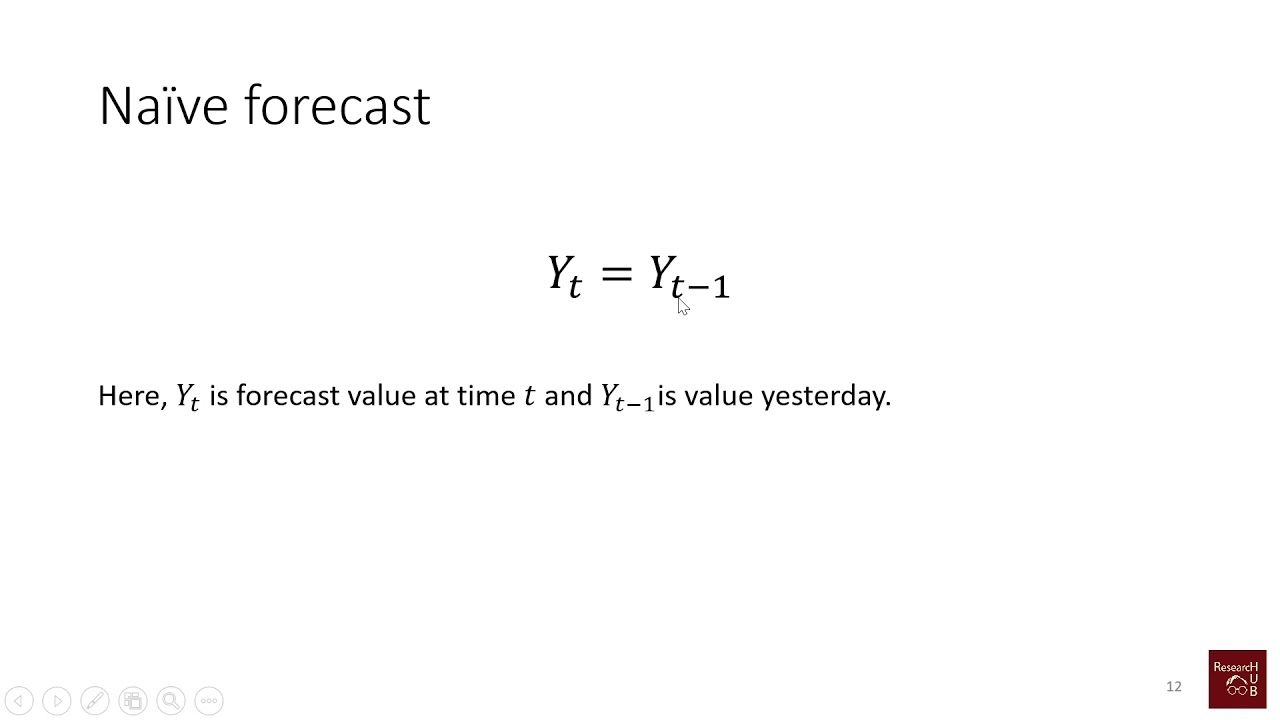Build a Monthly Budgeting & Forecasting Model in Excel
Summary
TLDRIn this video, we'll walk you through building a dynamic monthly budgeting and forecasting model in Excel. Starting with actual operating expenses for each department, we'll use Excel's built-in forecasting tools to project future costs across different scenarios—best, base, and worst case. We'll then create a dynamic profit and loss statement to see how these forecasts impact profitability. The video covers everything from linking historical data and forecasting, to calculating revenue, costs, and taxes, and even setting up data validation to ensure a smooth process. This comprehensive guide will help you model, analyze, and forecast financial data efficiently.
Takeaways
- 😀 Build a dynamic monthly budgeting and forecasting model in Excel using actual operating expenses, forecasting tools, and scenario analysis.
- 😀 Use Excel's `FORECAST.ETS` function to forecast future expenses, accounting for trends and seasonality in the data.
- 😀 Create multiple forecasting scenarios (best case, base case, worst case) to account for different potential outcomes.
- 😀 The model is designed to be fully dynamic, allowing instant updates to the P&L statement when changing assumptions or scenarios.
- 😀 Use the `CHOOSE` function to select between different forecasting scenarios based on a given index number (1 for best case, 2 for base case, 3 for worst case).
- 😀 Data validation is used to limit inputs to only valid scenario numbers (1, 2, or 3) to prevent errors in the model.
- 😀 Forecasting the base case involves using `FORECAST.ETS`, which gives weighted predictions based on historical data, helping adjust for outliers or trends.
- 😀 For best and worst-case scenarios, adjust assumptions (e.g., marketing expenses) to either increase or decrease by a fixed percentage.
- 😀 The P&L statement dynamically reflects changes in forecasting, including adjustments to operating expenses, revenue, and taxes based on selected scenarios.
- 😀 Sensitivity analysis can be performed after building the model to understand how different assumptions impact profitability and business performance.
Q & A
What is the purpose of the monthly budgeting and forecasting model?
-The model helps to manage and predict operating expenses, allowing businesses to forecast future costs across different departments, create different financial scenarios (best, base, and worst cases), and evaluate the overall impact on profitability.
How does Excel's `FORECAST` function work in this model?
-The `FORECAST` function is used to predict future expenses based on historical data. It gives more weight to recent data and accounts for trends or seasonality, providing a more accurate forecast compared to simple averages.
Why is it important to use `paste special` when copying formulas?
-Using `paste special` ensures that only the formulas are copied, not the formatting or values. This prevents errors and preserves the integrity of the data when copying and pasting between cells or sheets.
What are the three scenarios used in this model?
-The three scenarios are: a best case (where expenses are reduced by 30%), a base case (using the forecasted data), and a worst case (where expenses increase by 30%). These scenarios allow businesses to test different financial outcomes based on varying assumptions.
How does the `CHOOSE` function work in the dynamic scenario setup?
-The `CHOOSE` function allows the user to select a scenario (1 for best case, 2 for base case, or 3 for worst case), and dynamically updates the forecasted expenses based on that selection. This ensures that the model is flexible and can easily switch between scenarios.
What is the significance of adding dollar signs ($) in Excel formulas?
-The dollar sign is used to create absolute references in Excel. It locks the referenced cell or row/column, preventing it from changing when the formula is copied or moved to other cells. This is crucial for maintaining accurate references, especially in dynamic models.
How can the `SUMIFS` function help in calculating the total operating expenses?
-The `SUMIFS` function sums values based on multiple criteria. In this case, it is used to calculate the total operating expenses by summing the expenses of specific departments (e.g., marketing, engineering) based on the scenario selected.
Why is it important to ensure dynamic updates in the profit and loss statement?
-Dynamic updates allow the P&L statement to reflect changes in assumptions (like expense reductions or revenue changes) in real-time. This makes the model flexible, allowing users to test various scenarios and see the direct impact on profitability.
What does the tax formula in the model account for?
-The tax formula calculates the tax owed based on the pre-tax income. If the pre-tax income is positive, the model calculates taxes; if it's negative, the tax is set to zero, as there would be no tax liability on a loss.
How can data validation enhance the model's accuracy?
-Data validation restricts input values to a predefined list, preventing errors like entering incorrect scenario numbers. This ensures that the model only accepts valid inputs (1, 2, or 3 for scenarios) and keeps the calculations accurate.
Outlines

هذا القسم متوفر فقط للمشتركين. يرجى الترقية للوصول إلى هذه الميزة.
قم بالترقية الآنMindmap

هذا القسم متوفر فقط للمشتركين. يرجى الترقية للوصول إلى هذه الميزة.
قم بالترقية الآنKeywords

هذا القسم متوفر فقط للمشتركين. يرجى الترقية للوصول إلى هذه الميزة.
قم بالترقية الآنHighlights

هذا القسم متوفر فقط للمشتركين. يرجى الترقية للوصول إلى هذه الميزة.
قم بالترقية الآنTranscripts

هذا القسم متوفر فقط للمشتركين. يرجى الترقية للوصول إلى هذه الميزة.
قم بالترقية الآنتصفح المزيد من مقاطع الفيديو ذات الصلة
5.0 / 5 (0 votes)