Difference between Pages and Screens vs Landing Page Report in GA4
Summary
TLDRIn this Google Analytics 4 tutorial, the difference between the 'Pages and Screens' report and the 'Landing Page' report is explained. The 'Pages and Screens' report shows data on all pages and screens visited by users, regardless of the order, while the 'Landing Page' report focuses only on the first page users visit when they enter a site. The video also covers how to customize these reports to view either page titles or URLs, and highlights their importance for SEO and tracking user behavior across websites and mobile apps.
Takeaways
- 😀 Pages and Screens report provides a complete data dump of all the pages and URLs visited by users, regardless of the entry point.
- 😀 Landing Page report focuses only on the first page a user visits when entering your website, showing their initial interaction.
- 😀 Pages and Screens report includes all page views, even if the user didn’t land on the page first. It tracks every page visited during a session.
- 😀 The key difference between the two reports is that Pages and Screens shows overall traffic, while Landing Page is concerned with the first point of entry.
- 😀 Google Analytics 4 (GA4) is a hybrid tool, tracking both website pages and mobile app screens, hence the name Pages and Screens.
- 😀 For mobile apps, screens represent different views or stages (e.g., login screen, feed), whereas for websites, pages are tracked as URLs.
- 😀 In Pages and Screens, you can switch between viewing data by page title or by the page path (the actual URL).
- 😀 Landing Page reports are especially useful for SEO analysis as they show which pages are getting organic traffic from search engines like Google.
- 😀 With Landing Page reports, you can also track the performance of pages that are receiving traffic from Performance Max campaigns with URL expansion.
- 😀 The value of the Pages and Screens report lies in identifying popular products, sections, and categories on your website, whereas Landing Page helps with understanding first interactions.
Q & A
What is the main difference between the 'Pages and Screens' report and the 'Landing Page' report in Google Analytics 4?
-The 'Pages and Screens' report shows data for all pages or screens visited during a session, while the 'Landing Page' report only shows the first page where users initially entered the website.
What kind of data does the 'Pages and Screens' report include?
-It includes a complete data dump of all traffic for every page or screen on your website or app, showing views, user engagement, and other metrics regardless of whether the page was the first, second, or subsequent page visited.
What does the 'Landing Page' report focus on?
-The 'Landing Page' report focuses on the first interaction between a user and a website, showing which pages users initially land on when starting a session.
How can the 'Landing Page' report be useful for SEO analysis?
-It helps identify which pages attract users from organic search traffic, allowing marketers to analyze which landing pages perform best in terms of attracting and engaging visitors from search engines.
Why is the report called 'Pages and Screens' instead of just 'Pages'?
-Because Google Analytics 4 is a hybrid tool that can track both websites and mobile apps. Websites have pages, while mobile apps have screens. The report name covers both.
If a business only tracks a website and not a mobile app, does it need to worry about the 'Screens' part of the report?
-No, if the business only tracks a website, they can focus solely on the 'Pages' data and ignore the 'Screens' aspect.
What is the difference between 'Page Title' and 'Page Path' in the 'Pages and Screens' report?
-'Page Title' refers to the title shown in the browser tab for each page, while 'Page Path' refers to the actual URL of the page. Users can switch between these dimensions to view data in different ways.
How can marketers use the 'Pages and Screens' report effectively?
-Marketers can use it to identify the most popular products, categories, and sections of a website by analyzing which pages get the most views and engagement.
How does the 'Landing Page' report support advertising campaign analysis?
-It helps marketers see which pages users land on from paid campaigns such as Performance Max, revealing which URLs perform best as entry points for new users.
What key insight does the instructor emphasize about the 'Landing Page' report?
-The 'Landing Page' report is all about the user’s first interaction—how and where they enter the website—making it crucial for understanding initial user behavior.
Why is the 'Pages and Screens' report described as a 'complete data dump'?
-Because it aggregates traffic data from all sessions and all pages, not just the first page users landed on, giving a comprehensive view of overall website activity.
How does Google Analytics 4 treat navigation within mobile apps differently than on websites?
-In mobile apps, navigation is tracked as screen changes rather than page loads. Each time a user moves to a new part of the app, it counts as a new screen view instead of a new page view.
Outlines

هذا القسم متوفر فقط للمشتركين. يرجى الترقية للوصول إلى هذه الميزة.
قم بالترقية الآنMindmap

هذا القسم متوفر فقط للمشتركين. يرجى الترقية للوصول إلى هذه الميزة.
قم بالترقية الآنKeywords

هذا القسم متوفر فقط للمشتركين. يرجى الترقية للوصول إلى هذه الميزة.
قم بالترقية الآنHighlights

هذا القسم متوفر فقط للمشتركين. يرجى الترقية للوصول إلى هذه الميزة.
قم بالترقية الآنTranscripts

هذا القسم متوفر فقط للمشتركين. يرجى الترقية للوصول إلى هذه الميزة.
قم بالترقية الآنتصفح المزيد من مقاطع الفيديو ذات الصلة
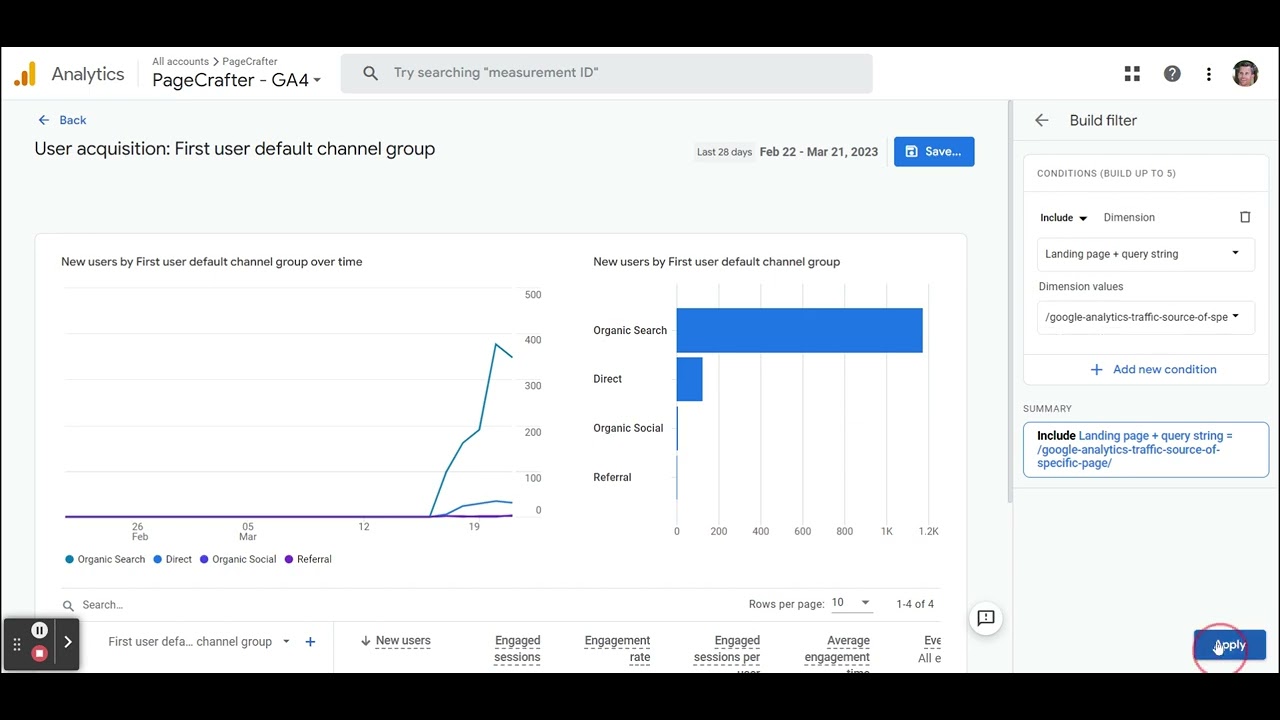
Traffic Source of Specific Page | GA4

The AI Tool that Transforms Google Ads (Literally!)

MS Access - Reports Part 1: Basic reports

Format Penulisan Laporan PKL, Skripsi, Makalah Agar Lebih Mudah Menggunakan MS.Word
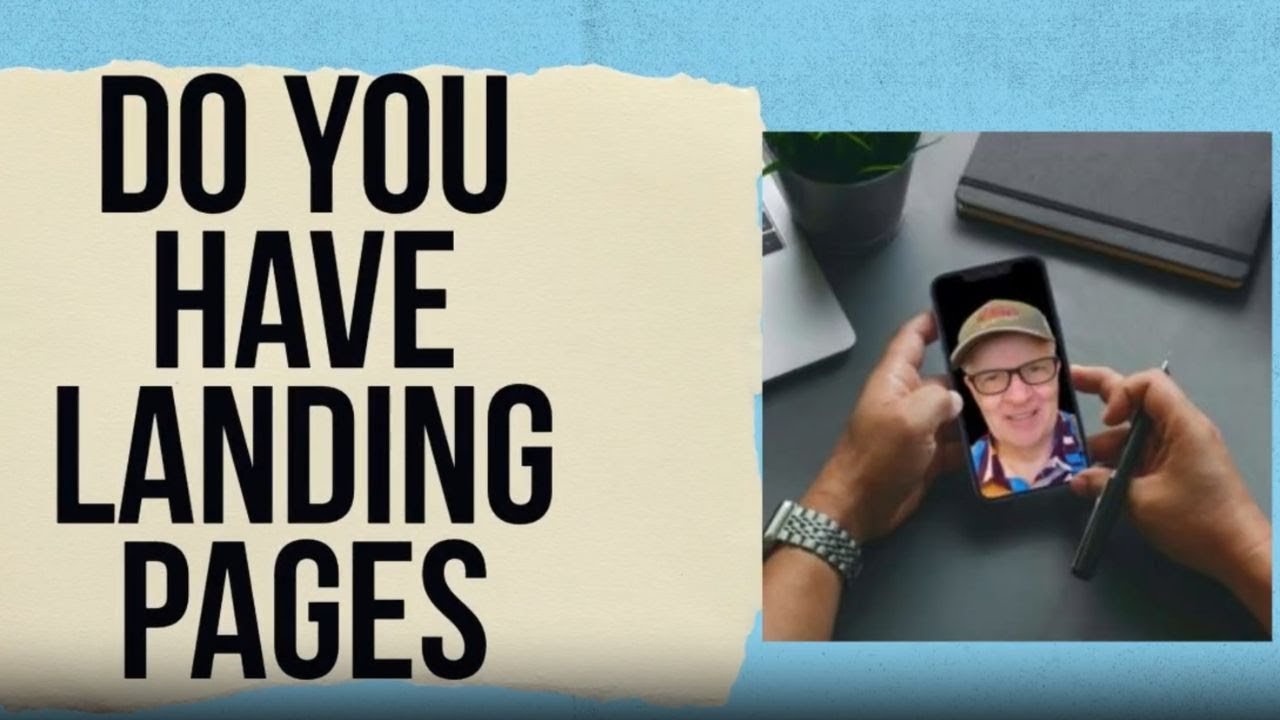
Do You Have Landing Pages

Kelas 8 (Kurmer) || Bab 1 || 4. Menyusun Teks Laporan Hasil Observasi
5.0 / 5 (0 votes)
