Install Chrome OS On Any Old PC or Laptop With Play Store
Summary
TLDRIn this video, the creator demonstrates how to install Chrome OS on older laptops and PCs, including the Play Store. Using a Lenovo Yoga 260, the tutorial covers downloading Chrome OS recovery images, utilizing tools like GitHub and the Branch framework, and creating a bootable USB drive. The process involves terminal commands and software installation, emphasizing the importance of reading instructions thoroughly. The video also discusses the potential risks, hardware compatibility, and different installation options, offering a comprehensive guide for those looking to breathe new life into older devices with Chrome OS.
Takeaways
- 😀 Learn how to install Chrome OS on an old PC or laptop with Play Store support.
- 😀 The process is demonstrated using a Lenovo Yoga 260, a 6th-gen Intel laptop.
- 😀 The tutorial begins with a brief mention of the video sponsor offering a 25% discount on Windows or Office activation keys.
- 😀 Download Chrome OS recovery images from trusted sources to avoid tampering risks.
- 😀 Ensure compatibility by selecting the correct Chrome OS version for your processor (Intel or AMD).
- 😀 You'll need a USB flash drive for installation, and tools like GitHub and Rufus for creating and transferring the image.
- 😀 Be cautious with the Branch framework as it's not officially designed for Chrome OS and could cause issues with updates.
- 😀 The installation requires the use of a terminal to rebuild downloaded images into an ISO for installation.
- 😀 Windows features like Hyper-V, Windows Subsystem for Linux, and Virtual Machine Platform need to be enabled before starting the process.
- 😀 The tutorial covers extracting files, using the terminal, and converting the image to make it bootable on a USB drive.
- 😀 Once Chrome OS is installed on the USB, boot it on the target laptop/PC by adjusting the boot order and completing the setup process, including connecting to Wi-Fi and signing in.
Q & A
What is the main goal of the video?
-The main goal of the video is to show viewers how to install Chrome OS on an old PC or laptop, including setting up the Play Store, using a Lenovo Yoga 260 as an example.
What hardware requirements are necessary for this installation?
-The installation supports Intel processors, including 6th and 8th generation, as well as AMD processors. However, older Intel and AMD CPUs, and ARM-based computers, are not supported.
What are the initial steps to prepare for installing Chrome OS?
-First, you need to download the Chrome OS recovery image and ensure that the recovery image matches the processor type (Intel or AMD) of the system you're installing it on.
Why is it important to download recovery images from trusted sources?
-Downloading recovery images from trusted sources ensures that the files are legitimate and haven't been tampered with, which is crucial for a successful installation and system stability.
What tool is used to write the Chrome OS image to a USB drive?
-Rufus is used to write the Chrome OS image to a USB flash drive, allowing the system to boot from the USB drive.
What is the role of the Branch framework in this installation process?
-The Branch framework is required to make Chrome OS work on non-supported hardware. However, it comes with risks, such as potential data loss or incompatibility with future Chrome OS updates.
How does one set up a system with Chrome OS running off a USB drive?
-After creating the image, the next step is to use Rufus to load the Chrome OS image onto a USB drive. The system then boots from the USB drive, and the user can proceed with the setup process.
What are some of the limitations of this method for installing Chrome OS?
-This method may not work on all hardware, and the system may not be stable long-term. Additionally, it could become incompatible with future Chrome OS updates.
What should a user do if they encounter issues during the terminal commands setup?
-If an error occurs during the terminal setup, the user can download and install Ubuntu from the Microsoft Store to resolve issues related to missing packages or dependencies.
Can Chrome OS be installed directly onto a system or only run from a USB drive?
-While the video shows how to run Chrome OS from a USB drive, it is also possible to install it directly onto a laptop or PC as a standalone operating system, though this might require additional steps.
Outlines

هذا القسم متوفر فقط للمشتركين. يرجى الترقية للوصول إلى هذه الميزة.
قم بالترقية الآنMindmap

هذا القسم متوفر فقط للمشتركين. يرجى الترقية للوصول إلى هذه الميزة.
قم بالترقية الآنKeywords

هذا القسم متوفر فقط للمشتركين. يرجى الترقية للوصول إلى هذه الميزة.
قم بالترقية الآنHighlights

هذا القسم متوفر فقط للمشتركين. يرجى الترقية للوصول إلى هذه الميزة.
قم بالترقية الآنTranscripts

هذا القسم متوفر فقط للمشتركين. يرجى الترقية للوصول إلى هذه الميزة.
قم بالترقية الآنتصفح المزيد من مقاطع الفيديو ذات الصلة

How to download App in laptop | Download & Install All Apps in Windows Laptop Free

AHORA SÍ!! Instalo Chrome OS Flex en mi portátil y ADIÓS WINDOWS 👋

Trying to upgrade to Mac OS 7.6 (-and probably more) 
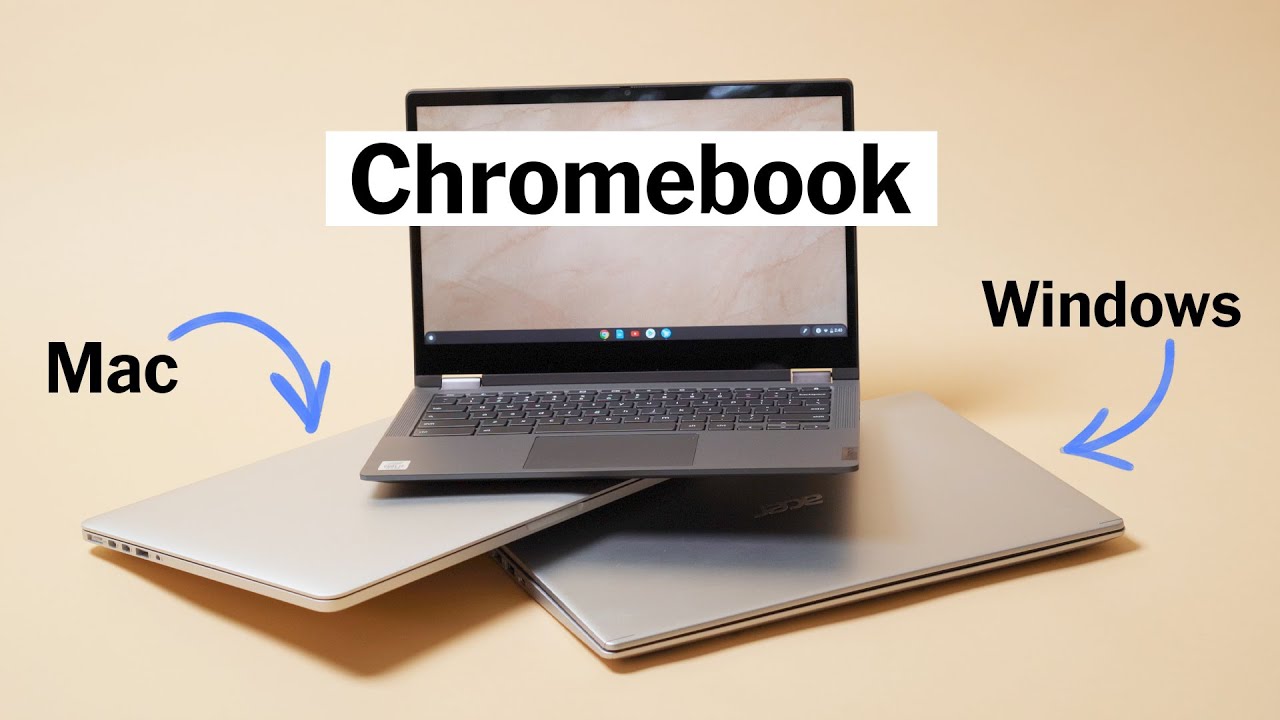
Chromebook vs Laptop: How They're Different, How to Choose

How to Download & Install Microsoft Word/ Office For Free on (PC / Laptop)

We are being Forced to Buy Chromebooks
5.0 / 5 (0 votes)
