2. Class dan Object
Summary
TLDRThis video provides a hands-on guide to creating and implementing classes in object-oriented programming. It covers the use of Pascal case naming conventions for class names, demonstrates how to define a class and create instances (objects) using the `class` keyword, and explains the concept of variables storing object instances. Additionally, the tutorial shows how to print an object and highlights the differences in data types and mutability with specific keywords like `final`. It uses Visual Studio Code for the practical implementation of these concepts, making it easy for beginners to understand and apply class-based programming.
Takeaways
- 😀 To define a class in Java, use the `class` keyword followed by the class name in Pascal case format.
- 😀 The Pascal case format means that each new word in the class name begins with an uppercase letter.
- 😀 To create an object from a class, use the `new` keyword followed by the class constructor, and store the object in a variable.
- 😀 An object stored in a variable is known as an instance of the class.
- 😀 The variable storing an object can be defined using specific data types or the `final` keyword if you want the reference to be immutable.
- 😀 You can create multiple instances of the same class by repeating the process of defining a variable and using the class constructor.
- 😀 When printing an object in Java, the reference (memory address) of the object is displayed, not the content of the object.
- 😀 The output of printing an object will appear in a format like `ClassName@hashcode` (e.g., `Car@15db9742`).
- 😀 To print the reference of an object, simply use the `System.out.println()` method with the object variable as the argument.
- 😀 Classes and objects are fundamental concepts in object-oriented programming (OOP), enabling you to model real-world entities and their behaviors.
- 😀 Visual Studio Code (VS Code) is a recommended editor for writing and testing Java code, though you can use other editors if preferred.
Q & A
What is the purpose of this video?
-The purpose of this video is to demonstrate how to create and implement classes and objects in object-oriented programming, focusing on hands-on implementation rather than theoretical explanation.
What programming concept does the video focus on?
-The video focuses on object-oriented programming (OOP), specifically creating and working with classes and objects.
How do you define a class in most programming languages?
-To define a class in most programming languages, we use the `class` keyword followed by the class name. The class name is typically written in Pascal case, where each word starts with a capital letter.
What is Pascal case formatting for class names?
-Pascal case formatting involves capitalizing the first letter of each word in a name. For example, 'CarClass' or 'ObjectExample' are written in Pascal case.
What is the next step after defining a class?
-After defining a class, the next step is to instantiate an object of that class. This is done by using the class name followed by parentheses, and assigning it to a variable.
What is an object in object-oriented programming?
-An object in object-oriented programming is an instance of a class. It is a specific realization of a class that holds data and can execute functions defined in the class.
How do you create an object in programming?
-To create an object, use the class name followed by parentheses. For example, `Car car1 = new Car();` creates an object of type `Car`.
What is an 'instance' in object-oriented programming?
-An 'instance' refers to an object that has been created from a class. When you assign an object to a variable, that variable becomes an instance of the class.
What does the keyword `final` do when declaring an object?
-The `final` keyword makes the reference to the object constant, meaning it cannot be reassigned to another object. However, the object's internal state can still be modified if it is mutable.
Why does printing an object display 'Instance of Car' by default?
-When an object is printed, the default `toString()` method of the object class is called, which typically returns a string like 'Instance of <ClassName>', unless overridden to return more detailed information.
How can you customize the output when printing an object?
-You can override the `toString()` method in the class to provide a custom output that returns more detailed information about the object’s state.
Outlines

هذا القسم متوفر فقط للمشتركين. يرجى الترقية للوصول إلى هذه الميزة.
قم بالترقية الآنMindmap

هذا القسم متوفر فقط للمشتركين. يرجى الترقية للوصول إلى هذه الميزة.
قم بالترقية الآنKeywords

هذا القسم متوفر فقط للمشتركين. يرجى الترقية للوصول إلى هذه الميزة.
قم بالترقية الآنHighlights

هذا القسم متوفر فقط للمشتركين. يرجى الترقية للوصول إلى هذه الميزة.
قم بالترقية الآنTranscripts

هذا القسم متوفر فقط للمشتركين. يرجى الترقية للوصول إلى هذه الميزة.
قم بالترقية الآنتصفح المزيد من مقاطع الفيديو ذات الصلة

Belajar Java [OOP] - 22 - Latihan Inheritance

Inheritance (Pewarisan), Konsep Constructor inheritance Pada Kotlin
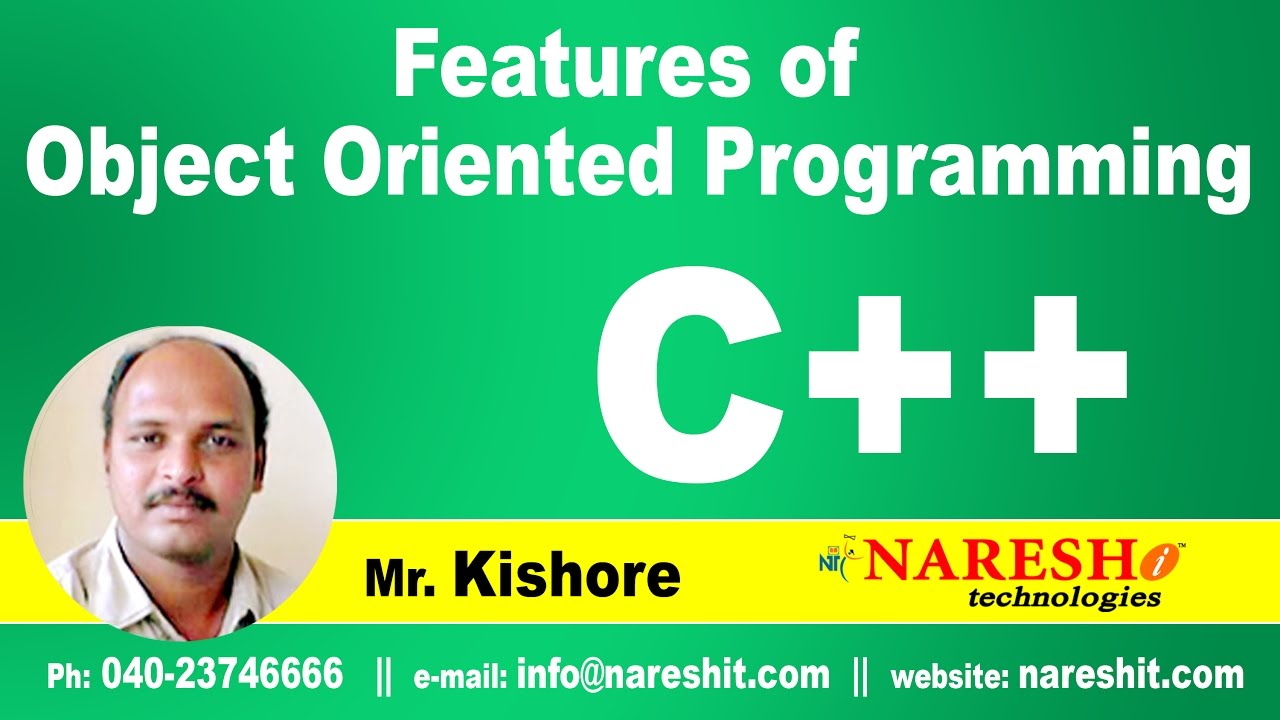
Object Oriented Programming Features Part 3 | C ++ Tutorial | Mr. Kishore
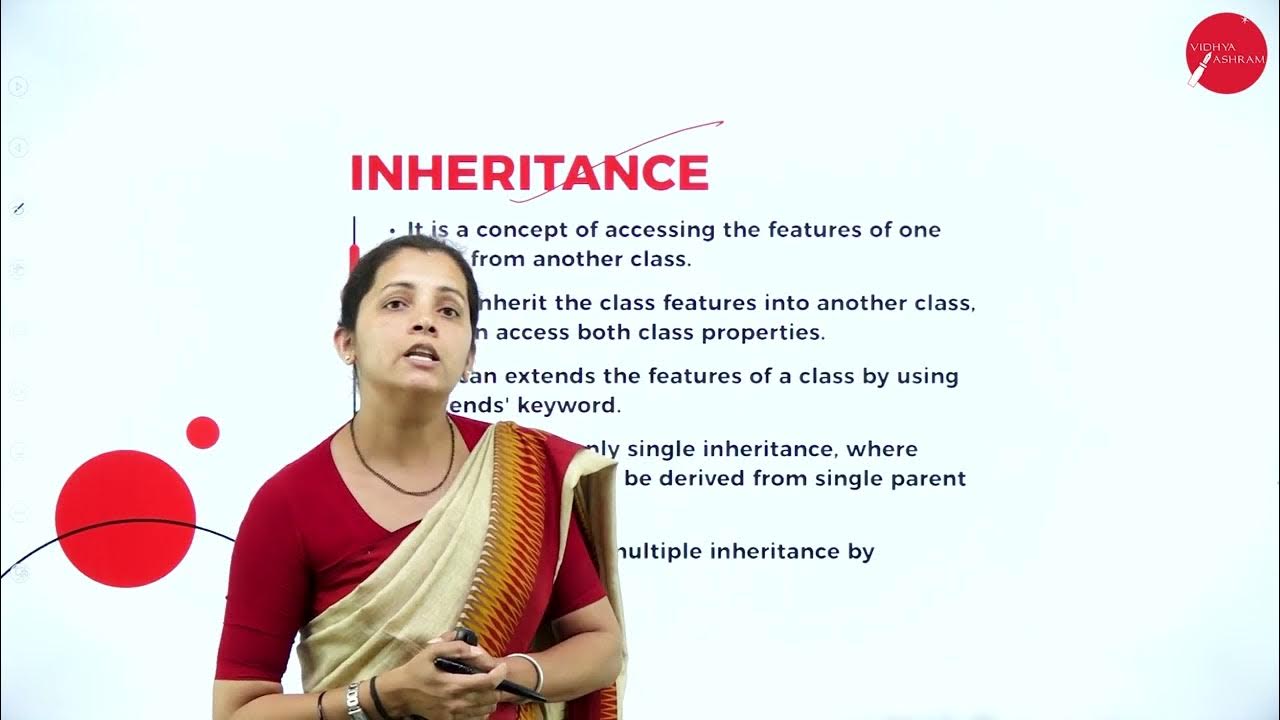
DAY 07 | PHP AND MYSQL | VI SEM | B.CA | CLASS AND OBJECTS IN PHP | L1
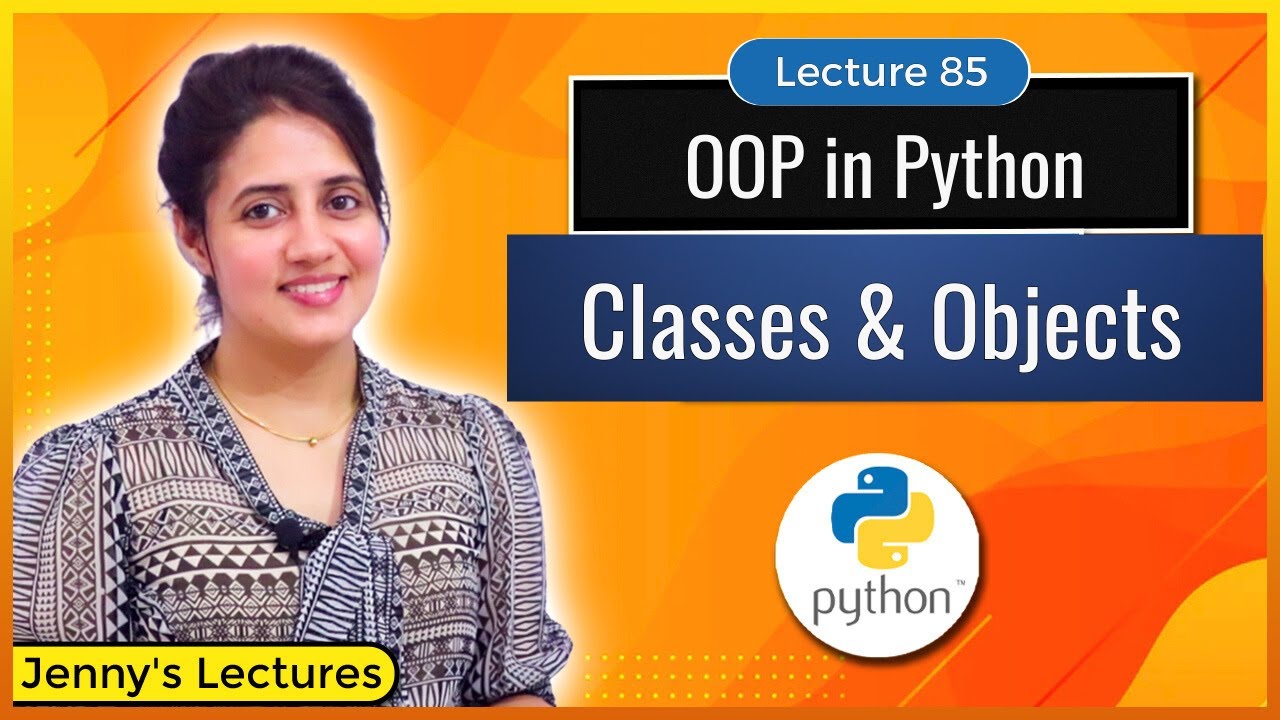
Classes and Objects in Python | OOP in Python | Python for Beginners #lec85
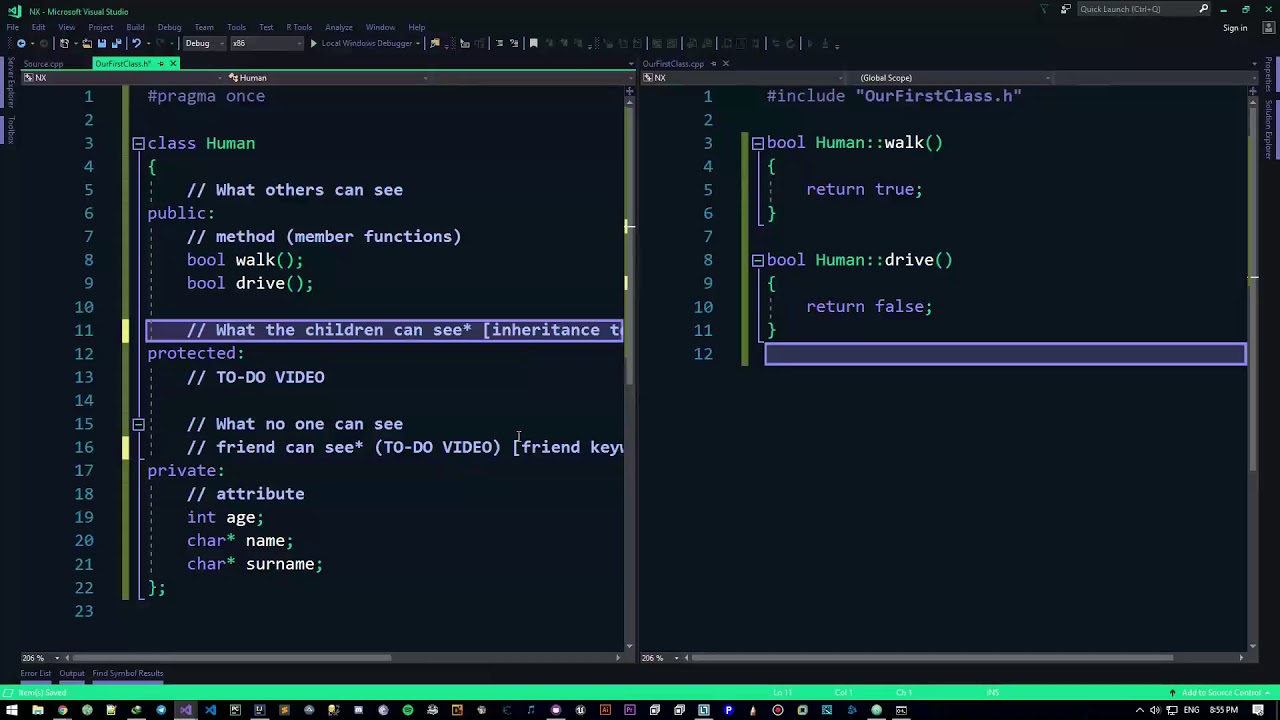
01 - [Classes] C++ Intermediate Programming Tutorial
5.0 / 5 (0 votes)
