Infotech Devices Unit 7. Display screens & ergonomics P 34
Summary
TLDRThis video script covers various topics related to technology and health in the context of computer use. It starts with different use cases for technology, from creating a home theater system to graphic design, and multimedia presentations. The script then shifts to addressing health and safety concerns, focusing on issues caused by prolonged computer use, such as neck and back pain, eye strain, and repetitive strain injury (RSI). It offers practical tips to alleviate these problems, including proper computer positioning, chair adjustments, and taking regular breaks to protect both physical and eye health.
Takeaways
- 😀 A good home theater setup includes a large monitor, high-definition display, and space for gaming consoles like Xbox.
- 😀 For graphic design work, a large monitor that can display two full-size pages side by side is essential.
- 😀 When preparing multimedia presentations with PowerPoint, it is important to have the ability to display images on a wall or screen.
- 😀 An entry-level monitor for everyday use should be compact and space-efficient, especially for small desks.
- 😀 Teachers should consider using new presentation tools to enhance their lessons and create dynamic educational content.
- 😀 Health issues related to extended computer use include aching hands, neck, and shoulders, as well as eye strain and headaches.
- 😀 Proper computer setup can help avoid physical discomfort, such as ensuring the monitor is positioned at eye level and the chair supports the lower back.
- 😀 To prevent back pain, ensure the chair is adjustable, and the feet are firmly on the floor or a footrest.
- 😀 To prevent eye strain, take breaks by looking away from the screen and avoiding glare from windows or lamps.
- 😀 RSI (Repetitive Strain Injury) can be caused by typing at high speed, leading to pain in the upper arms and back, and it’s important to take regular breaks to avoid it.
Q & A
What is the primary purpose of the home theater system the speaker wants to create?
-The speaker wants to create a home theater system for watching movies and sports in high definition, listening to music, and playing games on an Xbox.
What is the main requirement for the large monitor needed by the speaker?
-The speaker needs a large monitor that can display two full-size pages side by side for graphic design and photo retouching.
What feature does the speaker require in a monitor for multimedia presentations with PowerPoint?
-The speaker needs a way to display images on a wall or screen while preparing multimedia presentations with PowerPoint on their laptop.
Why does the speaker want an entry-level monitor for everyday use?
-The speaker wants an entry-level monitor for everyday use that doesn’t take up a lot of space on their desk, as the space is limited.
What is the benefit of using a good chair while working on a computer?
-A good chair supports the lower back and is adjustable, which helps prevent backache and allows for better posture while working.
What are some of the health issues that can arise from continuous use of computers?
-Health issues such as aching hands, neck or shoulders, occasional headaches, and eye strain can result from using computers for more than four hours a day.
What is RSI, and how is it related to computer use?
-RSI stands for repetitive strain injury, which causes pain in the upper arms and back. It often affects people who type constantly at high speeds.
What is one recommendation for avoiding eye strain during computer use?
-One recommendation is to look away from the monitor from time to time, either out of the window or across the room, to give your eyes a rest.
How can the position of the computer monitor affect posture and health?
-The monitor should be positioned at or just below eye level, at an arm's length away, to prevent neck strain and encourage better posture.
What is a tilt and swivel stand, and how does it help with monitor use?
-A tilt and swivel stand is a type of stand that allows the monitor to be adjusted for the correct angle and height, helping to prevent strain and improve comfort.
Outlines

هذا القسم متوفر فقط للمشتركين. يرجى الترقية للوصول إلى هذه الميزة.
قم بالترقية الآنMindmap

هذا القسم متوفر فقط للمشتركين. يرجى الترقية للوصول إلى هذه الميزة.
قم بالترقية الآنKeywords

هذا القسم متوفر فقط للمشتركين. يرجى الترقية للوصول إلى هذه الميزة.
قم بالترقية الآنHighlights

هذا القسم متوفر فقط للمشتركين. يرجى الترقية للوصول إلى هذه الميزة.
قم بالترقية الآنTranscripts

هذا القسم متوفر فقط للمشتركين. يرجى الترقية للوصول إلى هذه الميزة.
قم بالترقية الآنتصفح المزيد من مقاطع الفيديو ذات الصلة
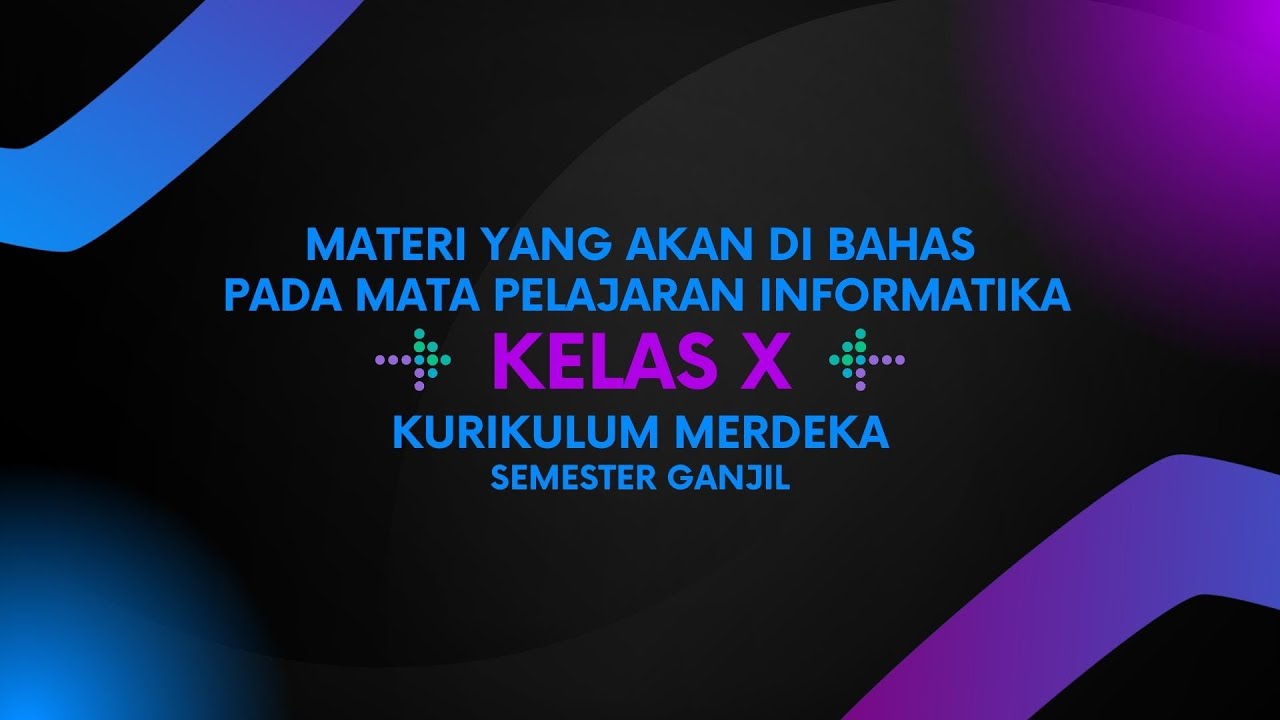
Pengenalan Materi Informatika - Kelas X Semester Ganjil

ZOHO Technical Support Engineer Interview Process 2024 | ZOHO Interview Preparation Tips 2024

Introduction to Computational Linguistics

TCS Campus Interview I Campus Placements I Gauri Shrimali I Arvind Singh Pemawat

L:21 Evaluation orders for SDD's | Compiler Design

JAL SHAKTI ABHIYAN:CATCH THE RAIN - IN NEWS
5.0 / 5 (0 votes)
