SQL Server configuring Memory settings
Summary
TLDRIn this video, the presenter demonstrates how to configure the minimum and maximum memory settings on SQL Server. By default, SQL Server uses a maximum of 2,147,483 GB and a minimum of 0 GB. The presenter walks through executing the 'SP Configure' command to adjust these values, showing how to set the minimum memory to 2GB and explaining the importance of adjusting the 'one' setting to unlock memory configuration. They also emphasize that SQL Server will not use more than the specified memory and won't go below the minimum set value, providing a hands-on tutorial for configuring SQL Server memory.
Takeaways
- 😀 SQL Server by default has a maximum memory allocation of 2,147,483 GB and a minimum memory of 0.
- 😀 To configure memory settings, you must first execute a command to unlock the settings for changes.
- 😀 When the configuration setting is 0, memory settings are locked and cannot be modified.
- 😀 Setting the configuration to 1 allows you to change the memory settings on SQL Server.
- 😀 The minimum server memory can be set, for example, to 2 GB or any other value as per your needs.
- 😀 The value for the minimum memory should be entered in MB, so remember to convert as needed.
- 😀 Changes to memory settings can be tested by executing the relevant command and checking the results.
- 😀 SQL Server's default setting is set to utilize a maximum of 2,147,483 GB of memory unless manually adjusted.
- 😀 After making changes, the memory settings will reflect in SQL Server, with adjustments visible in the command output.
- 😀 If the configuration option is not set to 1, attempts to change memory settings will result in an error.
- 😀 After setting both the minimum and maximum memory settings, SQL Server will not use more than the specified maximum or less than the minimum amount.
Q & A
What is the default maximum memory allocated for SQL Server?
-By default, SQL Server is configured to use 2,147,483 GB (2 million 147 thousand 483 GB) of maximum memory.
What is the default minimum memory setting for SQL Server?
-SQL Server by default uses a minimum memory setting of 0 MB, meaning it has no restriction on minimum memory usage.
Why is it necessary to configure the memory settings in SQL Server?
-Configuring memory settings in SQL Server ensures that the server runs efficiently by controlling the minimum and maximum memory usage, preventing performance issues caused by insufficient or excessive memory allocation.
What happens when the SQL Server memory settings are locked (set to zero)?
-When the memory settings are locked (set to zero), SQL Server does not allow any changes to the memory configuration. You need to change it to 1 to unlock and configure the memory.
How can you modify the memory settings in SQL Server?
-You can modify the memory settings using the 'sp_configure' command in SQL Server, specifying the desired values for minimum and maximum memory.
What is the importance of understanding the unit (MB or GB) when configuring memory?
-It is important to understand the unit (MB or GB) because SQL Server memory configuration commands require values to be specified in the correct unit to ensure accurate and effective memory allocation.
What happens when you change the memory setting from 2,000 to 4,000?
-When you change the memory setting from 2,000 to 4,000, the memory configuration is updated, increasing the allocated memory for SQL Server as per the new value.
What happens when you attempt to execute memory configuration commands without unlocking the memory settings?
-If the memory settings are not unlocked (set to 1), executing memory configuration commands will result in an error because changes cannot be applied unless the settings are unlocked.
Can SQL Server run with a different memory configuration than the default 2,147,483 GB maximum?
-Yes, SQL Server can be configured to run with different memory limits. You can manually set the maximum and minimum memory to values appropriate for your system’s capacity and needs.
How do you check the current memory configuration in SQL Server?
-To check the current memory configuration, you can execute the 'sp_configure' command and review the output that shows the current settings for both minimum and maximum memory.
Outlines

هذا القسم متوفر فقط للمشتركين. يرجى الترقية للوصول إلى هذه الميزة.
قم بالترقية الآنMindmap

هذا القسم متوفر فقط للمشتركين. يرجى الترقية للوصول إلى هذه الميزة.
قم بالترقية الآنKeywords

هذا القسم متوفر فقط للمشتركين. يرجى الترقية للوصول إلى هذه الميزة.
قم بالترقية الآنHighlights

هذا القسم متوفر فقط للمشتركين. يرجى الترقية للوصول إلى هذه الميزة.
قم بالترقية الآنTranscripts

هذا القسم متوفر فقط للمشتركين. يرجى الترقية للوصول إلى هذه الميزة.
قم بالترقية الآنتصفح المزيد من مقاطع الفيديو ذات الصلة

Tips Menambah Virtual RAM di Windows 10 /11 | Meningkatkan Performa Laptop Anda

Troubleshoot high memory utilization in SQL Server

SQL Internal Series-Buffer Pool, Stolen Memory, Internal/External Memory Pressure, DBCC MEMORYSTATUS
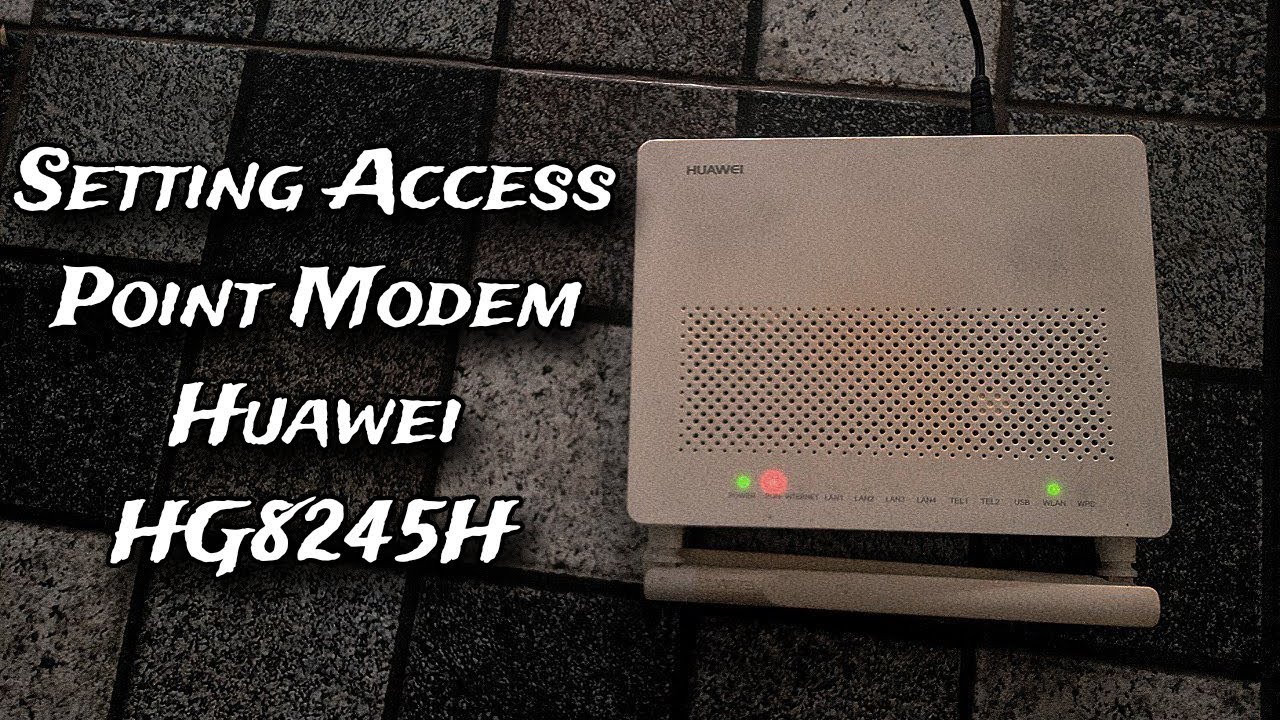
Setting Huawei HG8245H Jadi Access Point

16 Windows Server 2019 - Hirarki Penerapan Group Policy

How To Connect to PostgreSQL Database in Visual Studio Code and Run SQL Queries (2024)
5.0 / 5 (0 votes)
