TRANSFORME uma IDEIA em APLICATIVO usando IA INÉDITA e EM MINUTOS
Summary
TLDRIn this video, Mara introduces Cades, an AI tool that simplifies app creation, allowing users to build apps without any coding or design experience. She demonstrates how quickly Cades can transform app ideas into fully designed applications, generating both the visual design and the underlying code. Mara walks through the process of creating an educational app for kids, showcasing Cades' user-friendly interface, rapid design process, and cost-saving potential. By using Cades, users can create apps in minutes and publish them easily, all while reducing the complexities and costs typically associated with app development.
Takeaways
- 😀 AI tools can help create a complete app in just minutes, even without any knowledge of design or coding.
- 😀 The Cades AI tool simplifies the app creation process by automatically generating designs and code based on your idea.
- 😀 You can create apps for various purposes, such as fitness, education, or business, using the Cades platform.
- 😀 Cades AI generates app designs in seconds, which can save you significant time and money on app development.
- 😀 The platform offers a simple and intuitive interface for transforming your app ideas into real prototypes.
- 😀 You can customize the generated app designs by adding new screens or modifying elements easily.
- 😀 Cades AI creates both the design and the necessary code, enabling you to publish your app on platforms like Google Play or the Apple Store.
- 😀 The process is free to start with a trial version, but full access to all features, including unlimited designs and publishing, requires a paid plan.
- 😀 You can modify the design at any point, for example, adding features like maps, and see changes immediately.
- 😀 Cades AI caters to all users, from beginners with no tech skills to developers looking to speed up their workflow.
- 😀 After completing the design, the tool provides a code that can be used to launch your app, making the entire development process hassle-free.
Q & A
What is Cades, and how does it help users create apps?
-Cades is an AI-powered tool that simplifies the process of app creation. It allows users to input their app ideas, and in minutes, it automatically generates the design and code needed to create a fully functional app. Users don't need any prior knowledge of design or coding to use it.
Can I customize the apps created using Cades?
-Yes, you can customize the apps created using Cades. The tool allows you to add new screens, change colors, and even modify the content, such as adding features like maps or new functionalities. The AI provides a quick way to make adjustments according to your preferences.
What are the benefits of using Cades for app creation?
-Cades saves both time and money. It eliminates the need for developers by automatically generating both the design and the code for your app. This makes it possible for anyone, regardless of technical expertise, to create professional apps quickly and affordably.
What is the process of creating an app with Cades?
-To create an app with Cades, you start by logging in and entering the idea for your app. Then, the AI generates the design and code. You can make customizations as needed, and once you're satisfied with the app, you can finalize it and receive the code for publishing.
Is Cades suitable for non-technical users?
-Yes, Cades is designed to be user-friendly and intuitive, making it ideal for non-technical users. You don't need any prior experience with design or coding. The AI handles the complex tasks, and users only need to provide a brief description of their app idea.
How quickly can I create an app using Cades?
-Cades is very fast. Once you enter your app idea, the AI can generate the design and code in just a few minutes. Most apps can be designed and coded within 1-2 minutes, depending on the complexity.
Can Cades help create an app for any type of business?
-Yes, Cades is versatile and can help create apps for any type of business. Whether you're creating a fitness app, an educational app, or a business service app, Cades can adapt to your needs and help you create a functional and professional app.
What does Cades provide besides the design of the app?
-Besides the design, Cades also generates the full code needed for your app. This makes it possible for you to publish your app on platforms like Google Play or the Apple Store without requiring additional technical assistance.
Do I need to pay to use Cades, or is there a free option?
-Cades offers a free trial for users to test out the tool. However, to access all the features and unlock unlimited functionality, you would need to upgrade to a premium plan. The premium plan also allows for automatic app publication.
Can I publish the app directly to Google Play or the App Store using Cades?
-Yes, Cades allows you to publish your app directly to Google Play or the App Store. The tool provides step-by-step instructions to help you create an account with Google Play, connect it with Cades, and authorize automatic publishing.
Outlines

هذا القسم متوفر فقط للمشتركين. يرجى الترقية للوصول إلى هذه الميزة.
قم بالترقية الآنMindmap

هذا القسم متوفر فقط للمشتركين. يرجى الترقية للوصول إلى هذه الميزة.
قم بالترقية الآنKeywords

هذا القسم متوفر فقط للمشتركين. يرجى الترقية للوصول إلى هذه الميزة.
قم بالترقية الآنHighlights

هذا القسم متوفر فقط للمشتركين. يرجى الترقية للوصول إلى هذه الميزة.
قم بالترقية الآنTranscripts

هذا القسم متوفر فقط للمشتركين. يرجى الترقية للوصول إلى هذه الميزة.
قم بالترقية الآنتصفح المزيد من مقاطع الفيديو ذات الصلة

Glide Apps Tutorial for Beginners | How to Use glideapps.com (2024)

NEW Google AI Super Gems Update is INSANE!

Copy These Apps With Bolt.new (In 2 Minutes)

Create an Android APP in MINUTES by FREE AI 📱 EASY Tutorial with Cursor and Android Studio

Coding Is OVER!🤯 Replit AI Agent Builds Apps In Minutes! Vibe Coding Explained
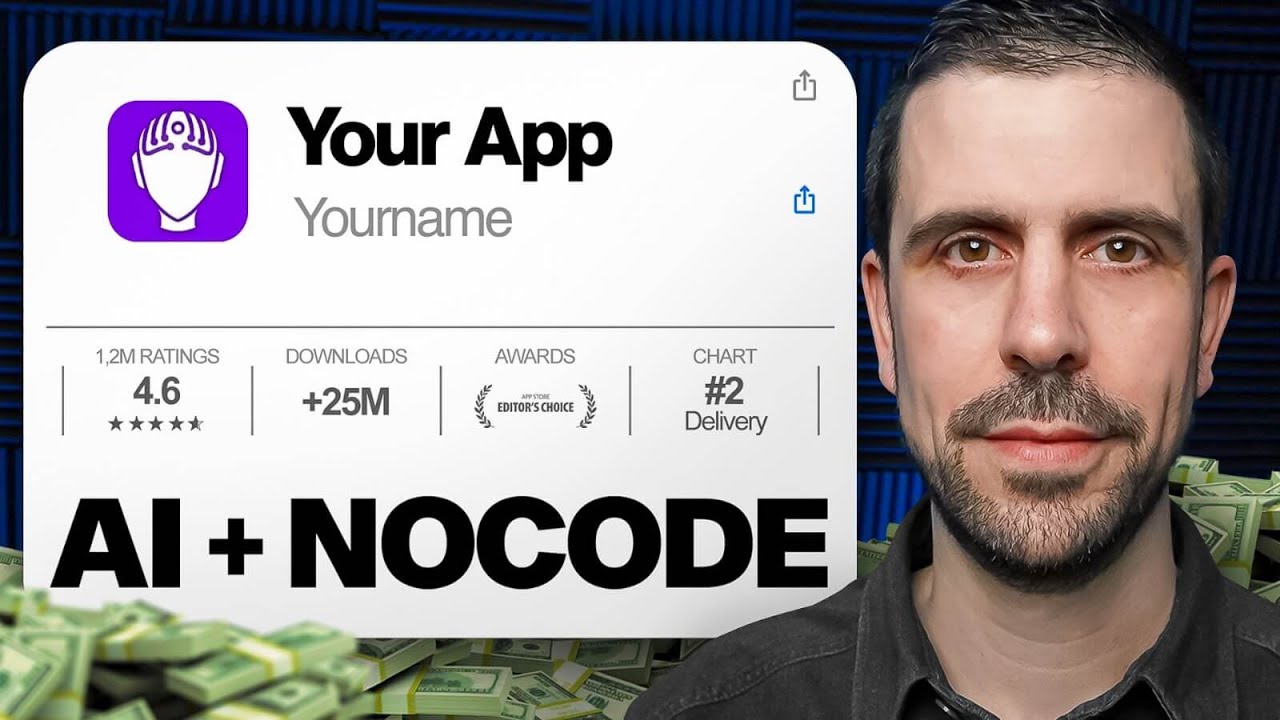
5 Best APP Builders For Beginners In 2025 (No-Code + AI)
5.0 / 5 (0 votes)
