AWS Cloud Resume Challenge - Setting up S3 bucket and CloudFront | Part 2
Summary
TLDRIn this AWS Cloud resume Challenge Series video, the host guides viewers through deploying a personal resume website using an HTML template on S3. They demonstrate creating a globally unique S3 bucket, uploading files, enabling static website hosting, and addressing access issues with CloudFront. The tutorial also covers setting up a custom domain with HTTPS using AWS Certificate Manager, ensuring secure and professional website access. The video is part of a series that will delve into Lambda functions, JavaScript, and DynamoDB for viewer account storage.
Takeaways
- 🌐 The video is part of the AWS Cloud Resume Challenge Series, focusing on deploying a resume website using AWS services.
- 📝 The video assumes viewers have already customized their resume HTML and CSS templates and are ready for deployment.
- 🚀 The deployment process begins with uploading the resume website files to an S3 bucket, which requires logging into the AWS console and creating a new bucket.
- 🔒 Security settings for the S3 bucket include blocking public access and setting object ownership to 'Disabled'.
- 📁 After uploading the website files, the S3 bucket needs to be configured for static website hosting, which involves enabling the hosting option and setting the index document to 'index.html'.
- 🚫 The video mentions that the S3 bucket should not be made public, which leads to a permission error when trying to access the 'index.html' file directly.
- 🌐 To access the website without making the S3 bucket public, CloudFront is used as a CDN service to deliver the website content.
- 🔑 The video explains how to set up CloudFront distribution, including granting access to the S3 bucket and configuring the origin access control.
- 🔄 Changes to the process since the last tutorial include the introduction of region access control and the removal of the need to enable static website hosting on S3 buckets.
- 🔒 The video demonstrates how to secure the website with an SSL certificate using AWS Certificate Manager (ACM) and configure it with CloudFront.
- ⚙️ Custom domain setup is covered, including using Route 53 for domain management, requesting a public certificate for the domain, and updating DNS records to point to the CloudFront distribution.
- 🔄 The video concludes with the successful deployment of the resume website with a custom domain, secured with HTTPS, and the anticipation of future parts focusing on Lambda functions, JavaScript, and DynamoDB for viewer accounts.
Q & A
What is the purpose of the AWS Cloud Resume Challenge Series?
-The purpose of the AWS Cloud Resume Challenge Series is to guide viewers on how to create and deploy a resume website using AWS services, including HTML templates, S3, and CloudFront.
What is the first step in deploying a resume website to AWS S3?
-The first step is to log into the AWS console, navigate to the S3 service, and create a new bucket where the website files will be uploaded.
Why is it necessary to enable static website hosting on the S3 bucket?
-Enabling static website hosting on the S3 bucket allows the bucket to serve the website content directly over the internet.
What is the role of CloudFront in deploying a resume website?
-CloudFront acts as a Content Delivery Network (CDN) to deliver the website content at lower latency and higher transfer speeds without making the S3 bucket publicly accessible.
How do you ensure that your S3 bucket is not publicly accessible while still serving the website content?
-By using CloudFront to access the S3 bucket's content through an origin access identity, you can keep the bucket private while still serving the website.
What is the significance of setting the default root object to 'index.html' in CloudFront?
-Setting the default root object to 'index.html' ensures that when users access the website URL, the index page of the resume is loaded by default.
Why is HTTPS access important when configuring the CloudFront distribution?
-HTTPS access is important for securing the data transmission between the user and the website, ensuring privacy and data integrity.
What is the process of setting up a custom domain name for the resume website?
-The process involves configuring alternate domain names in the CloudFront distribution, requesting an SSL certificate through AWS Certificate Manager (ACM), and updating DNS records in Route 53 to point to the CloudFront distribution.
How does Route 53 help in setting up a custom domain name for the CloudFront distribution?
-Route 53 is used to create DNS records that point the custom domain name to the CloudFront distribution, ensuring that the website is accessible under the custom domain.
What is the benefit of using a wildcard SSL certificate?
-A wildcard SSL certificate allows you to secure multiple subdomains under the same domain, providing flexibility for additional websites or services.
What are the next steps after deploying the website on S3 and CloudFront?
-The next steps involve exploring Lambda functions, JavaScript, and databases, specifically using DynamoDB to store viewer accounts, as mentioned in the script.
Outlines

هذا القسم متوفر فقط للمشتركين. يرجى الترقية للوصول إلى هذه الميزة.
قم بالترقية الآنMindmap

هذا القسم متوفر فقط للمشتركين. يرجى الترقية للوصول إلى هذه الميزة.
قم بالترقية الآنKeywords

هذا القسم متوفر فقط للمشتركين. يرجى الترقية للوصول إلى هذه الميزة.
قم بالترقية الآنHighlights

هذا القسم متوفر فقط للمشتركين. يرجى الترقية للوصول إلى هذه الميزة.
قم بالترقية الآنTranscripts

هذا القسم متوفر فقط للمشتركين. يرجى الترقية للوصول إلى هذه الميزة.
قم بالترقية الآنتصفح المزيد من مقاطع الفيديو ذات الصلة
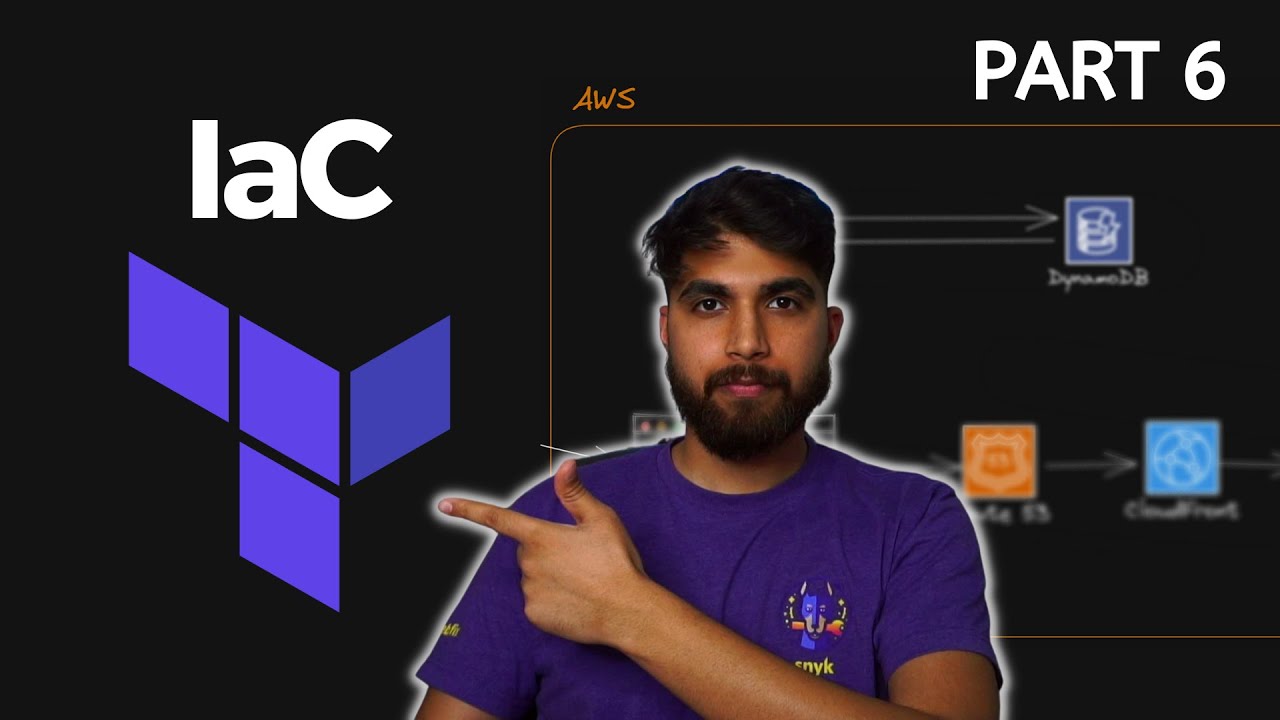
Implementing Infrastructure as Code with Terraform | AWS Cloud Resume Challenge - Part 6

AWS & Cloud Computing for beginners | 50 Services in 50 Minutes
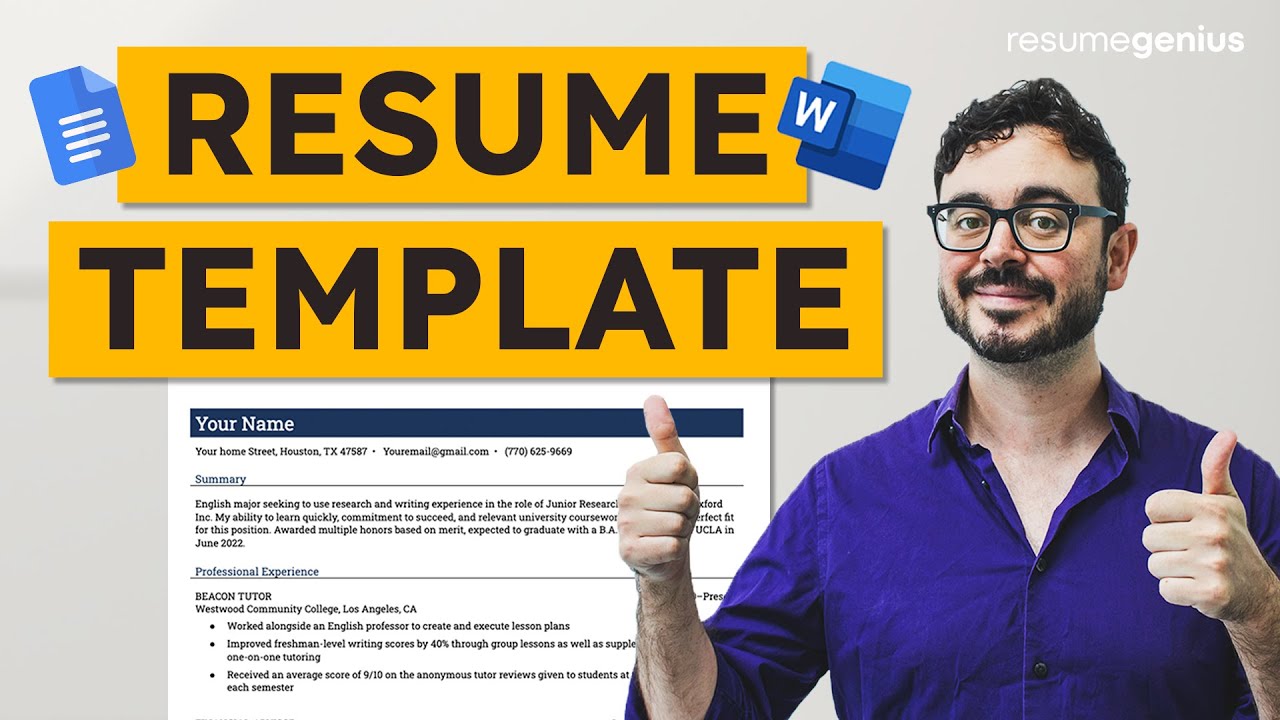
240+ Free Resume Template Downloads (Google Docs & MS Word)
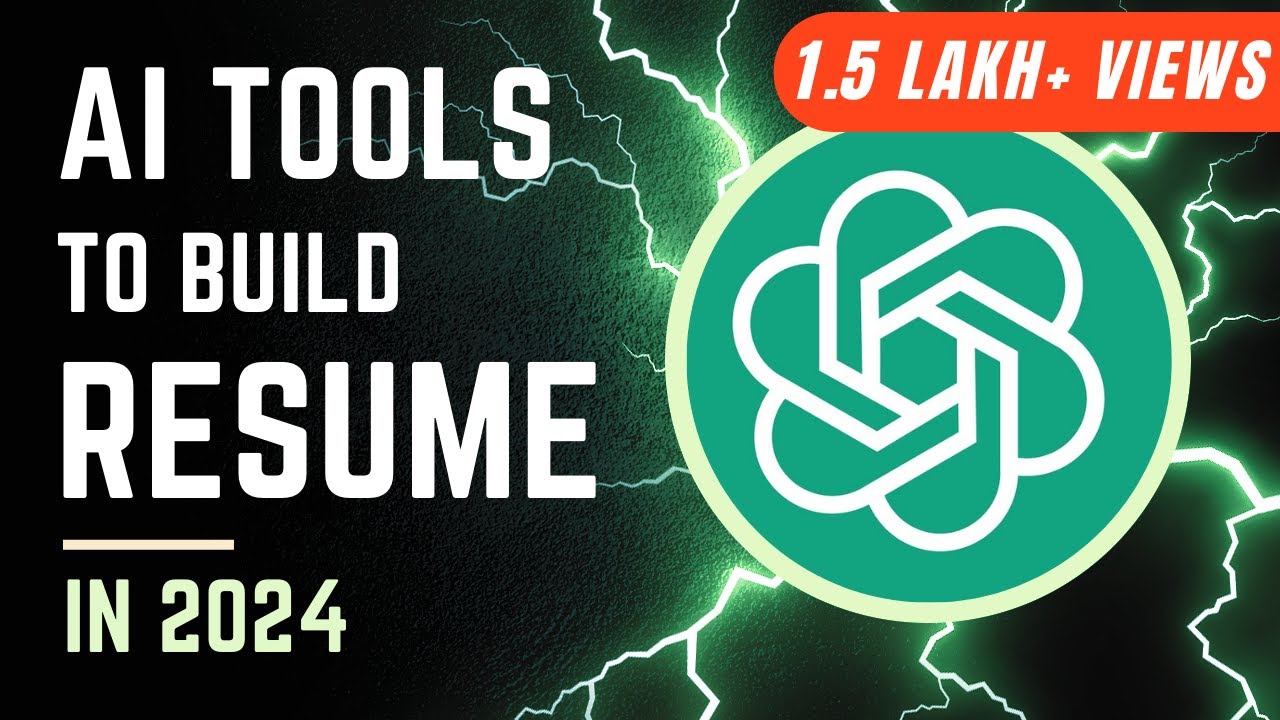
How to Write Resume with ChatGPT & AI Tools | Top-3 Free CV Builder Hacks | PDF Download

How To Make a Resume For Students | Microsoft Word

Hosting Dynamic Website Using AWS EC2 Instance
5.0 / 5 (0 votes)
