#14 Startup Code Part-2: Replacing the vector-table, embedded software build process
Summary
TLDRThis video offers an in-depth guide to embedded systems programming, focusing on the ARM Cortex-M architecture. It explains the build process, from compiling and linking code to managing object files. Key topics include ELF file structure, inspecting ELF files using tools like 'objdump', and modifying the linker script for memory placement. A major highlight is replacing the default vector table with a custom one, essential for configuring interrupt handling in embedded systems. This tutorial is perfect for those interested in low-level embedded software development, providing practical insights into system initialization and memory management.
Takeaways
- 😀 Embedded systems development typically involves cross-development, where software is developed on a host machine but run on a target machine, such as a microcontroller board.
- 😀 The object file format commonly used in embedded systems development is ELF (Executable and Linkable Format), which is widely supported by tools like IAR and GNU.
- 😀 Object files are 'relocatable,' meaning they contain machine code that isn't directly executable and needs to be resolved by a linker to determine memory addresses.
- 😀 The linker resolves dependencies between modules, matching exported symbols from one module to imported symbols from another, ensuring that the final executable can reference the correct memory addresses.
- 😀 The ELF file contains various sections, such as .data, .text, and .bss, which store initialized data, code, and uninitialized data respectively.
- 😀 To inspect ELF files, tools like ielfdumparm and objdump can be used to dump the contents in human-readable form and help with debugging and understanding the generated code.
- 😀 Linkers need to be processor-specific because they must understand the binary instructions and how to fix addresses, meaning a linker for an x86 processor can't be used for an ARM processor.
- 😀 Libraries in embedded development often contain small, single-function object files to avoid unnecessary bloat in the final image. This practice ensures only the necessary code is linked into the project.
- 😀 Startup code for embedded systems often requires special considerations like handling the stack pointer, initializing data sections, and defining the vector table. In ARM Cortex-M, this process can often be done in C with specific extensions.
- 😀 The default vector table from the IAR library can be replaced by creating a custom vector table, which is placed in memory using a linker script. The new vector table can be defined in a C file and marked as a constant to ensure it resides in ROM at the correct address.
Q & A
What is the primary issue with the default vector table used by the IAR toolset?
-The default vector table used by the IAR toolset is a generic version that doesn't meet the specific requirements of the TM4C microcontroller, leading to an incomplete or incompatible vector table.
Why is the vector table located at address 0 important in embedded systems programming?
-In embedded systems, the vector table is located at address 0 because this is where the microcontroller expects to find the start of the interrupt vector list. This list is essential for handling interrupts and exceptions correctly.
What are object files in the context of embedded software development?
-Object files are the result of compiling source files (.c files) in embedded software development. These files contain machine code, but they are not yet linked into a final executable. They can be linked together with libraries to create a complete program.
What is the role of a linker in the embedded software build process?
-The linker combines object files and libraries into a single executable. It resolves references to symbols (like functions and variables) and adjusts memory addresses so that the final program can run correctly on the target system.
What is the ELF format, and why is it important in embedded software development?
-The ELF (Executable and Linkable Format) is a standard file format used for object files and executables. It organizes sections such as .text, .data, and .bss, and is crucial for the proper organization and debugging of embedded programs.
What is the purpose of the `__vector_table` in embedded systems?
-The `__vector_table` is a custom-defined array that replaces the default vector table, containing pointers to interrupt service routines (ISRs). It ensures the microcontroller uses the correct vector table at the appropriate address.
How can you modify the placement of the vector table in memory?
-You can modify the placement of the vector table by adjusting the linker script, such as the `project.icf` file, and using the `const` keyword to ensure that the table is placed in read-only memory (ROM) at the correct address.
What issue might occur if the vector table is not properly initialized?
-If the vector table is not properly initialized, the microcontroller may hang during execution or fail to program the board, as it wouldn't be able to properly handle interrupts or exceptions.
Why is it necessary to use a custom `startup_tm4c.c` file in the lesson?
-The custom `startup_tm4c.c` file is necessary to define the `__vector_table` and ensure that it is linked correctly before the IAR libraries. This file sets up the vector table and other startup routines specific to the TM4C microcontroller.
What is the significance of the `const` keyword when defining the vector table?
-The `const` keyword ensures that the vector table is placed in read-only memory (ROM), preventing it from being modified during runtime. This is important for maintaining the integrity of the vector table during program execution.
Outlines

هذا القسم متوفر فقط للمشتركين. يرجى الترقية للوصول إلى هذه الميزة.
قم بالترقية الآنMindmap

هذا القسم متوفر فقط للمشتركين. يرجى الترقية للوصول إلى هذه الميزة.
قم بالترقية الآنKeywords

هذا القسم متوفر فقط للمشتركين. يرجى الترقية للوصول إلى هذه الميزة.
قم بالترقية الآنHighlights

هذا القسم متوفر فقط للمشتركين. يرجى الترقية للوصول إلى هذه الميزة.
قم بالترقية الآنTranscripts

هذا القسم متوفر فقط للمشتركين. يرجى الترقية للوصول إلى هذه الميزة.
قم بالترقية الآنتصفح المزيد من مقاطع الفيديو ذات الصلة
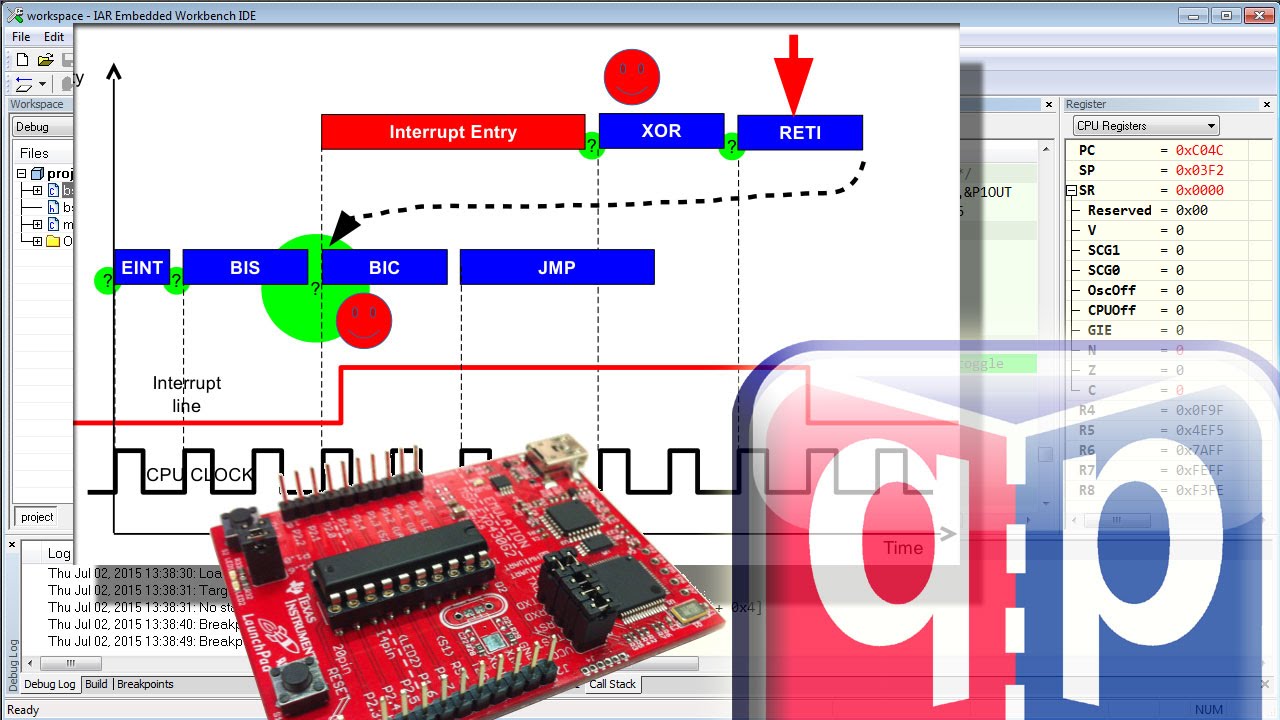
#17 interrupts Part-2: How most CPUs (e.g. MSP430) handle interrupts?
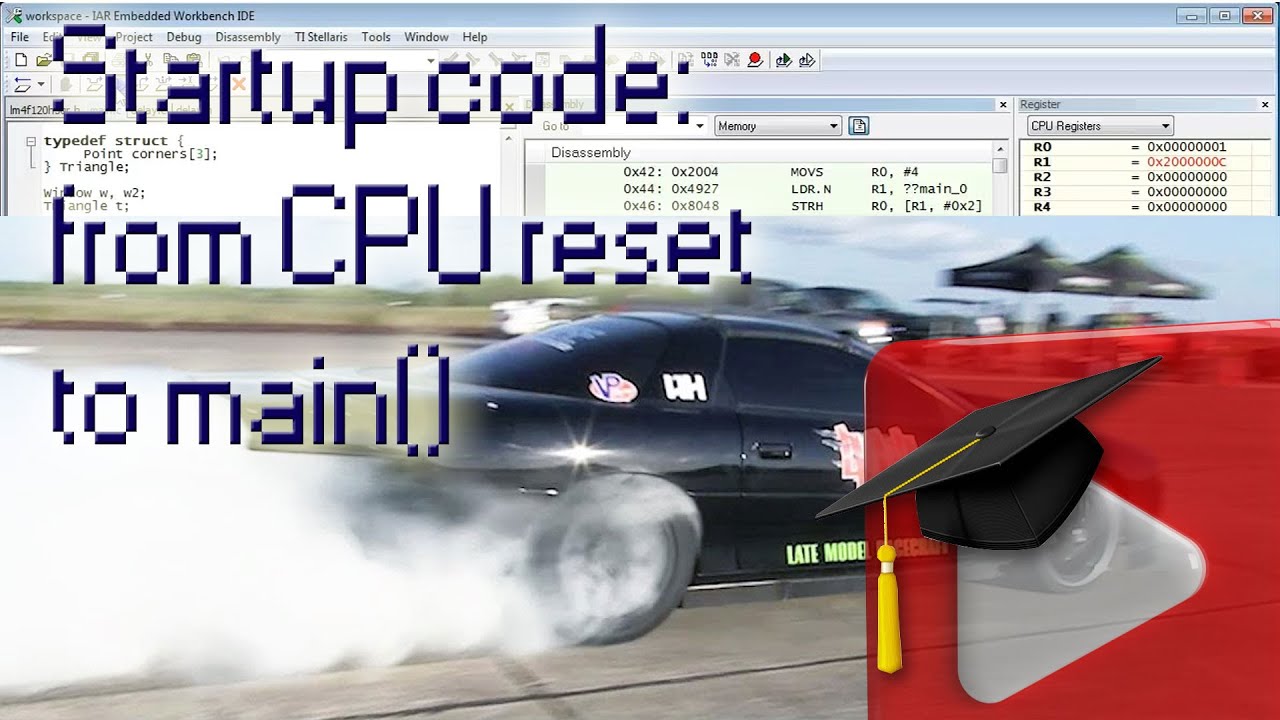
#13 Startup Code Part-1: What is startup code and how the CPU gets from reset to main?

#19 GNU-ARM Toolchain and Eclipse IDE
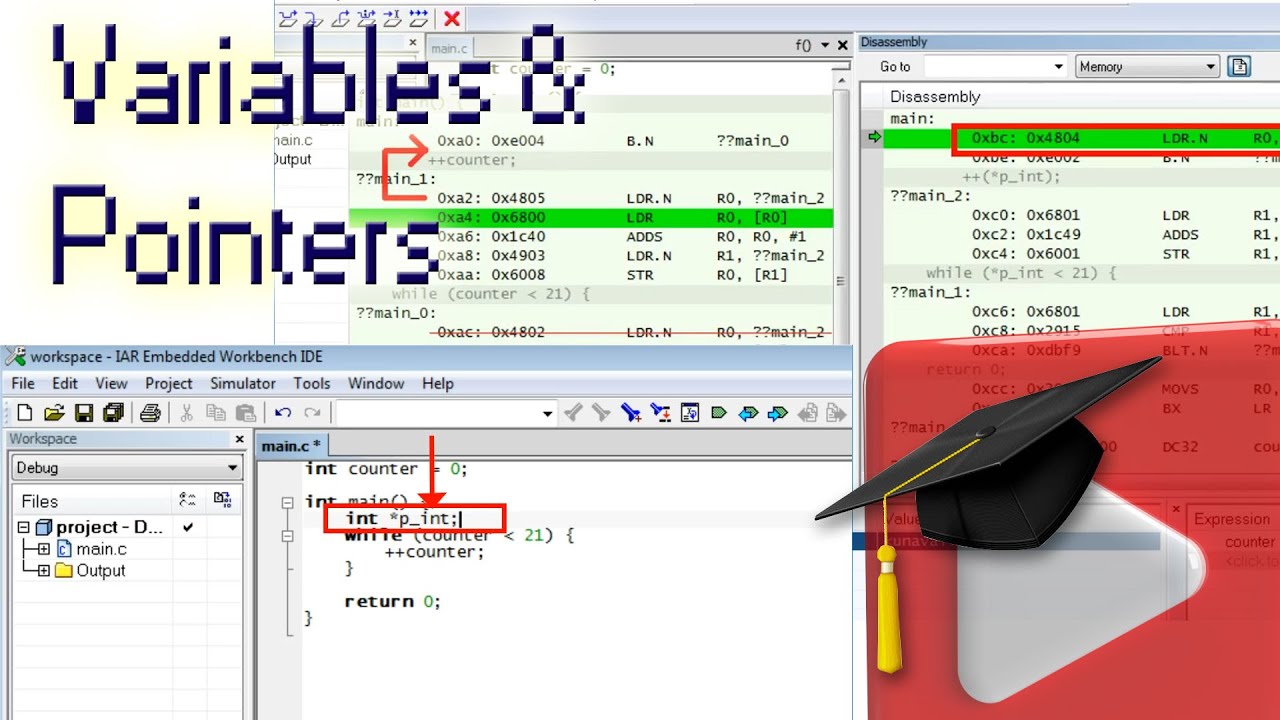
#3 Variables and Pointers
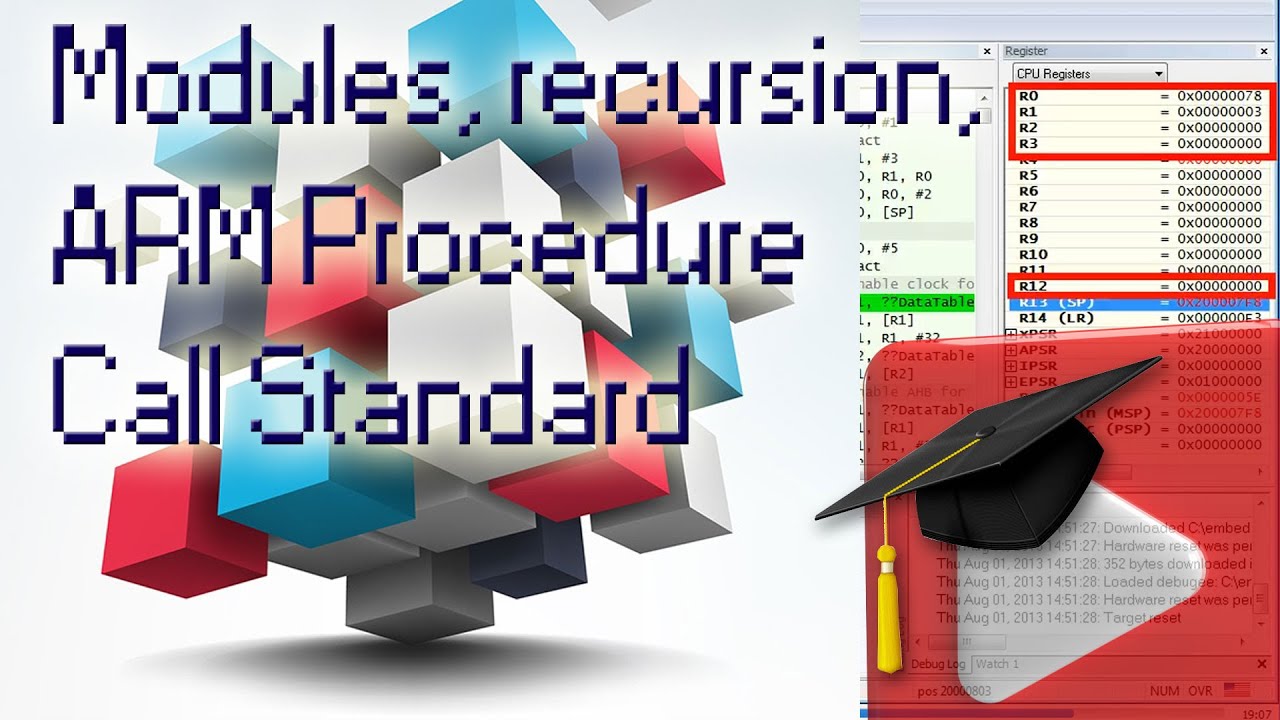
#9 Modules, Recursion, ARM Application Procedure Call Standard (AAPCS)

The Ultimate Roadmap for Embedded Systems | How to become an Embedded Engineer in 2025
5.0 / 5 (0 votes)
