Tutorial Belajar Ngetik 10 Jari
Summary
TLDRIn this video tutorial, the presenter introduces a step-by-step guide on how to type quickly using the 10-finger method, focusing on improving typing speed and accuracy. The tutorial demonstrates how to position your hands on the keyboard, practice essential finger placements, and use a helpful application, Typing Master, to guide users through progressive lessons. The video emphasizes consistency, focus, and gradual improvement. Through engaging exercises and a game-based approach, viewers are encouraged to practice typing with both hands to build muscle memory and speed. The presenter concludes with motivational advice, inviting viewers to stay committed and keep practicing.
Takeaways
- 😀 Typing quickly using the 10-finger method can be learned through consistent practice and the right tools.
- 😀 The tutorial uses an application to help users improve their typing skills, specifically with 10 fingers.
- 😀 It's important to maintain proper hand positioning on the keyboard, using the correct fingers for each key.
- 😀 The application starts by having users type their name and then move on to more advanced exercises like combining letters.
- 😀 The tutorial emphasizes the importance of starting with basic exercises and gradually progressing to more complex ones.
- 😀 The hand position on the keyboard follows the 'asdf jkl; 2' pattern, ensuring efficient use of all fingers.
- 😀 As users become more comfortable, they will switch from left-hand exercises to right-hand exercises, helping improve both sides equally.
- 😀 Consistency and focus are key to mastering typing; regular practice will eventually make typing feel automatic.
- 😀 The program also includes typing games, such as the 'Bubble Game,' which help users increase their speed and accuracy.
- 😀 The tutorial encourages patience and perseverance, quoting a verse from the Qur'an to highlight the value of effort and consistency in learning.
Q & A
What is the purpose of the tutorial in the video?
-The tutorial aims to teach viewers how to type quickly using the 10-finger method, focusing on consistency, practice, and proper hand positioning.
What is the first step when starting the typing practice?
-The first step is to download the application and input your name to start the typing exercises.
Why is the tutorial not meant to teach in a strict way?
-The tutorial emphasizes mutual learning, encouraging viewers to practice together and understand that mastery takes time and effort.
What do viewers need to do after launching the application?
-After launching the application, viewers are prompted to type their name and then choose the 'Study' option to begin learning the typing method.
What is the correct hand positioning for the 10-finger typing technique?
-The hand positioning includes placing the left pinky finger on 'A', the left ring finger on 'S', and continuing with each finger assigned to specific keys, with the thumbs responsible for pressing the space bar.
How does the typing application guide users to improve?
-The application provides progressively challenging exercises that help users move from simple key presses to more complex letter combinations while ensuring the hands remain on the keyboard.
What should users focus on during the typing exercises?
-Users should focus on consistent hand placement, proper finger usage, and gradually increasing typing speed without looking at the keyboard.
What is the significance of the color feedback in the typing exercises?
-The color feedback indicates which key is currently active, helping users focus on pressing the correct keys and improving their typing accuracy.
What role does consistency play in mastering 10-finger typing?
-Consistency is crucial as repeated practice helps the hands and fingers become more accustomed to the keyboard layout, making typing faster and more natural over time.
How does the typing master application challenge users to improve their speed?
-The application includes games like the Bubble Game, where users type faster to keep up with the increasing speed, pushing them to improve their typing speed and accuracy.
Outlines

هذا القسم متوفر فقط للمشتركين. يرجى الترقية للوصول إلى هذه الميزة.
قم بالترقية الآنMindmap

هذا القسم متوفر فقط للمشتركين. يرجى الترقية للوصول إلى هذه الميزة.
قم بالترقية الآنKeywords

هذا القسم متوفر فقط للمشتركين. يرجى الترقية للوصول إلى هذه الميزة.
قم بالترقية الآنHighlights

هذا القسم متوفر فقط للمشتركين. يرجى الترقية للوصول إلى هذه الميزة.
قم بالترقية الآنTranscripts

هذا القسم متوفر فقط للمشتركين. يرجى الترقية للوصول إلى هذه الميزة.
قم بالترقية الآنتصفح المزيد من مقاطع الفيديو ذات الصلة

Lesson 8: Learn to type the upper row keys. Typing Course.
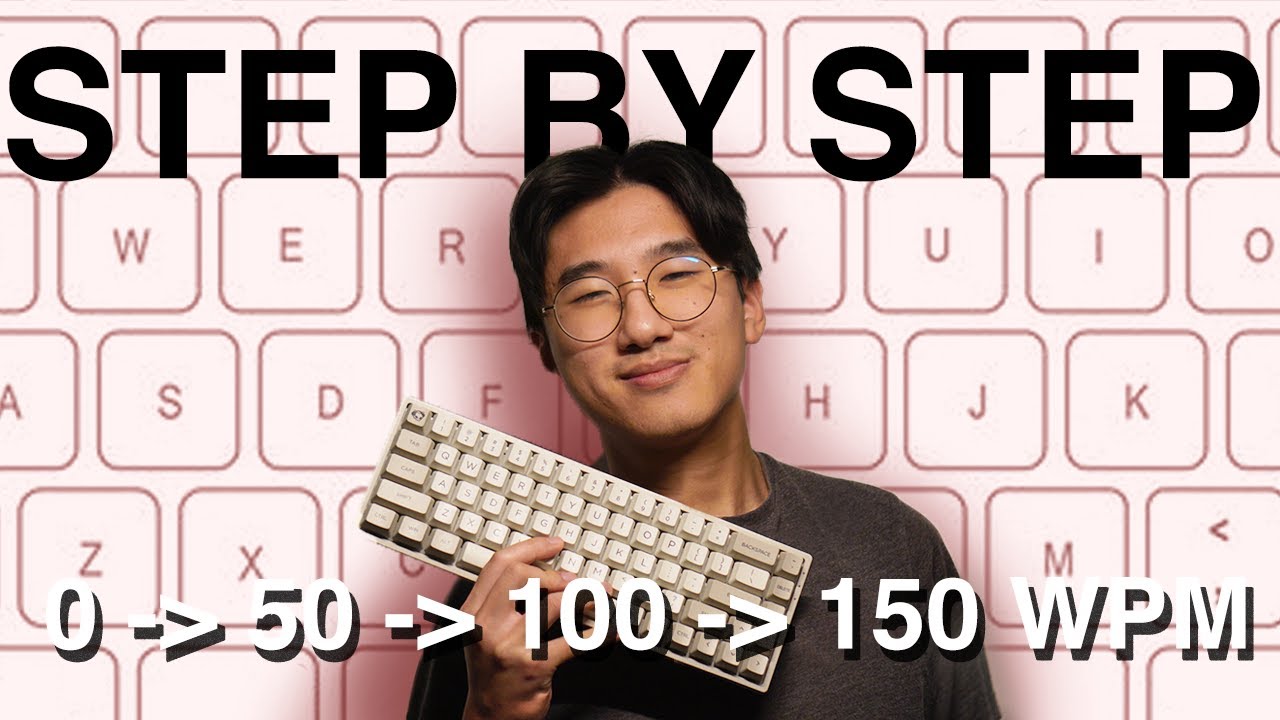
How To Type Faster (Tips for every stage 0 - 50 - 100 - 150 WPM)

Mengetik 10 Jari ( Keyboarding 10 jari )

Learning to Type FAST in 5 Days - 150+ wpm Guide from MKBHD Team

Typing Tutorial: Beginner Keyboard Skills

How to create Typing Tutor Game in C++ | Complete C++ Project with source code | Urdu/Hindi
5.0 / 5 (0 votes)
