How to Use Trigger Types on a Digital Oscilloscope - Workbench Wednesdays
Summary
TLDRIn this Workbench Wednesdays video, the host explains the powerful yet underused feature of oscilloscope triggers, focusing on analog trigger types. The tutorial covers the basics of trigger events, such as rising and falling edges, and how to fine-tune them with different sweep modes, including Auto, Normal, and Single. The video also delves into advanced trigger types like pulse width, runt, and window triggers, along with practical advice on using hold-off, hysteresis, and noise rejection filters. By mastering these techniques, viewers can more effectively capture and analyze signals on their oscilloscope.
Takeaways
- 😀 Trigger circuits in digital oscilloscopes are underused but extremely powerful for precise signal monitoring.
- 😀 The most common trigger events are rising or falling edges at specific voltage levels, marking the point where data acquisition begins.
- 😀 Sweep modes—Auto, Normal, and Single—are crucial in controlling how the oscilloscope updates its display based on trigger events.
- 😀 Auto mode updates the oscilloscope screen automatically, while Normal mode only updates when a trigger condition is met, making it ideal for focused monitoring.
- 😀 Normal mode is particularly useful for slow signals and specific events, while Auto mode is great for general debugging when the trigger event is uncertain.
- 😀 'Both' edge trigger mode detects both rising and falling edges, which might lead to longer update times, as seen in the example with a 1.5-second update.
- 😀 Pulse width triggering helps isolate specific pulse widths, allowing users to detect anomalies like slightly longer pulses.
- 😀 Pulse width triggers can be used with various setups, like an Arduino, to test different timeouts and trigger conditions.
- 😀 Hold off settings allow the user to add a delay before the trigger re-arms, helping in complex signal monitoring, especially for alternating triggers.
- 😀 Noise rejection filters and adjustable hysteresis are helpful tools for cleaning up noisy signals, ensuring reliable edge detection for clean triggers.
Q & A
What is the primary purpose of using the trigger circuit in an oscilloscope?
-The trigger circuit in an oscilloscope allows for stable and repeatable waveform capture by detecting specific events, such as a rising or falling edge at a specific voltage level. This enables the oscilloscope to focus on capturing particular parts of the signal rather than continuously updating the display.
What are the different sweep modes available on digital oscilloscopes?
-The main sweep modes available on digital oscilloscopes are Auto, Normal, and Single. Auto mode updates the display even when a trigger doesn't occur. Normal mode updates only when the trigger condition is met, and Single mode captures one acquisition each time the 'single' button is pressed.
What is the difference between Auto and Normal sweep modes?
-In Auto mode, the oscilloscope updates the display even if no trigger event has occurred, based on a timeout. In Normal mode, the oscilloscope only updates when the trigger condition is met, making it ideal for focused analysis of specific events.
How does the oscilloscope's trigger system work with rising and falling edges?
-The oscilloscope’s trigger system detects rising or falling edges at specific voltage levels. When set to both edges, the oscilloscope will first detect a rising edge, then a falling edge, which affects the timing of updates.
What is the Pulse Width trigger, and how does it help with signal analysis?
-Pulse Width trigger captures pulses that are longer or shorter than a specified width. This is useful for detecting anomalies, such as glitches or irregular pulse durations in a signal.
What are Runt and Window triggers used for?
-The Runt trigger detects when a pulse crosses only one threshold but not another, often used to detect issues like signal droop. The Window trigger uses two voltage points with a time component to capture more specific pulse behaviors, essentially combining two pulse width triggers.
What is Hold Off in an oscilloscope, and how does it impact triggering?
-Hold Off is a setting that delays the rearming of the trigger circuit, allowing the oscilloscope to wait for specific signal transitions. This helps in capturing non-consecutive events and reduces false triggering when events are spaced apart.
How does acquisition dead time affect oscilloscope performance?
-Acquisition dead time is the period after a trigger event when the oscilloscope is not watching the signal as it prepares for the next acquisition. This dead time increases when using features like more memory or measurements, and it can be adjusted in certain models to reduce lag.
Why is it important to adjust settings like Hysteresis and Noise Reject filters?
-Hysteresis and Noise Reject filters are crucial for stabilizing signals that may have high-frequency noise or ambiguous edges. Enabling these features ensures that the oscilloscope triggers only on valid signal events, preventing false or unstable waveform captures.
What is the relationship between trigger dead time and oscilloscope update rates?
-The trigger dead time is related to the oscilloscope's acquisition rate, which determines how quickly it can update the screen. Changes to the time base, memory usage, or additional measurements can increase the dead time, leading to slower updates.
Outlines

هذا القسم متوفر فقط للمشتركين. يرجى الترقية للوصول إلى هذه الميزة.
قم بالترقية الآنMindmap

هذا القسم متوفر فقط للمشتركين. يرجى الترقية للوصول إلى هذه الميزة.
قم بالترقية الآنKeywords

هذا القسم متوفر فقط للمشتركين. يرجى الترقية للوصول إلى هذه الميزة.
قم بالترقية الآنHighlights

هذا القسم متوفر فقط للمشتركين. يرجى الترقية للوصول إلى هذه الميزة.
قم بالترقية الآنTranscripts

هذا القسم متوفر فقط للمشتركين. يرجى الترقية للوصول إلى هذه الميزة.
قم بالترقية الآنتصفح المزيد من مقاطع الفيديو ذات الصلة

Block Diagram of Digital Storge Oscilloscope DSO

Advanced DMM Tips & Tricks - Workbench Wednesday

Manejo de Equipos de Laboratorio de Electrónica Pt. 6 (Generador de Funciones y Osciloscopio)
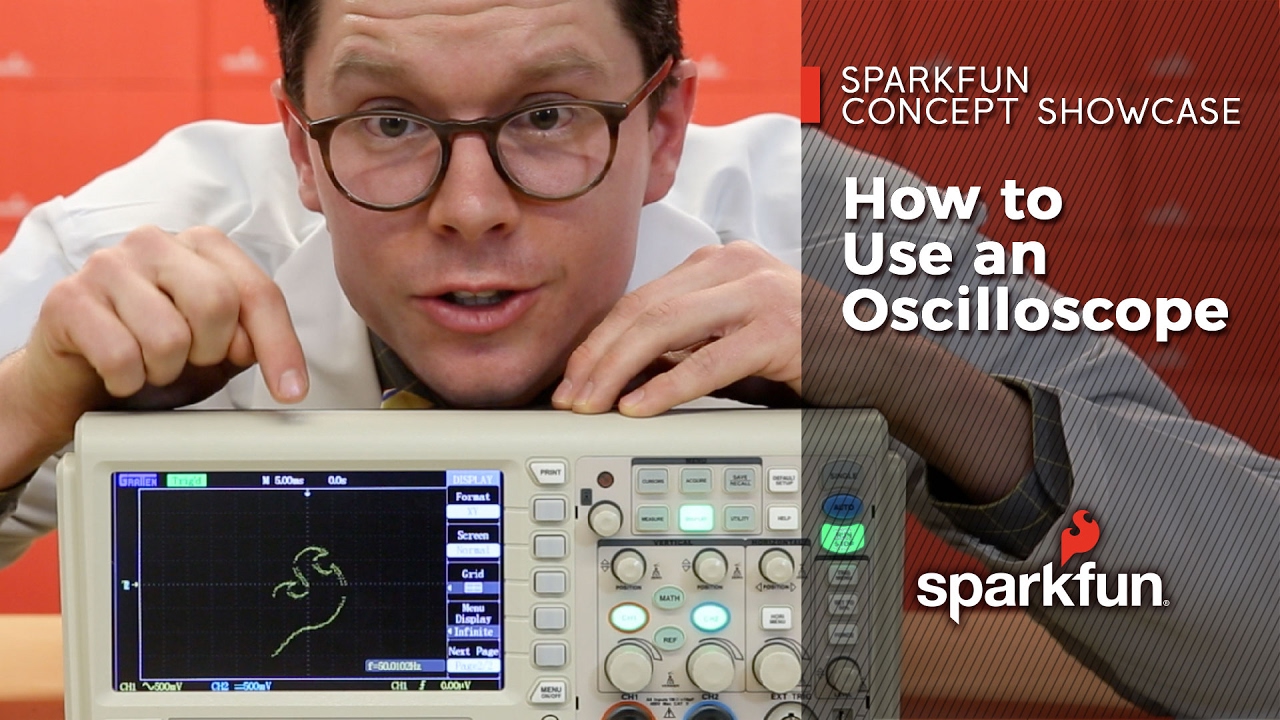
How to Use an Oscilloscope

Curso MySQL #08 - Gerenciando Cópias de Segurança MySQL

Fluke MDA-500 Demonstration using DC Voltage
5.0 / 5 (0 votes)
