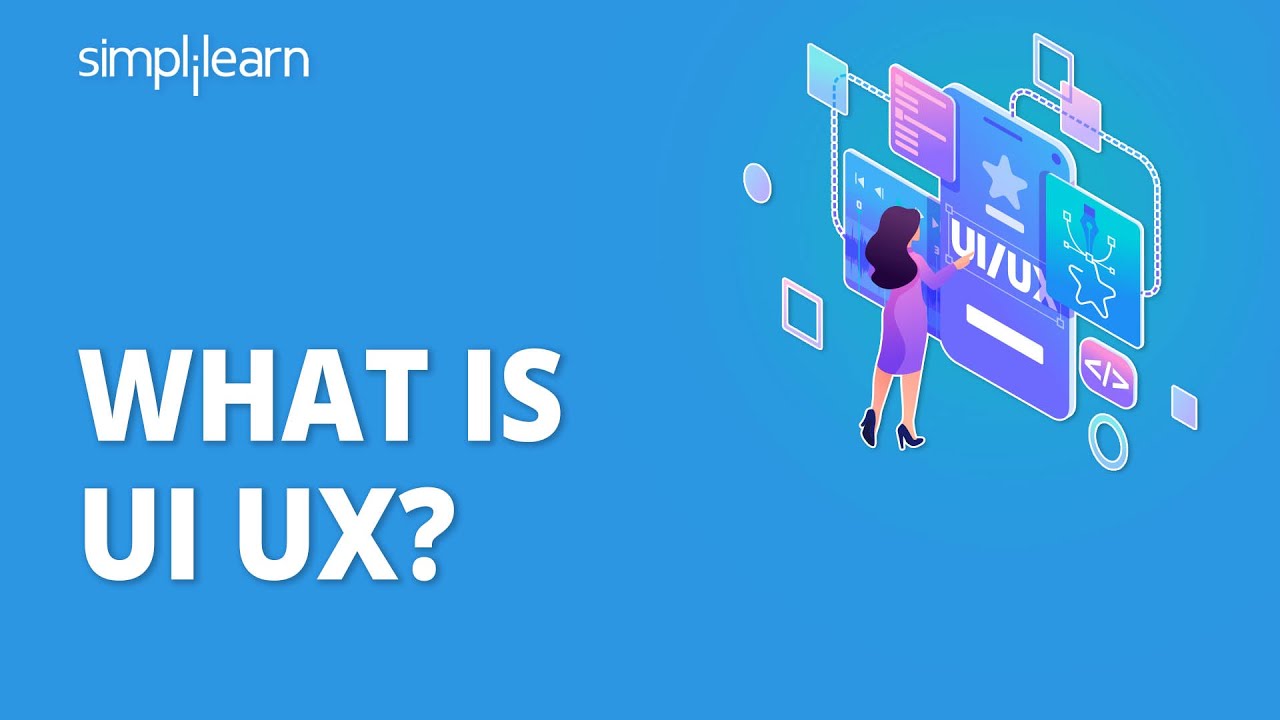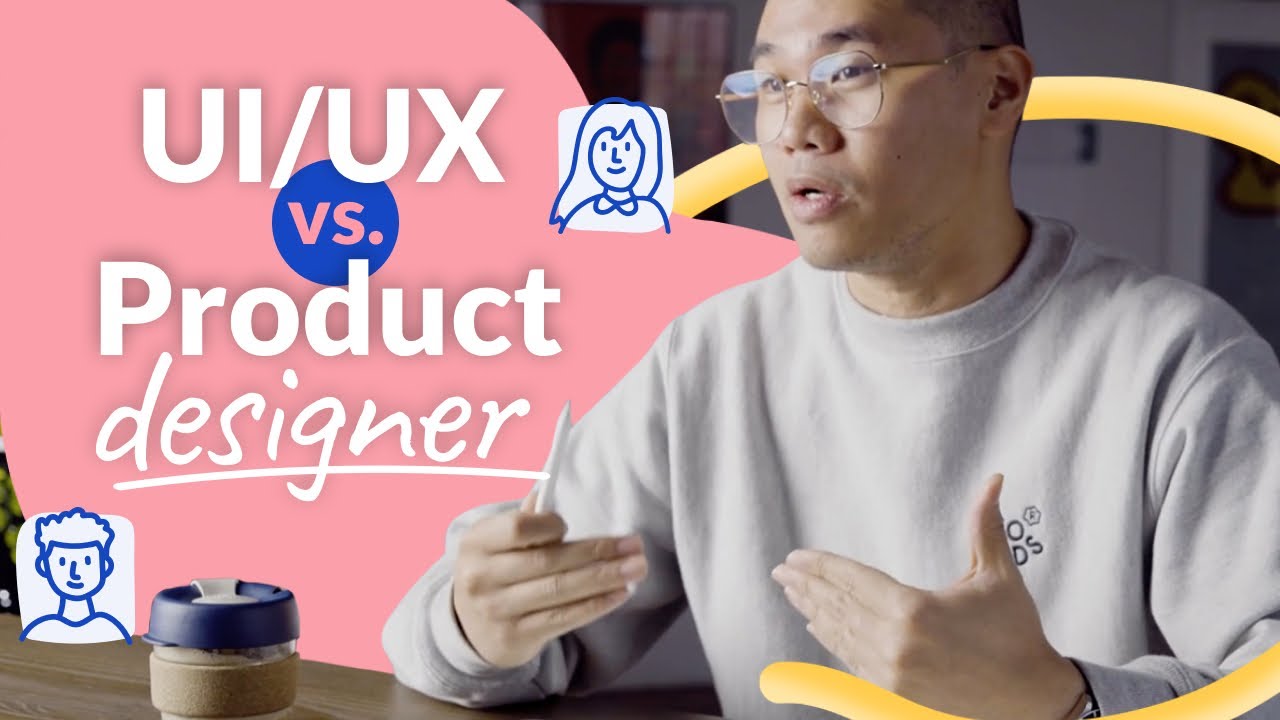Apa itu UI dan UX design
Summary
TLDRIn this video, the presenter explains the difference between UI (User Interface) and UX (User Experience) design, clarifying their distinct yet interconnected roles in creating effective digital products. UI focuses on the visual design and interactivity, ensuring the product is visually appealing and user-friendly. UX addresses the structure and functionality, aiming to solve user problems and enhance the overall experience. The video covers tools, processes, and the importance of user research and feedback in creating designs that meet user needs, offering a comprehensive overview for beginners in the field of design.
Takeaways
- 😀 UI (User Interface) design focuses on making a product visually appealing and user-friendly, ensuring it looks good and is easy to navigate.
- 😀 UX (User Experience) design is about creating products that solve user problems and provide a seamless experience, focusing on functionality and user satisfaction.
- 😀 UI and UX are different but interconnected—good UI enhances UX, and a well-designed UX supports a successful UI.
- 😀 UI design includes components like buttons, input boxes, colors, layout, and typography, focusing on aesthetics and usability.
- 😀 UX design involves user research, creating user personas, defining user flows, and solving problems based on user feedback.
- 😀 A consistent style guide is essential in UI design to maintain uniformity across digital products, ensuring branding consistency.
- 😀 UI design can influence user satisfaction and engagement, while UX focuses on solving problems and meeting user needs.
- 😀 Before diving into UI design, a solid understanding of graphic design basics (color theory, font selection, etc.) is crucial.
- 😀 The UX design process includes user research, brainstorming, wireframes, site maps, and prototypes to address user pain points.
- 😀 Testing and evaluation (usability testing, user feedback) are essential for refining both UI and UX, ensuring the final product is effective and user-friendly.
Q & A
What is the difference between UI (User Interface) and UX (User Experience) design?
-UI design focuses on how a product looks and how users interact with it visually, while UX design is about creating a seamless experience that solves users' problems and provides satisfaction throughout their journey.
How do UI and UX design work together?
-UI and UX design are interconnected. While UI ensures the product is visually appealing and user-friendly, UX ensures that the overall experience, from navigation to functionality, is smooth and solves the user's problems.
Why is it important for a designer to understand basic graphic design principles before starting UI design?
-Understanding basic graphic design helps in choosing appropriate colors, fonts, layouts, and elements for UI, making it easier to create a consistent, appealing, and functional user interface.
What are the key components of UI design?
-Key components of UI design include buttons, input boxes, color schemes, layouts, typography, and other visual elements that help create an aesthetically pleasing and easy-to-use interface.
How does UX design solve user problems?
-UX design identifies user pain points through research and testing, then creates solutions such as site structures, navigation, and interactive features that address those problems, improving the user's overall experience.
What role does a style guide play in UI design?
-A style guide ensures consistency across a product, helping maintain a unified visual identity by specifying colors, fonts, icons, and design elements, which strengthens the brand and user experience.
How does UX research contribute to the design process?
-UX research helps identify the needs, behaviors, and pain points of users, providing valuable data that informs the design of a product that meets user expectations and solves real problems.
What is a wireframe in the UI design process?
-A wireframe is a basic, low-fidelity visual representation of a product's layout, used to organize content and features before adding detailed design elements like colors and images.
What is the purpose of a prototype in UX design?
-A prototype simulates the user interface of a product, allowing designers and stakeholders to test its functionality, navigation, and interaction before final development, ensuring the product meets user needs.
How can user feedback help improve UI and UX design?
-User feedback helps identify areas of improvement by revealing issues with usability, design, or functionality. Designers use this feedback to refine the product, ensuring it better meets user expectations and resolves problems.
Outlines

هذا القسم متوفر فقط للمشتركين. يرجى الترقية للوصول إلى هذه الميزة.
قم بالترقية الآنMindmap

هذا القسم متوفر فقط للمشتركين. يرجى الترقية للوصول إلى هذه الميزة.
قم بالترقية الآنKeywords

هذا القسم متوفر فقط للمشتركين. يرجى الترقية للوصول إلى هذه الميزة.
قم بالترقية الآنHighlights

هذا القسم متوفر فقط للمشتركين. يرجى الترقية للوصول إلى هذه الميزة.
قم بالترقية الآنTranscripts

هذا القسم متوفر فقط للمشتركين. يرجى الترقية للوصول إلى هذه الميزة.
قم بالترقية الآن5.0 / 5 (0 votes)