FREE Domain and SSL for Local Network | Nginx Proxy Manager on Docker - #13
Summary
TLDRThis video demonstrates how to secure and optimize your home server setup using DuckDNS, Docker, and SSL certificates. The tutorial guides you through linking a custom domain to local services, such as Proxmox or Trez, and generating SSL certificates using Let's Encrypt for secure connections. The process includes setting up an nginx proxy manager with Docker, configuring reverse proxies for various services, and testing the secure connections. By the end of the video, viewers will have a safe and efficient way to manage and access their internal services with SSL protection, reducing security risks and improving accessibility.
Takeaways
- 😀 Stop manually typing IP addresses and ports; it’s inefficient and risky for your security.
- 🔐 Use DuckDNS to create a custom subdomain for your internal services, making it easier and more secure to access them.
- 🌐 Link a custom domain to your local server to enhance security and organization.
- 🔒 Secure your connection with SSL certificates for services like Proxmox, Traefik, or your personal website.
- 📜 Log in to DuckDNS, create a custom domain, and update the IP address for hosting your proxy manager.
- 🐳 Use Docker and the official NGINX Proxy Manager image from Docker Hub to simplify deployment and management of reverse proxies.
- 💻 Create a Docker Compose file with specific settings for services, including volumes for persistent data storage and port exposure.
- 🚀 Deploy your Docker container using the 'docker-compose up -d' command to start the container in detached mode.
- 🔑 Set up SSL certificates for your domain using Let's Encrypt, with DNS challenges via DuckDNS for validation.
- 🔄 Ensure your SSL certificates are valid and renew them when needed; this process is automated through the reverse proxy configuration.
- 🌟 Set up reverse proxies for various services (NGINX Proxy Manager, Proxmox, Traefik) with SSL support, allowing secure connections to all your services.
Q & A
Why is typing in IP addresses and ports to access local services a security risk?
-It is a security risk because anyone on your network, even with basic knowledge, could use a packet sniffer to capture that data, exposing sensitive information.
What does DuckDNS provide, and why is it used in this tutorial?
-DuckDNS provides free dynamic DNS (DDNS) services, allowing you to create a custom domain for your internal services. It is used in the tutorial to set up a custom domain for accessing local servers securely.
How do you link a custom domain to your local server using DuckDNS?
-First, log into DuckDNS, create a domain by choosing a name, and then update the public IP address with the local IP address of the device hosting the server. Once done, the domain is linked to the local server.
What is Nginx Proxy Manager, and why is it used in this setup?
-Nginx Proxy Manager is a tool for managing reverse proxies and SSL certificates. It simplifies the configuration of reverse proxies and enables secure access to internal services through SSL certificates.
How do you deploy Nginx Proxy Manager using Docker?
-To deploy Nginx Proxy Manager, you need to create a Docker Compose file, define the service with the appropriate Docker image, expose necessary ports (80, 81, 443), and set volume mounts to persist data. Then, run the command 'docker-compose up -d' to deploy the container.
What is the purpose of the SSL certificates in this setup?
-The SSL certificates are used to secure the connection between your browser and the local services by encrypting data, ensuring that the connection is private and secure.
How can you create and apply an SSL certificate for a custom domain using Nginx Proxy Manager?
-In Nginx Proxy Manager, navigate to the SSL Certificates section, enter the domain, and enable the DNS challenge with DuckDNS as the provider. After adding the required token, the SSL certificate is generated and applied to the reverse proxies.
What does 'reverse proxy' mean in the context of this setup?
-A reverse proxy forwards client requests to a backend server. In this setup, it is used to route traffic securely to internal services like Proxmox and Træf through a custom domain with SSL encryption.
What additional settings can be enabled in the reverse proxy configuration?
-You can enable features like caching, WebSocket support, and blocking common exploits to enhance performance and security for the proxied services.
How do you ensure the reverse proxy is secured with SSL?
-To secure the reverse proxy with SSL, select the SSL certificate you generated for the domain and enable SSL features like forcing HTTPS and HTTP/2 support in Nginx Proxy Manager.
Outlines

هذا القسم متوفر فقط للمشتركين. يرجى الترقية للوصول إلى هذه الميزة.
قم بالترقية الآنMindmap

هذا القسم متوفر فقط للمشتركين. يرجى الترقية للوصول إلى هذه الميزة.
قم بالترقية الآنKeywords

هذا القسم متوفر فقط للمشتركين. يرجى الترقية للوصول إلى هذه الميزة.
قم بالترقية الآنHighlights

هذا القسم متوفر فقط للمشتركين. يرجى الترقية للوصول إلى هذه الميزة.
قم بالترقية الآنTranscripts

هذا القسم متوفر فقط للمشتركين. يرجى الترقية للوصول إلى هذه الميزة.
قم بالترقية الآنتصفح المزيد من مقاطع الفيديو ذات الصلة

How to Handle SSL Certificate in selenium Webdriver || Ganesh Jadhav Automation Studio
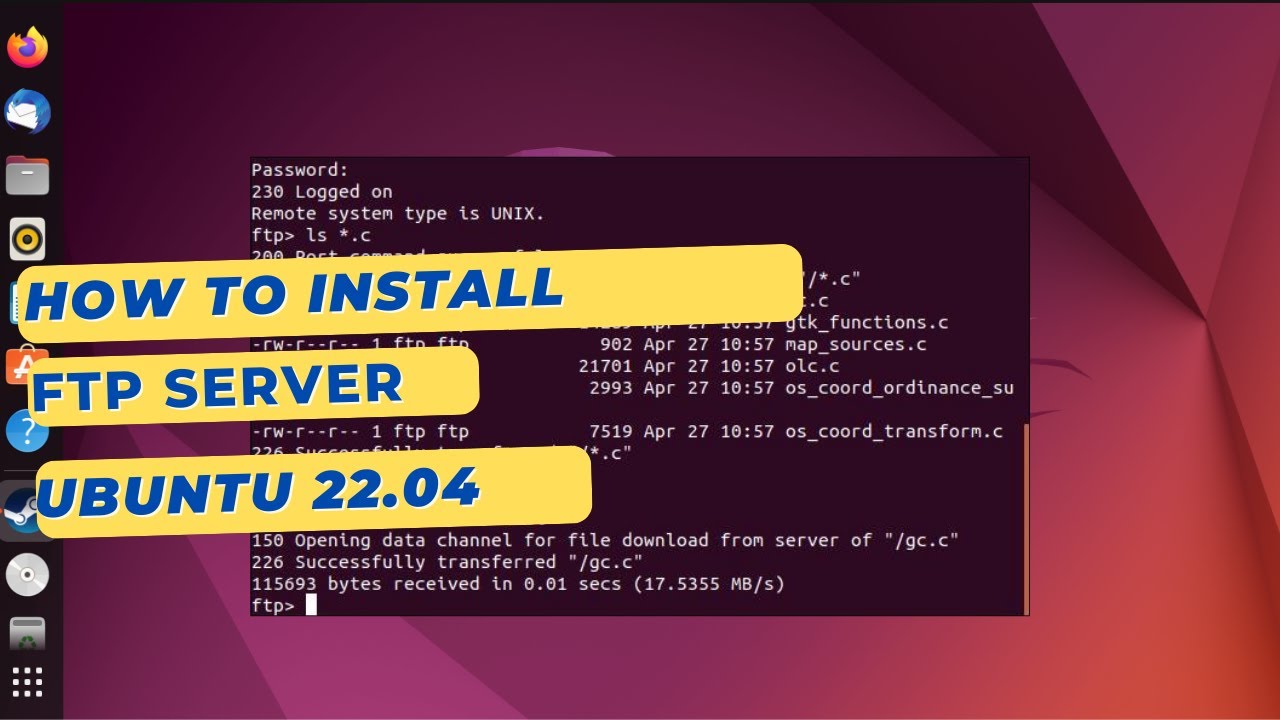
How to install an FTP Server on Ubuntu 22.04 with VSFTPD

Konfigurasi OpenVPN Di MikroTik RouterOS v7 - MIKROTIK TUTORIAL [ ]

G500-4004 l G500/G100 Configure Network Communications v1

Cloud - 2. Настройка VDS. Docker, nftables

Run Microsoft SQL Server on a Mac (M1/M2)
5.0 / 5 (0 votes)
