Best 5 Free AI Tools For YouTube Video Creation
Summary
TLDRIn this video, the presenter introduces five free AI tools for creating YouTube videos. The tools discussed include CapCut, InVideo AI, Cling AI, Haen, and Eli. Each tool offers unique features such as video creation from scripts, avatar generation, and various export options. The presenter provides insights into the free and paid versions of each tool, highlighting their capabilities and limitations. Viewers are encouraged to explore these options to enhance their video creation process, with a call to action to like, subscribe, and comment on which tool they would prefer to use.
Takeaways
- 😀 CapCut is a versatile free AI tool that allows you to create YouTube videos with various features, including text-to-video and script-to-video options.
- 😀 You can use CapCut for free with access to many features, but there are paid plans for additional perks such as advanced templates and professional-level tools.
- 😀 InVideo AI offers 10 minutes of AI-generated video per week on its free plan, but you need to disable stock photos to avoid extra charges.
- 😀 InVideo AI allows you to create full-length videos by inputting a script up to 32,000 characters, similar to Pictory videos.
- 😀 Cling AI offers credit-based video creation, with 5 credits per month on the free plan, but the process can be slow unless upgraded to a paid plan.
- 😀 Cling AI can generate short video clips, which can be combined into longer videos, but the free version has a slower processing time.
- 😀 Haen AI allows you to create videos with avatars and text-to-video features. The free plan includes 3 videos per month and supports 720p exports.
- 😀 Haen AI provides customizable avatars and voice options, allowing you to create personalized videos, but the free plan is limited in features.
- 😀 Eli (or Eli) is a free AI video tool that offers 1-minute credits per month for text-to-video creation, but it is more limited than Haen in terms of video exports.
- 😀 Despite being free, Eli limits video creation to 15 minutes per month on its basic plan, which could be restrictive for content creators aiming for YouTube channel growth.
Q & A
What is CapCut and how can it be used for free?
-CapCut is a video editing tool that allows users to create videos for free. While it offers a paid version ($14/month or $139.99/year), the free version is fully functional for video creation without any forced upgrades.
Can you upgrade CapCut and what benefits does the pro version offer?
-Yes, you can upgrade CapCut to its pro version, which provides additional features such as extra export options and enhanced media access. The pro version costs $14 per month or $139.99 per year.
What are the limitations of InVideo AI's free plan?
-InVideo AI's free plan allows up to 10 minutes of AI-generated content per week, 10GB of storage, and 4 exports per week. It also includes the InVideo logo and doesn't offer iStock photos.
How does InVideo AI's paid plan differ from the free version?
-The paid plan of InVideo AI, which starts at $28/month or $336/year, provides 50 minutes of video generation per month, access to 80 iStock videos per month, 100GB of storage, and more customization options.
What kind of videos does InVideo AI generate?
-InVideo AI creates full-length videos, often including B-rolls, captions, and additional visual elements. It's designed for generating more polished, complete videos rather than short, text-to-video clips.
What is Cling AI, and what type of videos does it create?
-Cling AI is a tool that generates short video clips (5-10 seconds long) that can be combined to create longer videos. The free plan offers 166 credits per month, while the paid plans provide more credits and faster video creation.
How can Cling AI be used for YouTube video creation?
-Cling AI can be used for YouTube videos by creating multiple short clips and stitching them together. While the free plan is slow, the paid plan allows faster video creation and more credits for generating content.
What are the limitations of the free plan on Heygen?
-The free plan on Heygen offers three 3-minute videos per month, exports limited to 720p resolution, and includes a watermark. Users also have access to one custom video avatar.
What features are available with Heygen's paid plan?
-Heygen's paid plan, starting at $24/month, offers unlimited video exports (up to 1080p resolution), watermark removal, faster processing, and additional customization options like brand kits and voices.
What makes Eli different from Heygen and other tools?
-Eli offers a similar service to Heygen, providing AI avatars and text-to-video generation, but its free plan is more limited, allowing only 1 minute of video generation. The paid plans offer more features, but at a higher cost than Heygen.
What is the pricing structure for Eli's paid plans?
-Eli's pricing starts at $23/month for the basic plan, which includes 15 minutes of video generation per month. More advanced plans offer additional features and customization options, though they are generally more expensive.
Can I create a YouTube channel using Eli's free plan?
-Eli's free plan is not ideal for creating a YouTube channel, as it only allows for 1 minute of video generation per month. You would need a paid plan for more extensive content creation.
What are the benefits of using CapCut over other AI video tools?
-CapCut is a versatile and completely free video editing tool that provides features like text-to-video creation and easy video editing. Unlike other tools with strict export limits or watermarks, CapCut offers flexibility with its free plan.
Outlines

هذا القسم متوفر فقط للمشتركين. يرجى الترقية للوصول إلى هذه الميزة.
قم بالترقية الآنMindmap

هذا القسم متوفر فقط للمشتركين. يرجى الترقية للوصول إلى هذه الميزة.
قم بالترقية الآنKeywords

هذا القسم متوفر فقط للمشتركين. يرجى الترقية للوصول إلى هذه الميزة.
قم بالترقية الآنHighlights

هذا القسم متوفر فقط للمشتركين. يرجى الترقية للوصول إلى هذه الميزة.
قم بالترقية الآنTranscripts

هذا القسم متوفر فقط للمشتركين. يرجى الترقية للوصول إلى هذه الميزة.
قم بالترقية الآنتصفح المزيد من مقاطع الفيديو ذات الصلة
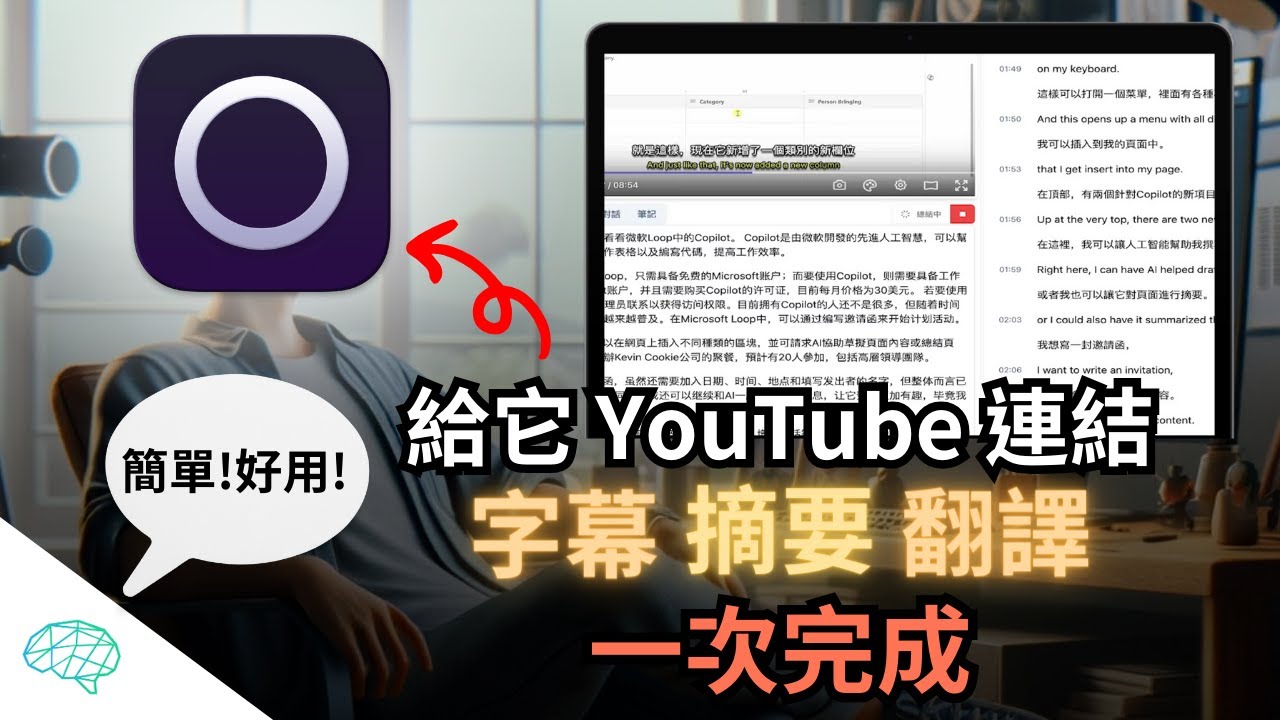
(2:30 開始教學)給它影片網址,字幕、摘要、翻譯一次完成!嫌影片太長看不完?外語影片沒有中文字幕?全都一次解決|Memo AI & Whisper JAX|泛科學院

I Tried 5 Text-to-Video AI Generators (Here's the best one)

I Tried to Make Money Online *It Worked!*😱 ( $100/Day)

모르면 개손해인 무료 AI 5가지, 웹사이트 추천

5 Wicked AI Tools That Will Change Your Content Game!
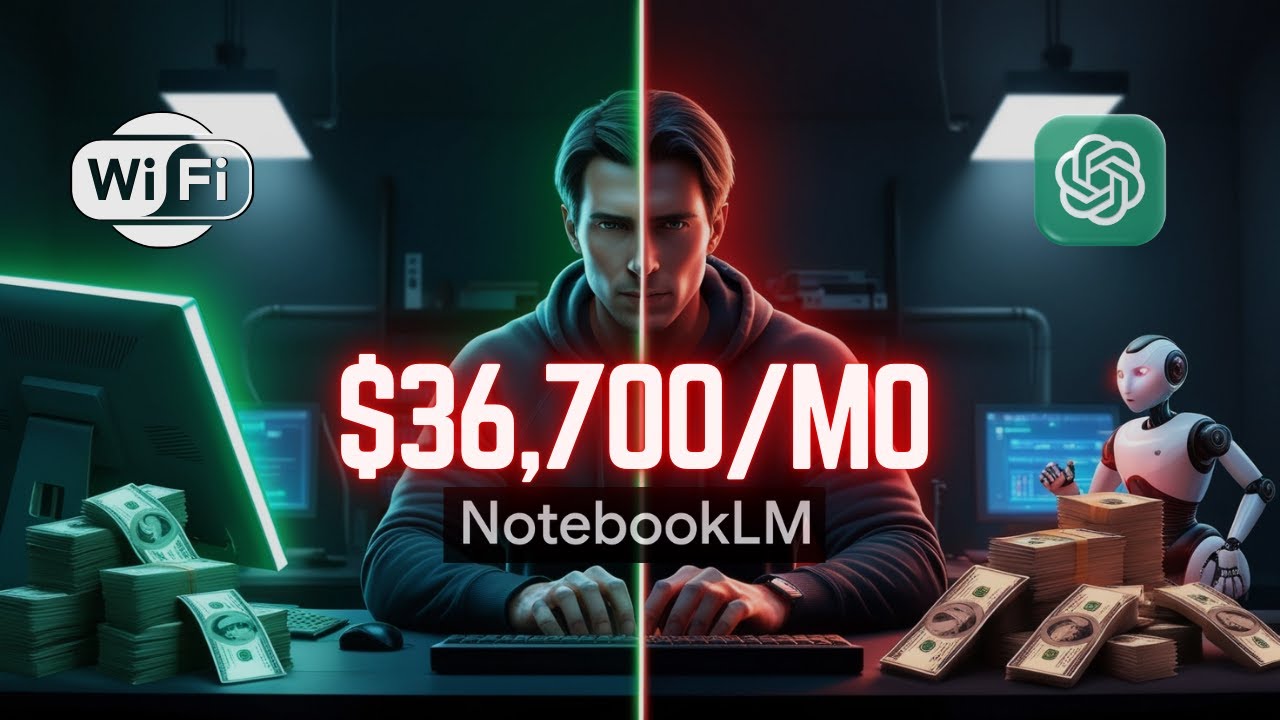
If you need to make $36,700/mo, watch this (Make Money Online with AI)
5.0 / 5 (0 votes)
