5½ EASY YouTube Editing Tips To Make BETTER VIDEOS!
Summary
TLDRIn this video, Nolan Molt from Think Media shares five essential editing tips to improve your YouTube videos. He advises speeding up your first draft for quicker editing, covering cuts to maintain a smooth flow, trimming unnecessary content to improve pacing, adding sound effects to enhance production value, and focusing on pacing to retain audience attention. He emphasizes the importance of music changes and strategic pauses to keep viewers engaged and underscores the value of precise editing for impactful storytelling. These tips are perfect for anyone looking to level up their video editing skills.
Takeaways
- 😀 Speed up your first draft playback to 1.5x or 2x speed to review and edit faster.
- 😀 To hide choppy cuts, crop in on your footage or use B-roll footage for smooth transitions.
- 😀 Trim unnecessary parts from your video to keep it concise and engaging.
- 😀 Watch your video from a viewer’s perspective or ask someone else to review it to spot areas that can be trimmed.
- 😀 Use sound effects to enhance transitions and emphasize key moments in your video.
- 😀 Pacing is crucial—maintain a consistent flow to keep viewers engaged throughout the video.
- 😀 Change music when the mood shifts or when transitioning between segments to signal changes and keep interest high.
- 😀 Stopping the music during key moments can add emphasis and make your message stand out.
- 😀 Crop the image in to reset the viewer’s attention and make cuts less noticeable.
- 😀 Starting your video with the right pacing and keeping it steady throughout is vital for high viewer retention.
- 😀 Inserting sound effects can improve production value and help keep your viewers engaged longer, benefiting YouTube algorithm.
Q & A
What is the benefit of watching your first draft at 1.5x or 2x speed?
-Watching your first draft at 1.5x or 2x speed helps you save time and complete your initial edit more quickly. It allows you to identify areas that need improvement without wasting unnecessary time watching every moment in real-time.
How can you speed up playback in editing software?
-To speed up playback, hit the 'L' key on your keyboard in most editing software. Press it once for 1.5x speed, and press it again for 2x speed.
What does it mean to 'cover your edits' in a video?
-Covering your edits refers to techniques used to mask the cuts in your video, making the transitions between segments less noticeable. This can be done by cropping the footage or using B-roll footage to keep the flow seamless.
How does cropping the video help with covering edits?
-Cropping the video in and out can make it look like you’re continuously talking without any interruptions, even though there are cuts. This helps reset the viewer's attention and makes the edits less obvious.
What is the role of B-roll footage in editing?
-B-roll footage is additional video used to overlay on the main footage, helping to hide cuts and making the video feel more dynamic. It adds visual interest and ensures the conversation appears smooth and uninterrupted.
How can trimming unnecessary content improve a video?
-Trimming unnecessary content helps keep the video concise and engaging. By cutting out anything that doesn't add value, you make the video shorter and more enjoyable for the viewer, maintaining their interest.
What mindset should you have when deciding what to cut from your video?
-You should watch your video as if you're the viewer, not the creator. This perspective allows you to critically assess the content and identify sections that may cause the viewer to lose interest, helping you trim the fat effectively.
How can involving someone else in the editing process help you decide what to cut?
-Having someone else watch your edit will make you more critical of your work. You'll notice when they get bored or lose interest, which can help you identify parts that need to be trimmed or removed.
Why are sound effects important in video editing?
-Sound effects enhance production value, create smooth transitions, and keep viewers engaged. They help highlight key moments in your video, making the content more dynamic and enjoyable.
How can pacing affect viewer retention?
-Pacing is crucial in maintaining viewer engagement. Starting your video with a fast pace and maintaining it throughout ensures that the audience stays interested. If the pacing is slow, viewers are more likely to click away.
What is a simple technique to improve pacing in a video?
-Changing the music in the middle of the video is an effective technique to improve pacing. It signals to the viewer that the content has shifted, helping maintain their interest and marking a transition to something new.
What effect does stopping the music have in video editing?
-Stopping the music can create a powerful, dramatic effect. It draws attention to an important moment in the video, signaling to the viewer that the upcoming content is significant.
Can you give an example of where stopping the music was used effectively in a video?
-In 'Last Chance U Basketball,' the music stops when a player hits the locker in frustration. This moment is made more intense and impactful because the absence of music highlights the emotional shift, keeping the audience captivated.
Outlines

هذا القسم متوفر فقط للمشتركين. يرجى الترقية للوصول إلى هذه الميزة.
قم بالترقية الآنMindmap

هذا القسم متوفر فقط للمشتركين. يرجى الترقية للوصول إلى هذه الميزة.
قم بالترقية الآنKeywords

هذا القسم متوفر فقط للمشتركين. يرجى الترقية للوصول إلى هذه الميزة.
قم بالترقية الآنHighlights

هذا القسم متوفر فقط للمشتركين. يرجى الترقية للوصول إلى هذه الميزة.
قم بالترقية الآنTranscripts

هذا القسم متوفر فقط للمشتركين. يرجى الترقية للوصول إلى هذه الميزة.
قم بالترقية الآنتصفح المزيد من مقاطع الفيديو ذات الصلة

7 key things to do AFTER uploading your YouTube video

Start Editing Like This & Make Your Videos 10X BETTER! 😏 (TUTORIAL)

How To Create A Podcast for Beginners in 2024

How to Get More Views Without Uploading New Videos

Cara Menggunakan KineMaster untuk Edit Video, Dijamin Langsung Jago!
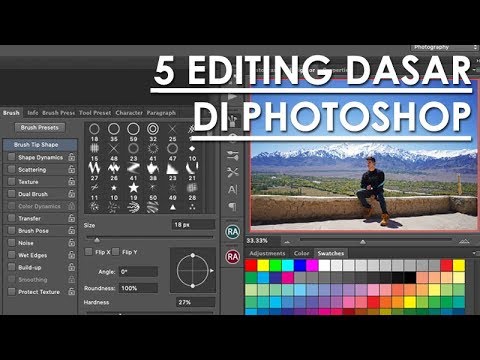
TIPS EDITING SEDERHANA UNTUK FOTOGRAFI PEMULA | 5 basic editing in photoshop for your photography
5.0 / 5 (0 votes)
