Belajar Rumus AND, OR, dan Kombinasi dengan Rumus IF
Summary
TLDRIn this tutorial, the presenter explains how to use the AND and OR logical formulas in Excel combined with the IF function. Using practical examples, they demonstrate how to evaluate sales data for employees over two days and determine if they meet criteria for success. The video covers how to apply these logical functions to check if all conditions are met (AND) or if any one condition is true (OR). The tutorial also shows how to combine these formulas into one comprehensive IF statement for efficient data analysis and decision-making.
Takeaways
- 😀 The video explains how to use the AND and OR formulas in Excel for data analysis, especially for determining pass/fail criteria based on sales data.
- 😀 The AND formula is used when **all** conditions must be true to return a 'True' result. For example, sales on both Monday and Tuesday must be above Rp50,000 for an employee to pass.
- 😀 The OR formula is used when **any** of the conditions need to be true to return a 'True' result. For example, if sales on either Monday or Tuesday are above Rp50,000, the employee will pass.
- 😀 Both formulas (AND and OR) can be combined with the IF formula to create more complex decision-making rules. The IF formula returns one result if a condition is true and another if it is false.
- 😀 The video emphasizes using the correct logical operator (AND or OR) based on the scenario. If both conditions need to be met, use AND; if only one condition needs to be met, use OR.
- 😀 The IF formula allows you to return custom results such as 'Lulus' (pass) or 'Tidak Lulus' (fail) based on the outcome of the logical tests.
- 😀 Viewers are encouraged to use a combination of AND, OR, and IF to evaluate sales data in a report, determining whether employees meet the required sales targets.
- 😀 The script demonstrates practical examples in Excel, showing how to apply AND, OR, and IF formulas for analyzing sales data across multiple rows.
- 😀 The video provides a step-by-step walkthrough of how to create these formulas and drag them across columns to automatically evaluate large datasets.
- 😀 The presenter shares resources like Instagram and an eBook for additional learning, making the tutorial interactive and engaging for viewers.
Q & A
What is the purpose of using the `AND` function in Excel?
-The `AND` function is used to check if multiple conditions are all true. It is useful when you want to ensure that all specified criteria are met before taking action.
How does the `OR` function differ from the `AND` function in Excel?
-The `OR` function checks if at least one condition is true, whereas the `AND` function requires all conditions to be true. Use `OR` when only one condition must be met.
What does the formula `=AND(A3 > 50000, B3 > 50000)` do?
-This formula checks if the sales values in both Monday (A3) and Tuesday (B3) are greater than Rp50,000. It returns TRUE if both conditions are met, otherwise, it returns FALSE.
What role does the `IF` function play when combined with `AND` or `OR`?
-The `IF` function is used to return different results based on the outcome of a logical test. When combined with `AND` or `OR`, it allows you to output customized responses, like 'Lulus' (Pass) or 'Tidak Lulus' (Fail), depending on whether the conditions are true or false.
Can the `IF` and `AND`/`OR` functions be combined in a single formula?
-Yes, you can combine the `IF` function with both `AND` and `OR` in a single formula. This allows for more complex conditions to be evaluated and for the output to be customized based on whether the conditions are met.
What is the expected output of `=IF(AND(A3 > 50000, B3 > 50000), 'Lulus', 'Tidak Lulus')`?
-This formula returns 'Lulus' if both the sales on Monday and Tuesday are above Rp50,000. If either or both sales are not greater than Rp50,000, it returns 'Tidak Lulus'.
Why would you use `OR` instead of `AND` in the example where sales on Monday or Tuesday need to exceed Rp50,000?
-The `OR` function is used because the condition specifies that only one of the two days' sales must exceed Rp50,000. The `AND` function would require both conditions to be true, which is not needed in this case.
What does the formula `=IF(OR(A12 > 50000, B12 > 50000), 'Lulus', 'Tidak Lulus')` check?
-This formula checks if either Monday or Tuesday's sales exceed Rp50,000. If at least one condition is met, it returns 'Lulus'; otherwise, it returns 'Tidak Lulus'.
How can you simplify combining `AND`/`OR` and `IF` into one formula?
-You can directly combine the `AND` or `OR` functions inside the `IF` formula, allowing you to check complex conditions in one step. For example, `=IF(AND(A3 > 50000, B3 > 50000), 'Lulus', 'Tidak Lulus')` simplifies the logic into a single formula.
What is the difference between using separate columns for `AND`/`OR` conditions and combining them in a single formula?
-Using separate columns allows for easier debugging and a clearer breakdown of conditions, while combining them in a single formula can make the sheet cleaner but may be more complex to understand at a glance.
Outlines

هذا القسم متوفر فقط للمشتركين. يرجى الترقية للوصول إلى هذه الميزة.
قم بالترقية الآنMindmap

هذا القسم متوفر فقط للمشتركين. يرجى الترقية للوصول إلى هذه الميزة.
قم بالترقية الآنKeywords

هذا القسم متوفر فقط للمشتركين. يرجى الترقية للوصول إلى هذه الميزة.
قم بالترقية الآنHighlights

هذا القسم متوفر فقط للمشتركين. يرجى الترقية للوصول إلى هذه الميزة.
قم بالترقية الآنTranscripts

هذا القسم متوفر فقط للمشتركين. يرجى الترقية للوصول إلى هذه الميزة.
قم بالترقية الآنتصفح المزيد من مقاطع الفيديو ذات الصلة
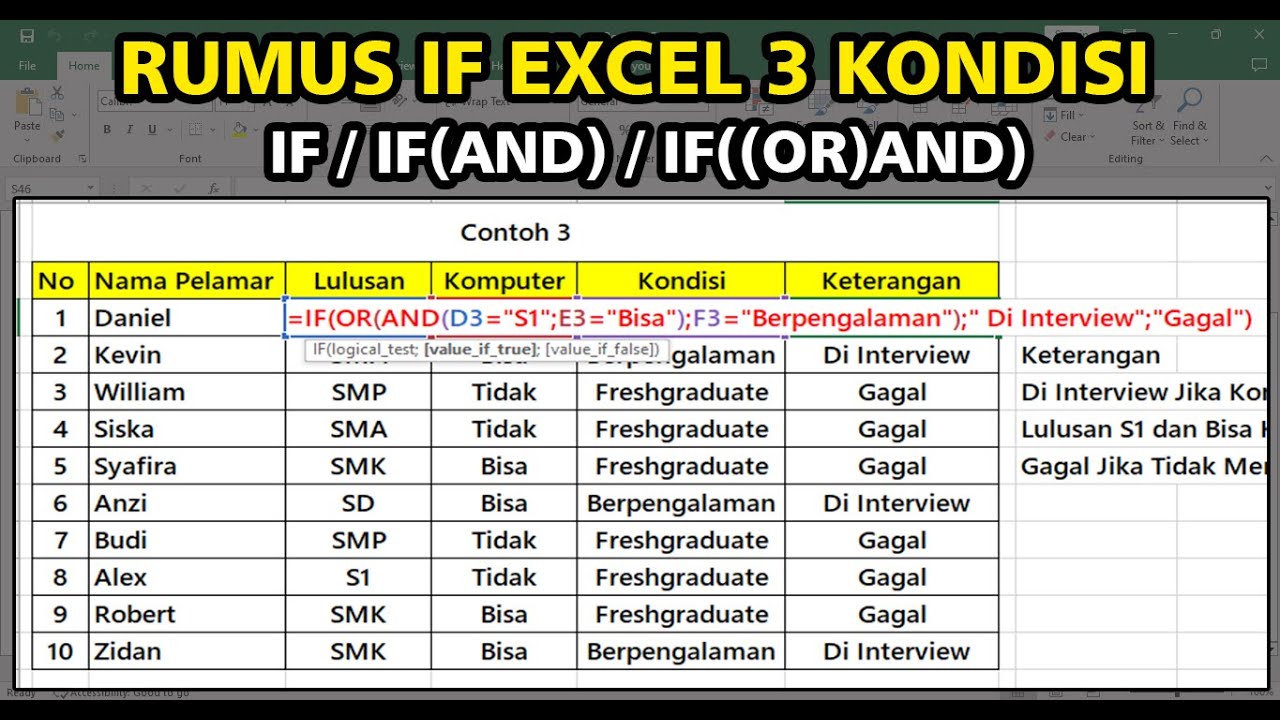
Rumus IF Pada Excel 3 Kondisi

Rumus Excel: Cara Pakai Kombinasi IF, OR, AND #SekilasInsight

Masuk Kelas | Membuat Query dengan Fungsi IIF , OR, AND

Seri Belajar Microsoft Excel : #4 Formula IF
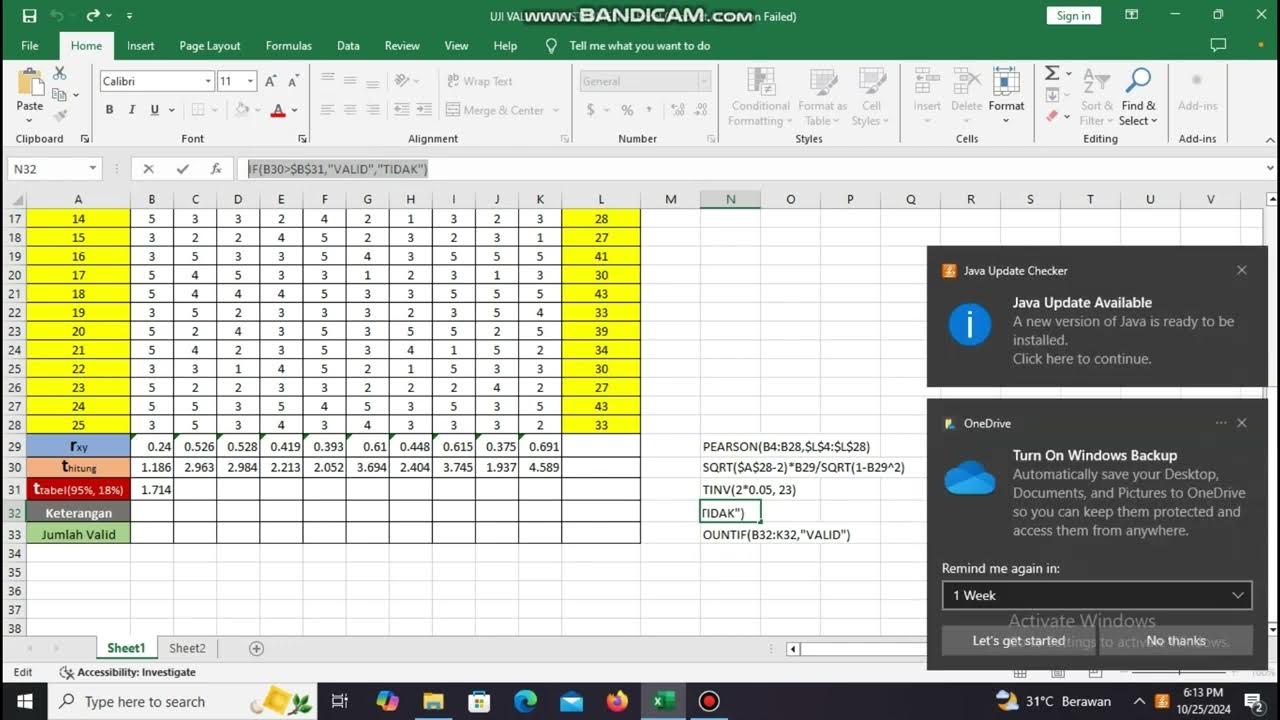
Penilian Kapabilitas, Uji Validitas dan Uji Reabilitas Cronbach Alpha di MS Excel
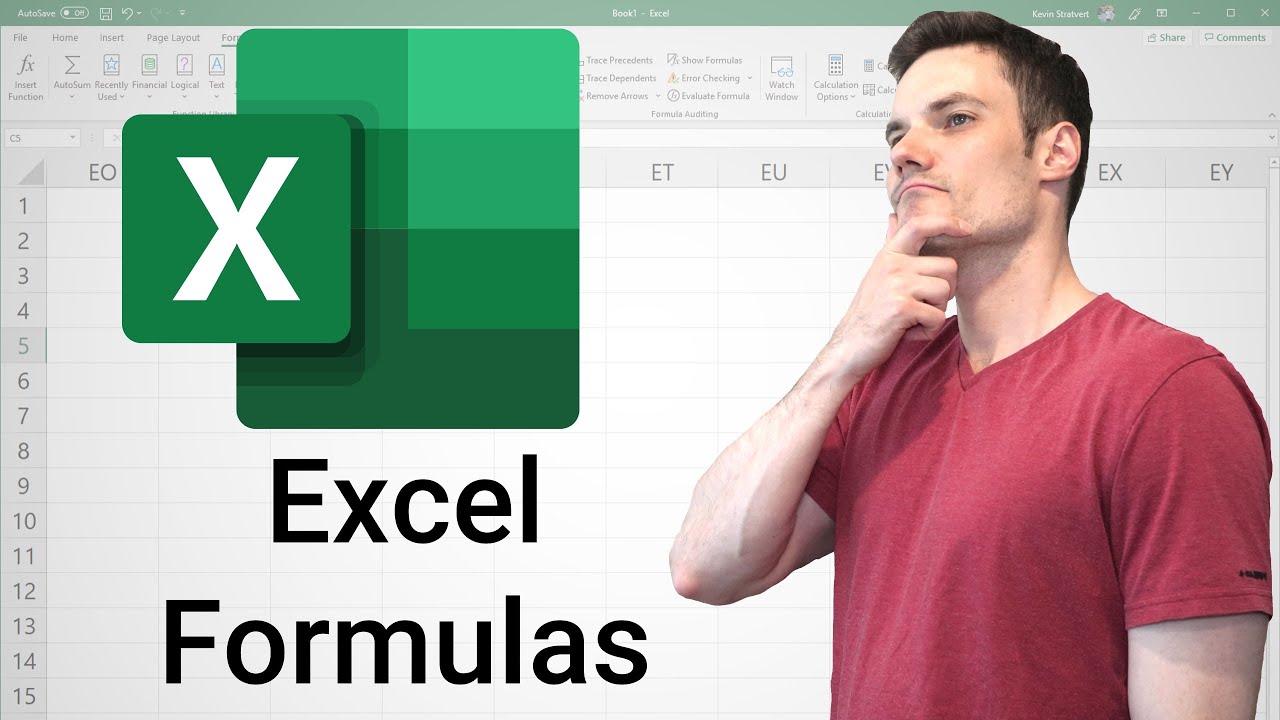
Excel Formulas and Functions Tutorial
5.0 / 5 (0 votes)
