Konfigurasi LENGKAP OpenVPN Server & Client di Debian 12.5 Server + SIMULASI & UJICOBA
Summary
TLDRIn this tutorial, the presenter walks through setting up OpenVPN server and client configurations on Debian 12. Using EasyRSA, they demonstrate how to generate certificates, configure the OpenVPN server, and transfer necessary files to the client. The video covers key steps including package installation, certificate creation, and server-client configuration for secure communication. Viewers are shown how to troubleshoot and verify the connection, ensuring a successful VPN setup between the server and client on Debian 12.
Takeaways
- 😀 Ensure your Debian 12 system is updated with the latest repositories before starting the OpenVPN configuration.
- 😀 Install necessary packages such as OpenVPN, EasyRSA, and iptables to begin setting up the VPN server.
- 😀 Use EasyRSA to automate the process of generating certificates for both the server and client, making the setup easier.
- 😀 Initialize the Public Key Infrastructure (PKI) and create the Certificate Authority (CA) using EasyRSA commands.
- 😀 Create server certificates and keys by using EasyRSA's built-in commands like 'build-server' for easier configuration.
- 😀 Transfer necessary files, such as 'ca.crt', 'server.crt', and 'dh.pem', from the server to the client using SCP for secure file transfer.
- 😀 Edit the OpenVPN server configuration file ('server.conf') and modify important parameters like port, protocol, and network settings.
- 😀 Enable routing by configuring the 'tun' interface in the OpenVPN server configuration to ensure proper VPN tunnel communication.
- 😀 In the client configuration, specify the correct server IP, certificates, and keys to establish a secure connection.
- 😀 After configuring both server and client, initiate the OpenVPN service and resolve any potential connection issues through configuration adjustments.
- 😀 Test the VPN connection by performing a ping test to ensure proper routing and connectivity between the client and server.
Q & A
What version of Debian is being used for the OpenVPN configuration?
-The script uses Debian 12.5 for the OpenVPN configuration.
What are the initial steps before setting up OpenVPN on Debian 12?
-Before setting up OpenVPN, it is essential to ensure that the system repositories are updated and that necessary packages like OpenVPN, Easy-RSA, and iptables are installed.
What is Easy-RSA and why is it used in this tutorial?
-Easy-RSA is a tool used to simplify the process of generating certificates and keys needed for OpenVPN. It automates the creation of the Certificate Authority (CA) and other required certificates.
What are the initial configuration steps for OpenVPN in the script?
-The initial configuration involves setting up the Certificate Authority (CA), generating the server and client certificates, and copying the necessary files to the OpenVPN server directory.
What are the default ports and protocols used for OpenVPN in the script?
-The default port used is 1194, and the protocol selected is UDP, which is commonly used for OpenVPN due to its efficiency in routing.
What is the purpose of the 'tun' interface in OpenVPN configuration?
-'tun' is a virtual network interface used for routing traffic over a VPN. It allows for the routing of IP packets between the OpenVPN server and client.
How are the client configuration files transferred from the server to the client in the tutorial?
-The client configuration files, such as ca.crt and ta.key, are transferred using SCP (Secure Copy Protocol) to the client machine for OpenVPN setup.
What troubleshooting step is mentioned when the OpenVPN client cannot connect?
-The script mentions ensuring that the device name (dev) is correctly set. For instance, setting 'dev tun' on both client and server configurations can resolve connection issues.
How is the OpenVPN server started after configuration?
-The OpenVPN server is started by using the command 'openvpn --config server.conf', which initiates the VPN server with the defined configuration.
What was the final verification method to ensure the VPN was working correctly?
-The final verification involved pinging the server’s gateway and confirming that the client was assigned an IP address through the VPN tunnel. The connection status was confirmed with a successful ping and routing setup.
Outlines

هذا القسم متوفر فقط للمشتركين. يرجى الترقية للوصول إلى هذه الميزة.
قم بالترقية الآنMindmap

هذا القسم متوفر فقط للمشتركين. يرجى الترقية للوصول إلى هذه الميزة.
قم بالترقية الآنKeywords

هذا القسم متوفر فقط للمشتركين. يرجى الترقية للوصول إلى هذه الميزة.
قم بالترقية الآنHighlights

هذا القسم متوفر فقط للمشتركين. يرجى الترقية للوصول إلى هذه الميزة.
قم بالترقية الآنTranscripts

هذا القسم متوفر فقط للمشتركين. يرجى الترقية للوصول إلى هذه الميزة.
قم بالترقية الآنتصفح المزيد من مقاطع الفيديو ذات الصلة

PPPoE Server & Client Configuration - MIKROTIK TUTORIAL [ENG SUB]

Instalasi dan Konfigurasi Server Softswitch Berbasis SIP

Instalasi dan Konfigurasi Web Server Pada Debian 10 Buster
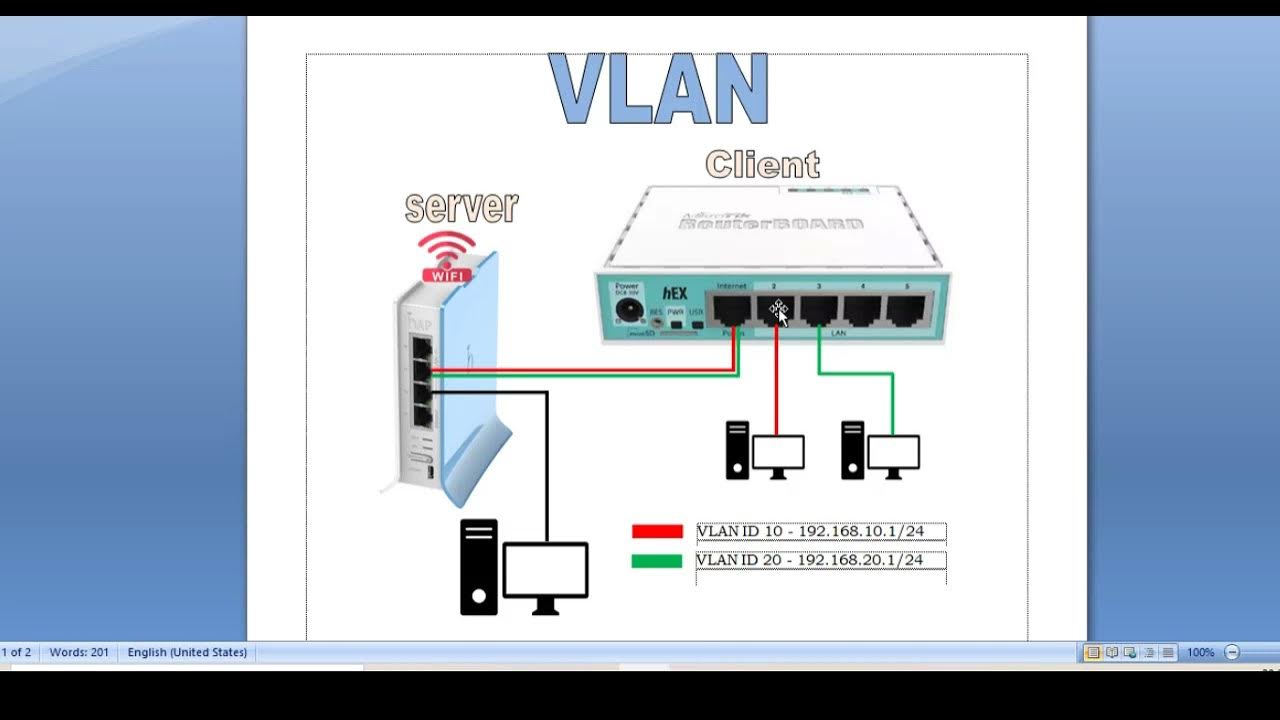
KONFIGURASI VLAN PADA ROUTERBOARD RB 941 - RB 750 - MIKROTIK TUTORIAL

Creating your gRPC w/ Protobuf Server in Node/Typescript! (Part 1, Intro)
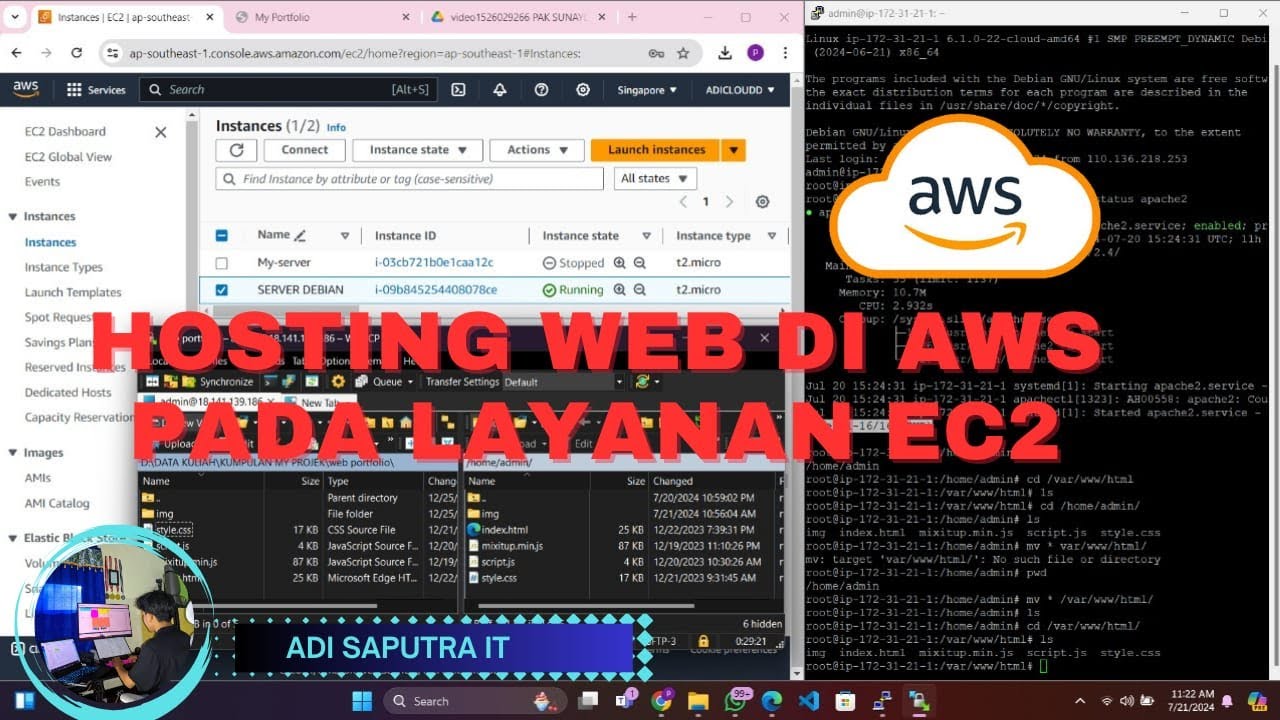
CARA HOSTING/UPLOAD WEBSITE DI AWS MENGGUNAKAN LAYANAN EC2
5.0 / 5 (0 votes)
