How to Add Auto Subtitles in Youtube Video🔥 | Any Language | Free -No 3rd Party Tool
Summary
TLDRIn this video, Anirban from Teaching Monk shows viewers how to automatically add subtitles to YouTube videos in any language, within minutes, without using third-party tools. By leveraging YouTube Studio's built-in features, users can quickly generate subtitles in multiple languages by duplicating an existing subtitle and enabling auto-translate. The process is simple, free, and incredibly fast, allowing for subtitles in languages like Punjabi, Hindi, Bengali, and more. Anirban highlights that this method has not been widely shared before, making it a valuable discovery for content creators.
Takeaways
- 😀 You can add subtitles to YouTube videos automatically in any language for free and in just a minute.
- 😀 This method doesn’t require any third-party tools; everything can be done directly within YouTube Studio.
- 😀 The process starts by opening YouTube Studio and navigating to the 'Content' section to select your video.
- 😀 You can add subtitles in multiple languages, including Hindi, Punjabi, Bengali, Arabic, Chinese, and more.
- 😀 The 'Auto Translate' option might be greyed out initially when trying to add a language like Punjabi.
- 😀 To enable auto-translation, you need to create a base subtitle, which should be manually created in the original language.
- 😀 You can duplicate an existing automatic subtitle (e.g., Hindi) to use as your base subtitle for translation.
- 😀 Once the base subtitle is published, the 'Auto Translate' option becomes available for other languages.
- 😀 After enabling auto-translate, subtitles in the new language (like Punjabi) are generated automatically in just a few seconds.
- 😀 This method allows you to add multiple languages (10-15) to your video in under 5 minutes, making it accessible to a global audience.
- 😀 Once subtitles are added, you can verify them on the video, where users can select between different languages in the subtitle settings.
Q & A
What is the main topic of this tutorial?
-The tutorial teaches how to add subtitles to YouTube videos in any language automatically, for free, without using third-party tools.
Where do you go to add subtitles to a YouTube video?
-You need to go to YouTube Studio at studio.youtube.com, then navigate to the 'Content' section and select the video you want to add subtitles to.
How can you add subtitles in different languages on YouTube?
-You can add subtitles in different languages by clicking on 'Add Language' in the subtitle section of YouTube Studio. A variety of languages like Hindi, Punjabi, Bengali, Arabic, etc., are available.
Why is the 'Auto Translate' option sometimes greyed out when adding subtitles in a new language?
-The 'Auto Translate' option is greyed out because YouTube requires a base subtitle (manually created) to translate into other languages. The existing automatic subtitles are not considered valid as a base.
How can you solve the issue of 'Auto Translate' being unavailable?
-To enable 'Auto Translate', you must duplicate an existing subtitle (such as Hindi) and publish it. This manual copy will serve as a base subtitle, allowing translation into other languages.
What does duplicating the subtitle do?
-Duplicating the subtitle creates a copy of the existing subtitle that is not considered automatic. This manual copy can now serve as a base subtitle for translations into other languages.
How long does it take for the 'Auto Translate' feature to generate subtitles in a new language?
-The 'Auto Translate' feature can generate subtitles in a new language in less than a minute, often within 15 seconds.
Can you add subtitles in multiple languages at once?
-Yes, you can add subtitles in multiple languages (e.g., Hindi, Punjabi, Bengali, etc.) in just a few minutes, allowing you to create a multilingual video quickly.
Do you need any external tools to add subtitles in different languages on YouTube?
-No, you do not need any external tools. You can add and translate subtitles directly within YouTube Studio, using the built-in 'Auto Translate' feature.
Why is this method considered unique and useful?
-This method is unique because it allows you to add subtitles in multiple languages for free and without relying on third-party tools, directly through YouTube Studio.
Outlines

هذا القسم متوفر فقط للمشتركين. يرجى الترقية للوصول إلى هذه الميزة.
قم بالترقية الآنMindmap

هذا القسم متوفر فقط للمشتركين. يرجى الترقية للوصول إلى هذه الميزة.
قم بالترقية الآنKeywords

هذا القسم متوفر فقط للمشتركين. يرجى الترقية للوصول إلى هذه الميزة.
قم بالترقية الآنHighlights

هذا القسم متوفر فقط للمشتركين. يرجى الترقية للوصول إلى هذه الميزة.
قم بالترقية الآنTranscripts

هذا القسم متوفر فقط للمشتركين. يرجى الترقية للوصول إلى هذه الميزة.
قم بالترقية الآنتصفح المزيد من مقاطع الفيديو ذات الصلة

Cara Menerjemahkan Video Youtube Bahasa Inggris ke Indonesia yang Tidak Ada Subtitle
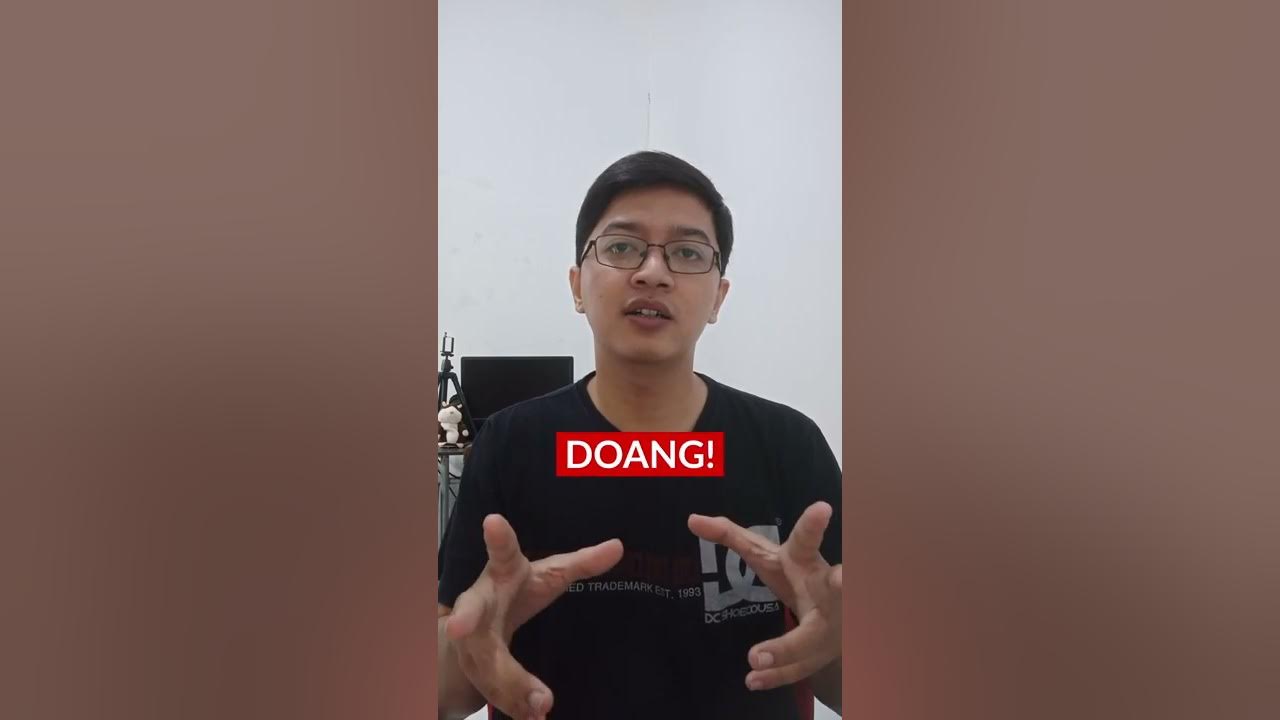
Bikin subtitle video otomatis tanpa ribet, enggak butuh aplikasi! #shorts

YouTube Automation with AI Like @CreatorRKguru @truewords1995 | Make FACELESS YouTube Videos with AI
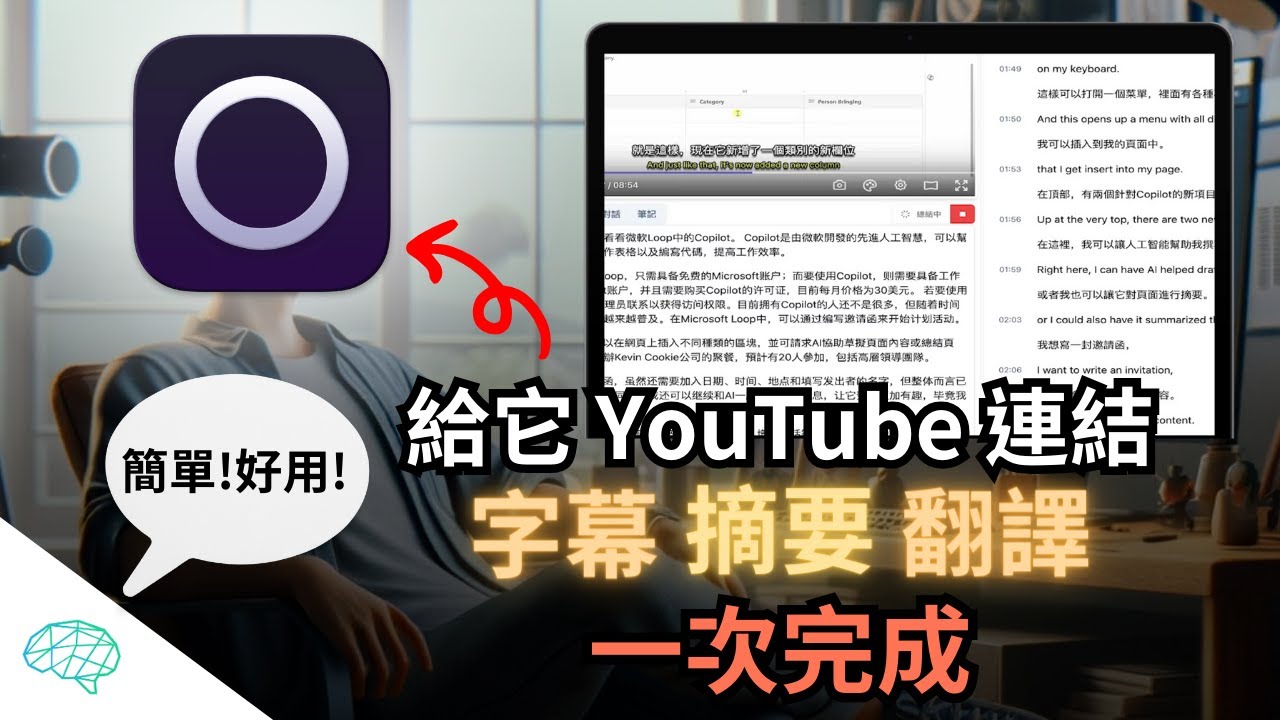
(2:30 開始教學)給它影片網址,字幕、摘要、翻譯一次完成!嫌影片太長看不完?外語影片沒有中文字幕?全都一次解決|Memo AI & Whisper JAX|泛科學院

How To Summarize Any YouTube Video In Just 1-Click With AI (ChatGPT, Claude, & Gemini)
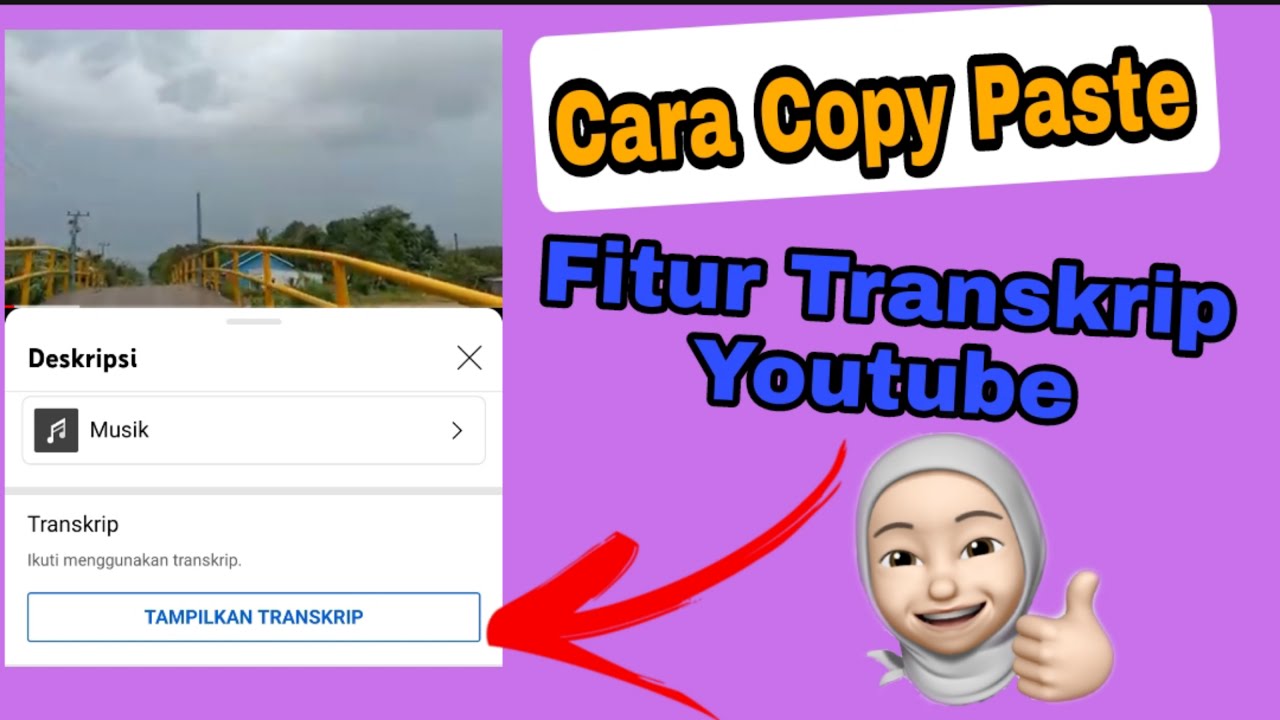
Cara Copy Paste Transkrip || Fitur Transkrip Youtube
5.0 / 5 (0 votes)
