The EASY way to set recurring payments (Stripe subscriptions)
Summary
TLDRIn this video, Mark demonstrates how to set up monthly and yearly recurring subscriptions using Stripe with minimal code. He walks through creating a pricing table, handling subscriptions, and managing access through Stripe webhooks. Users will be able to subscribe, upgrade, or cancel their plans, and manage their payments. Mark also shows how to integrate the Stripe customer portal and ensure seamless management of subscriptions. The tutorial highlights key concepts like API keys, webhooks, and user authentication, offering a straightforward guide for implementing subscription services in software products.
Takeaways
- 😀 Setting up recurring payments with Stripe is easier and faster than expected, despite the complex documentation.
- 😀 You can create a pricing table for monthly and yearly subscription options using Stripe's tools.
- 😀 Stripe webhooks allow you to manage user access based on their subscription status (grant or revoke access).
- 😀 Users can manage their subscriptions via the Stripe customer portal, including upgrading, downgrading, or canceling their plans.
- 😀 A simple React app with Next.js backend can handle the subscription and webhook logic.
- 😀 You need to configure your Stripe account in test mode and create products with pricing plans before integrating them with your app.
- 😀 Stripe provides pre-configured payment links for both monthly and yearly subscription plans, making integration easier.
- 😀 It’s essential to securely store and use the Stripe API key in the backend to interact with Stripe and handle transactions.
- 😀 Using Stripe’s webhook, you can track events such as payment successes and subscription cancellations to update user data in your database.
- 😀 For user authentication, pre-filling the user’s email during the payment process allows you to identify who has subscribed to which plan.
- 😀 After completing the payment, the user is notified via email and has immediate access to the service, with the ability to manage their subscription via the customer portal.
Q & A
What is the main purpose of the video tutorial?
-The tutorial demonstrates how to set up monthly and yearly recurring payments using Stripe API, integrate Stripe with a website or app, and manage subscriptions including granting or revoking user access based on their payment status.
Which technologies are used in this tutorial?
-The tutorial uses React for the client-side UI and Next.js for the API endpoint, although other frameworks like Express can also be used.
What is the role of Stripe webhooks in this setup?
-Stripe webhooks are used to update the system about events such as a successful subscription or cancellation, which in turn determines whether a user has access to the product or service.
How does the pricing table work in the tutorial?
-The pricing table allows users to select between a monthly or yearly plan. When a user clicks on the subscribe button, it redirects them to a Stripe payment link where they can complete their purchase, with their email prefilled for convenience.
What happens when a user completes a payment for a subscription?
-Once a user completes the payment, Stripe creates a customer record, activates the subscription, and triggers a webhook event to update the user's access to the product.
How does the system handle subscription cancellations?
-When a user cancels their subscription, Stripe sends a 'customer subscription deleted' event via a webhook, which then updates the user's status in the database, revoking access to the product or service.
What steps should be followed to implement subscription management for users?
-To manage subscriptions, you need to set up a Stripe customer portal where users can upgrade, cancel, or change their payment method. This portal can be linked directly from your website, allowing users to make changes easily.
What are some key events to listen for in Stripe webhooks?
-Important events include 'checkout session completed' to create or update a user record, and 'customer subscription deleted' to revoke access when a subscription is canceled.
How can a user manage their subscription after completing payment?
-After completing payment, users can manage their subscription through Stripe's customer portal, where they can change their plan, update payment details, view invoices, or cancel the subscription.
What is recommended for businesses that want to start charging subscriptions without a login system?
-For businesses that wish to start charging subscriptions before users log in, it's recommended to display clear instructions after payment and send an email with a login link to the customer after their subscription is processed.
Outlines

هذا القسم متوفر فقط للمشتركين. يرجى الترقية للوصول إلى هذه الميزة.
قم بالترقية الآنMindmap

هذا القسم متوفر فقط للمشتركين. يرجى الترقية للوصول إلى هذه الميزة.
قم بالترقية الآنKeywords

هذا القسم متوفر فقط للمشتركين. يرجى الترقية للوصول إلى هذه الميزة.
قم بالترقية الآنHighlights

هذا القسم متوفر فقط للمشتركين. يرجى الترقية للوصول إلى هذه الميزة.
قم بالترقية الآنTranscripts

هذا القسم متوفر فقط للمشتركين. يرجى الترقية للوصول إلى هذه الميزة.
قم بالترقية الآنتصفح المزيد من مقاطع الفيديو ذات الصلة

Subscriptions Everywhere! Clean Up Those Forgotten Monthly Fees | WSJ
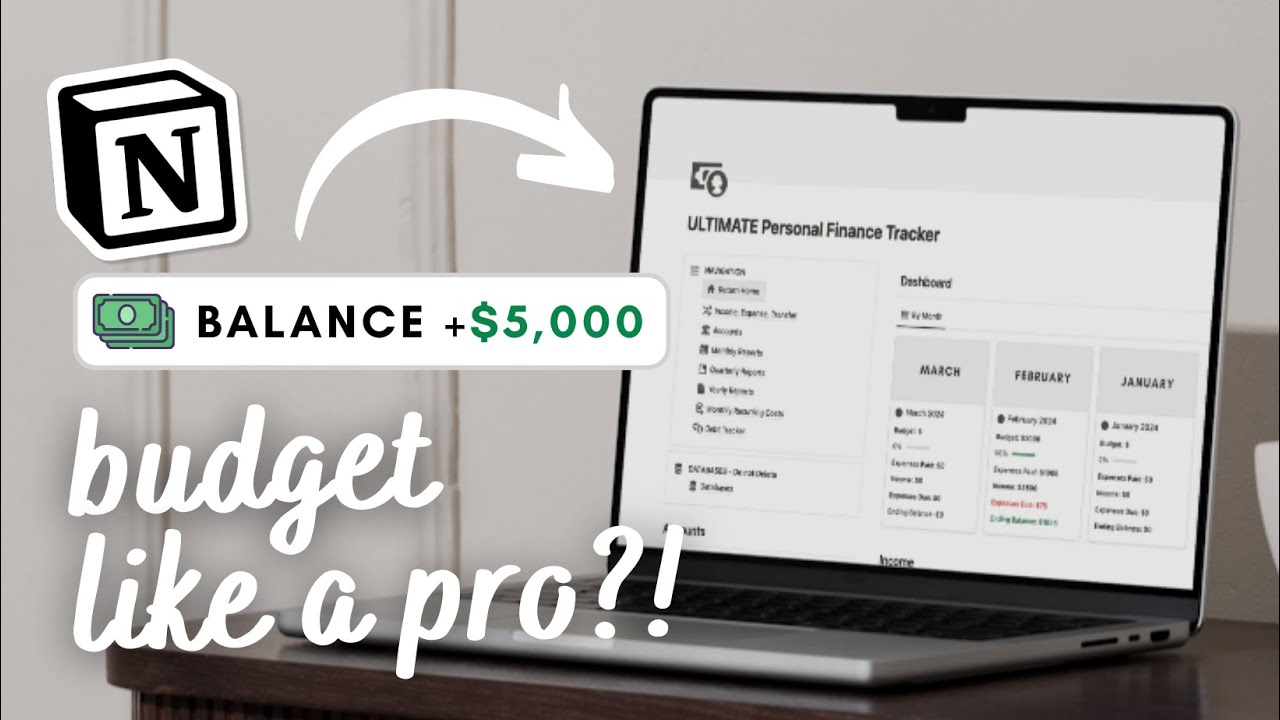
ULTIMATE Personal Finance Tracker (budget, expenses, debt tracker) | Notion Template Tour

Stripe Subscriptions in Wized & Webflow (No-Code Stripe Integration in Wized!)

Discuss and Transact Recurring Transactions and Cost Allocation

New Simple System To Make Money Online in 2024 (No Bs)

How to Make Money On Upwork In 2024 (For Beginners)
5.0 / 5 (0 votes)
