Cara Live Streaming di Tiktok Tanpa 1000 Followers
Summary
TLDRIn this tutorial, the presenter shares how to go live on TikTok without needing 1,000 followers. Despite having only 200 followers initially, the process of streaming is made possible by using the TikTok Seller Center app, available on both Android and iOS. After downloading and linking the TikTok account to the app, users can access live streaming options such as 'Live Game,' 'Camera Device,' and 'Live Studio.' The presenter emphasizes that minimal waiting time is required for account verification before starting a live stream, making it an accessible solution for users with fewer followers.
Takeaways
- 😀 You can live stream on TikTok without 1000 followers, even with as few as 200 followers.
- 😀 To start live streaming, open the TikTok app and tap the '+' button to access the live options.
- 😀 The live streaming options include 'Go Live with Camera', 'Go Live with Game', and using OBS Studio for more advanced streams.
- 😀 TikTok Seller Center app is required for users who don’t meet the follower threshold but want to stream.
- 😀 The TikTok Seller Center app can be downloaded from both the Play Store (Android) and App Store (iOS).
- 😀 After downloading the app, you must link your TikTok account to the TikTok Seller Center by going to the settings.
- 😀 In the settings, choose 'Account Information', then link your official TikTok account to the Seller Center app.
- 😀 Once your TikTok account is linked to the Seller Center, you’ll be able to stream with fewer followers after waiting for confirmation.
- 😀 The Seller Center app allows for quicker access to live streaming features even if you're below the usual 1000 follower requirement.
- 😀 After the linking process, TikTok will confirm your eligibility, and you'll be able to go live immediately after approval.
- 😀 This method works for both regular live streams and gaming streams on TikTok.
Q & A
Do you need 1000 followers to start a live stream on TikTok?
-No, you do not need 1000 followers to go live on TikTok. You can start streaming with as few as 200 followers, depending on your account status.
How do you access the live streaming option on TikTok?
-To access live streaming, open the TikTok app, tap the '+' icon to create content, then swipe to find the 'Live' button, where you can choose different streaming options like 'Game', 'Camera', or 'Studio'.
What is the 'OBS Studio' mentioned in the video?
-OBS Studio is a software used for more advanced live streaming setups. It can be connected to a computer or laptop for streaming on TikTok using the 'Live Studio' option.
What is the TikTok Seller Center app, and why do you need it?
-The TikTok Seller Center app is a tool you can download from the Play Store (for Android) or the App Store (for iOS). It is used to link your TikTok account to an official account, allowing you to unlock live streaming capabilities.
How do you link your TikTok account to the Seller Center app?
-In the TikTok Seller Center app, go to the settings, find the 'Linked Account' section, and choose 'Official Account'. Then, click 'Link Official Account' and follow the prompts to confirm the connection.
What should you do if you don't see the live streaming option on TikTok?
-If you don’t see the live streaming option, make sure you've linked your TikTok account to the TikTok Seller Center app. This action will unlock the live streaming feature after confirmation.
How long does it take to enable live streaming after linking your account?
-It may take a few moments for TikTok to confirm the linking of your account. After that, you will be able to start live streaming.
Can you use TikTok's live streaming feature for gaming?
-Yes, TikTok allows you to live stream games using the 'Game' option. You can also use 'Camera' or 'Studio' for other types of streams.
What devices can be used for live streaming with TikTok?
-You can use your mobile device for basic live streaming. For more advanced setups, you can connect OBS Studio to your laptop or desktop computer to stream via 'Live Studio'.
Do you need a specific number of followers to use the TikTok Seller Center app?
-No, the TikTok Seller Center app allows you to unlock live streaming regardless of your follower count, as long as you link your official account.
Outlines

هذا القسم متوفر فقط للمشتركين. يرجى الترقية للوصول إلى هذه الميزة.
قم بالترقية الآنMindmap

هذا القسم متوفر فقط للمشتركين. يرجى الترقية للوصول إلى هذه الميزة.
قم بالترقية الآنKeywords

هذا القسم متوفر فقط للمشتركين. يرجى الترقية للوصول إلى هذه الميزة.
قم بالترقية الآنHighlights

هذا القسم متوفر فقط للمشتركين. يرجى الترقية للوصول إلى هذه الميزة.
قم بالترقية الآنTranscripts

هذا القسم متوفر فقط للمشتركين. يرجى الترقية للوصول إلى هذه الميزة.
قم بالترقية الآنتصفح المزيد من مقاطع الفيديو ذات الصلة

FITUR LIVE TIKTOK AKTIF PADAHAL BELUM 1000 FOLLOWERS | CARA MENGAKTIFKAN FITUR LIVE ТІКТОК 2025

SECRET HACK: Achieve 60,000 Watchtime on Facebook in Just 3 Days

He probado MARKETING DE AFILIADOS durante 7 días (sin experiencia)
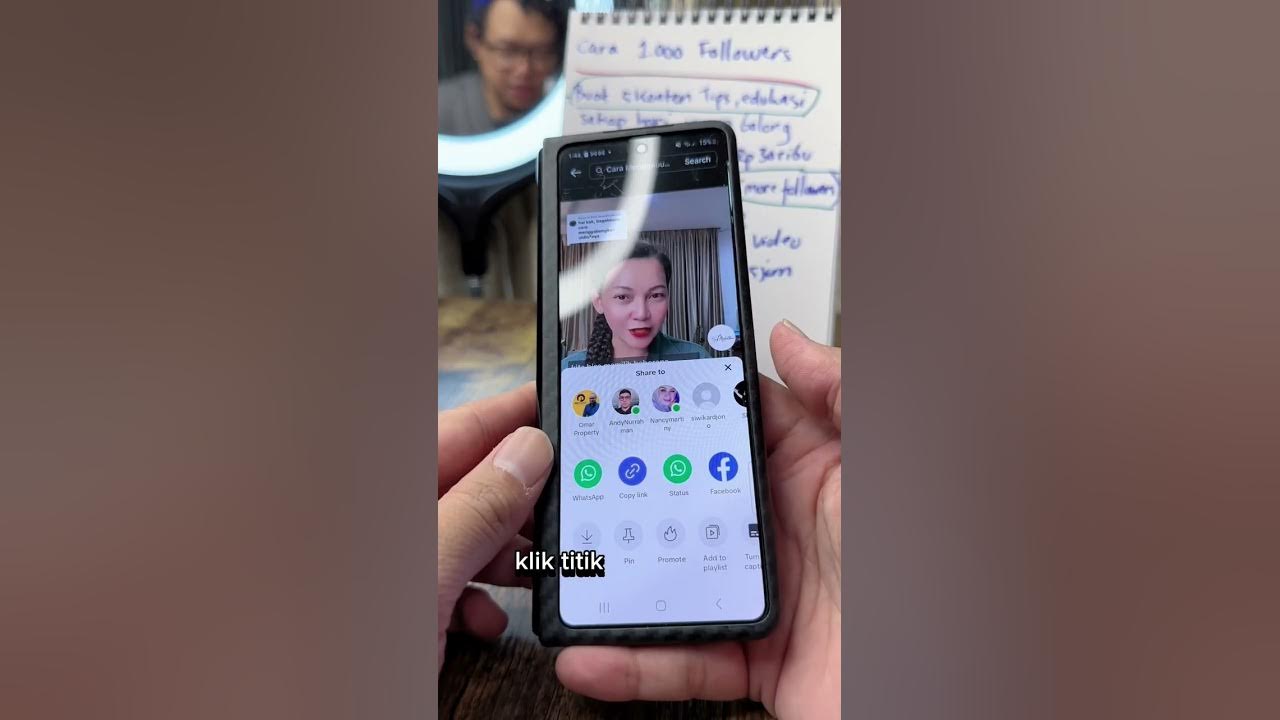
cara dapat 1000 Followers

PANDUAN LENGKAP TIKTOK AFFILIATE UNTUK PEMULA DIBAHAS DARI MULAI DAFTAR SAMPAI DAPAT KOMISI 💸

Como viralizar nas Redes sociais - Áudio do Café de Negócios
5.0 / 5 (0 votes)
