GitHub Copilot in 7 Minutes 👨💻🤖🚀
Summary
TLDRIn this video, the creator demonstrates how GitHub Copilot enhances coding efficiency by providing real-time code suggestions and generating code from comments. It saves developers time and helps them discover new libraries. Key features include the ability to navigate suggestions, generate additional code, and easily turn off Copilot when needed. GitHub Copilot Labs introduces experimental features like code explanations, language translation, and code optimization tools. The creator shares their positive experience, rating it 9/10, and encourages viewers to try out the two-month free trial to see how it can improve their coding workflow.
Takeaways
- 😀 GitHub Copilot enhances coding speed and efficiency by providing contextual code suggestions based on the code you're writing and the libraries you're using.
- 😀 The autocomplete feature of GitHub Copilot helps developers discover new functions and libraries, ultimately saving time and effort during coding.
- 😀 Writing clear and concise comments allows GitHub Copilot to generate code based on those comments, improving code accessibility and making it easier for others to understand.
- 😀 Developers can cycle through GitHub Copilot's autocomplete suggestions by using the option key, making it easier to find the right solution without retyping everything.
- 😀 GitHub Copilot offers additional code suggestions through the Control + Enter shortcut, which is particularly useful for optimizing or refactoring code.
- 😀 GitHub Copilot can be turned off through the command palette or by clicking the Copilot icon in the VS Code toolbar, allowing for flexible control over its usage.
- 😀 GitHub Copilot Labs provides experimental features, allowing developers to try out new tools before their public release and offer feedback.
- 😀 GitHub Copilot Labs includes four main categories: explain, language translation, brushes, and test generation, which help developers improve their code quality.
- 😀 The 'Brushes' feature in Copilot Labs offers code templates for specific use cases, like improving code readability, fixing bugs, and adding type annotations.
- 😀 The 'Custom Brush' in GitHub Copilot Labs allows developers to create custom commands for their code, improving efficiency by providing specific solutions within the VS Code editor.
- 😀 While GitHub Copilot is highly effective, it can occasionally generate errors. The more it’s used, however, the better the suggestions become over time.
Q & A
What is GitHub Copilot and how does it help developers?
-GitHub Copilot is an AI-powered tool integrated into code editors like VS Code. It suggests lines of code based on the context of your existing code and the libraries you're using, which helps developers write code faster, discover new functions, and improve productivity.
How does GitHub Copilot’s autocomplete feature work?
-As you type, GitHub Copilot generates code suggestions. These suggestions are based on your current code context and the libraries you're using. You can toggle through these suggestions to find the one that best fits your needs, reducing typing and speeding up coding.
Can GitHub Copilot generate code based on comments?
-Yes, GitHub Copilot can generate code based on comments. By writing a clear and concise comment describing your intended task, Copilot can automatically generate the corresponding code. This feature is particularly helpful for understanding others' code or when working on unfamiliar projects.
How can developers refine or change the code suggestions from GitHub Copilot?
-Developers can toggle through code suggestions by holding the 'Option' key and using the closing brackets to cycle through different options. If none of the suggestions are ideal, developers can toggle back to explore others until they find the right one.
What is GitHub Copilot Labs and how does it differ from regular Copilot features?
-GitHub Copilot Labs is an experimental initiative that allows developers to try out new features before they are released to the public. It includes tools for code explanation, translation between programming languages, and enhanced code optimization using 'brushes' that add functionalities like error handling or type annotations.
What are some key features of GitHub Copilot Labs?
-GitHub Copilot Labs offers several features: 'Explain' provides code explanations, 'Translate' helps convert code between programming languages, and 'Brushes' offer various tools like 'Readable' for improving code readability, 'Fix Bug' for error detection, 'Clean' for removing unused variables, and 'Add Types' for adding type annotations to code.
How can the 'Explain' feature in Copilot Labs be useful for developers?
-'Explain' allows developers to highlight a piece of code and get a description of what it does. This is particularly useful when collaborating with other developers or when sharing code with someone who might not be familiar with it, helping everyone understand the purpose of the code.
What is the 'Translate' feature in Copilot Labs and how does it assist developers?
-The 'Translate' feature in Copilot Labs allows developers to convert code from one programming language to another. For example, it can translate JavaScript code into Python, which is helpful when working on projects with multiple languages or when transitioning code between languages.
How do the 'Brush' features in Copilot Labs enhance code quality?
-The 'Brush' features in Copilot Labs provide templates and tools to optimize your code. For example, the 'Readable' brush adds comments and breaks code into logical segments, the 'Fix Bug' brush helps find and fix bugs, and the 'Make Robust' brush adds error handling to ensure code stability.
What are some limitations of GitHub Copilot, according to the speaker?
-While GitHub Copilot is highly useful, it sometimes generates errors, and the suggestions may not always be perfect. The speaker notes that, although it's not flawless, the tool has improved over time and continues to get better the more it is used.
How does GitHub Copilot assist in debugging and improving code performance?
-GitHub Copilot offers several tools like the 'Fix Bug' brush, which suggests fixes for bugs, and the 'Clean' brush, which helps remove unused variables. These features, along with others like 'Optimize' and 'Document,' make debugging and improving code performance easier and faster.
What is the personal experience of the speaker with GitHub Copilot?
-The speaker has been using GitHub Copilot for several months and has found it increasingly useful. Despite occasional errors, the tool has improved over time, and the speaker rates it 9 out of 10, emphasizing its efficiency and the positive impact it has had on their coding workflow.
What is the trial period for GitHub Copilot?
-GitHub Copilot offers a two-month free trial, which allows developers to explore its features and see if it helps them improve their coding productivity.
Outlines

هذا القسم متوفر فقط للمشتركين. يرجى الترقية للوصول إلى هذه الميزة.
قم بالترقية الآنMindmap

هذا القسم متوفر فقط للمشتركين. يرجى الترقية للوصول إلى هذه الميزة.
قم بالترقية الآنKeywords

هذا القسم متوفر فقط للمشتركين. يرجى الترقية للوصول إلى هذه الميزة.
قم بالترقية الآنHighlights

هذا القسم متوفر فقط للمشتركين. يرجى الترقية للوصول إلى هذه الميزة.
قم بالترقية الآنTranscripts

هذا القسم متوفر فقط للمشتركين. يرجى الترقية للوصول إلى هذه الميزة.
قم بالترقية الآنتصفح المزيد من مقاطع الفيديو ذات الصلة

GitHub Copilot Top Features Explained

GitHub Copilot tips and tricks
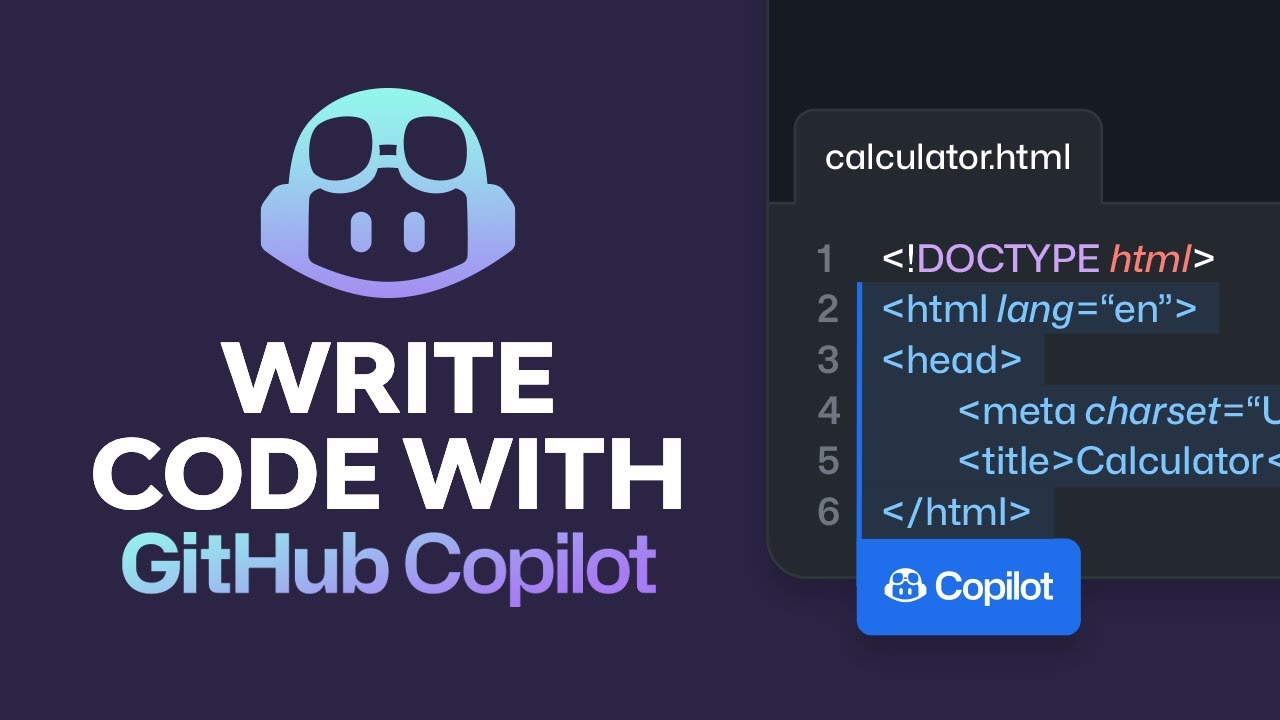
Write Code With GitHub Copilot... and Why It's Better Than ChatGPT

Intro to GitHub Copilot in Visual Studio

I Tried Every AI Coding Assistant

ULTIMATE AI CODING ASSISTANT COMPARISON IN 2025! | CURSOR VS WINDSURF VS CLINE VS COPILOT VS VSCODE
5.0 / 5 (0 votes)
