What is KOReader for ebook readers? -Why I prefer using it on all my e-readers
Summary
TLDRC-Reader is a versatile eBook reader software that offers enhanced customization and functionality across multiple devices, including Kobo, Onyx, and Android-based eReaders. It allows seamless syncing of reading progress, even with side-loaded books, and offers advanced options for adjusting margins, fonts, line spacing, and more. The software provides detailed reading statistics, such as reading speed and time remaining, as well as wireless integration with Calibre for easy book transfers. Ideal for users who prioritize personalization and flexibility, C-Reader works as an alternative UI, allowing users to switch between it and the default eBook reader interface as needed.
Takeaways
- 😀 C-Reader is customizable software that enhances the reading experience on various ebook readers like Kobo, Onyx Books, PocketBook, and Android devices.
- 😀 One of the main features of C-Reader is the ability to sync reading progress across all devices, including sideloaded books.
- 😀 C-Reader offers extensive customization options, allowing users to adjust margins, fonts, and line spacing to suit their preferences.
- 😀 Users can minimize margins to create a more immersive reading experience, especially on devices with smaller screens.
- 😀 The software tracks reading statistics, such as pages remaining, time left in chapters, average reading speed, and daily progress.
- 😀 C-Reader integrates with Calibre, enabling users to wirelessly transfer books from their Calibre library to their device.
- 😀 C-Reader does not have an ebook store, so it only works with sideloaded books.
- 😀 The installation process for C-Reader is simple: users can download the APK file from the official GitHub page and install it on their Android devices.
- 😀 The app works on both e-ink readers like Kobo and Android-based devices, providing a similar experience across different platforms.
- 😀 C-Reader's customization options include adjusting font size, style, boldness, and enabling or disabling embedded styles from EPUB files.
- 😀 C-Reader is a versatile tool for those seeking greater control over their ebook reading experience, with features like statistics tracking and wireless book management.
Q & A
What is C-Reader?
-C-Reader is a software application designed for eBook readers that allows users to enhance their reading experience with customization options and syncing capabilities.
Which devices are compatible with C-Reader?
-C-Reader can be installed on most Kobo eBook readers, Onyx devices, Android smartphones, and tablets, as well as PocketBook devices.
How does C-Reader facilitate syncing reading progress?
-C-Reader syncs reading progress across all devices, allowing users to continue reading from where they left off, even if they switch devices or read side-loaded books.
What are some customization features offered by C-Reader?
-C-Reader allows users to customize margins, line spacing, font size, font boldness, and even the contrast of the text, providing a tailored reading experience.
Can users access their eBook library with C-Reader?
-Yes, while C-Reader does not have a built-in eBook store, it works with side-loaded books and allows users to manage their library through a file manager-like interface.
What kind of reading statistics does C-Reader provide?
-C-Reader provides detailed statistics including pages read, average reading speed, daily reading habits, and more, helping users track their reading progress over time.
Is there a way to integrate C-Reader with Calibre?
-Yes, C-Reader offers wireless integration with Calibre, allowing users to connect to their Calibre library, search for books, and transfer files wirelessly.
What should users do if they want to install C-Reader on their device?
-Users should download the APK file from the C-Reader GitHub page and install it directly on their Android device, as using the F-Droid version may limit some features.
How does C-Reader compare to the default eBook reader interface?
-C-Reader offers a more customizable interface than the default eBook reader UI, allowing for better personalization and access to additional features like statistics and file management.
Are there any warranty concerns with installing C-Reader?
-While installing C-Reader may void the warranty for some devices, many users have reported no issues, but it's advisable to check with the manufacturer regarding warranty implications.
Outlines

هذا القسم متوفر فقط للمشتركين. يرجى الترقية للوصول إلى هذه الميزة.
قم بالترقية الآنMindmap

هذا القسم متوفر فقط للمشتركين. يرجى الترقية للوصول إلى هذه الميزة.
قم بالترقية الآنKeywords

هذا القسم متوفر فقط للمشتركين. يرجى الترقية للوصول إلى هذه الميزة.
قم بالترقية الآنHighlights

هذا القسم متوفر فقط للمشتركين. يرجى الترقية للوصول إلى هذه الميزة.
قم بالترقية الآنTranscripts

هذا القسم متوفر فقط للمشتركين. يرجى الترقية للوصول إلى هذه الميزة.
قم بالترقية الآنتصفح المزيد من مقاطع الفيديو ذات الصلة

Kobo Libra Colour vs Clara BW – Which Kobo is Best for You?
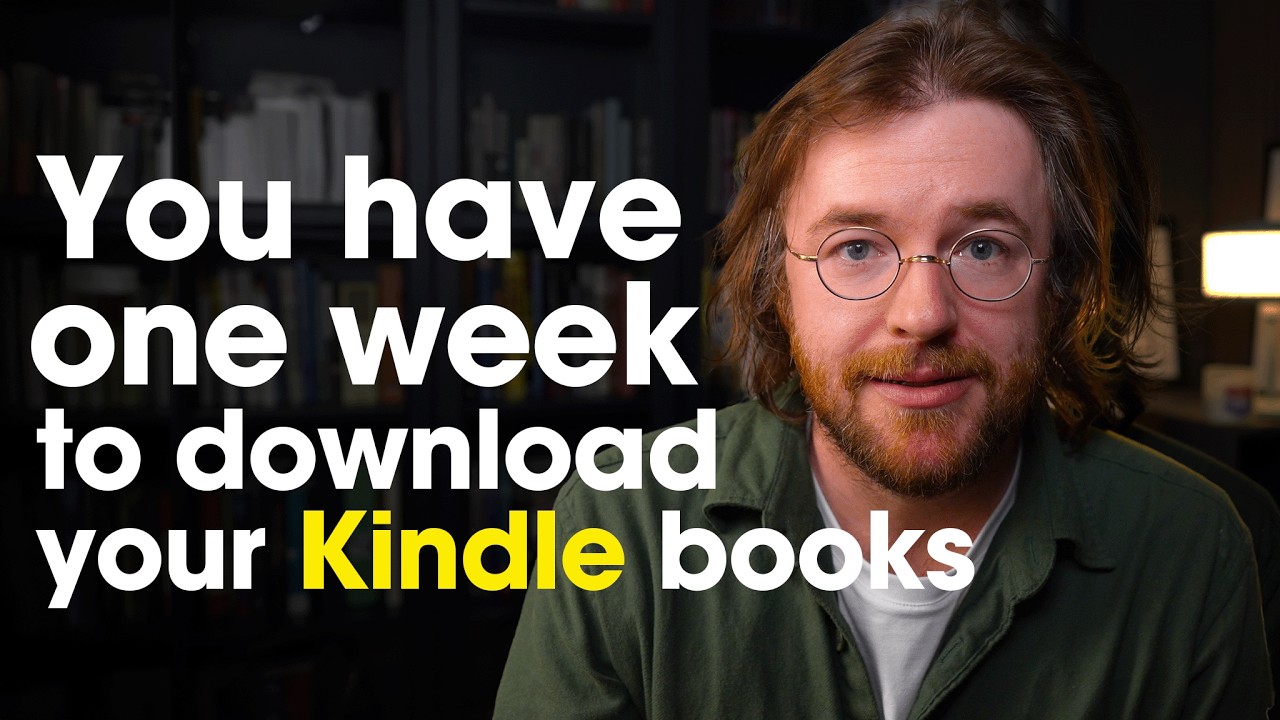
Amazon removes your right to download Kindle books

LineageOS 22 review | The ONLY sustainable ROM.

Nothing OS 3.0 (Android 15) vs Nothing OS 2.6 - Nothing is Really Listening to User Feedback!

Is iPhone SAFER Than Android?

PIC16F877A a basic Introduction
5.0 / 5 (0 votes)
