SOFTWARE REVISION CONTROL - BAZAAR
Summary
TLDRThis presentation by Group 5 focuses on Bazar, a software version control system (VCS), covering its installation, features, usage, and connection to software evolution and configuration management. The session begins with an introduction to Bazar's specifications, installation steps, and its strengths and weaknesses. The team discusses its features, such as branch management and version control commands, followed by a detailed, step-by-step guide on using the software. Finally, they explain Bazar's role in software evolution, emphasizing how it aids in versioning, improves management flexibility, and supports complex projects with decentralized control.
Takeaways
- 😀 Bazaar is a distributed version control system developed by Canonical Ltd., primarily used for managing source code revisions efficiently.
- 😀 Bazaar supports both centralized and distributed workflows, allowing collaborative development without needing a continuous internet connection.
- 😀 The installation of Bazaar involves downloading the appropriate version for your operating system, running the installer, and verifying successful installation via the command line.
- 😀 Bazaar is compatible with various operating systems, including Linux, Windows, and macOS, offering flexibility for developers from different environments.
- 😀 Key features of Bazaar include commands like `bzr init`, `bzr branch`, `bzr commit`, and `bzr status`, allowing users to track changes, create branches, and manage repositories.
- 😀 Bazaar's interface is designed to be simple and beginner-friendly, making it a good choice for those new to version control systems (VCS).
- 😀 While Bazaar is a functional VCS, it is less popular compared to Git, resulting in a smaller community and limited external support.
- 😀 The software allows users to efficiently manage changes and collaborate by tracking detailed commit history, branch creation, and file modifications.
- 😀 One of Bazaar’s key strengths is its ability to handle large, distributed projects without relying on a central server, enabling more flexible collaboration.
- 😀 Bazaar facilitates software evolution by providing tools for managing multiple versions of a codebase, reducing errors, and supporting complex configuration management.
- 😀 Despite its advantages, Bazaar's slower performance with large repositories and lack of frequent updates (last major release in 2016) may limit its appeal for modern projects.
Q & A
What is Bazar and why is it important in software development?
-Bazar is a distributed version control system (VCS) developed by Canonical Ltd. It allows developers to track changes to source code, work collaboratively, and manage versions efficiently, even without a constant internet connection. It is important in software development as it ensures code changes are well-documented, reduces errors, and supports collaboration in distributed teams.
What are the advantages of using Bazar over other version control systems?
-The advantages of Bazar include its user-friendly interface, simplicity for beginners, flexibility in supporting both centralized and distributed workflows, and its compatibility with other VCS systems like Git, SVN, and Mercurial. It also works across multiple platforms such as Linux, Windows, and macOS.
What are some of the main disadvantages of using Bazar?
-Some disadvantages of Bazar are its lower popularity compared to Git, a smaller community leading to less support and documentation, slower performance with large repositories, and its last update being in 2016, which makes it less attractive for modern projects. Additionally, Bazar has fewer plugins compared to other VCS systems.
How does Bazar facilitate collaboration in software development?
-Bazar facilitates collaboration by allowing multiple users to work on different branches of a repository simultaneously. Since it is a distributed VCS, each user has a complete copy of the repository, enabling offline work and reducing reliance on a central server. Changes can later be synchronized, preventing conflicts and ensuring efficient collaboration.
What are the key commands used in Bazar and what do they do?
-Some key Bazar commands include: `bzr init` to initialize a repository, `bzr status` to check the current status of files, `bzr commit -m` to save changes with a message, `bzr branch` to create a branch, `bzr log` to view the commit history, and `bzr diff` to compare changes. These commands help manage the versioning and modification of files within a repository.
How do you install Bazar on a Windows system?
-To install Bazar on Windows, visit the Bazar download page, select the appropriate version (e.g., 2.6B1), and download the installer. Once the file is downloaded, run the installer, follow the on-screen instructions, and choose the installation directory. After installation, verify by running the command `bzr version` in CMD.
What is the role of `bzr commit -m` in Bazar?
-`bzr commit -m` is used to record changes in the repository. It allows developers to save modifications to files with a brief message describing what was changed. This command ensures that all changes are properly documented and can be traced later.
What does the `bzr status` command do?
-`bzr status` shows the current state of files in the repository. It identifies whether files have been modified, added, or deleted. This command helps developers track changes that have not yet been committed, making it easier to manage and review code changes.
Why is Bazar considered a distributed version control system?
-Bazar is considered a distributed version control system because every participant in a project has a complete copy of the repository, including its entire history. This allows for local, offline work, and synchronization with others later. It contrasts with centralized systems, where all changes are stored on a central server.
How does Bazar relate to software configuration management?
-Bazar supports software configuration management (SCM) by providing a structured way to track, manage, and version code changes. It is essential for large, complex projects, allowing efficient management of multiple versions and configurations, and reducing errors and conflicts in code. It helps developers manage software evolution over time in a systematic manner.
Outlines

هذا القسم متوفر فقط للمشتركين. يرجى الترقية للوصول إلى هذه الميزة.
قم بالترقية الآنMindmap

هذا القسم متوفر فقط للمشتركين. يرجى الترقية للوصول إلى هذه الميزة.
قم بالترقية الآنKeywords

هذا القسم متوفر فقط للمشتركين. يرجى الترقية للوصول إلى هذه الميزة.
قم بالترقية الآنHighlights

هذا القسم متوفر فقط للمشتركين. يرجى الترقية للوصول إلى هذه الميزة.
قم بالترقية الآنTranscripts

هذا القسم متوفر فقط للمشتركين. يرجى الترقية للوصول إلى هذه الميزة.
قم بالترقية الآنتصفح المزيد من مقاطع الفيديو ذات الصلة

Cara Menginstal Aplikasi GIMP

Media Ajarku: Instalasi VirtualBox 7.1.2
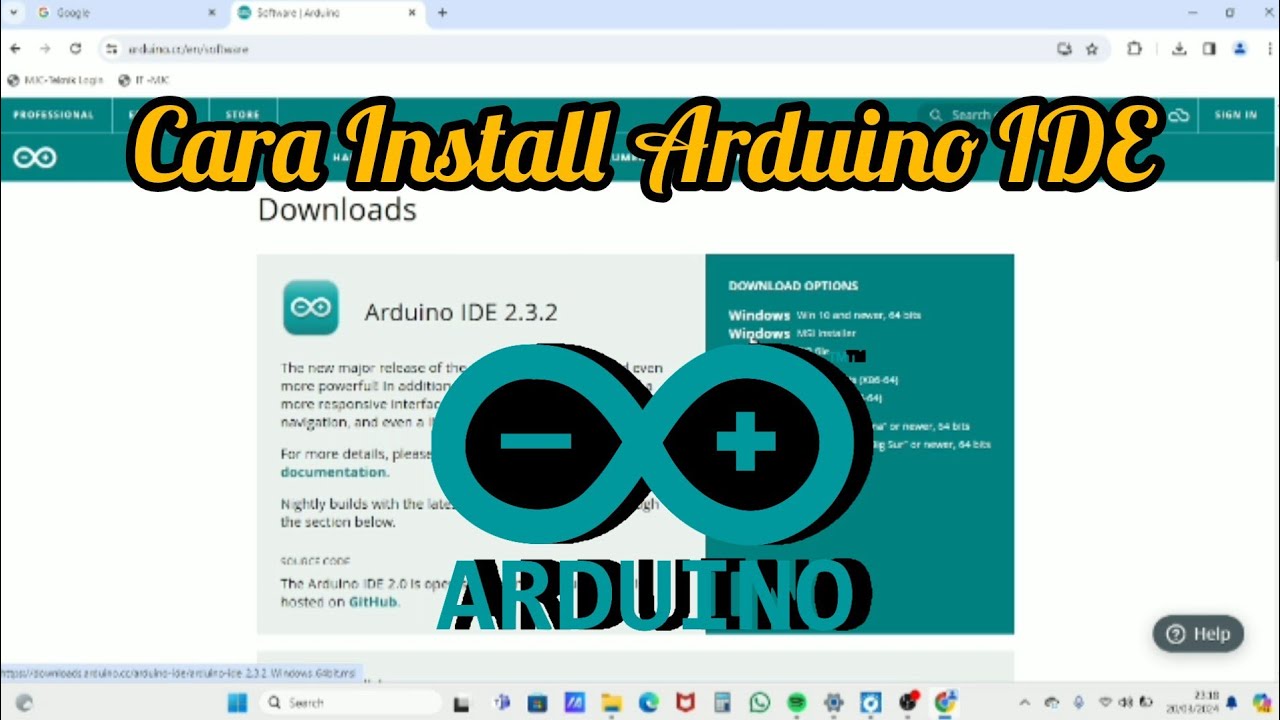
Cara Install Software Arduino IDE di Laptop / PC | Belajar Arduino

Engenharia de Software - Aula 16 - Gerenciamento de configurações (Parte 1)

Top 20 DevOps Tools You Need to Know | DevOps Tools Tutorial | Edureka

Linux - Features and Architecture [ Easiest Explained ]
5.0 / 5 (0 votes)
