HCI 1.5 Component's of Human Computer Interaction with Examples
Summary
TLDRThis video offers an introduction to Human-Computer Interaction (HCI), exploring the relationship between humans and computers. It covers key components like sensory-motor interfaces, cognitive processes, and software applications. The video emphasizes the importance of intuitive design, user-friendly interfaces, and the benefits of HCI in enhancing user experience, productivity, and accessibility. It also discusses the challenges in designing for diverse user needs and technical limitations, offering valuable insights for those interested in understanding and improving human-computer interaction.
Takeaways
- 😀 HCI (Human-Computer Interaction) is the study of how humans interact with computer systems, focusing on improving the usability and user experience.
- 😀 The main components of HCI include the user interface, cognitive and sensory processes, and interaction models.
- 😀 Understanding HCI is important for designing systems that align with human cognitive abilities, such as memory, attention, and problem-solving.
- 😀 Well-designed HCI enhances the performance, usability, and accessibility of technology, making it easier and more efficient for users.
- 😀 A good user interface is essential for a seamless interaction between users and computers, including tools like mouse, keyboard, and touchscreen.
- 😀 Human-Computer Interaction helps improve the accessibility of technology, ensuring it is usable for people of all ages and abilities.
- 😀 HCI contributes to improving efficiency by allowing users to complete tasks faster with reduced cognitive load.
- 😀 In daily life, HCI is visible in devices like smartphones, laptops, and applications like social media, web browsers, and mobile apps.
- 😀 Applications of HCI include educational software, problem-solving tools, and systems for improving productivity in various industries.
- 😀 To optimize HCI, designers must consider cognitive processes and limitations, as well as the specific needs and requirements of different users and use cases.
Q & A
What is Human-Computer Interaction (HCI)?
-Human-Computer Interaction (HCI) refers to the study and design of interaction between people and computers. It involves the ways in which humans use technology and how computers are designed to interact with users through both hardware and software.
Why is Human-Computer Interaction important?
-HCI is important because it focuses on creating user-friendly interfaces, enhancing the efficiency and usability of technology, and improving the overall user experience. It helps ensure that technology is accessible and functional for all types of users.
What are the main components of Human-Computer Interaction?
-The main components of HCI include the user interface (hardware and software), cognitive processes (learning, reasoning), motor processes (physical interaction), and sensory inputs (such as touch or visual feedback).
How do sensory and motor processes influence HCI?
-Sensory processes help users perceive and interact with the system through inputs like touch or sight, while motor processes are the physical actions users take, such as typing or using a mouse. Both are crucial in making the interaction seamless and intuitive.
What are the different modes of interaction in HCI?
-The modes of interaction in HCI include direct interaction (e.g., using a mouse or keyboard) and indirect interaction (e.g., through voice recognition or touchscreens). These modes help users control and interact with the system.
What are the benefits of Human-Computer Interaction?
-The benefits of HCI include improved user satisfaction, better problem-solving capabilities, more efficient decision-making, and the ability to design systems that adapt to users' needs and behaviors.
How does HCI improve problem-solving and decision-making?
-HCI enhances problem-solving and decision-making by providing users with intuitive tools and interfaces that are easy to understand, enabling them to navigate complex tasks more effectively and make informed choices.
How is HCI applied in real-world devices?
-HCI is applied in real-world devices like smartphones, laptops, and embedded systems. The design of these devices focuses on making them easy to use and interact with, from the software (e.g., apps) to the hardware (e.g., touchscreens, keyboards).
What role does feedback play in HCI?
-Feedback is crucial in HCI as it informs users about the results of their actions. Whether visual, auditory, or tactile, feedback helps users understand whether they have successfully interacted with the system, providing a sense of control and improving overall usability.
What is the difference between interaction and interface in HCI?
-In HCI, interaction refers to the actions and processes involved when a user engages with a system, while the interface is the point of contact between the user and the computer, which includes all tools, devices, and software that facilitate the interaction.
Outlines

هذا القسم متوفر فقط للمشتركين. يرجى الترقية للوصول إلى هذه الميزة.
قم بالترقية الآنMindmap

هذا القسم متوفر فقط للمشتركين. يرجى الترقية للوصول إلى هذه الميزة.
قم بالترقية الآنKeywords

هذا القسم متوفر فقط للمشتركين. يرجى الترقية للوصول إلى هذه الميزة.
قم بالترقية الآنHighlights

هذا القسم متوفر فقط للمشتركين. يرجى الترقية للوصول إلى هذه الميزة.
قم بالترقية الآنTranscripts

هذا القسم متوفر فقط للمشتركين. يرجى الترقية للوصول إلى هذه الميزة.
قم بالترقية الآنتصفح المزيد من مقاطع الفيديو ذات الصلة
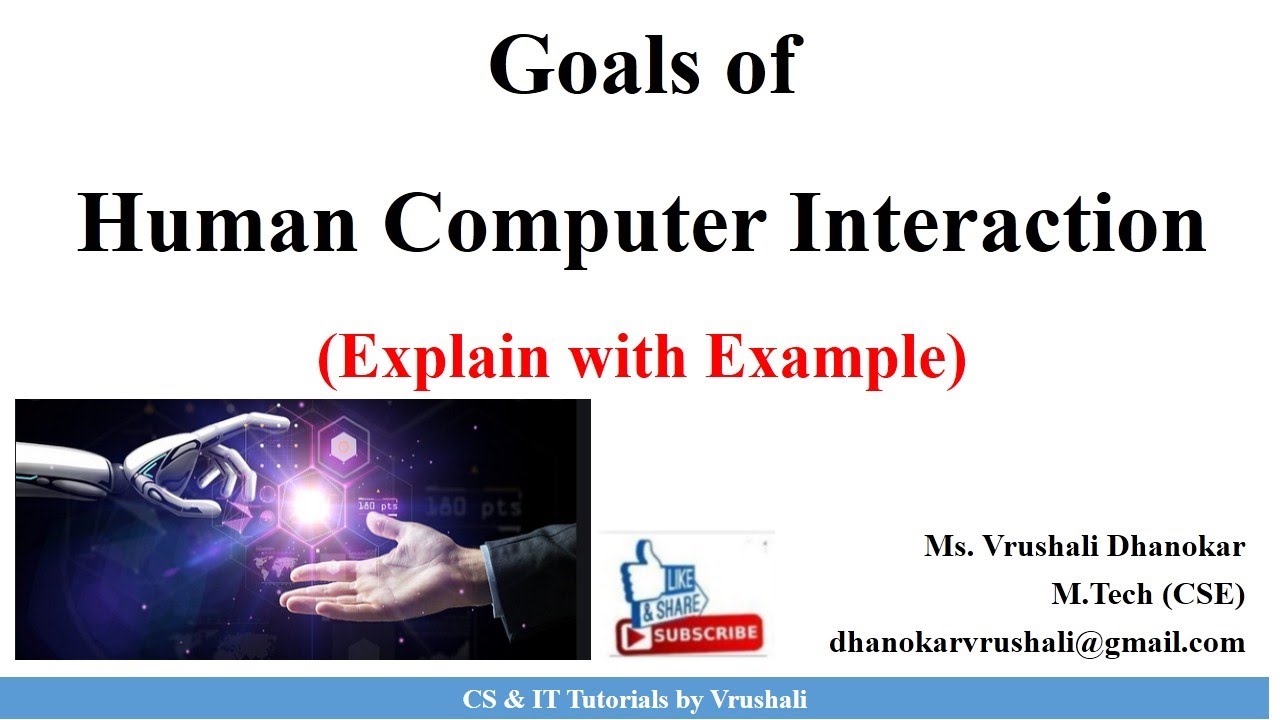
HCI 1. 3 Goals of Human Computer Interaction | HCI Full Course

Video 1 Materi Interaksi Manusia & Komputer Rangkuman 1

Introduction to Human-Computer Interaction - What is Human-Computer Interaction?

PENGENALAN KONSEP INTERAKSI MANUSIA DAN KOMPUTER

Kurikulum Merdeka : Informatika (SMA Kelas X) || Interaksi Manusia Komputer
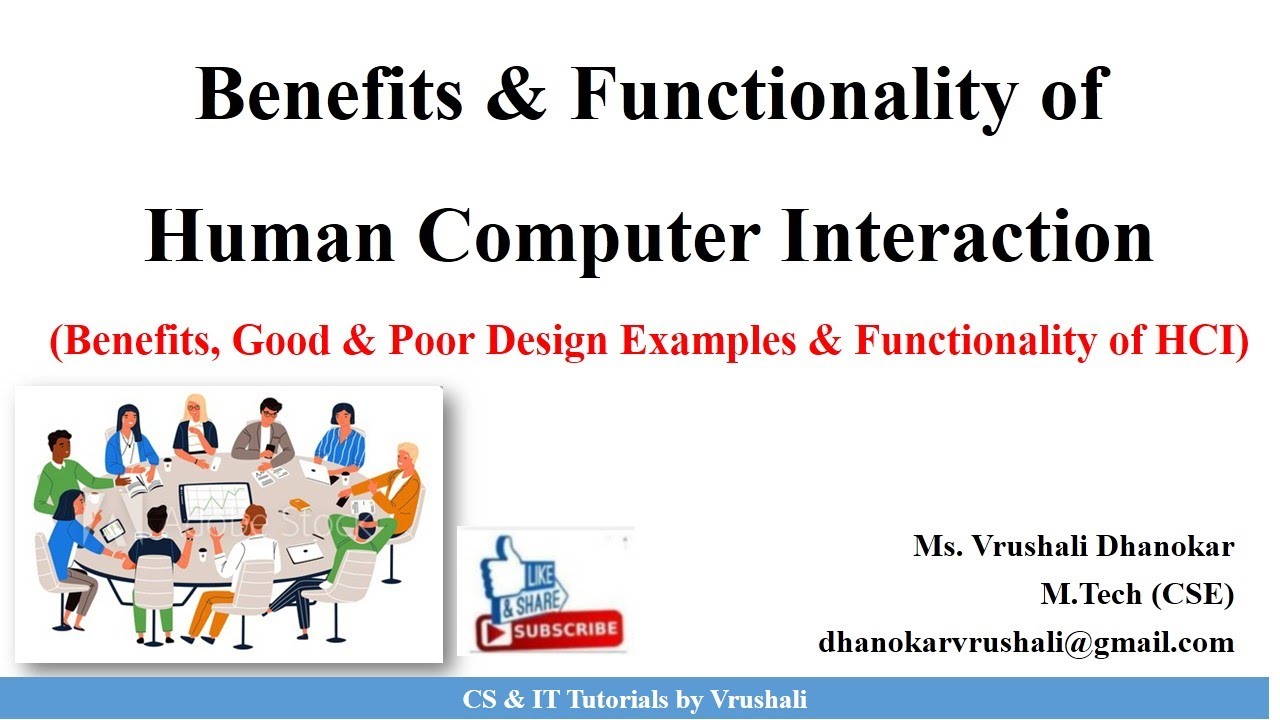
HCI 1. 4 Benefits & Functionalities of Human Computer Interaction | Good & Poor Designs
5.0 / 5 (0 votes)
