How To Make Digital Video Invitations To Sell on Etsy, Sell Canva Templates (Video Invitations)
Summary
TLDRIn this tutorial, Lauren Keys demonstrates how to create and sell animated video invitations on Etsy, focusing on the process of designing digital video invites for events like birthdays, weddings, and engagements. The video walks viewers through creating a video template using Canva, animating text and graphics, and setting up a downloadable MP4 file for customers. Lauren highlights the importance of researching Etsy niches, with a particular focus on the unsaturated market for wedding video invitations. She also shares tips on how to find and add external graphics, manage transparency, and generate a PDF link for seamless selling on Etsy.
Takeaways
- 😀 Digital video invitations are a profitable niche on Etsy, offering a modern, electronic alternative to traditional printed invitations.
- 😀 Video invitations are typically sent electronically, with customers editing templates and downloading the video in MP4 format for sharing via email or messaging apps.
- 😀 Etsy search for terms like 'birthday video invitation' can provide inspiration and help identify specific niches within the video invitation market.
- 😀 Canva is a recommended tool for creating video invitations, where users can animate text and graphics to create engaging video invitations.
- 😀 It’s important to use free elements in Canva for creating templates, ensuring that customers without a Canva Pro account can still edit and use the templates.
- 😀 Customization options like animated text, video backgrounds, and graphics (e.g., balloons, sparkles) help make the video invitations more appealing.
- 😀 Adjusting video length, transparency, and animations can enhance the quality and readability of the video invitations, ensuring that key details are clear and engaging.
- 😀 Adding a second page to video invitations can be an option to include more event details such as time, date, and RSVP information.
- 😀 Wedding video invitations are an unsaturated niche on Etsy, with a significant search volume and relatively low competition, making them a profitable option for sellers.
- 😀 Using platforms like Creative Fabrica allows sellers to access additional paid graphics, ensuring unique and creative templates for their video invitations.
- 😀 To sell video invitations on Etsy, create and share a template link via a PDF download, which customers can click to access and personalize their video invitation.
Q & A
What is the main topic of the tutorial in this video?
-The tutorial focuses on how to create animated digital video invitations to sell on Etsy, with an emphasis on using Canva for the design and animation process.
How does the digital video invitation differ from a traditional printed invitation?
-Digital video invitations are sent electronically and can be edited by customers before being downloaded as an MP4 video file, unlike traditional printed invitations which require physical printing and shipping.
Why does the creator suggest using black as a background in the video invitation?
-Black is used for the background because it makes the text and graphics stand out more clearly, especially when adjusting transparency for video elements.
What external resources does the creator recommend for adding unique graphics to the video invitations?
-The creator recommends using Creative Fabrica for purchasing external graphics, fonts, and other design elements that can be uploaded into Canva.
What is the significance of animating text and graphics in the video invitation?
-Animating text and graphics adds visual interest and engagement to the video invitation, making it more appealing to customers. It also contributes to the dynamic nature of video invitations.
How can customers edit the video invitations after purchase?
-Customers can edit the video invitations by using the template link provided in the PDF file. After clicking the link, they will be directed to Canva where they can customize the invitation with their event details.
Why is it important to use only free elements in Canva for these digital video invitations?
-Using only free elements ensures that the video invitations can be edited by customers who do not have a Canva Pro account. Paid elements would restrict access for these users.
What is the unsaturated niche that the creator suggests for selling digital video invitations on Etsy?
-The creator suggests focusing on selling wedding video invitations, as this niche has a relatively high search volume with low competition, making it a great opportunity on Etsy.
How can you adjust the length of a video in Canva for the digital video invitation?
-You can adjust the length of the video by selecting the video element, clicking on 'trim,' and setting the desired duration. For example, trimming a video to 4 seconds for the introduction of the invitation.
What is the process of creating a template link to sell the video invitations on Etsy?
-To create a template link, click on the 'Share' button in Canva, select 'Template Link,' and then copy the link. This link is included in a PDF file that customers can use to access and customize the video invitation.
Outlines

هذا القسم متوفر فقط للمشتركين. يرجى الترقية للوصول إلى هذه الميزة.
قم بالترقية الآنMindmap

هذا القسم متوفر فقط للمشتركين. يرجى الترقية للوصول إلى هذه الميزة.
قم بالترقية الآنKeywords

هذا القسم متوفر فقط للمشتركين. يرجى الترقية للوصول إلى هذه الميزة.
قم بالترقية الآنHighlights

هذا القسم متوفر فقط للمشتركين. يرجى الترقية للوصول إلى هذه الميزة.
قم بالترقية الآنTranscripts

هذا القسم متوفر فقط للمشتركين. يرجى الترقية للوصول إلى هذه الميزة.
قم بالترقية الآنتصفح المزيد من مقاطع الفيديو ذات الصلة

MATERI BAHASA INGGRIS KELAS XI || PARTY TIME
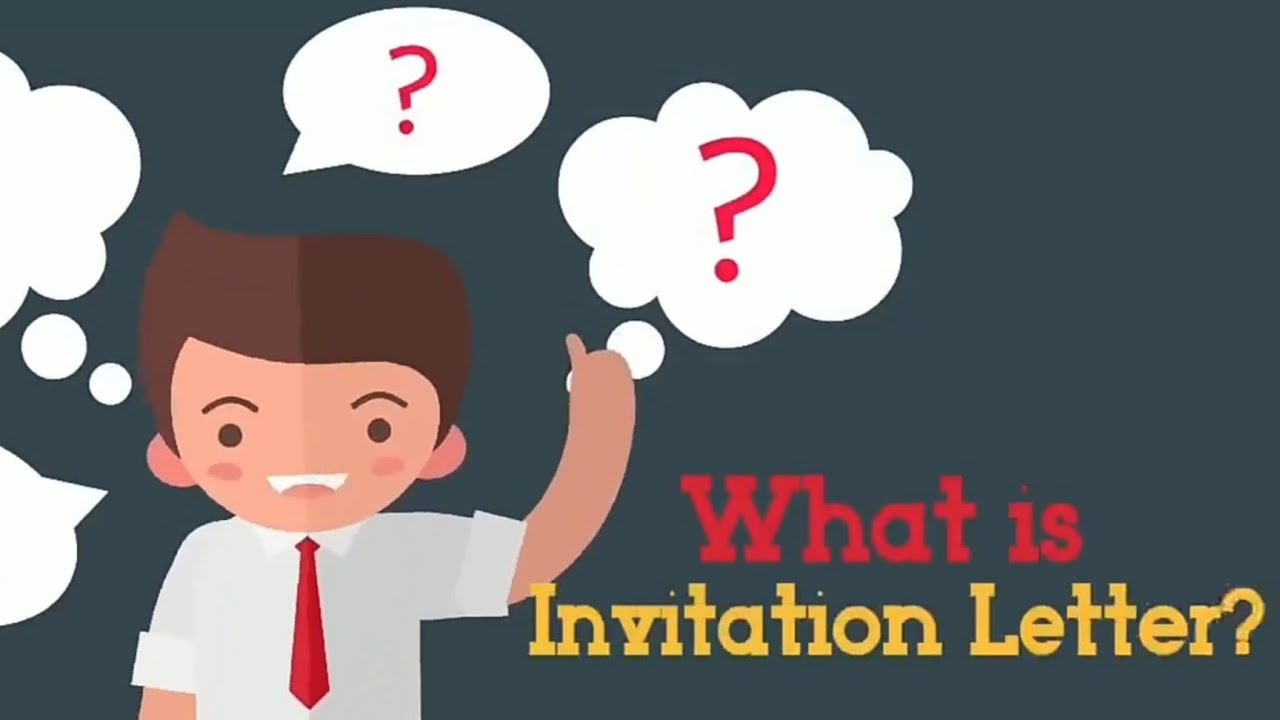
Invitation Letter - Kelas XI - Materi kelas SMA/SMK kelas 11

I Found HIGHLY PROFITABLE UNSATURATED Digital Products to Sell on Etsy in 2025 (No Competition)

5 PRODUK DIGITAL INI PALING LAKU DI TAHUN 2024 DAN GAMPANG CARA BUATNYA !!

7 Digital Product Ideas Using AI to Make Passive Income (💰$20,944/Month)

How to Mail merge a party invite using Microsoft Word
5.0 / 5 (0 votes)
