Keystroke-Level Model - Introduction
Summary
TLDRThis video delves into the Keystroke-Level Model (KLM), a predictive model developed to estimate human performance with interactive computing systems. It discusses how KLM predicts task completion times based on various input methods (e.g., mouse vs. keyboard) and the complexity of operations. By breaking down tasks into keystrokes, mental preparation, and system response times, KLM allows for a detailed performance analysis. The speaker compares different techniques for completing tasks such as deleting files or formatting text, highlighting how KLM can optimize design choices and predict task efficiency, offering valuable insights into user interface and device development.
Takeaways
- 😀 The script compares the time efficiency of performing a task with the keyboard versus the mouse using the Keystroke-Level Model (KLM).
- 😀 The task involves text formatting, including bolding and changing the font, using both input methods.
- 😀 Using the keyboard for the task requires a sequence of key presses, including Shift, arrow keys, Ctrl+B, and navigating the font menu.
- 😀 The total time for completing the task with the keyboard is 14.40 seconds, considering the mental process and key presses.
- 😀 Performing the same task with the mouse takes 8.11 seconds, demonstrating the efficiency of the mouse in this context.
- 😀 The time analysis reveals that the keyboard’s performance is sensitive to typing speed (TK), with faster typists potentially reducing the time.
- 😀 For typists with slower speeds, the mouse is generally faster and more efficient than the keyboard for this type of task.
- 😀 The mouse performance remains flat and does not change based on typing speed, making it more consistent than the keyboard.
- 😀 Keyboard performance can exceed mouse performance only when typing speeds (TK) are extremely fast (under 2 seconds), which is rare in typical tasks.
- 😀 The analysis emphasizes that for tasks involving quick formatting and menu navigation, the mouse is usually the better input method.
- 😀 The KLM model helps assess and compare different input methods for specific tasks, highlighting trade-offs in efficiency and user skill.
Q & A
What is the primary focus of the script provided?
-The script compares the time and efficiency of performing a task using a keyboard versus a mouse, while using the Keystroke-Level Model (KLM) to analyze the performance of each method.
What specific task is being analyzed in the video script?
-The task involves selecting text, applying bold formatting, and changing the font to Arial using keyboard shortcuts and menu navigation.
How is the task accomplished using the keyboard according to the script?
-The keyboard method involves holding the Shift key and pressing the right arrow key three times to select text, then pressing Ctrl + B to apply bold formatting, followed by using the Alt key and F to navigate the font menu and select Arial using the arrow keys and Enter.
What is the time taken to complete the task using the keyboard?
-The task using the keyboard takes a total of 14.40 seconds, based on the KLM analysis, which includes both mental processes and key presses.
How long does it take to complete the same task using the mouse?
-The task using the mouse takes 8.11 seconds, which is faster than the keyboard method.
What factors are considered in the KLM analysis of the task?
-The KLM analysis considers mental processes (4 steps at 1.35 seconds each) and key presses (12 actions at 0.75 seconds each), totaling 14.40 seconds for the keyboard task.
How does the typing speed (TK) affect the performance of the keyboard versus the mouse?
-Typing speed (TK) significantly affects keyboard performance. If the TK is below 2 seconds per keystroke (which is uncommon), the keyboard could outperform the mouse. However, with typical typing speeds, the mouse is generally faster.
What conclusion is drawn regarding the efficiency of the keyboard and mouse for this task?
-The conclusion is that the mouse is generally faster than the keyboard for this task, especially when typing speed (TK) is typical. Only under rare circumstances where typing speed is extremely fast could the keyboard outperform the mouse.
What does the script suggest about the use of the mouse in user interfaces?
-The script suggests that in certain user interface tasks, such as this one, the mouse may be the more efficient option compared to the keyboard, due to its consistent performance regardless of typing speed.
Why is it important to analyze tasks using KLM, as mentioned in the script?
-Analyzing tasks using KLM helps to identify the most efficient methods of completing a task by breaking down the time and actions involved, thus informing decisions about which input method (keyboard or mouse) is optimal for different tasks.
Outlines

هذا القسم متوفر فقط للمشتركين. يرجى الترقية للوصول إلى هذه الميزة.
قم بالترقية الآنMindmap

هذا القسم متوفر فقط للمشتركين. يرجى الترقية للوصول إلى هذه الميزة.
قم بالترقية الآنKeywords

هذا القسم متوفر فقط للمشتركين. يرجى الترقية للوصول إلى هذه الميزة.
قم بالترقية الآنHighlights

هذا القسم متوفر فقط للمشتركين. يرجى الترقية للوصول إلى هذه الميزة.
قم بالترقية الآنTranscripts

هذا القسم متوفر فقط للمشتركين. يرجى الترقية للوصول إلى هذه الميزة.
قم بالترقية الآنتصفح المزيد من مقاطع الفيديو ذات الصلة

Building Reliable Agentic Systems: Eno Reyes

Machine Learning Intro 4
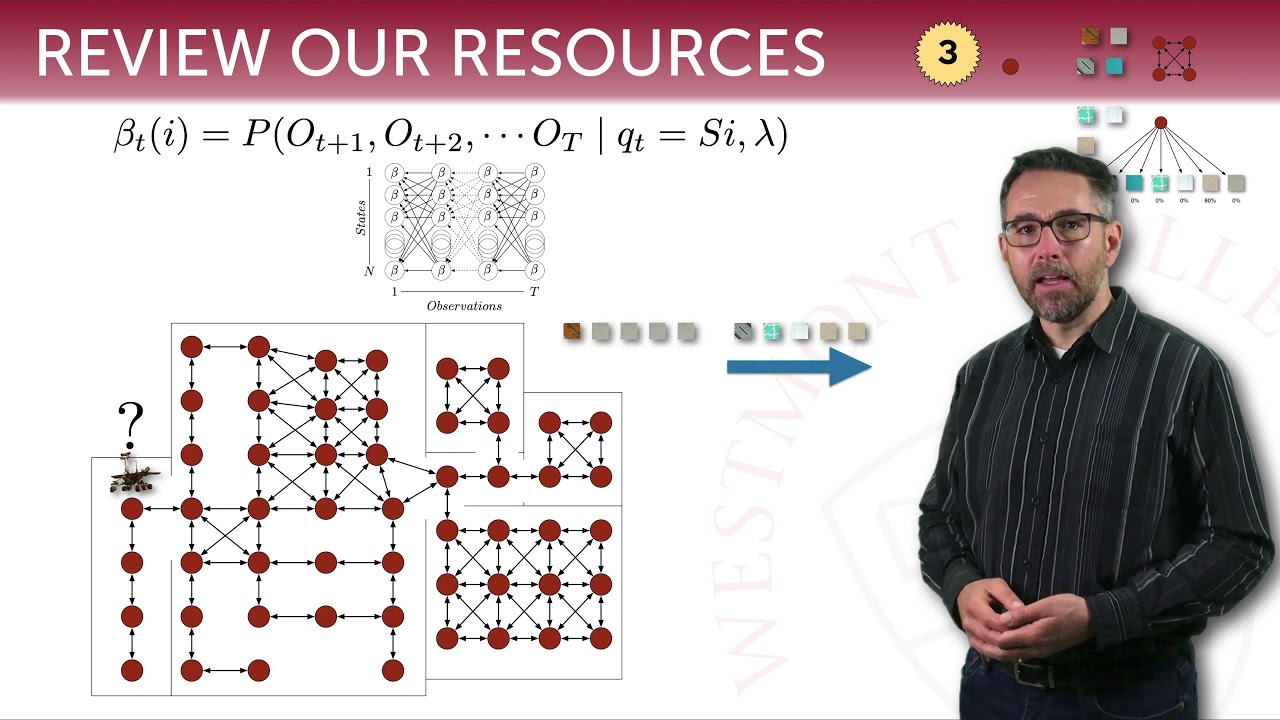
Hidden Markov Models 12: the Baum-Welch algorithm

Why Use Model Predictive Control? | Understanding MPC, Part 1

Redes Locais - LAN - Aula 01 - Conceitos, Histórico e o Modelo ISO/OSI

When will AI automate all mental work, and how fast?
5.0 / 5 (0 votes)
