Ankerwork C310 4k Webcam - Bargain or Bust For Just $99
Summary
TLDRIn this episode, Mike Newman reviews the Anker Work C310 4K UHD webcam, priced at $99. He highlights its impressive video quality, particularly for video calls and live streaming, though notes some limitations in low-light performance and color accuracy. The webcam supports 4K resolution but performs better in 1080p. Mike emphasizes the ease of use and great value for budget-conscious content creators. While not the top-tier option, he recommends it for anyone looking to enhance their video setup without a hefty investment, especially in well-lit environments.
Takeaways
- 😀 The Anker Work C310 4K UHD webcam is priced at $99, making it an affordable option for quality video.
- 😀 The webcam delivers 4K resolution at 30 frames per second, but performs better in 1080p due to smoother operation.
- 😀 Initial color accuracy is good, but skin tones may appear overly rosy or pink.
- 😀 Users can manually adjust focus settings, including an AI face focus and manual focus, through the accompanying app.
- 😀 The app allows for customization of exposure, white balance, and saturation to fine-tune video quality.
- 😀 Built-in omnidirectional microphones are adequate for video calls but not a substitute for professional external mics.
- 😀 The webcam is well-suited for casual users, such as those making Zoom calls or starting a podcast.
- 😀 In darker rooms, users may need to adjust settings significantly for optimal performance.
- 😀 For streaming and content creation, 1080p is often sufficient and less demanding on system resources compared to 4K.
- 😀 Overall, the Anker Work C310 is positioned as a strong competitor in the budget webcam market, especially for its price point.
Q & A
What is the main product being reviewed in the video?
-The main product is the Anker Work C310 4K UHD webcam, priced at $99.
How does the video quality compare between 4K and 1080p settings?
-In 4K, the video can lag and is not as smooth as in 1080p. The reviewer suggests using 1080p for better performance.
What issues did the reviewer encounter with auto white balance?
-The reviewer found the auto white balance to be inaccurate, leading to an overly rosy appearance.
What are the key features of the Anker Work C310?
-Key features include 4K resolution at 30 frames per second, AI autofocus, and various image adjustment options in the accompanying app.
What did the reviewer recommend for achieving better image quality?
-The reviewer suggested turning off auto exposure and adjusting brightness and saturation manually for improved image quality.
How does the reviewer feel about the webcam's app functionality?
-The reviewer criticized the app for being overly complex and suggested that it complicates the process of dialing in settings.
What types of users would benefit from this webcam?
-The webcam is recommended for Zoom calls, live streaming, and podcasting, especially for users on a budget.
How does the webcam perform in darker rooms?
-In darker rooms, the webcam struggles with noise and color accuracy, requiring more manual adjustments.
What is the recommended frame rate for using the webcam in 4K?
-The reviewer recommends using 24 frames per second for a smoother 4K experience.
Is the built-in microphone of the Anker Work C310 suitable for serious use?
-The built-in microphone can handle basic needs, like conference calls, but it's recommended to use an external mic for better sound quality.
Outlines

هذا القسم متوفر فقط للمشتركين. يرجى الترقية للوصول إلى هذه الميزة.
قم بالترقية الآنMindmap

هذا القسم متوفر فقط للمشتركين. يرجى الترقية للوصول إلى هذه الميزة.
قم بالترقية الآنKeywords

هذا القسم متوفر فقط للمشتركين. يرجى الترقية للوصول إلى هذه الميزة.
قم بالترقية الآنHighlights

هذا القسم متوفر فقط للمشتركين. يرجى الترقية للوصول إلى هذه الميزة.
قم بالترقية الآنTranscripts

هذا القسم متوفر فقط للمشتركين. يرجى الترقية للوصول إلى هذه الميزة.
قم بالترقية الآنتصفح المزيد من مقاطع الفيديو ذات الصلة

Is the NEBULA Cosmos Max the Best 4K Projector For You?

Lenovo Yoga AIO 7 (27ARH7) All-in-One PC Review – AMD Ryzen 7 6800H & Radeon RX 6600M

Anker C200 2K Webcam Review - Compared to Logitech C920 and Camo + Apple iPhone 13

New Thrustmaster T598 Wheelbase Testing – Revolutionary, or Just Regular?

The Best Monitors for a Macbook
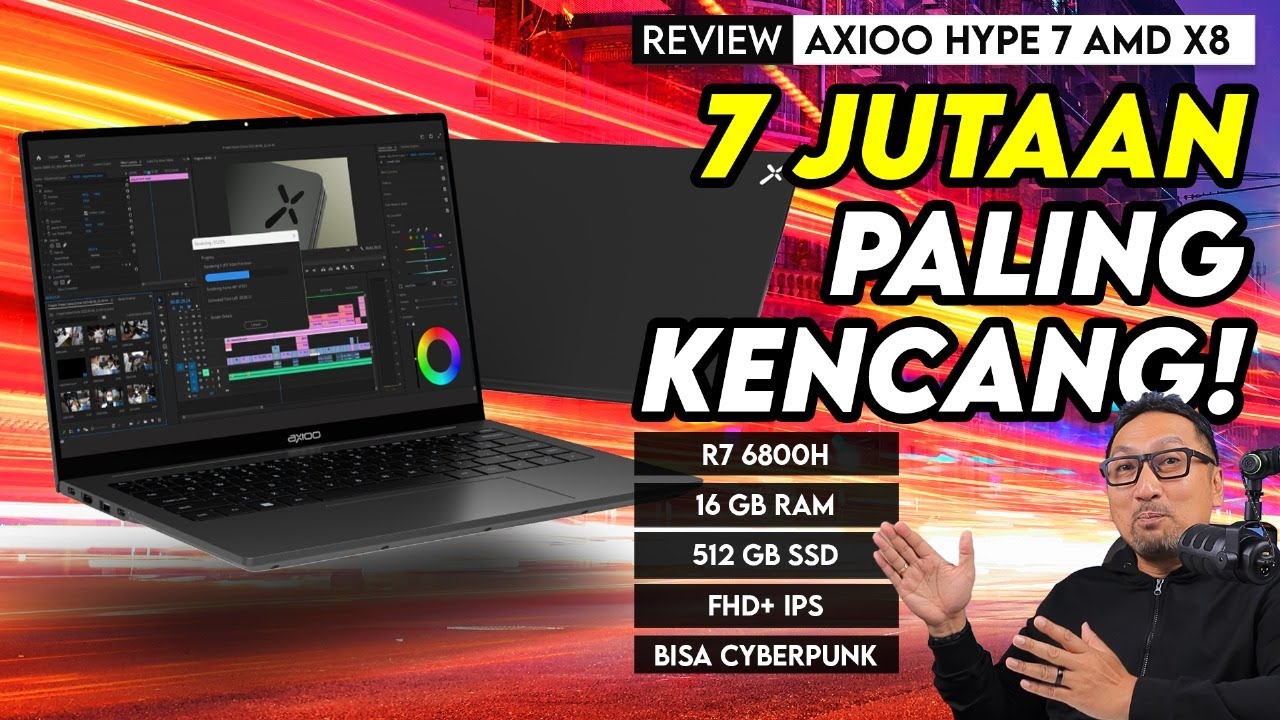
Laptop 7 Jutaan Terkencang dari Axioo | Review Axioo Hype 7 AMD X8
5.0 / 5 (0 votes)
