Procreate Beginners Series: Part One | The Fundamentals
Summary
TLDRIn the Procreate Beginners Series, Christiane introduces users to the powerful features of Procreate, a digital painting app for iPad and Apple Pencil. The tutorial covers essential tools like brushes, colors, and gestures, guiding viewers through creating their first artwork. Emphasizing the importance of exploration, Christiane demonstrates how to utilize layers for flexibility, enabling users to paint, erase, and edit their work with ease. The session encourages artistic expression while providing practical tips for using Procreate’s unique brush library and shortcuts. By the end, users are empowered to start creating their own digital masterpieces.
Takeaways
- 🎨 Procreate is a versatile digital painting app for artists of all levels.
- 📱 The app is designed for iPad and Apple Pencil, enhancing the digital art experience.
- 🖌️ Users can choose from over a hundred brushes, inspired by traditional art mediums.
- 🌈 The color selection offers millions of options, using various modes like Colour Disc.
- ✏️ Gestures like two-finger tap for undo and three-finger tap for redo simplify editing.
- 📚 Layers allow artists to separate elements, providing flexibility in editing and erasing.
- 🔄 The Smudge and Erase tools can use the same brush library for creative effects.
- 🌄 Adding layers for different elements helps maintain the integrity of individual pieces.
- 📏 Brush size and opacity can be adjusted with sliders for varied artistic effects.
- 📤 Finished artworks can be shared in various formats, such as PNG.
Q & A
What is Procreate primarily used for?
-Procreate is a digital painting app designed for artists of all levels to create artworks, sketches, designs, and animations on the iPad using Apple Pencil.
How can users create a new artwork in Procreate?
-Users can create a new artwork by tapping the plus icon in the gallery interface and selecting from various canvas sizes, starting with the screen-size canvas.
What tools are available for painting in Procreate?
-The main painting tools include Paint, Smudge, and Erase, which allow for various creative techniques using brushes from a comprehensive library.
How does brush pressure affect painting in Procreate?
-Brush pressure affects the stroke intensity; for example, pressing harder results in darker lines, while lighter pressure creates finer details.
What is the purpose of layers in Procreate?
-Layers in Procreate function like transparent sheets of glass, allowing users to paint, erase, and edit elements independently without affecting others.
What gesture is used to undo an action in Procreate?
-Users can tap with two fingers on the canvas to undo their last action and use a three-finger tap to redo an action.
How can users select colors in Procreate?
-Users can select colors using the Active Colour area, where they can choose from various modes, such as the Colour Disc, to adjust hue and brightness.
What are some recommended practices for beginners using Procreate?
-Beginners are encouraged to explore the brush library, experiment with different brushes, and utilize layers for easier editing and creativity.
How do users add texture to their artwork?
-Users can add texture by selecting specific brushes, adjusting brush size and opacity, and layering different elements to achieve the desired effect.
What steps are involved in sharing artwork created in Procreate?
-To share artwork, users can tap the wrench icon to access the Actions menu, select 'Share,' and choose the desired file format, such as PNG, to export their work.
Outlines

هذا القسم متوفر فقط للمشتركين. يرجى الترقية للوصول إلى هذه الميزة.
قم بالترقية الآنMindmap

هذا القسم متوفر فقط للمشتركين. يرجى الترقية للوصول إلى هذه الميزة.
قم بالترقية الآنKeywords

هذا القسم متوفر فقط للمشتركين. يرجى الترقية للوصول إلى هذه الميزة.
قم بالترقية الآنHighlights

هذا القسم متوفر فقط للمشتركين. يرجى الترقية للوصول إلى هذه الميزة.
قم بالترقية الآنTranscripts

هذا القسم متوفر فقط للمشتركين. يرجى الترقية للوصول إلى هذه الميزة.
قم بالترقية الآنتصفح المزيد من مقاطع الفيديو ذات الصلة

[Part 1] Easiest Beginner iPad Procreate Portrait Tutorial Ever!
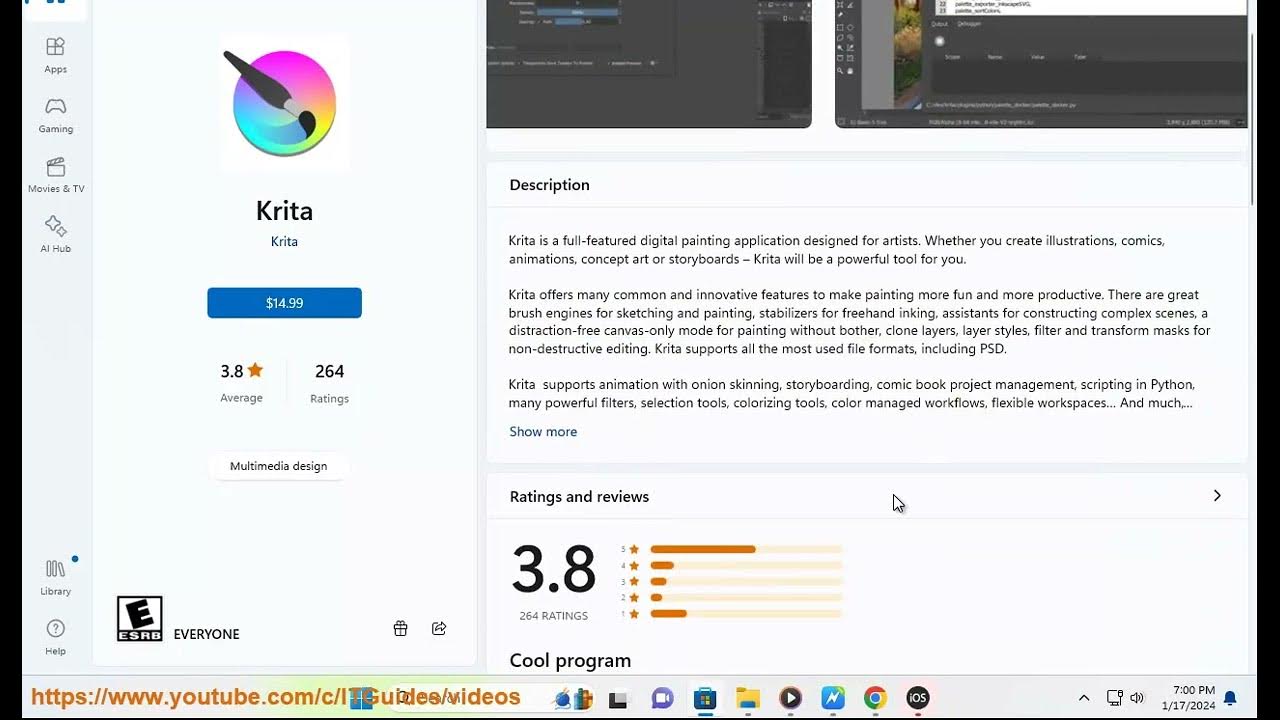
Download/Install/Get Procreate on Windows. Procreate Windows?
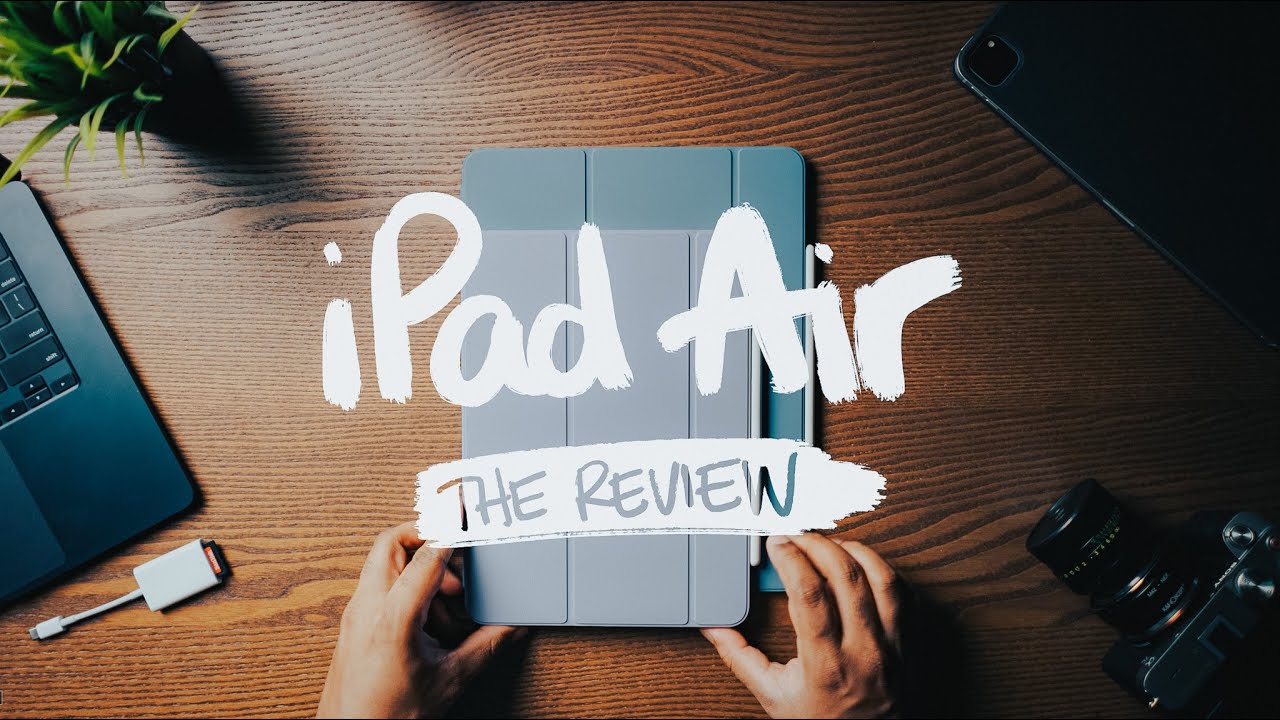
iPad Air 2024 - The BEST iPad for NoteTaking? (A Student Perspective)

18 Astuces pour mieux utiliser votre iPad !

How to Get Perfect Palm Rejection

Apple WWDC 2024: Everything Revealed in 12 Minutes
5.0 / 5 (0 votes)
