How to use Sales Summary Reports on Vagaro
Summary
TLDRThis tutorial provides an in-depth look at sales summary reports in Vagaro, highlighting their importance for analyzing business revenue and profit. Users will learn how to access the reports, filter data by date, employee, and customer, and view detailed breakdowns of sales from services, classes, memberships, and more. The video explains how gift certificates and points impact sales reporting and offers insights on total sales owed. Additionally, viewers can export their findings as PDF or Excel files. Perfect for those looking to enhance their understanding of Vagaro's reporting features.
Takeaways
- 😀 Sales summary reports provide a detailed breakdown of business revenue and profit.
- 😀 Users can view sales totals for various categories, including services, classes, packages, and more.
- 😀 Access sales summary reports by clicking on the reports tab at the top of the page.
- 😀 Filters are available to customize reports by date range, employee, and customer.
- 😀 Advanced filters allow users to exclude tips and past employees from the report.
- 😀 Clicking 'run report' generates a filtered sales report with detailed categories.
- 😀 Business cost and total sales are clearly separated in the report for better insights.
- 😀 Gift certificates and points are tracked separately, impacting how sales totals are displayed.
- 😀 Users can hover over info icons for explanations of different sales types.
- 😀 The report includes totals for points given and redeemed, along with total sales owed by customers.
- 😀 Export options for reports are available in PDF or Excel format for easy sharing and analysis.
Q & A
What is the purpose of the sales summary report in Vagaro?
-The sales summary report provides a breakdown of business revenue and profit, allowing users to view sales totals and individual categories such as services, classes, and products.
How can users access the sales summary report?
-Users can access the sales summary report by clicking on the reports tab at the top of the Vagaro interface.
What filters can be applied to customize the sales summary report?
-Users can filter the report by date range, employee, customer, and can also use advanced filters to exclude tips and past employees.
What happens when a gift certificate is used for a transaction?
-When a gift certificate is used, the total amount shown will be the original price, and the amount will be deducted from a separate gift certificate category.
How are points handled in the sales summary report?
-The report shows total points given for sales and points redeemed within the selected date range.
What are IUS in the sales summary report?
-IUS refers to the total sales owed to the business by customers, which can be clicked for a detailed breakdown.
How does Vagaro calculate total profit in the sales summary?
-Vagaro automatically subtracts business costs and taxes from total revenue to calculate total profit.
Can users export the sales summary report? If so, how?
-Yes, users can export the sales summary report into a PDF or Excel file by clicking the export option provided.
What information can users find by hovering over the info icon in the report?
-Hovering over the info icon provides explanations about different sales types included in the report.
How can users stay updated with more tips and tricks about Vagaro?
-Users can like and comment on the video, subscribe to the channel, and check the description for links to social media channels and free trial options.
Outlines

هذا القسم متوفر فقط للمشتركين. يرجى الترقية للوصول إلى هذه الميزة.
قم بالترقية الآنMindmap

هذا القسم متوفر فقط للمشتركين. يرجى الترقية للوصول إلى هذه الميزة.
قم بالترقية الآنKeywords

هذا القسم متوفر فقط للمشتركين. يرجى الترقية للوصول إلى هذه الميزة.
قم بالترقية الآنHighlights

هذا القسم متوفر فقط للمشتركين. يرجى الترقية للوصول إلى هذه الميزة.
قم بالترقية الآنTranscripts

هذا القسم متوفر فقط للمشتركين. يرجى الترقية للوصول إلى هذه الميزة.
قم بالترقية الآنتصفح المزيد من مقاطع الفيديو ذات الصلة

Cara HITUNG LABA BERSIH (Profit Bisnis) untuk Usaha Kecil

Cara Menggunakan Accurate Online untuk Pemula ‼️

Baumol's Theory of Sales Revenue|| Oligopoly market|| Objectives of Firm
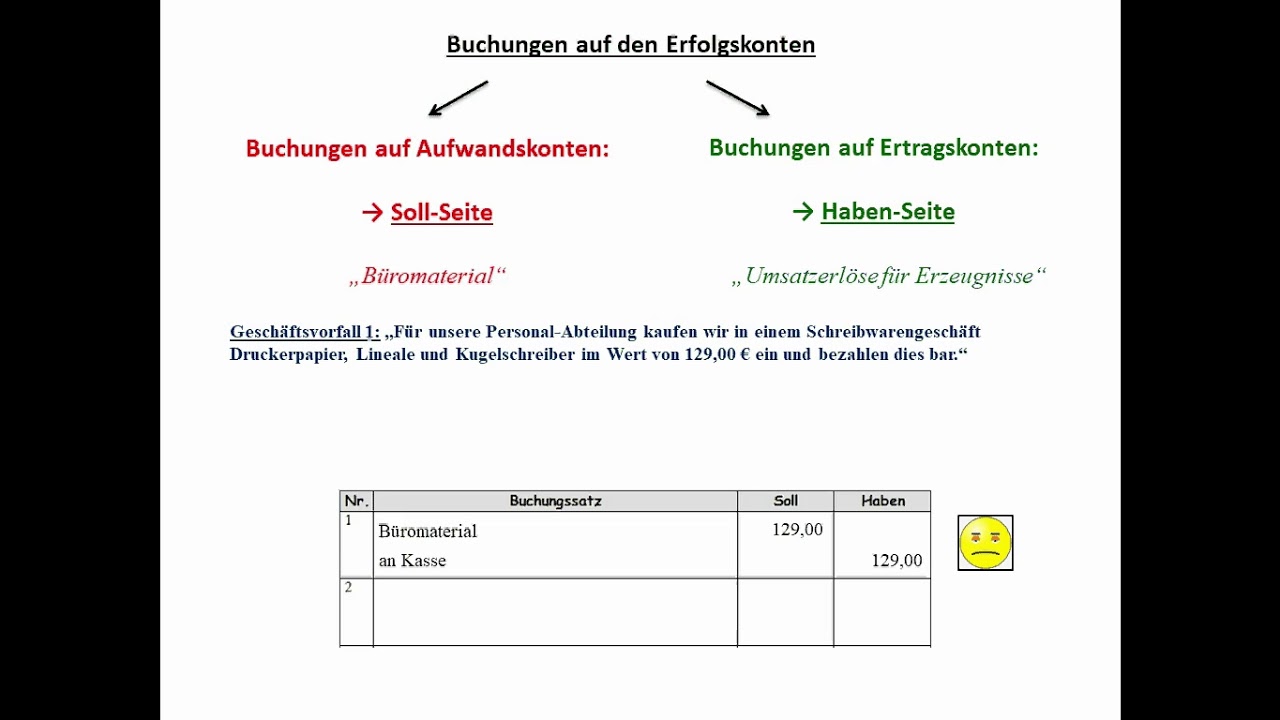
Buchführung 8: Die Erfolgskonten und das GuV-Konto

Break-even Point | Business Mathematics

The 15 Most Powerful Tools for Selling Courses Online
5.0 / 5 (0 votes)
