Payload: The Complete Backend for NextJS
Summary
TLDRThis video tutorial demonstrates how to build a movie application using Payload CMS with Next.js, highlighting features such as adding movies, creating an admin panel, and implementing a voting system. Viewers learn to design a user-friendly homepage displaying movie cards and develop a detail page for individual movies. The tutorial also covers deployment on Vercel, detailing the setup of environment variables and blob storage for images. With a focus on seamless development and integration, the video showcases the advantages of using Payload CMS for building dynamic, database-driven applications.
Takeaways
- 😀 A new movie can be added to the database through an admin interface, which shows a successful integration with Payload.
- 😀 The application utilizes React Server Components (RSC) to handle data fetching efficiently on the server side, enhancing performance.
- 😀 Movie cards are created as a client component, allowing interactive features like voting while fetching updated data from the server.
- 😀 The homepage displays a sorted list of movies based on the number of votes, improving user engagement by showcasing popular choices.
- 😀 The add vote action is implemented to increment the vote count for each movie, ensuring real-time updates on the client side.
- 😀 A detail page for each movie is created, which fetches specific data based on the movie's slug, providing users with more information.
- 😀 Deployment to Vercel is streamlined using a GitHub project link, enabling easy project creation and environment setup.
- 😀 The integration with Neon for database management simplifies backend processes, making it easier for developers to manage data.
- 😀 Vercel's blob storage is configured to handle image uploads seamlessly, contributing to a robust application architecture.
- 😀 The video encourages viewer interaction, emphasizing the benefits of using Payload as a toolkit for building database-driven applications.
Q & A
What is the main focus of the video tutorial?
-The video tutorial focuses on building and deploying a movie management application using Next.js and Payload CMS.
How does the presenter add a movie to the database?
-The presenter uses an admin panel to add a movie, specifically demonstrating the addition of 'Dune' and verifies its presence in the movies collection.
What component is created to display the list of movies on the homepage?
-A new component called 'MovieCards' is created to show a list of movies on the homepage, featuring a voting button for each movie.
How are movies sorted on the homepage?
-Movies are sorted in descending order based on the number of votes, so those with the most votes appear at the top.
What server action is implemented to support voting functionality?
-A server action is implemented to add votes to a movie by updating its vote count in the database and then returning the updated list of movies.
What feature is added to provide detailed information about each movie?
-A dynamic detail page is created for each movie using its slug to fetch and display specific information.
How does the deployment process work in the video?
-The deployment process involves using a GitHub project connected to Vercel, where the presenter sets up environment variables, connects to a Postgres database, and configures blob storage for images.
What is the purpose of the deploy button mentioned in the video?
-The deploy button simplifies the deployment process, allowing users to clone the repository and automatically create a new project on Vercel.
How is blob storage configured in the Payload CMS?
-The configuration uses the Vercel blob storage plugin, which is set up to utilize environment variables for connecting to the blob storage while also allowing local storage during development.
What does the presenter encourage viewers to do at the end of the video?
-At the end of the video, the presenter encourages viewers to star the Payload project on GitHub and subscribe to the channel for future content.
Outlines

هذا القسم متوفر فقط للمشتركين. يرجى الترقية للوصول إلى هذه الميزة.
قم بالترقية الآنMindmap

هذا القسم متوفر فقط للمشتركين. يرجى الترقية للوصول إلى هذه الميزة.
قم بالترقية الآنKeywords

هذا القسم متوفر فقط للمشتركين. يرجى الترقية للوصول إلى هذه الميزة.
قم بالترقية الآنHighlights

هذا القسم متوفر فقط للمشتركين. يرجى الترقية للوصول إلى هذه الميزة.
قم بالترقية الآنTranscripts

هذا القسم متوفر فقط للمشتركين. يرجى الترقية للوصول إلى هذه الميزة.
قم بالترقية الآنتصفح المزيد من مقاطع الفيديو ذات الصلة

One-to-Many and Many-to-Many Relationships in Clean Architecture

Why I am switching from Craft CMS to Payload CMS

Payload CMS Introduction - Closing the Gap Between Headless CMS and Application Frameworks
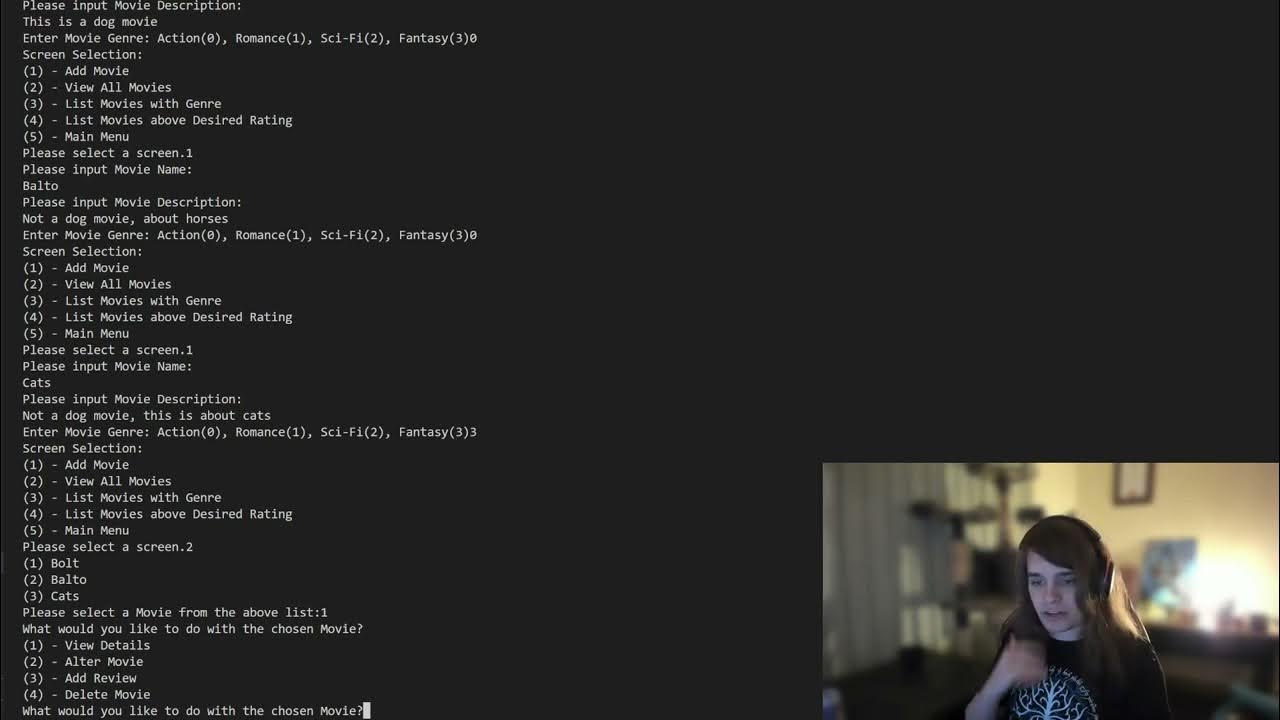
Film and TV Show Database - Project - Test Your Knowledge

ND350 EHND C1 L4 A08 Creating Malware For SE

Typo3 als Headless CMS mit React/Nextjs | Deutsch
5.0 / 5 (0 votes)
