How to Make Faceless YouTube Videos on ChatGPT Store (Prompt to Video)
Summary
TLDRتدور قصة النص المقدم حول تجربة إنشاء مقاطع فيديو على يوتيوب من خلال استخدام برمجة ذكية تسمى 'شاد جابت'. يتضمن النص الخطوات من الفكرة الأولى حتى إنشاء النص النصي وصوت الnarration ومونتاج الفيديو. يظهر النص كيف يمكن للتكنولوجيا المساعدة في إنشاء مقاطع الفيديو التي يمكن تحريرها وتغييرها بسهولة، مع التركيز على المحتوى المعتمد على المعلومات بدلاً من المونتاج المعقد. يتضمن النص أيضًا توقعات حول النتائج التي يمكن أن تحصل عليها مقاطع الفيديو التي تم إنشاؤها بواسطة الذكاء الاصطناعي على يوتيوب.
Takeaways
- 😀 يمكن إنشاء مقاطع فيديو YouTube كاملة بدون عمل أي عمل باستخدام Chad GPT.
- 🎬 يتطلب منك Chad GPT تحديد النوع والطول وأسلوب الفيديو الذي تريد إنشاؤه.
- 🔄 يمكن تعديل الصوت والمقاطع في مقاطع الفيديو التي تولدها AI إذا لم تكن راضيًا.
- 📈 تم تجربة مقاطع فيديو من Chad GPT على قناة YouTube جديدة وأظهرت النتائج محفزة.
- 🛍️ يمكن العثور على متجر Chad GPT والعديد من الGPTs الأخرى على الموقع.
- 📝 يمكن للGPT إنشاء مقاطع الفيديو التي تعتمد على القصة والمعلومات أكثر من المونتاج المكثف.
- 🌍 يمكن استخدام GPT لإنشاء مدونات سياحية حول الأماكن المختلفة مثل سويسرا.
- 📊 يمكن إنشاء مقاطع فيديو في مجال الصحة والنصائح الغذائية بسهولة مع الGPT.
- 📝 يمكن للGPT إنشاء نص وصوت ومونتاج للفيديو بنفس الخطوات.
- 💰 GPT مجاني للاستخدام الأولي، لكن هناك خطط مدفوعة تبدأ من 20 دولار شهريًا.
- 📊 يمكن تعديل مقاطع الفيديو التي تولدها GPT بسهولة ودون مهارات فنية.
- 📈 بعد 48 ساعة من النشر، تلقيت مقاطع فيديو من Chad GPT عددًا من المشاهدات التي تشير إلى أن النتائج مقبولة.
Q & A
ما هي خدمة 'Chad GPT' التي تمت ذكرها في النص؟
-خدمة 'Chad GPT' هي نظام ذكاء صناعي يساعد في إنشاء مقاطع فيديو مكتملة على YouTube، دون الحاجة إلى مهارات تقنية، من خلال طلب المستخدمين ما يريدون من المحتوى والطول والأسلوب للفيديو.
كيف يمكن لمستخدمي 'Chad GPT' تحديد المحتوى والطول والأسلوب للفيديو الذي يرغبون في إنشائه؟
-يمكن لمستخدمي 'Chad GPT' تحديد المحتوى والطول والأسلوب للفيديو عن طريق النقر على 'Let's create a video' وذكر التفاصيل التي يرغبون في تضمينها في الفيديو.
ماذا يمكن أن يفعل 'Chad GPT' بعد أن يحدد المستخدم التفاصيل للفيديو؟
-بعد تحديد التفاصيل، يمكن لـ 'Chad GPT' إنشاء النص النصي للفيديو وصوت الnarration ومقاطع الفيديو والتحرير المثيرة.
هل يمكن للمستخدم تغيير أي جزء من المحتوى الذي أنشأه 'Chad GPT'؟
-نعم، يمكن للمستخدم تغيير أي جزء من المحتوى، مثل تغيير الصوت إلى صوت أنثى بريطانية أو تغيير المقاطع، عن طريق إعطاء تعليمات جديدة.
ماذا يمكن أن يتضمن 'Chad GPT' في المحتوى الذي يولده؟
-'Chad GPT' يمكن أن يتضمن النص النصي والnarration ومقاطع الفيديو والتحرير، ويمكن أن يتضمن أيضًا النصائح والنصائح اللازمة لتحسين المحتوى.
ما هي النصائح التي يقدمها النص لتحسين مقاطع الفيديو التي تم إنشاؤها بواسطة 'Chad GPT'؟
-ينصح النص بتركيز على المحتوى المعتمد على القصص والمعلومات بدلاً من المحتوى الترفيهي، حيث يمكن لنظام الذكاء الاصطناعي إنشاء مقاطع فيديو أفضل.
لماذا يمكن أن تكون مقاطع الفيديو التي تعتمد على القصص والمعلومات أكثر ناجحة مع 'Chad GPT'؟
-لأن مقاطع الفيديو التي تعتمد على القصص والمعلومات تتطلب مزيد من المعلومات وأقل من التحرير المعقد، مما يتناسب مع قدرات 'Chad GPT' في الإنتاج الآلية.
ما هي الفئات التي يمكن أن تستفيد من استخدام 'Chad GPT' لإنشاء مقاطع الفيديو؟
-يمكن أن تستفيد الفئات التي تهتم ب旅行، التاريخ، الصحة وغيرها من المحتوى المعتمد على المعلومات من استخدام 'Chad GPT' لإنشاء مقاطع فيديو مبتكرة.
كيف يمكن للمستخدم بدء استخدام 'Chad GPT' لإنشاء مقاطع فيديو؟
-يمكن للمستخدم البدء من خلال زيارة 'chat GPT' واتباع الخطوات لإنشاء مقاطع الفيديو، مثل تحديد المحتوى والطول والأسلوب والجمهور المستهدف.
ماذا يمكن أن يفعل المستخدم إذا لم يعجبه المحتوى الذي أنشأه 'Chad GPT' في البداية؟
-يمكن للمستخدم تغيير المحتوى الذي أنشأه 'Chad GPT' عن طريق تعديل النص أو الصوت أو المقاطع أو إعطاء تعليمات جديدة للنظام لتحسين المحتوى.
ما هي النتائج التي حصلت على مقطع الفيديو الذي تم إنشاؤه بواسطة 'Chad GPT' ونشره على قناة YouTube جديدة؟
-تشير النتائج إلى أن عدد المشاهدات في النهاية من المتوقع بشكل إيجابي، مع توقعات تشير إلى أن المشاهدات يمكن أن تزيد مع تحسين المحتوى والمحتوى الذي يتم إنشاؤه بواسطة 'Chad GPT'.
Outlines

هذا القسم متوفر فقط للمشتركين. يرجى الترقية للوصول إلى هذه الميزة.
قم بالترقية الآنMindmap

هذا القسم متوفر فقط للمشتركين. يرجى الترقية للوصول إلى هذه الميزة.
قم بالترقية الآنKeywords

هذا القسم متوفر فقط للمشتركين. يرجى الترقية للوصول إلى هذه الميزة.
قم بالترقية الآنHighlights

هذا القسم متوفر فقط للمشتركين. يرجى الترقية للوصول إلى هذه الميزة.
قم بالترقية الآنTranscripts

هذا القسم متوفر فقط للمشتركين. يرجى الترقية للوصول إلى هذه الميزة.
قم بالترقية الآنتصفح المزيد من مقاطع الفيديو ذات الصلة

كيفية إنشاء شخصية متحركة تتحدث باستخدام أدوات الذكاء الاصطناعي مجانية و الربح منها

YouTubers are ruining Japan

جديد الذكاء الاصطناعي | تلخيص أي فيديو يوتيوب في ثواني مع هذه الإضافة المجانية الخرافية

I’ve Made $500k from Faceless INSTAGRAM Accounts | How to go VIRAL and make passive income

تعلم بايثون من الصفر إلى الاحتراف للمبتدئين : امر الطباعة وتمرين عليه
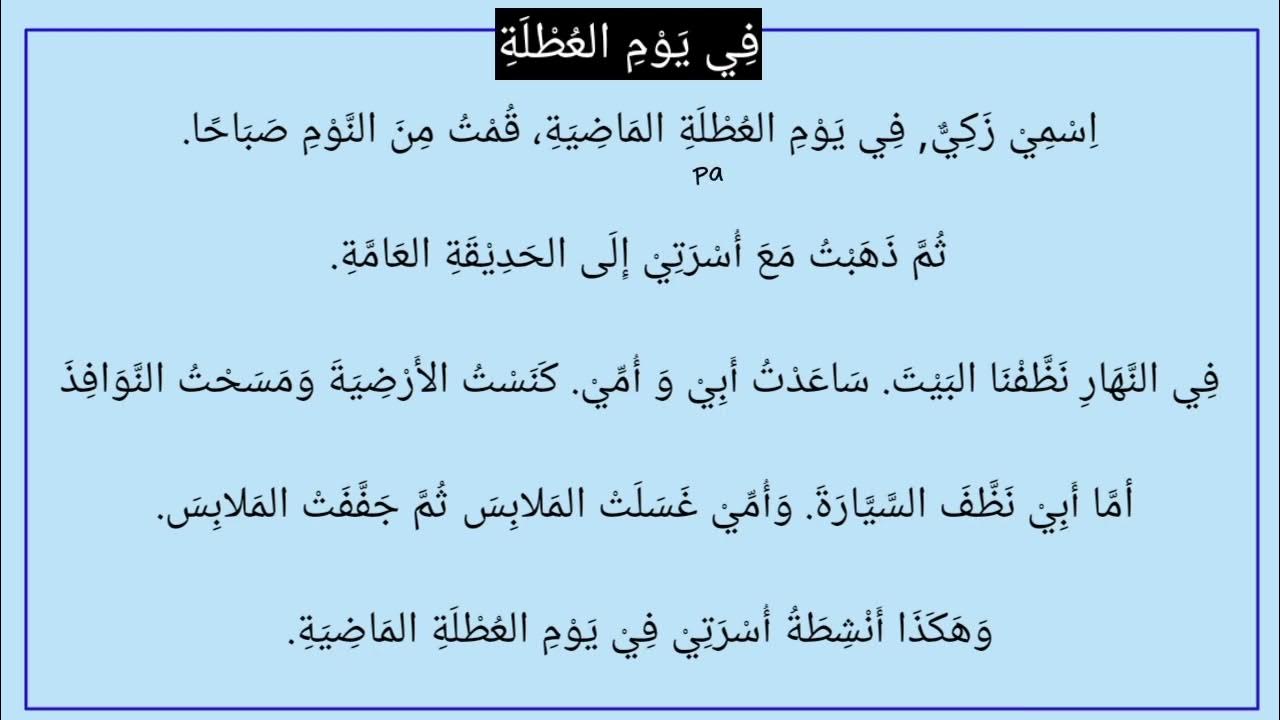
Cerita bahasa arab tentang hari libur
5.0 / 5 (0 votes)