ASP.NET Core Web API .NET 8 2024 - 31. Data Seeding
Summary
TLDRThis video focuses on preparing an API for a React front end, addressing potential issues when users interact with stocks that may not exist. The tutorial outlines the process of creating a service to fetch stock data from Financial Modeling Prep, including setting up an interface and handling HTTP requests. It emphasizes best practices in coding and error handling, such as using dependency injection and logging. The presenter demonstrates the integration of stock data into a portfolio management system, ensuring that stocks can be added without foreign key conflicts, ultimately showcasing a successful implementation and testing of the functionalities.
Takeaways
- 😀 The course will focus on preparing the API for the React front end, and those not interested in React can leave the session.
- 😀 Understanding how to handle user actions with stocks, such as adding stocks to a portfolio or commenting on them, is crucial.
- 😀 It’s important to consider scenarios where a user might attempt to interact with stocks that do not exist, leading to potential foreign key issues.
- 😀 Using SQL scripts to add stocks manually is cumbersome; leveraging an API is a more efficient solution.
- 😀 Financial Modeling Prep provides free stock data for demo purposes, and a key is required to access this data.
- 😀 The plan includes creating a service to fetch stock data from Financial Modeling Prep and converting it into a usable stock model.
- 😀 Error handling is essential when fetching data from external APIs to prevent application crashes.
- 😀 The app settings JSON file needs to store the API key securely for use in the application.
- 😀 A stock mapper is utilized to convert data retrieved from the API into a format compatible with the database model.
- 😀 Testing the implementation is vital, ensuring that the application correctly handles existing and non-existing stocks in the database.
Q & A
What is the main focus of the API preparation discussed in the video?
-The main focus is preparing the API for the React front end, specifically ensuring the app demos correctly for employers.
What issues might arise when a user tries to add a stock that doesn't exist?
-If a user tries to add a stock that doesn't exist, it may lead to foreign key issues in the database.
What is the suggested method for adding stock data to the database?
-The suggested method is to retrieve stock data from the Financial Modeling Prep API rather than running an SQL script, which can be cumbersome and error-prone.
What is the role of the Financial Modeling Prep API in this project?
-The Financial Modeling Prep API provides stock data that can be seeded into the database for demo and personal use, helping to avoid foreign key issues.
How is the service for the API created in the code?
-A service is created by defining an interface (IFinancialModelingPrepService) and implementing it in a concrete service class (FMPService).
What steps are taken to handle HTTP requests in the service?
-The service uses an HTTP client to make asynchronous requests to the Financial Modeling Prep API, with error handling implemented using try-catch blocks.
How is stock data deserialized after being retrieved from the API?
-The stock data is deserialized using JsonConvert or Newtonsoft to convert the JSON response into an object model suitable for the application.
What should be done if the stock is not found in the local database?
-If the stock is not found, the application should attempt to retrieve it from the Financial Modeling Prep API and then save it to the local database.
How is the dependency injection configured in the program?
-Dependency injection is configured in the Program.cs file by adding the HTTP client and the FMP service to the service collection.
What is the outcome of the testing process described in the video?
-The testing process confirms that stocks can be added and comments can be created successfully, validating the implementation logic.
Outlines

هذا القسم متوفر فقط للمشتركين. يرجى الترقية للوصول إلى هذه الميزة.
قم بالترقية الآنMindmap

هذا القسم متوفر فقط للمشتركين. يرجى الترقية للوصول إلى هذه الميزة.
قم بالترقية الآنKeywords

هذا القسم متوفر فقط للمشتركين. يرجى الترقية للوصول إلى هذه الميزة.
قم بالترقية الآنHighlights

هذا القسم متوفر فقط للمشتركين. يرجى الترقية للوصول إلى هذه الميزة.
قم بالترقية الآنTranscripts

هذا القسم متوفر فقط للمشتركين. يرجى الترقية للوصول إلى هذه الميزة.
قم بالترقية الآنتصفح المزيد من مقاطع الفيديو ذات الصلة

What is front-end?

Master Azure AD Authentication in 30 Minutes with Angular and .NET Core 8!

#nodejs Build Complete E-Commerce Web #api - Introduction
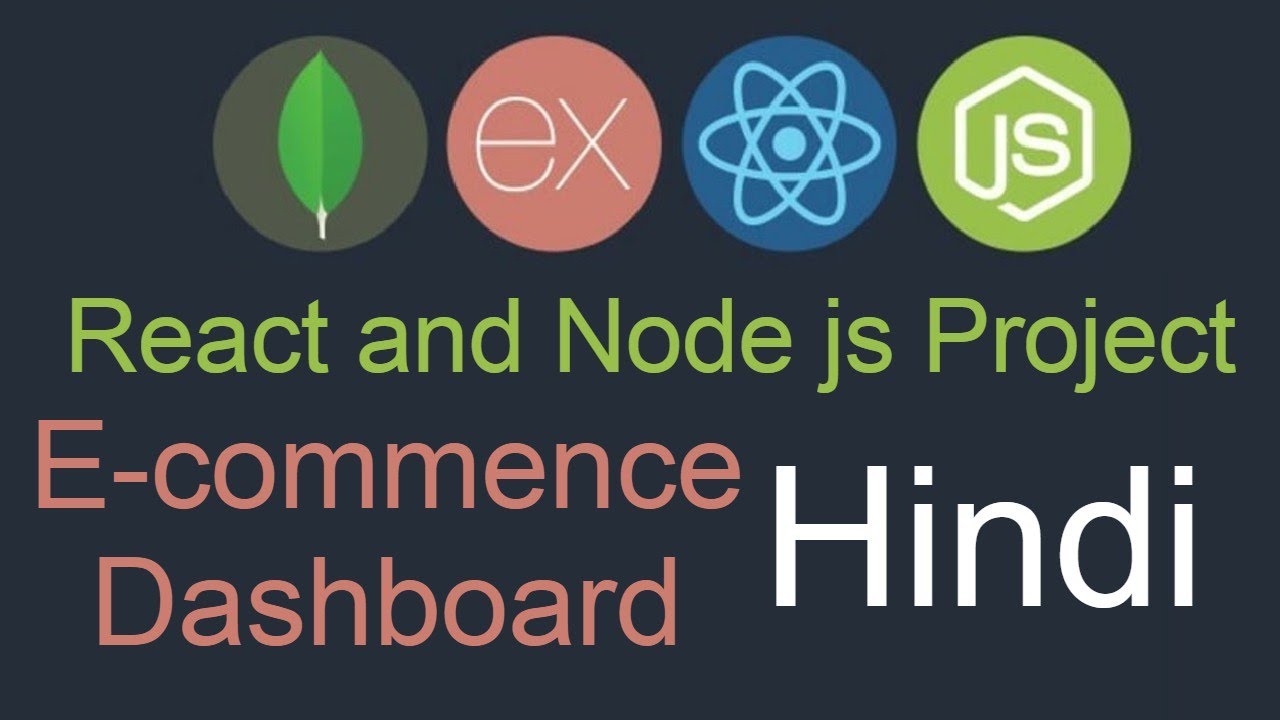
React and node js project in Hindi # 1 Introduction - MERN stack

14 Front End System Design Concepts Explained in 10 Minutes
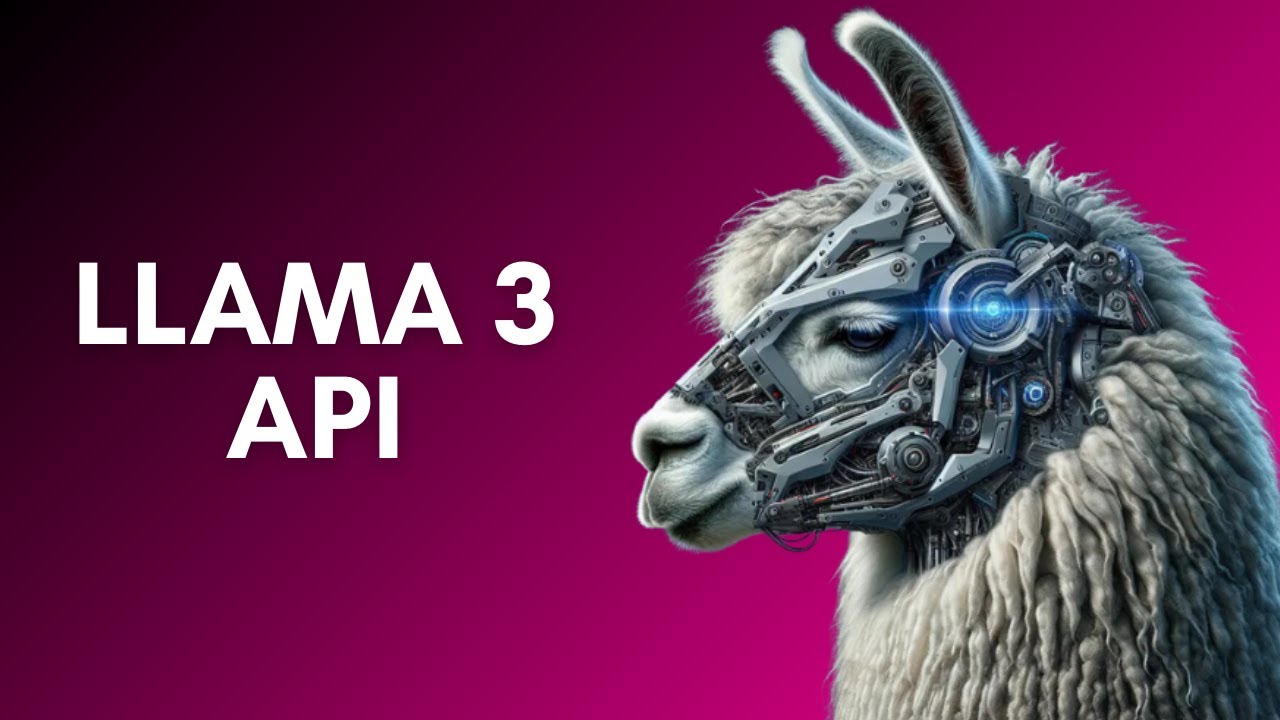
Llama API: The Ultimate Guide to Using AI
5.0 / 5 (0 votes)
